LG 29UM65-P driver and firmware
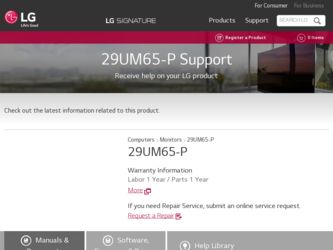
Related LG 29UM65-P Manual Pages
Download the free PDF manual for LG 29UM65-P and other LG manuals at ManualOwl.com
Owners Manual - Page 2


... External Devices 21 - Headphone port connection
22 INSTALLING LG MONITOR
SOFTWARE
24 CUSTOMIZING SETTINGS
24 Activating the Main Menu 25 Customizing settings 25 - Menu Settings 25 - -Easy control 26 - -Function 27 - -PBP 28 - -Screen 29 - -Settings 30 - -Reset 31 - Reader Settings
32 TROUBLESHOOTING
34 SPECIFICATIONS
35 Factory support mode (Preset Mode, DVI-D/HDMI/PC DisplayPort)
35 HDMI Timing...
Owners Manual - Page 8
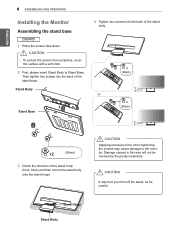
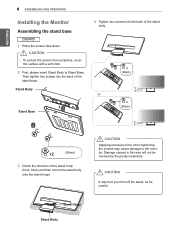
ENEGNLGISH
8 ASSEMBLING AND PREPARING
Installing the Monitor
Assembling the stand base
29UM65 1 Place the screen face down.
CAUTION
y yTo protect the screen from scratches, cover the surface with a soft cloth.
2 First, please insert Stand Body to Stand ...
Owners Manual - Page 12
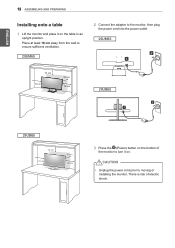
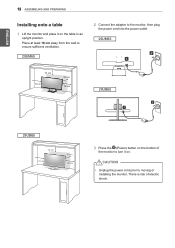
ENEGNLGISH
12 ASSEMBLING AND PREPARING
Installing onto a table
1 Lift the monitor and place it on the table in an
upright position. Place at least 10 cm away from the wall to ensure sufficient ventilation.
29UM65
2 Connect the adapter to the monitor, then plug
the power cord into the power outlet.
29UM65
10 cm 10 cm
10 cm...
Owners Manual - Page 15
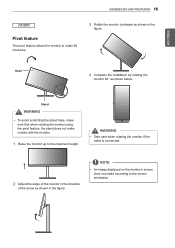
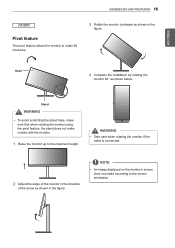
...to rotate 90 clockwise.
3 Rotate the monitor clockwise as shown in the
figure.
Head
4 Complete the installation by rotating the
monitor 90° as shown below.
Stand
WARNING
y yTo avoid scratching the stand base,... up to the maximum height.
WARNING
y yTake care when rotating the monitor if the cable is connected.
2 Adjust the angle of the monitor in the direction
of the arrow as shown in the...
Owners Manual - Page 16
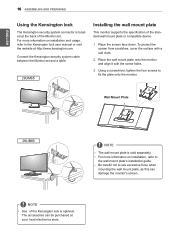
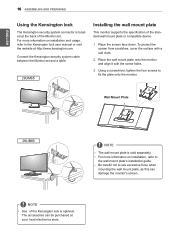
...manual or visit the website at http://www.kensington.com.
Connect the Kensington security system cable between the Monitor set and a table.
29UM65
Installing the wall mount plate
This monitor supports the specification of the standard wall mount plate or compatible device...separately. y yFor more information on installation, refer to
the wall mount plate's installation guide. y yBe careful not to ...
Owners Manual - Page 17
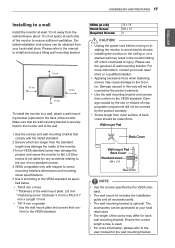
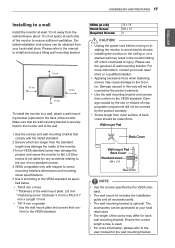
...installation instructions can be obtained from your local retail store. Please refer to the manual to install and set... and cause the monitor to fall. LG Electronics is not liable for any accidents...M4 x 10 4
CAUTION
y yUnplug the power cord before moving or installing the monitor to avoid electric shocks.
y ....
y yThe wall mount kit includes the installation guide and all necessary parts.
y yThe wall ...
Owners Manual - Page 18
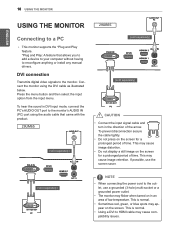
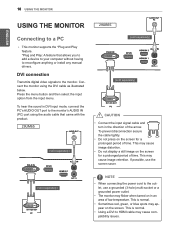
... computer without having to reconfigure anything or install any manual drivers.
DVI connection
Transmits digital video signals to the monitor. Connect the monitor using the DVI cable as illustrated below. Press the menu button and then select the input option from the input menu.
To hear the sound in DVI input mode, connect the PC's AUDIO OUT port to the monitor's AUDIO...
Owners Manual - Page 22


... owner's manual CD included in the product package into your PC's CD driver and install the LG Monitor Software.
1 Set the default Web browser to Internet Explorer.
4 Check "I accept the terms of the agreement" on
the License Agreement screen and then click
the [Next] button.
2 Click the "LG Monitor Software" on the CD's
main screen. When the file download window appears...
Owners Manual - Page 23


ENEGNLGISH
INSTALLING LG Monitor Software 23
6 The LG Monitor Software installation starts as
shown below.
NOTE
If you run Screen Split, the Screen Split icon [ ] appears in the system tray at the right bottom of the PC screen.
7 The program you selected on the Select
Features page will install automatically.
Right-click the Screen Split icon and select...
Owners Manual - Page 33


...cards may not support the 2560x1080 resolution. If the resolution cannot be displayed, contact the manufacturer of your video card.
The display color is abnormal.
Does the display appear discolored y y Set the color to 24 bit (true color) or higher. In Windows, go to Control
(16 color)?
Panel > Display > Settings > Color Quality.
Does the display color appear un- y y Check if the signal cable...
Installation Guide - Page 1
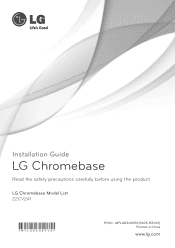
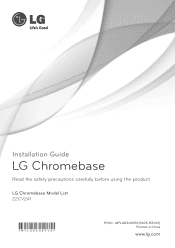
Installation Guide
LG Chromebase
Read the safety precautions carefully before using the product.
LG Chromebase Model List 22CV241
*MFL68300510* MFL68300501
P/NO : MFL68300510(1405-REV01) Printed in China
www.lg.com
Installation Guide - Page 2


... Monitor Troubleshooting
24 Using Chrome OS
24
What is Google Chrome?
25
Initial Setting and Logging In
29
Start Screen
30
Set up Wake On LAN (WOL)
36
Power Management
37 Using the Monitor
37
Connecting the HDMI Cable
37
To Read the User's Guide
WARNING: This product contains chemicals known to the State of California to...
Installation Guide - Page 4
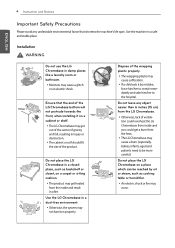
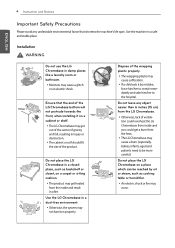
4 Instruction and Notices
EENN한GLG국ISLH어ISH
Important Safety Precautions
Please avoid any undesirable environmental factor that shortens the machine's life span. Use the machine in a safe and stable place.
Installation
! WARNING
Do not use the LG Chromebase in damp places like a laundry room or bathroom.
yyMoisture may cause a glitch or...
Installation Guide - Page 6


... the LG Chromebase may get damaged.
Use power outlets with an earth pin installed and proper supply of rated electricity. yyAn electric leakage may
cause an electric shock or fire. In the case that a strange noise is heard from the cord or plug, disconnect the power cord from the outlet immediately and contact the service...
Installation Guide - Page 9


...devices than designated ones in the ports. yyOtherwise, the LG Chrome-
base may be damaged.
Turn off the LG...20 Ω.
Ensure that no child will hang or ride on the installed product. yyThey could fall or tumble,
resulting in an injury.
If ...the service center.
Instruction and Notices 9
Do not block the ventilation hole with any object. yyOtherwise, an electric shock
may occur.
yyAs the adapter can ...
Installation Guide - Page 24


...update details.
Updates automatically.
Security Update
Users have to set up update details.
Updates automatically.
Printing
Prints from the product directly.
Uses Cloud Print
Device Connection
Connects devices to various extension ports Connects devices to USB ports
External ODD (CD/DVD ROM) Supported
Not supported
y!y CAUTION
yy LG Chromebase is optimized for Chrome OS. If you install...
Installation Guide - Page 30
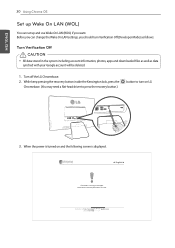
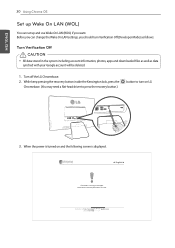
... lock, press the
Chromebase. (You may need a flat-head driver to press the recovery button.)
button to turn on LG
3. When the power is turned on and the following screen is displayed.
English
Chrome OS is missing or damaged. Please insert a recovery USB stick or SD card.
For help visit http://google.com/chromeos/recovery Model MONROE C3A-B3E
Installation Guide - Page 41
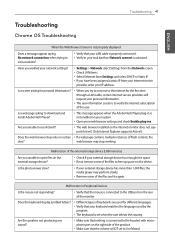
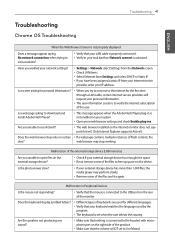
... a LAN cable, certain internet service providers will request your personal information.
•• The user information screen is to verify the internet subscription of the user.
Is a web page asking to download and install Adobe Flash Player?
•• This message appears when the Adobe Flash Player plug-in is not enabled on your system.
•• Open your web browser settings...
Installation Guide - Page 43


... monitor's performance.
After connecting the monitor, the Unknown Monitor is displayed on the screen
Have you installed the device driver for the monitor?
•• Visit the homepage of LG Electronics (http://www.lg.com) to download and install the driver.
•• Check the user's manual for the video card and see if it fully supports the Plug and Play function.
Installation Guide - Page 44
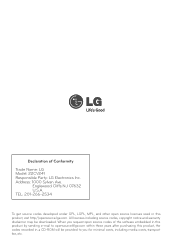
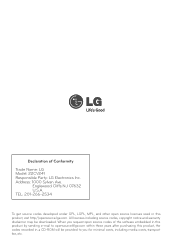
Declaration of Conformity
Trade Name: LG Model: 22CV241 Responsible Party: LG Electronics lnc. Address: 1000 Sylvan Ave.
Englewood Cliffs NJ 07632 U.S.A TEL: 201-266-... may be downloaded. When you request open source codes of the software embedded in this product by sending e-mail to [email protected] within three years after purchasing this product, the codes recorded in a CD-ROM will be ...

