LG 34UM65-P driver and firmware
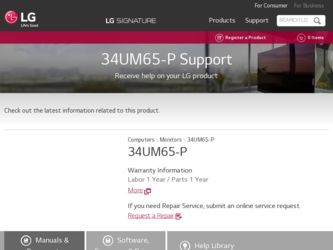
Related LG 34UM65-P Manual Pages
Download the free PDF manual for LG 34UM65-P and other LG manuals at ManualOwl.com
Owners Manual - Page 2
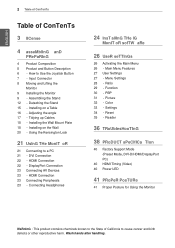
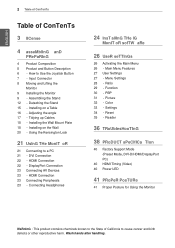
... LG
MONIT OR SOFTW ARE
26 USER SETTINGS
26 Activating the Main Menu 26 - Main Menu Features 27 User Settings 27 - Menu Settings 28 - Ratio 29 - Function 30 - PBP 31 - Picture 32 - Color 33 - Settings 34 - Reset 35 - Reader
36 TROUBLESHOOTING
38 PRODUCT SPECIFICA TION
40 Factory Support Mode (Preset Mode, DVI-D/HDMI/DisplayPort PC)
40 HDMI Timing (Video) 40 Power...
Owners Manual - Page 4
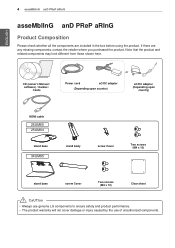
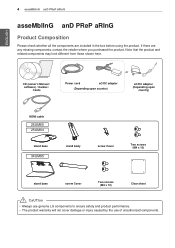
... product. Note that the product and related components may look different from those shown here.
CD (Owner's Manual / Software) / Guides /
Cards
or
Power cord
AC/DC Adapter
(Depending upon country)
AC/DC Adapter (Depending upon
country)
HDMI cable
25UM65 25UM64
Stand Base
34UM65
Stand Body
Screw Cover
Two Screws (M4 x 10)
Stand Base
Screw Cover
Two Screws (M4 x 10)
Clear...
Owners Manual - Page 9
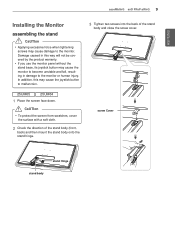
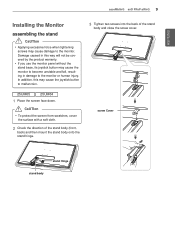
ENGLISH
ASSEMBLING AND PREP ARING 9
Installing the Monitor
Assembling the Stand
CAUTION
yy Applying excessive force when tightening screws may cause damage to the monitor. Damage caused in this way will ...
Owners Manual - Page 15
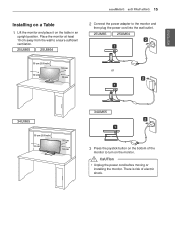
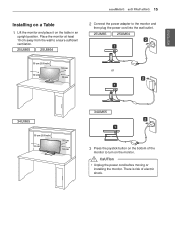
...the power adapter to the monitor and
then plug the power cord into the wall outlet.
25UM65
25UM64
10 cm (3.9 inch)
10 cm
or
10 cm
10 cm
34UM65
10 cm (3.9 inch) 10 cm
10 cm 10 cm
34UM65
3 ...Press the joystick button on the bottom of the
monitor to turn on the monitor. CAUTION
yy Unplug the power cord before moving or installing the ...
Owners Manual - Page 18
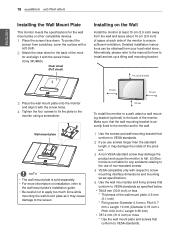
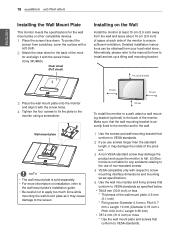
... about 10 cm (3.9 inch) of space at each side of the monitor to ensure sufficient ventilation. Detailed installation instructions can be obtained from your local retail store. Alternatively, please refer to the manual for how to install and set up a tilting wall mounting bracket.
10 cm (3.9 inch)
10 cm
10 cm
3 Place the wall mount...
Owners Manual - Page 19
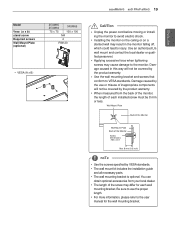
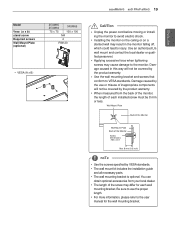
...)
25UM65 25UM64
34UM65
75 x 75
100 x 100
M4
4
RW120
yy VESA (A x B)
AB
CAUTION
yy Unplug the power cord before moving or installing the monitor to avoid electric shock.
yy Installing the monitor on...yy Use the screws specified by VESA standards. yy The wall mount kit includes the installation guide
and all necessary parts. yy The wall mounting bracket is optional. You can
obtain optional...
Owners Manual - Page 20
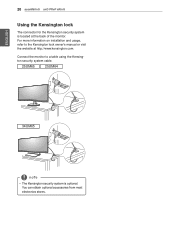
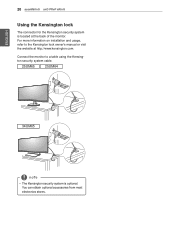
... located at the back of the monitor. For more information on installation and usage, refer to the Kensington lock owner's manual or visit the website at http://www.kensington.com.
Connect the monitor to a table using the Kensington security system cable.
25UM65
25UM64
34UM65
NOTE yy The Kensington security system is optional.
You can...
Owners Manual - Page 21
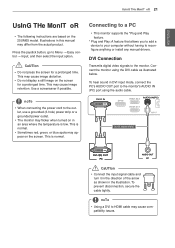
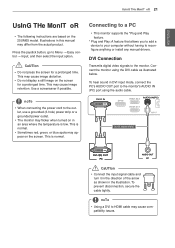
... add a device to your computer without having to reconfigure anything or install any manual drivers.
DVI Connection
Transmits digital video signals to the monitor. Connect the monitor using the DVI cable as illustrated below.
To hear sound in DVI input mode, connect the PC's AUDIO OUT port to the monitor's AUDIO IN (PC) port using the audio cable.
DVI-D IN
DP IN
HDMI IN 2 AUDIO IN(PC) HDMI IN...
Owners Manual - Page 24


... CD drive and install the LG Monitor Software.
1 Set up Internet Explorer as the default web
browser.
3 Follow the instructions to proceed with the
installation.
2 Click LG Monitor Software on the CD's main
screen. When the file download window appears, click Run. (Although the screen below may differ depending on your operating system or Internet Explorer version, the installation methods are...
Owners Manual - Page 25


... the program window as desired.
yy Auto Resolution: This is a program that automatically changes the resolution to the optimal settings when connecting the monitor to the PC in PBP mode. ※※This program is not supported in Clone Mode. ※※Extended Mode is not supported when using a single display.
6 The LG Monitor Software starts the installation
as shown...
Owners Manual - Page 37


... not support 2560 x 1080 resolution. If the resolution cannot be displayed, contact the manufacturer of your video card.
The display color is abnormal.
Does the display appear discolored (16 colors)?
Does the display color appear unstable or monochrome?
Are there spots on the screen?
yy Set the color to 24 bit (true color) or higher. In Windows, go to Control Panel > Display > Settings...

