LG AS680 driver and firmware
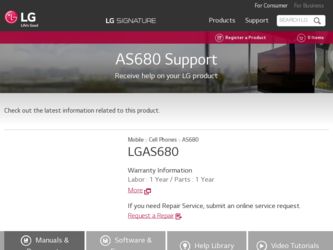
Related LG AS680 Manual Pages
Download the free PDF manual for LG AS680 and other LG manuals at ManualOwl.com
Owners Manual - English - Page 3
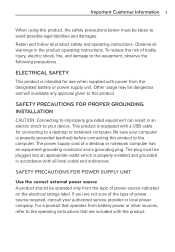
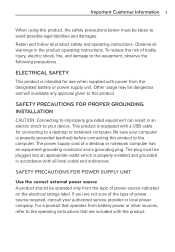
... improperly grounded equipment can result in an electric shock to your device. This product is equipped with a USB cable for connecting to a desktop or notebook computer. Be sure your computer is properly grounded (earthed) before connecting this product to the computer. The power supply cord of a desktop or notebook computer has an equipment-grounding conductor and a grounding plug. The plug...
Owners Manual - English - Page 5
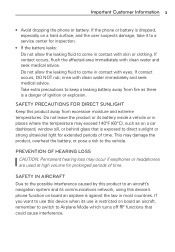
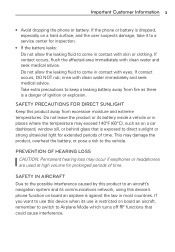
...phone or battery. If the phone or battery is dropped, especially on a hard surface, and the user suspects damage, take it to a service... (60°C), such as on a car dashboard, window sill, or behind glass that is exposed to direct ...network, using this device's phone function on board an airplane is against the law in most countries. If you want to use this device when its use is restricted on board...
Owners Manual - English - Page 6
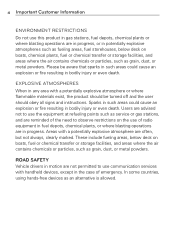
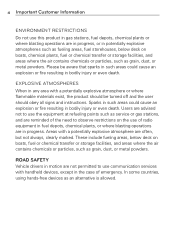
...exist, the product should be turned off and the user should obey all signs and instructions. Sparks in such areas could cause an explosion or fire resulting in bodily ...storage facilities, and areas where the air contains chemicals or particles, such as grain, dust, or metal powders.
ROAD SAFETY Vehicle drivers in motion are not permitted to use communication services with handheld devices,...
Owners Manual - English - Page 11
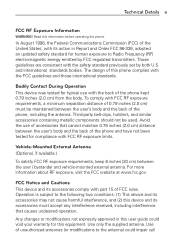
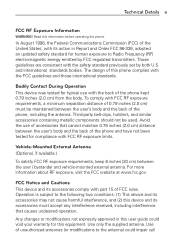
... an updated safety standard for human exposure to Radio Frequency (RF) electromagnetic energy emitted by FCC regulated transmitters. Those guidelines are consistent with the safety standard previously set by both U.S. and international standards bodies. The design of this phone complies with the FCC guidelines and those international standards.
Bodily Contact During Operation This device...
Owners Manual - English - Page 12


....105 statement
This equipment has been tested and found to comply with the limits for a class B digital device, pursuant to Part 15 of the FCC rules. These limits are designed to provide reasonable protection against harmful interference in a residential installation. This equipment generates, uses, and can radiate radio frequency energy and, if not...
Owners Manual - English - Page 13
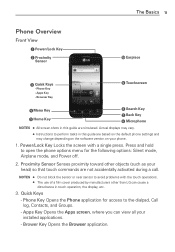
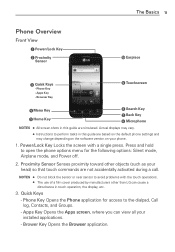
...guide are simulated. Actual displays may vary.
● Instructions to perform tasks in this guide are based on the default phone settings and may change depending on the software version on your phone.
1. Power... cover produced by manufacturers other than LG can cause a disturbance in touch operation, the display, etc.
3. Quick Keys - Phone Key Opens the Phone application for access to the dialpad,...
Owners Manual - English - Page 18
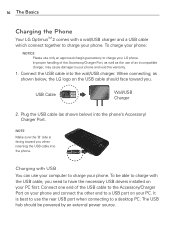
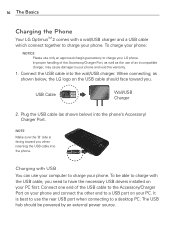
... you.
USB Cable
Wall/USB Charger
2. Plug the USB cable (as shown below) into the phone's Accessory/ Charger Port.
NOTE Make sure the 'B' side is facing toward you when inserting the USB cable into the phone.
Charging with USB
You can use your computer to charge your phone. To be able to charge with the USB cable, you need to have the necessary USB drivers installed on your...
Owners Manual - English - Page 31


...: How to View, Open and Switch
All of the applications on your phone, including any applications that you downloaded and installed from Android MarketTM or other sources, are grouped together on the Apps screen, which ...using. Simply press the Home Key , then touch the Apps Key .
Closing the Apps screen To manually close the Apps screen and go back to the Home Screen, press the Home Key or touch ...
Owners Manual - English - Page 59


... access the internet from your Wireless device. Access and selections within this feature are dependent upon your service provider. For specific information on Browser access through your phone, contact your service provider.
Internet Learn to access and bookmark your favorite web pages.
NOTES ● You may incur additional charges for accessing the web and downloading media. For...
Owners Manual - English - Page 60


... the View certificate button on Page info.
# To send the web address (URL) of the web page to others, press the Menu Key and touch More > Share page.
# To view the download history, press the Menu Key More > Downloads.
and touch
# To customize the Browser settings, press the Menu Key and touch...
Owners Manual - English - Page 63
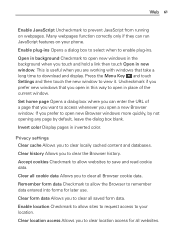
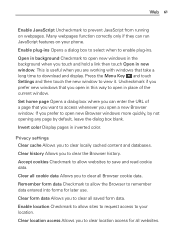
... useful when you are working with windows that take a long time to download and display. Press the Menu Key and touch Settings and then touch the new window to view it. Uncheckmark if you prefer new windows that you open in this way to open in place of the current window. Set home page Opens a dialog box where...
Owners Manual - English - Page 113


..., you must read and accept the terms of service to continue.
NOTE Market screen shots and options may vary depending on the version installed in your device. Your Market application will update automatically when available.
To get help with Android Market Android Market Help webpages are available from all Android Market screens.
# Press the Menu Key and touch...
Owners Manual - English - Page 115
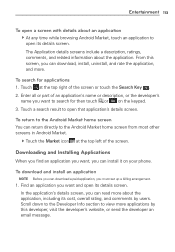
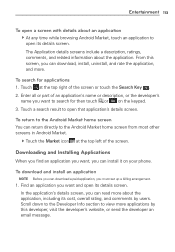
... screen from most other screens in Android Market.
# Touch the Market icon at the top left of the screen.
Downloading and Installing Applications
When you find an application you want, you can install it on your phone.
To download and install an application
NOTE Before you can download a paid application, you must set up a billing arrangement.
1. Find an...
Owners Manual - English - Page 116
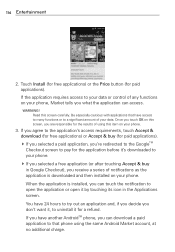
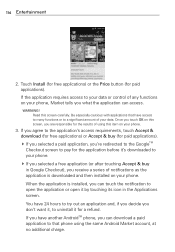
...Install (for free applications) or the Price button (for paid applications). If the application requires access to your data or control of any functions on your phone... the application is downloaded and then installed on your phone. When the application is installed, you can touch...phone, you can download a paid application to that phone using the same Android Market account, at no additional charge.
Owners Manual - English - Page 118
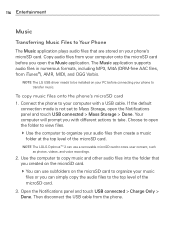
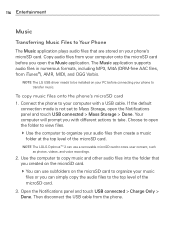
....
NOTE The LG USB driver needs to be installed on your PC before connecting your phone to transfer music.
To copy music files onto the phone's microSD card 1. Connect the phone to your computer with a USB cable. If the default
connection mode is not set to Mass Storage, open the Notifications panel and touch USB connected > Mass Storage > Done. Your computer will prompt you...
Owners Manual - English - Page 139
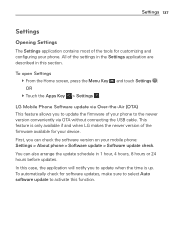
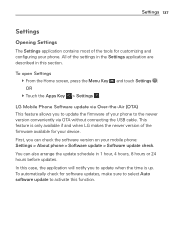
... feature allows you to update the firmware of your phone to the newer version conveniently via OTA without connecting the USB cable. This feature is only available if and when LG makes the newer version of the firmware available for your device.
First, you can check the software version on your mobile phone: Settings > About phone > Software update > Software update check.
You can also...
Owners Manual - English - Page 147


...
immediately and remove the battery. If the phone does not work, take it to an LG Authorized Service Center.
● Do not paint your phone.
● The data saved in your phone might be deleted due to careless use, repair of the phone, or upgrade of the software. Please backup your important phone numbers. (Ringtones, text messages, voice messages...
Owners Manual - English - Page 157
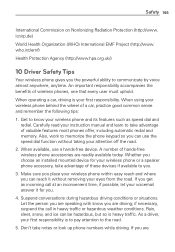
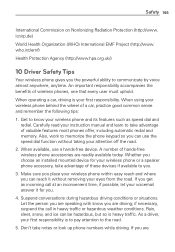
... automatic redial and memory. Also, work to memorize the phone keypad so you can use the speed dial function without taking your attention off the road.
2. When available, use a hands-free device. A number of hands-free wireless phone accessories are readily available today. Whether you choose an installed mounted device for your wireless phone or a speaker phone accessory, take advantage...
Owners Manual - English - Page 176
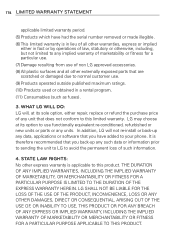
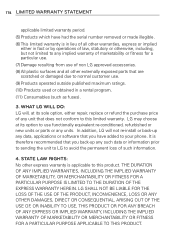
... to use functionally equivalent re-conditioned, refurbished or new units or parts or any units. In addition, LG will not re-install or back-up any data, applications or software that you have added to your phone. It is therefore recommended that you back-up any such data or information prior to sending the...
Owners Manual - English - Page 178
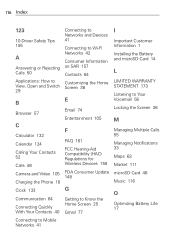
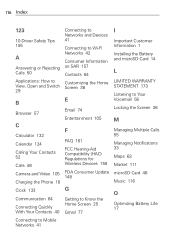
... Wi-Fi Networks 42 Consumer Information on SAR 157 Contacts 64 Customizing the Home Screen 38
E
Email 74 Entertainment 105
F
FAQ 161 FCC Hearing-Aid Compatibility (HAC) Regulations for Wireless Devices 159 FDA Consumer Update 148
G
Getting to Know the Home Screen 25 Gmail 77
I
Important Customer Information 1 Installing the Battery and microSD Card 14
L
LIMITED...

