LG AX260 driver and firmware
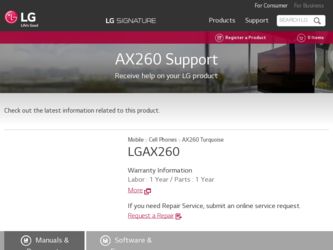
Related LG AX260 Manual Pages
Download the free PDF manual for LG AX260 and other LG manuals at ManualOwl.com
Owner's Manual - Page 3
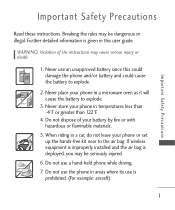
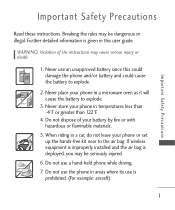
... riding in a car, do not leave your phone or set up the hands-free kit near to the air bag. If wireless equipment is improperly installed and the air bag is deployed, you may be seriously injured.
6. Do not use a hand-held phone while driving. 7. Do not use the phone in areas where its use is
prohibited...
Owner's Manual - Page 5
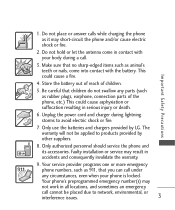
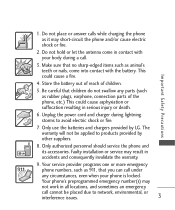
... or death.
6. Unplug the power cord and charger during lightning storms to avoid electric shock or fire.
7. Only use the batteries and chargers provided by LG. The warranty will not be applied to products provided by other suppliers.
8. Only authorized personnel should service the phone and its accessories. Faulty installation or service may result in accidents...
Owner's Manual - Page 6
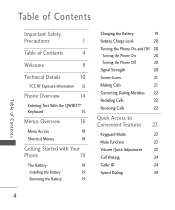
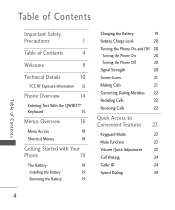
...
Menu Access
18
Shortcut Menus
18
Getting Started with Your
Phone
19
The Battery
19
Installing the Battery
19
Removing the Battery
19
Charging the Battery
19
Battery Charge Level
20
Turning the Phone On and Off 20
Turning the Phone On
20
Turning the Phone Off
20
Signal Strength
20
Screen Icons
21
Making...
Owner's Manual - Page 9
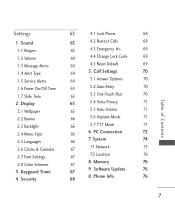
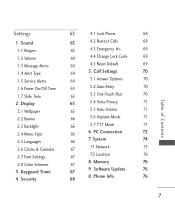
... Dial
2. Display
65
5.4 Voice Privacy
2.1 Wallpaper
65
5.5 Auto Volume
2.2 Banner
66
5.6 Airplane Mode
2.3 Backlight
66
5.7 TTY Mode
2.4 Menu Style
66
6. PC Connection
2.5 Languages
66
7. System
2.6 Clocks & Calendar
67
7.1 Network
2.7 Font Settings 2.8 Color Schemes 3. Keyguard Timer 4. Security
67
7.2 Location
67
8. Memory
67
9. Software Update
68
0. Phone Info
68...
Owner's Manual - Page 10
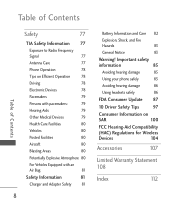
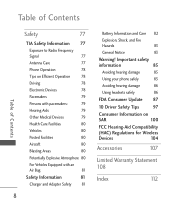
...
83
Warning! Important safety
information
85
Avoiding hearing damage
85
Using your phone safely
85
Avoiding hearing damage
86
Using headsets safely
86
FDA Consumer Update 87
10 Driver Safety Tips
97
Consumer Information on
SAR
100
FCC Hearing-Aid Compatibility
(HAC) Regulations for Wireless
Devices
104
Accessories
107
Limited Warranty Statement 108
Index
112
Owner's Manual - Page 14


... an updated safety standard for human exposure to Radio Frequency (RF) electromagnetic energy emitted by FCC regulated transmitters. Those guidelines are consistent with the safety standard previously set by both U.S. and international standards bodies. The design of this phone complies with the FCC guidelines and these international standards.
Bodily Contact During Operation
This device...
Owner's Manual - Page 19
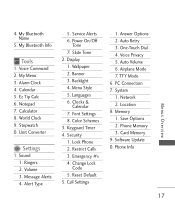
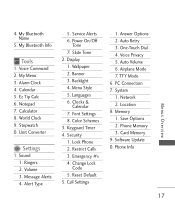
... Keyguard Timer 4. Security 1. Lock Phone 2. Restrict Calls 3. Emergency #s 4. Change Lock
Code 5. Reset Default 5. Call Settings
1. Answer Options 2. Auto Retry 3. One-Touch Dial 4. Voice Privacy 5. Auto Volume 6. Airplane Mode 7. TTY Mode 6. PC Connection 7. System 1. Network 2. Location 8. Memory 1. Save Options 2. Phone Memory 3. Card Memory 9. Software Update 0. Phone Info
17
Menus Overview
Owner's Manual - Page 21
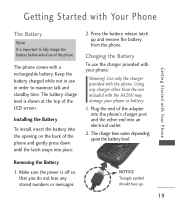
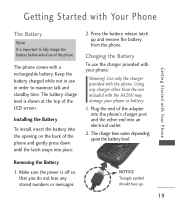
...top of the LCD screen.
Installing the Battery
To install, insert the battery into the opening on the back of the phone and gently press down until the...AX260 may damage your phone or battery.
1. Plug the end of the adapter into the phone's charger port and the other end into an electrical outlet.
2. The charge time varies depending upon the battery level.
Removing the Battery
1. Make sure the power...
Owner's Manual - Page 22
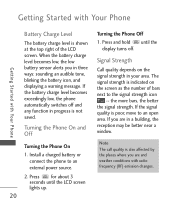
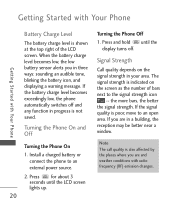
...Phone On and Off
Turning the Phone On
1. Install a charged battery or connect the phone to an external power source.
2. Press for about 3 seconds until the LCD screen lights up.
20
Turning the Phone Off
1. Press and hold until the display... If you are in a building, the reception may be better near a window.
Note The call quality is also affected by the places where you are and weather conditions with ...
Owner's Manual - Page 29
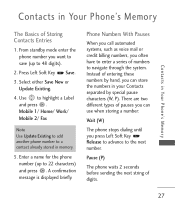
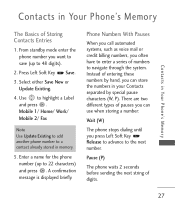
... to 48 digits).
2. Press Left Soft Key Save.
3. Select either Save New or Update Existing.
4. Use to highlight a Label and press . Mobile 1/ Home/ Work/ Mobile 2/ Fax
Note Use Update Existing to add another phone number to a contact already stored in memory.
5. Enter a name for the phone number (up to 22 characters) and press . A confirmation message is displayed briefly.
Phone Numbers With...
Owner's Manual - Page 39
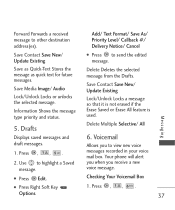
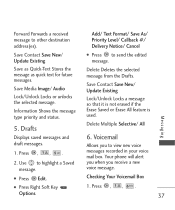
... a received message to other destination address(es).
Save Contact Save New/ Update Existing Save as Quick-Text Stores the message as quick text for future messages.
Save Media Image/ Audio Lock/Unlock Locks or unlocks the selected message.
Information Shows the message type priority and status.
5. Drafts
Displays saved messages and draft messages.
1. Press...
Owner's Manual - Page 42
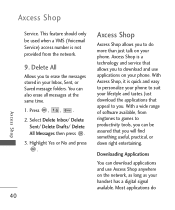
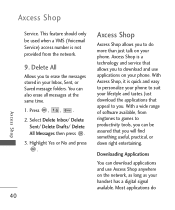
... you. With a wide range of software available, from ringtones to games to productivity tools, you can be assured that you will find something useful, practical, or down right entertaining.
Downloading Applications
You can download applications and use Axcess Shop anywhere on the network, as long as your handset has a digital signal available. Most applications do
Owner's Manual - Page 43
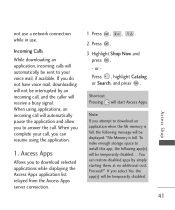
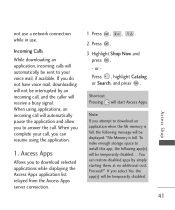
... network connection while in use.
Incoming Calls
While downloading an application, incoming calls will automatically be sent to your voice mail, if available. If you do not have voice mail, downloading... If you attempt to download an application when the file memory is full, the following message will be displayed: "File Memory is full. To make enough storage space to install this app, the following...
Owner's Manual - Page 74
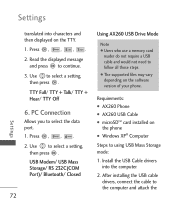
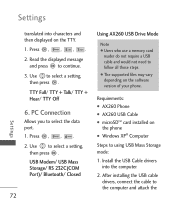
... use a memory card
reader do not require a USB cable and would not need to follow all those steps. ● The supported files may vary depending on the software version of your phone.
Requirements: ● AX260 Phone ● AX260 USB Cable ● microSDTM card installed on
the phone ● Windows XP® Computer
Steps to using USB Mass Storage mode:
1. Install the USB Cable drivers into...
Owner's Manual - Page 75
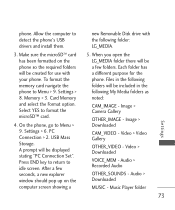
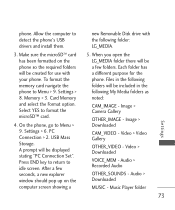
...> 8. Memory > 3. Card Memory and select the Format option. Select YES to format the microSD™ card.
4. On the phone, go to Menu > 9. Settings > 6. PC Connection > 2. USB Mass Storage. A prompt will be displayed stating "PC Connection Set". Press END key to return to idle screen. After a few seconds, a new explorer window should pop up on the computer screen showing a
new Removable Disk drive...
Owner's Manual - Page 78
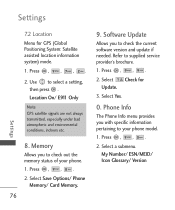
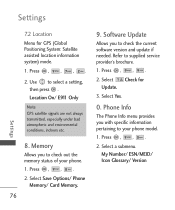
... a setting, then press . Location On/ E911 Only
Note GPS satellite signals are not always transmitted, especially under bad atmospheric and environmental conditions, indoors etc.
8. Memory
Allows you to check out the memory status of your phone. 1. Press , , .
2. Select Save Options/ Phone Memory/ Card Memory.
76
9. Software Update
Allows you to check the current software version and update if...
Owner's Manual - Page 86
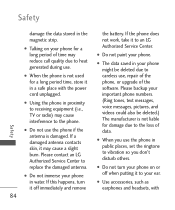
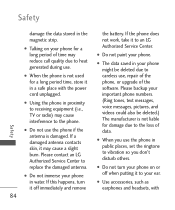
... and remove
84
the battery. If the phone does not work, take it to an LG Authorized Service Center.
● Do not paint your phone.
● The data saved in your phone might be deleted due to careless use, repair of the phone, or upgrade of the software. Please backup your important phone numbers. (Ring tones, text messages, voice...
Owner's Manual - Page 100
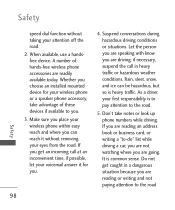
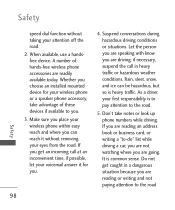
... can be hazardous, but so is heavy traffic. As a driver, your first responsibility is to pay attention to the road.
5. Don't take notes or look up phone numbers while driving. If you are reading an address book or business card, or writing a "to-do" list while driving a car, you are not watching where you are going...
Owner's Manual - Page 112
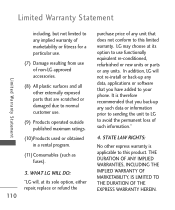
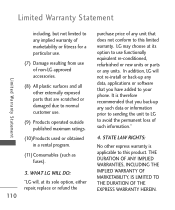
... to use functionally equivalent re-conditioned, refurbished or new units or parts or any units. In addition, LG will not re-install or back-up any data, applications or software that you have added to your phone. It is therefore recommended that you back-up any such data or information prior to sending the...
Owner's Manual - Page 115


... Notepad 61
P
Paired Devices 57 PC Connection 72 Phone Info 76 Phone Overview 14 Power 57
R
Received Calls 55
Receiving Calls 22 Recent Calls 54 Record Video 47 Record Voice 48 Redialing Calls 22
S
Safety 77 Safety Information 81 Screen Icons 21 Security 68 Sent 36 Settings 38, 63 Shuffle 50 Signal Strength 20 Software Update 76 Sound 63...

