LG C395 driver and firmware
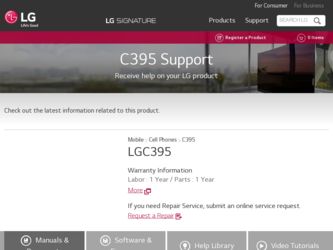
Related LG C395 Manual Pages
Download the free PDF manual for LG C395 and other LG manuals at ManualOwl.com
Owners Manual - English - Page 1
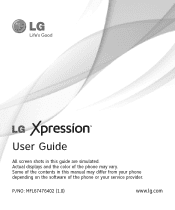
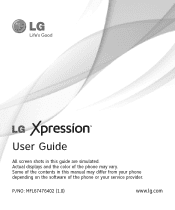
User Guide
All screen shots in this guide are simulated. Actual displays and the color of the phone may vary. Some of the contents in this manual may differ from your phone depending on the software of the phone or your service provider.
P/NO: MFL67476402 (1.0)
www.lg.com
Owners Manual - English - Page 2
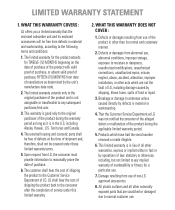
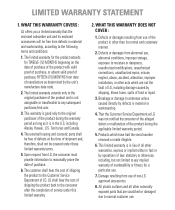
...product to the Customer Service Department of LG. LG shall bear the cost of shipping the product back to the consumer after the completion of service under this limited ...storage, exposure to moisture or dampness, unauthorized modifications, unauthorized connections, unauthorized repair, misuse, neglect, abuse, accident, alteration, improper installation, or other acts which are not the fault of LG...
Owners Manual - English - Page 3


..., LG will not re-install or back-up any data, applications or software that you have added to your phone. ...Fax. 1-800-448-4026 Or visit www.lg.com. Correspondence may also be mailed to: LG Electronics MobileComm U.S.A., Inc. 201 James Record Road Huntsville, AL 35824 DO NOT RETURN YOUR PRODUCT TO THE
ABOVE ADDRESS. Please call or write for the location of the LG
authorized service...
Owners Manual - English - Page 4
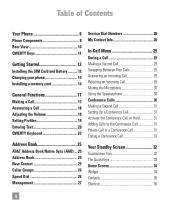
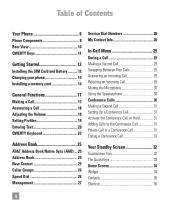
... 12 Charging your phone 14 Installing a memory card 14
General Functions 17 Making a Call 17 Answering a Call 18 Adjusting the Volume 18 Setting Profiles 19 Entering Text 20 QWERTY Keyboard 23
Address Book 25 AT&T Address Book Native Sync (AAB).... 25 Address Book 25 New Contact 25 Caller Groups 26 Speed Dial 26 Management 27
Service Dial Numbers 28...
Owners Manual - English - Page 7


Start Up Guide 88 Memory 88 Software Update 89 Phone Information 89 Q&A 90 Accessories 91 For Your Safety 92 Safety Guidelines 97 Glossary 116 Index 118
7
Owners Manual - English - Page 12
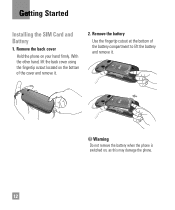
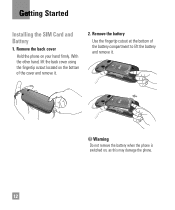
Getting Started
Installing the SIM Card and Battery
1. Remove the back cover
Hold the phone on your hand firmly. With the other hand, lift the back cover using the fingertip cutout located on the bottom of the cover and... cutout at the bottom of the battery compartment to lift the battery and remove it.
Warning Do not remove the battery when the phone is switched on, as this may damage the...
Owners Manual - English - Page 13


... contact area on the card is facing downward. To remove the SIM card, pull it gently in the opposite direction.
4. Install the battery
Insert the top of the battery first into the top edge of the battery compartment. Ensure that the battery contacts align with the terminals on the phone. Press the bottom of...
Owners Manual - English - Page 14


... is fully charged to save unnecessary power consumption of the charger.
Warning Use of unauthorized accessories could damage your phone and void your warranty.
Installing a memory card
You can expand the available memory space on your phone by using a microSD™ card. The LG Xpression™ will support up to a 32 GB microSD™ card.
Note Memory cards must be purchased separately.
14
Owners Manual - English - Page 19


...touching and holding from the dial pad. You can also set Vibrating Mode by pressing and holding down the Volume Down Key as well.
The phone will display 'Vibrating Mode On'. If you would like to turn ...Vibrating mode Off, touch and hold again.
Signal Strength
If you are inside a building, being near a window may give you ...
Owners Manual - English - Page 43


... Updating Existing.
►►View Attachment: Allows you to view the message's attachments.
►►Copy to SIM/Phone: Allows you to copy the message to the SIM card or the phone.
►►Move to SIM/Phone:... message that has failed, you must touch Resend to resend the message.
The Outbox will display all failed, sent and pending messages in the order in which they are sent. Touch ...
Owners Manual - English - Page 54


... Minimize the music player and access other phone functions while music is playing.
Playlist
Note
Files under 300 kb may not be displayed in this function ...Download music and ringtones over the AT&T network directly to your device via the Shop Music link in the AT&T Multimedia menu.
►►From your existing digital media collection on your PC via Windows Media® Player and/or Windows...
Owners Manual - English - Page 56


... need the following:
►►Windows Media® Player 10 (or above) or other digital music management software such as Napster or Rhapsody.
►►A microSD™ card* (supports up to 32 GB cards)
►►USB data cable* * microSD™ card and USB data cable sold
separately; go to att.com/wireless for details.
Note This device is not compatible with iTunes and...
Owners Manual - English - Page 57


...
Transferring Music using Windows Media Player
1. Open Windows Media® Player on your computer (version 10.0 or higher).
2. Use the USB data cable to connect the handset to the PC.
3. Once the USB connection has been established, the handset displays "Connected." and the computer screen then shows the LG Xpression™ device.
Note If the target computer does not detect the newly connected...
Owners Manual - English - Page 89


... can resume the postponed operation using this menu at any time. The software update can only be postponed three times and will automatically start after the third postpone period expires.
Phone Information
This menu is used to view Operation System, My Numbers, Manufacturer, Model Name, Device ID, Hardware Version, Software Version, Language and DM Client Version information.
Settings 89
Owners Manual - English - Page 103
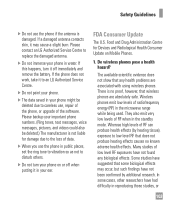
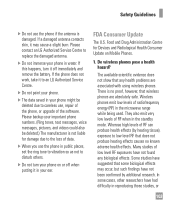
... you use the phone in public places, set the ring tone to vibration so as not to disturb others.
►►Do not turn your phone on or off when putting it in your ear.
FDA Consumer Update
The U.S. Food and Drug Administration Centre for Devices and Radiological Health Consumer Update on Mobile Phones.
1. Do wireless phones pose a health hazard...
Owners Manual - English - Page 111


... automatic redial and memory. Also, work to memorize the phone keypad so you can use the speed dial function without taking your attention off the road.
2. When available, use a hands-free device. A number of hands-free wireless phone accessories are readily available today. Whether you choose an installed mounted device for your wireless phone or a speaker phone accessory, take advantage...
Owners Manual - English - Page 119
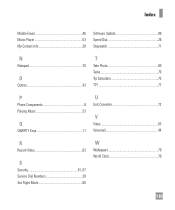
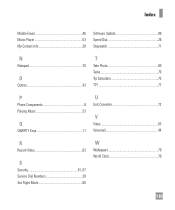
...
Mobile Email 46 Music Player 53 My Contact Info 28
Software Update 89 Speed Dial 26 Stopwatch 71
N
Notepad 70
O
Outbox 43
T
Take Photo 60 Tasks 70 Tip Calculator 72 TTY 77
P
Phone Components 8 Playing Music 53
Q
QWERTY Keys 11
U
Unit Converter 72
V
Video 65 Voicemail 44
R
Record Video 63
S
Security 81, 87 Service Dial Numbers 28 Set...
Data Sheet - English - Page 1


... YOUR MUSIC
With the Music Player, you can play a variety of digital formats, and organize your tunes by artist, album, all songs genre, playlist, and favorites.
AT&T APPCENTER®
Go ahead and add some fun. Browse and download apps, games, ringtones, videos, wallpapers, and more.†
†AT&T Wireless service required. Additional charges may apply...
Data Sheet - English - Page 2
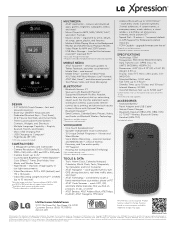
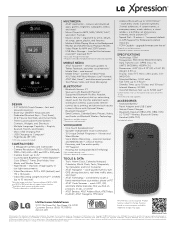
...,
hands-free, serial port, dial-up networking, object push, file transfer, advanced audio distribution (stereo), audio/video remote control, basic printing, and phone book access • Listen to Music with Optional Stereo Bluetooth Headset** • Send Contacts, Calendar Events, Pictures, Videos, and Audio via Bluetooth Wireless Technology
*Depends on available memory. **Accessories sold...
Quick Start Guide - English - Page 5
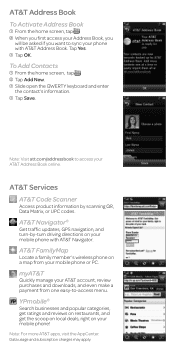
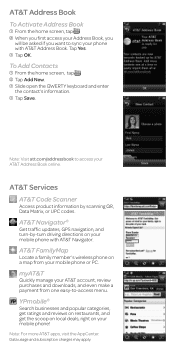
.../addressbook to access your AT&T Address Book online.
AT&T Services
AT&T Code Scanner
Access product information by scanning QR, Data Matrix, or UPC codes.
AT&T Navigator®
Get traffic updates, GPS navigation, and turn-by-turn driving directions on your mobile phone with AT&T Navigator.
AT&T FamilyMap
Locate a family member's wireless phone on a map from your mobile phone or PC.
myAT&T
Quickly...

