LG C729 driver and firmware
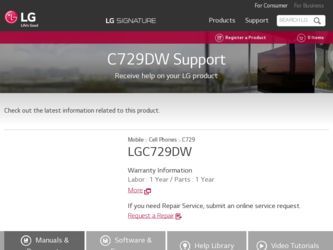
Related LG C729 Manual Pages
Download the free PDF manual for LG C729 and other LG manuals at ManualOwl.com
Owners Manual - English - Page 8
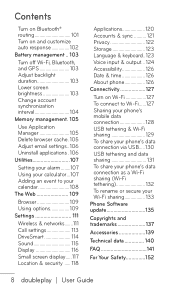
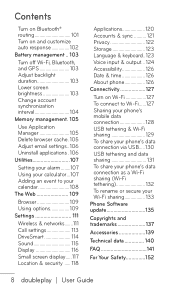
...111
Wireless & networks.......111 Call settings 113 DriveSmart 114 Sound 115 Display 116 Small screen display.....117 Location & security ..... 118
Applications 120 Accounts & sync .......... 121 Privacy 122 Storage 123 Language & keyboard..123 Voice input & output... 124 Accessibility 126 Date & time 126 About phone 126
Connectivity 127
Turn on Wi-Fi 127 To connect to Wi-Fi......127...
Owners Manual - English - Page 11
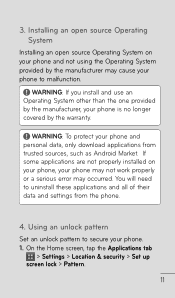
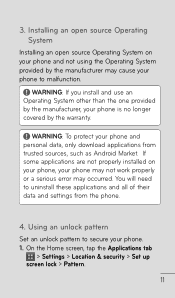
....
WARNING: To protect your phone and personal data, only download applications from trusted sources, such as Android Market. If some applications are not properly installed on your phone, your phone may not work properly or a serious error may occurred. You will need to uninstall these applications and all of their data and settings from the phone.
4. Using an unlock...
Owners Manual - English - Page 85
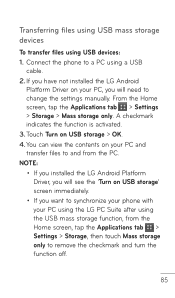
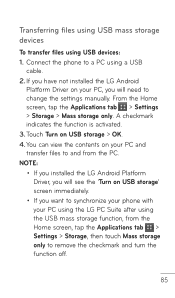
... USB mass storage devices
To transfer files using USB devices: 1. Connect the phone to a PC using a USB
cable. 2. If you have not installed the LG Android
Platform Driver on your PC, you will need to change the settings manually. From the Home screen, tap the Applications tab > Settings > Storage > Mass storage only. A checkmark indicates the function is activated. 3. Touch Turn on USB storage...
Owners Manual - English - Page 86
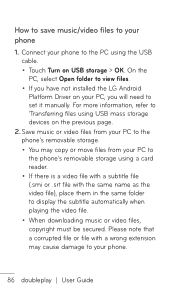
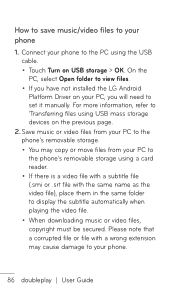
... have not installed the LG Android Platform Driver on your PC, you will need to set it manually. For more information, refer to 'Transferring files using USB mass storage devices on the previous page.
2. Save music or video files from your PC to the phone's removable storage. • You may copy or move files from your PC to the phone's removable storage using a card reader. •...
Owners Manual - English - Page 89
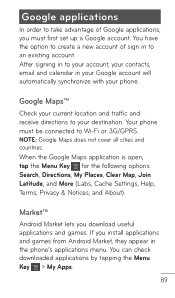
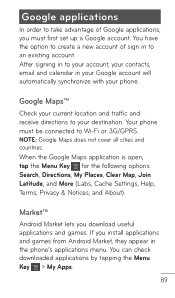
..., My Places, Clear Map, Join Latitude, and More (Labs, Cache Settings, Help, Terms, Privacy & Notices, and About).
Market™
Android Market lets you download useful applications and games. If you install applications and games from Android Market, they appear in the phone's applications menu. You can check downloaded applications by tapping the Menu Key > My Apps.
89
Owners Manual - English - Page 99


... either share your mobile data connection by tethering or you can share files-you cannot do both. Do not turn on tethering if you want to use your computer to access your phone's memory card.
Tether your phone
1. Connect your phone to a computer using a USB cable.
2. On your phone, tap the Home Key .
3. Tap the Menu Key . 4.Tap Settings. 5. Tap Wireless & networks. 6. Tap Tethering...
Owners Manual - English - Page 109


... more, right on your mobile phone; wherever you are and whatever you're into. NOTE: Additional charges apply when connecting to these services and downloading content. Check data charges with your network provider.
Using options
Tap the Menu Key to view the following options:
N ew window: Opens a new window. W indows: Displays all your open windows. F orward: Go forward to...
Owners Manual - English - Page 114


... the phone number you wish to forward calls to. Call duration - View the duration of all calls including all calls, dialed calls, received calls, and the last call. Additional settings - Allows you to configure Caller ID and Call Waiting.
DriveSmart
DriveSmart helps minimize driving distractions by managing incoming notifications. Upgrade To DriveSmart Plus - Download DriveSmart...
Owners Manual - English - Page 120
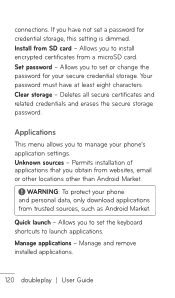
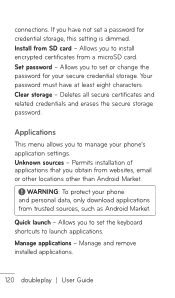
...certificates and related credentials and erases the secure storage password.
Applications
This menu allows you to manage your phone's application settings. Unknown sources - Permits installation of applications that you obtain from websites, email or other locations other than Android Market.
WARNING: To protect your phone and personal data, only download applications from trusted sources, such as...
Owners Manual - English - Page 122
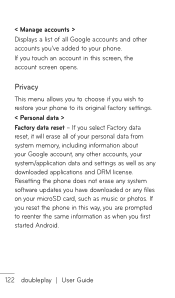
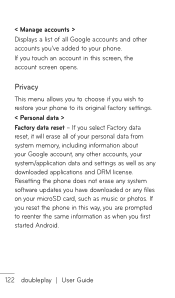
... all of your personal data from system memory, including information about your Google account, any other accounts, your system/application data and settings as well as any downloaded applications and DRM license. Resetting the phone does not erase any system software updates you have downloaded or any files on your microSD card, such as music or photos. If...
Owners Manual - English - Page 125


... want to use, if you have more than one installed.
• Install voice data - If your phone does not have speech synthesizer data installed, this connects to Android Market and guides you through the process of downloading and installing the data. This setting is not available if the data is already installed.
• Speech rate - Opens a dialog where you can...
Owners Manual - English - Page 126
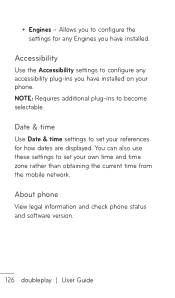
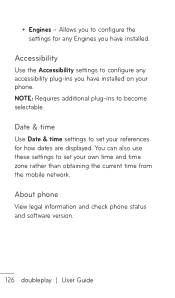
... installed on your phone. NOTE: Requires additional plug-ins to become selectable.
Date & time
Use Date & time settings to set your references for how dates are displayed. You can also use these settings to set your own time and time zone rather than obtaining the current time from the mobile network.
About phone
View legal information and check phone status and software version...
Owners Manual - English - Page 130


... to install the "LG USB Driver" on to your PC first. The LG USB Driver is downloadable from the following site: http://www.lg.com/ us/mobile-phones b Click Mobile Support b Select the Carrier(T-Mobile) b Select the Model (doubleplay) b Click USB Cable Driver to download.
To share your phone's data connection via USB
If your computer is running Windows 7 or a recent distribution of some versions of...
Owners Manual - English - Page 131
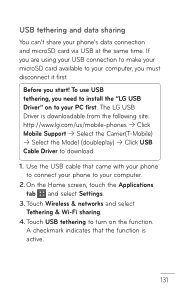
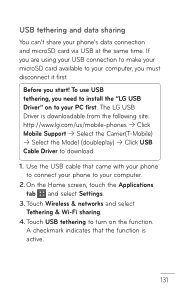
...LG USB Driver is downloadable from the following site: http://www.lg.com/us/mobile-phones b Click Mobile Support b Select the Carrier(T-Mobile) b Select the Model (doubleplay) b Click USB Cable Driver to download.
1. Use the USB cable that came with your phone to connect your phone to your computer.
2. On the Home screen, touch the Applications tab and select Settings.
3. Touch Wireless & networks...
Owners Manual - English - Page 135
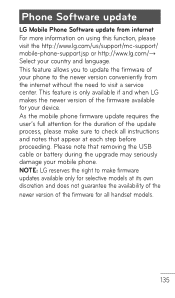
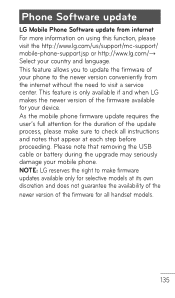
... update
LG Mobile Phone Software update from internet For more information on using this function, please visit the http://www.lg.com/us/support/mc-support/ mobile-phone-support.jsp or http://www.lg.com/→ Select your country and language. This feature allows you to update the firmware of your phone to the newer version conveniently from the internet without the need to visit a service...
Owners Manual - English - Page 136
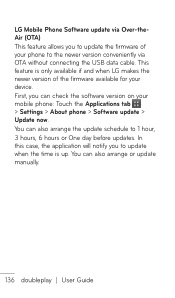
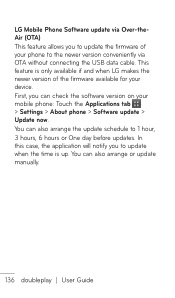
... allows you to update the firmware of your phone to the newer version conveniently via OTA without connecting the USB data cable. This feature is only available if and when LG makes the newer version of the firmware available for your device. First, you can check the software version on your mobile phone: Touch the Applications tab > Settings > About phone > Software update > Update now. You can...
Owners Manual - English - Page 138
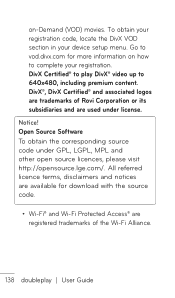
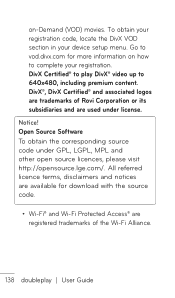
...code, locate the DivX VOD section in your device setup menu. Go to vod.divx.com for ...Corporation or its subsidiaries and are used under license. Notice! Open Source Software To obtain the corresponding source code under GPL, LGPL, MPL and other....lge.com/. All referred licence terms, disclaimers and notices are available for download with the source code.
• Wi-Fi® and Wi-Fi Protected...
Owners Manual - English - Page 149


Category Sub-Category
Question
Answer
Phone Function
Charger
Is it possible to charge my phone by USB cable without installing the necessary USB driver?
Yes, the phone will get charged by the USB cable irrespective of whether the necessary drivers are installed or not.
Phone Function
Alarm
Can I use music files for my Alarm?
Yes. After saving a music file as a ringtone, you can use it...
Owners Manual - English - Page 159
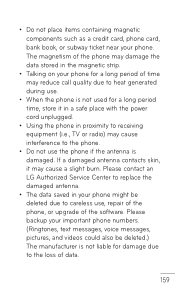
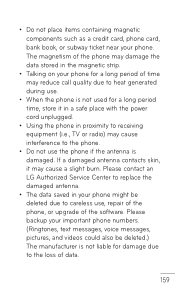
... contacts skin, it may cause a slight burn. Please contact an LG Authorized Service Center to replace the damaged antenna.
• The data saved in your phone might be deleted due to careless use, repair of the phone, or upgrade of the software. Please backup your important phone numbers. (Ringtones, text messages, voice messages, pictures, and videos could...
Owners Manual - English - Page 196
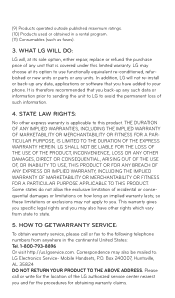
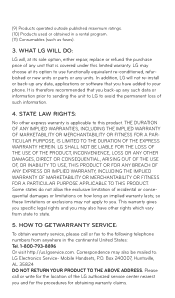
... obtain warranty service, please call or fax to the following telephone numbers from anywhere in the continental United States: Tel. 1-800-793-8896 Or visit http://us.lgservice.com. Correspondence may also be mailed to: LG Electronics Service- Mobile Handsets, P.O. Box 240007, Huntsville, AL 35824 DO NOT RETURN YOUR PRODUCT TO THE ABOVE ADDRESS. Please call...

