LG CF360 driver and firmware
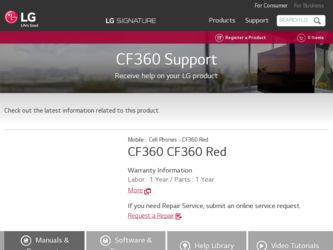
Related LG CF360 Manual Pages
Download the free PDF manual for LG CF360 and other LG manuals at ManualOwl.com
Owner's Manual - Page 2


... used and protected. In addition, your AT&T phone may be used to access the Internet and to download, and/or purchase goods, applications, and services from AT&T or elsewhere from third parties. AT&T provides tools for you to control access to the Internet and certain Internet content. These controls may not be available for certain devices which bypass AT...
Owner's Manual - Page 3


... to the Customer Service Department of LG. LG shall bear the cost of shipping the product back to the consumer after the completion of service under this limited warranty...storage, exposure to moisture or dampness, unauthorized modifications, unauthorized connections, unauthorized repair, misuse, neglect, abuse, accident, alteration, improper installation, or other acts which are not the fault of LG...
Owner's Manual - Page 4


..., LG will not re-install or back-up any data, applications or software that you have added to your phone. ...Fax. 1-800-448-4026
Or visit www.lgeservice.com. Correspondence may also be mailed to:
LG Electronics MobileComm U.S.A., Inc.
201 James Record Road Huntsville, AL 35824
DO NOT RETURN YOUR PRODUCT TO THE ABOVE ADDRESS. Please call or write for the location of the LG authorized service...
Owner's Manual - Page 6


Table of Contents
Table of Contents 2
For Your Safety 5
Your Phone 10 Phone Components 10 Your Phone's Features 11 Display Information 13
Getting Started 16 Installing the SIM Card 16 Charging the Battery 17 Memory card slot 18 Inserting the memory card 19 Removing the memory card 19 Turning Your Phone On and Off 19 Access Codes 20
Making a Second Call 28 Swapping Between...
Owner's Manual - Page 7
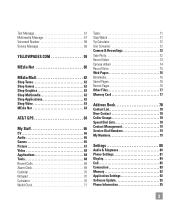
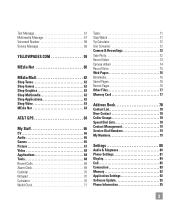
... 76 Saved Pages 76 Recent Pages 76 Other Files 77 Memory Card 77
Address Book 78 Contact List 78 New Contact 78 Caller Groups 78 Speed Dial Lists 78 Contact Management 79 Service Dial Numbers 79 My Numbers 79
Settings 80 Audio & Ringtones 80 Phone Settings 81 Display 84 Call 85 Connection 89 Memory 92 Application Settings 92 Software Update 95 Phone Information 95
Owner's Manual - Page 10
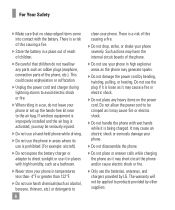
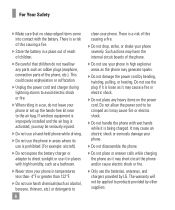
... riding in a car, do not leave your phone or set up the hands-free kit near to the air bag. If wireless equipment is improperly installed and the air bag is activated, you may be seriously injured.
] Do not use a hand-held phone while driving.
] Do not use the phone in areas where its use is prohibited...
Owner's Manual - Page 11


... sure that you are within a service area and that the phone is turned on.
] Use accessories, such as earphones and headsets, with caution. Ensure that cables are tucked away safely and do not touch the antenna unnecessarily.
Memory card information and care
] Always insert/ remove the memory card while the handset power is off. If you remove it...
Owner's Manual - Page 12


... user's body and the back of the phone. Third-party belt-clips, holsters, and ...digital device, pursuant to Part 15 of the FCC Rules. These limits are designed to provide reasonable protection against harmful interference in a residential installation.... This equipment generates uses and can radiate radio frequency energy and, if not installed and used in accordance with the instructions...
Owner's Manual - Page 43


... Mode 9.4.5 Minute Minder 9.4.6 Call Waiting 9.4.7 Call Reject 9.4.8 Send DTMF Tones 9.4.9 TTY 9.4.0 Hearing Aid 9.4.* Time & Cost 9.5 Connection 9.5.1 Bluetooth® 9.5.2 USB Connection Mode 9.5.3 Internet Profiles 9.5.4 Access Points
Menu Tree
9. Settings (continued) 9.6 Memory 9.6.1 Used Space 9.6.2 Set Storage Defaults 9.7 Application Settings 9.8 Software Update 9.9 Phone Information
39
Owner's Manual - Page 45


... methods:
• Download music and ringtones over the AT&T network directly to your device via the Shop Music (Menu 1.2) link in the AT&T Music Folder or the Shop Tones (Menu 5.1) link in the AT&T MEdia Mall folder
• From your existing digital media collection on your PC via Windows Media® Player and/or Windows Explorer.
•...
Owner's Manual - Page 46


...; Windows Media® Player 10 (or above) or other digital music management software such as Napster or eMusic
• Music on your PC in one of these formats: MP3, .AAC, AAC+ or WMA
• A MicroSDTM card* ( supports up to 8GB cards )
• USB data cable*
* MicroSDTM card and USB data cable sold separately; go to att.com/wireless for details.
n Note This device is...
Owner's Manual - Page 47


... to Changing USB Connection Settings section on page 45.
6. Follow the instruction in the program to transfer music to your handset.
n Note If you have a USB hub, connect the handset directly to your computer rather than through the hub.
Transferring Music using Windows Media Player
1. Open Windows Media® Player on your computer (version 10.0 or higher).
2. Use the USB adapter cable to...
Owner's Manual - Page 48
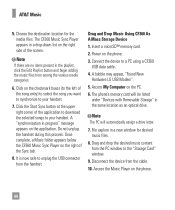
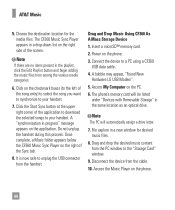
... card. 2. Power on the phone. 3. Connect the device to a PC using a CF360
USB data cable. 4. A bubble may appear, "Found New
Hardware LG USB Modem". 5. Access My Computer on the PC. 6. The phone's memory card will be listed
under "Devices with Removable Storage" in the same location as an optical drive.
n Note The PC will automatically assign a drive letter.
7. File explore in a new window...
Owner's Manual - Page 58


... your Yahoo!®Mail, AOL®Mail, AIM®Mail, Windows Live®Mail, AT&T Yahoo!, AT&T Mail and Other providers accounts on your phone. So, now you can quickly and easily check your e-mail while you're away from your computer.
To Set Up Mobile Email
] 1st Step: Left Soft Key [Menu] ] 2nd Step...
Owner's Manual - Page 85


... On to set the phone to automatically update the time and date according to the current local time zone.
Languages (Menu 9.2.2)
You can change the language for the display text on your phone. This change will also affect the Language Input mode.
Set Shortcuts (Menu 9.2.3)
Selecting [OK] displays the functionalities of 4 Navigation keys and Menu key as...
Owner's Manual - Page 99


...
9. Search Text
0. Zoom In
Software Update Menu 9.8
This menu is used to resume a postponed software update. If new software exists, the AT&T server notifies devices using a WAP push message. Before updating new software after downloading it from the AT&T server, users will whether they would like to postpone the operation. Reminder times can be set to 30 minutes, 1 hour, and...
Owner's Manual - Page 110


....
] When you use the phone in public places, set the ring tone to vibration so as not to disturb others.
] Do not turn your phone on or off when putting it in your ear.
FDA Consumer Update
The U.S. Food and Drug Administration Centre for Devices and Radiological Health Consumer Update on Mobile Phones.
1. Do wireless phones pose a health hazard?
The...
Owner's Manual - Page 118


... be hazardous, but so is heavy traffic. As a driver, your first responsibility is to pay attention to the road.
5. Do not take notes or look up phone numbers while driving. If you are reading an address book or business card, or writing a "to-do" list while driving a car,
you are not watching where you are going...
Owner's Manual - Page 125


... Stop Watch 71
T
Take Photo 72 Tasks 71 Text Template 57 Tip Calculator 72 TTY 87
P
Phone Components 10 Phone lock 82 Playing Music 41
R
Record Video 73 Removing the memory card 19
U
Unit Converter 72
V
Video 68
S
Security 82, 94 Security code 20 Service Dial Numbers 79 Set Flight Mode 82 Shop Games 62 Software Update 95
121
Data Sheet - Page 2


LG CF360
Stylish 3G Entertainment Phone
e
Mobile TV
er
Touch Screen
bluetooth
MEdia Net
Video Share
t
Video Share
Mobile TV
camera micro SD Card
voice memo recording Music Player
AT&T Mobile Music
AT&T Navigator cording MbuluseictoPolatyher
ToMuEcdhiaScNreeet n
Video Share
D
1.3 AsTp&eTakNearvpihgoantieon Mcomepgacat dpesiigxnel Ca3GmNeetwroark
and Camcorder
camera ...

