LG CP150 driver and firmware
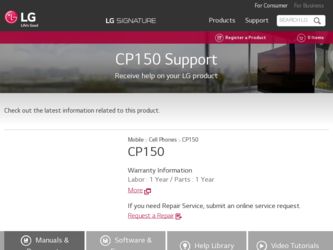
Related LG CP150 Manual Pages
Download the free PDF manual for LG CP150 and other LG manuals at ManualOwl.com
Owner's Manual - Page 1


... partie du contenu de ce manuel peut différer de votre téléphone, selon le logiciel quiy est installé ou votre fournisseur de services.
CP150 User Guide
CP150_cover_080909 1904.3.30 3:15 AM ˘ ` 1
CP150 User Guide
Some of contents in this manual may differ from your phone depending on the software of the phone or your service provider.
MMBB0292301 (1.0)
Owner's Manual - Page 2
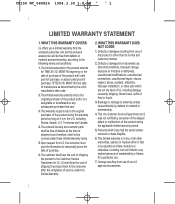
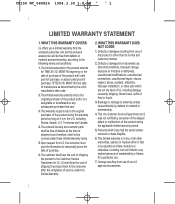
... to the Customer Service Department of LG. LG shall bear the cost of shipping the product back to the consumer after the completion of service under this limited warranty...storage, exposure to moisture or dampness, unauthorized modifications, unauthorized connections, unauthorized repair, misuse, neglect, abuse, accident, alteration, improper installation, or other acts which are not the fault of LG...
Owner's Manual - Page 3


...addition, LG will not re-install or back-up any data, applications or software that you have added to your phone. It...Fax. 1-800-448-4026
Or visit www.lgeservice.com. Correspondence may also be mailed to: LG Electronics MobileComm U.S.A., Inc. 201 James Record Road Huntsville, AL 35824
DO NOT RETURN YOUR PRODUCT TO THE ABOVE ADDRESS. Please call or write for the location of the LG authorized service...
Owner's Manual - Page 5
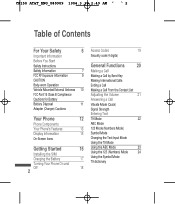
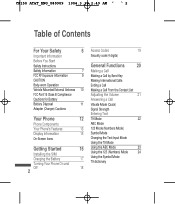
... Class B Compliance
Cautions for Battery
Battery Disposal
11
Adapter (Charger) Cautions
Your Phone
12
Phone Components
Your Phone's Features
13
Display Information
15
On-Screen Icons
Getting Started
16
Installing the SIM
Charging the Battery
17
Turning Your Phone On and
Off
18
2
Access Codes
19
Security code (4 digits)
General Functions 20
Making a Call
Making a Call by...
Owner's Manual - Page 8
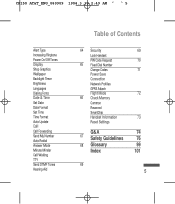
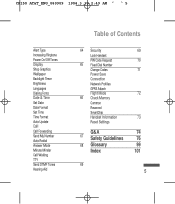
... Format Set Time Time Format Auto Update Call Call Forwarding Send My Number Auto Redial Answer Mode Minute Minder Call Waiting TTY Send DTMF Tones Hearing Aid
Table of Contents
64 Security Lock Handset PIN Code Request
65 Fixed Dial Number Change Codes Power Save Connection Network Profiles GPRS Attach Flight Mode
66 Check Memory...
Owner's Manual - Page 10
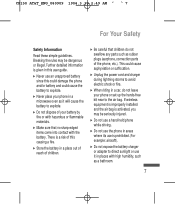
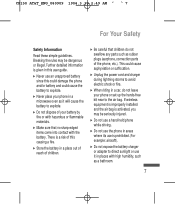
... riding in a car, do not leave your phone or set up the hands-free kit near to the air bag. If wireless equipment is improperly installed and the air bag is activated, you may be seriously injured.
] Do not use a hand-held phone while driving.
] Do not use the phone in areas where its use is prohibited...
Owner's Manual - Page 11
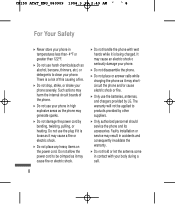
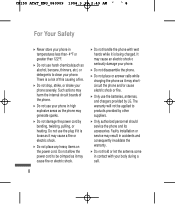
... phone severely. Such actions may harm the internal circuit boards of the phone.
] Do not use your phone in high explosive areas as the phone may generate sparks.
] Do not damage the power cord... provided by LG. The warranty will not be applied to products provided by other suppliers.
] Only authorized personnel should service the phone and its accessories. Faulty installation or service may result ...
Owner's Manual - Page 12
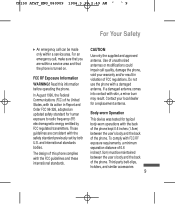
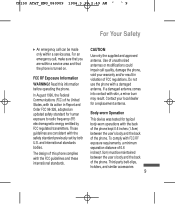
... and Order FCC 96-326, adopted an updated safety standard for human exposure to radio frequency (RF) electromagnetic energy emitted by FCC regulated transmitters. Those guidelines are consistent with the safety standard previously set by both U.S. and international standards bodies.
The design of this phone complies with the FCC guidelines and these international...
Owner's Manual - Page 19


...
Getting Started
Installing the SIM
When you subscribe to a cellular network, you are provided with a plug-in SIM loaded with your subscription details, such as your PIN, any optional services available and many others.
Important! The plug-in SIM and its contacts can be easily damaged by scratching or bending the card, so be careful...
Owner's Manual - Page 24


... you are inside a building, being near a window may give you better reception. You can see the strength of your signal by the signal indicator on your phone's display screen.
Entering Text
You can enter alphanumeric characters by using the phone's keypad. For example, storing names in the Address Book, writing a message, or creating scheduling events...
Owner's Manual - Page 25


CP150 AT&T_ENG_080909 1904.3.30 2:49 AM ˘ ` 22
General Functions
The following text input methods are available in the phone.
T9 Mode This mode allows you to enter words with... Entry Settings from the text message window screen.
ABC Mode This mode allows you to enter letters by pressing the key labeled with the required letter once, twice, three or four times until the letter is displayed.
22...
Owner's Manual - Page 32
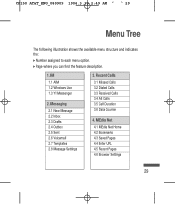
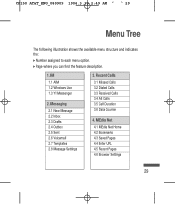
... the: ] Number assigned to each menu option. ] Page where you can find the feature description.
1. IM 1.1 AIM 1.2 Windows Live 1.3 Y! Messenger
2. Messaging 2.1 New Message 2.2 Inbox 2.3 Drafts 2.4 Outbox 2.5 Sent 2.6 Voicemail 2.7 Templates 2.8 Message Settings
3. Recent Calls 3.1 Missed Calls 3.2 Dialed Calls 3.3 Received Calls 3.4 All Calls 3.5 Call Duration 3.6 Data Counter
4. MEdia Net...
Owner's Manual - Page 35


CP150 AT&T_ENG_080909 1904.3.30 2:49 AM ˘ ` 32
IM
The Instant Messaging feature can only be used with the support of the network operator or communities such as AIM, Windows Live Messenger, Y! Messenger. For Instant Messaging users, a valid User ID and Password...client You can check your phone number in the option My number (Menu 9.0).
Note Once the User ID and Password are saved, you will ...
Owner's Manual - Page 37


CP150 AT&T_ENG_080909 1904.3.30 2:49 AM ˘ ` 34
IM
Online Menu / 1 to 1 conversation
After successful Login, a list ... to starting an IM session or conversation.
] Saved Conversations: You may view or delete the stored conversation session.
] Settings
• Display Name: You may change your display name to be used while in Windows Live Messenger service.
Note Only for Windows Live Messenger...
Owner's Manual - Page 38
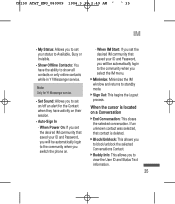
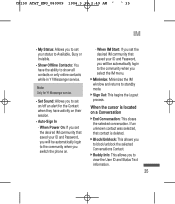
... Y! Messenger service.
• Set Sound: Allows you to set on/off an alert for the Contact when they have activity on their session.
• Auto-Sign In
- When Power On: If you set the desired IM community that saved your ID and Password, you will be automatically login to the community when you switch the phone on...
Owner's Manual - Page 39
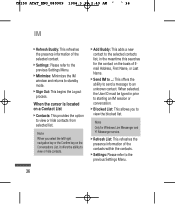
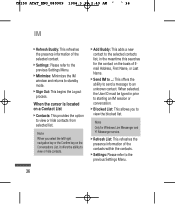
... to the selected contacts list, in the meantime this searches for the contact on the basis of Email Address, First Name, or Last Name.
] Send IM to ...: This offers the ability to send a...the blocked list.
Note Only for Windows Live Messenger and Y! Messenger service.
] Refresh List: This refreshes the presence information of the contacts within the contacts.
] Settings: Please refer to the previous...
Owner's Manual - Page 41
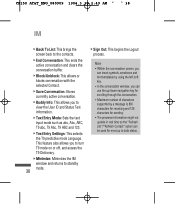
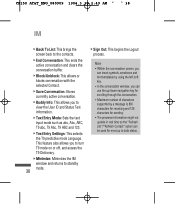
CP150 AT&T_ENG_080909 1904.3.30 2:... Settings: This selects the T9 predictive mode Language. This feature also allows you to turn T9 mode on or off, and access the T9 Dictionary.
] Minimize: Minimizes the IM window and...Maximum number of characters supported by a message is 800 characters for receiving and 128 characters for sending. • The presence information might not update in real time so ...
Owner's Manual - Page 86
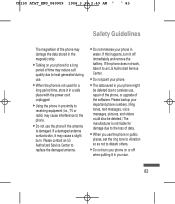
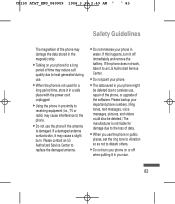
... off immediately and remove the battery. If the phone does not work, take it to an LG Authorized Service Center.
] Do not paint your phone.
] The data saved in your phone might be deleted due to careless use, repair of the phone, or upgrade of the software. Please backup your important phone numbers. (Ring tones, text messages, voice messages...
Owner's Manual - Page 97
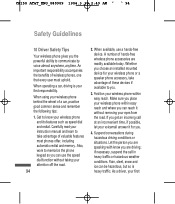
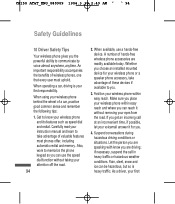
CP150 AT&T_ENG_080909 1904.3.30 2:49 AM ˘ ` 94
Safety Guidelines
10 Driver Safety Tips
Your wireless phone gives you the powerful ability to communicate by voice almost anywhere, anytime. An important responsibility accompanies the benefits of wireless phones, one that every user must uphold.
When operating a car, driving is your first responsibility.
When using your wireless phone behind ...
Owner's Manual - Page 104
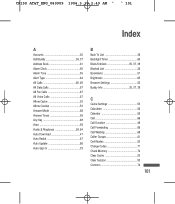
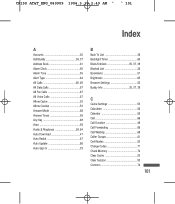
... 68 Answer Tones 59 Any Key 68 Area 58 Audio & Ringtones 59, 64 Auto Download 47 Auto Redial 67 Auto Update 66 Auto-Sign In 33
B
Back To List 38 Backlight Timer 65 Block/Unblock 35, 37, 38 Blocked List 36 Bookmarks 51 Brightness 65 Browser Settings 52 Buddy Info 35, 37, 38
C
Cache...

