LG CT810 driver and firmware
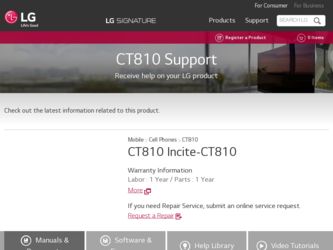
Related LG CT810 Manual Pages
Download the free PDF manual for LG CT810 and other LG manuals at ManualOwl.com
Owner's Manual - Page 5


...
106
Restore
133
Weather
107
To Change the City and State
Schedule
134
To Set Options
Options
FM Radio
108 Internet Sharing
136
Camera
109 Office Mobile
137
Excel Mobile
Choosing a Shot Type
110
Video Camera
PowerPoint Mobile
139
111
Windows Media
112 Word Mobile
140
Playback Screen
Notes
143
Now Playing Screen
Entering Information in Notes 113
To...
Owner's Manual - Page 7
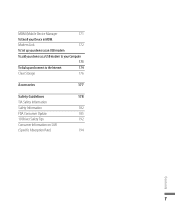
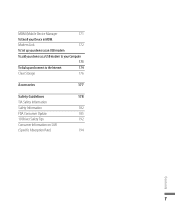
MDM (Mobile Device Manager
171
To Enroll your Device in MDM.
Modem Link
172
To Set up your device as an USB modem
To add your device as a USB modem to your Computer 173
To dial up and connect to the Internet
174
Clear Storage
176
Accessories
177
Safety Guidelines
178
TIA Safety Information
Safety Information
182
FDA Consumer Update
185
10 Driver Safety Tips
192
Consumer...
Owner's Manual - Page 32
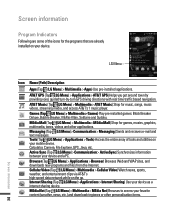
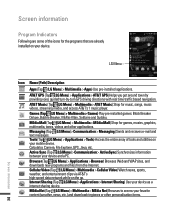
... of the icons for the programs that are already installed on your device.
LG Menu •
Icon Name (Path) Description
Apps (Tap (LG Menu) > Multimedia > Apps) Use pre-installed applications. AT&T GPS (Tap (LG Menu) > Applications > AT&T GPS) Helps you get around town by providing voice guided turn-by-turn GPS driving directions with real time traffic based navigation. AT&T Music...
Owner's Manual - Page 34
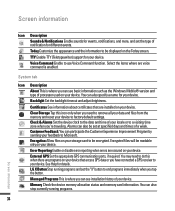
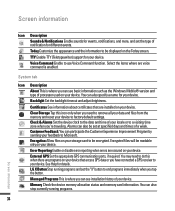
... Windows Mobile® version and type of processor used on your device. You can also specify a name for your device. Backlight Set the backlight timeout and adjust brightness.
Certificates See information about certificates that are installed on your device. Clear Storage Tap this icon only when you need to remove all your data and files from the memory and reset your device...
Owner's Manual - Page 35
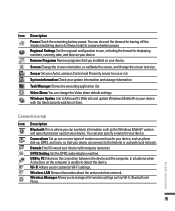
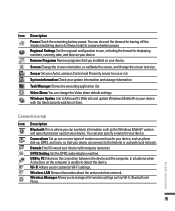
... Set the GPRS authentication method. USB to PC Enhances the connection between the device and the computer, in situations when ActiveSync on the computer is unable to detect the device. Wi-Fi Allows you to customize Wi-Fi settings. Wireless LAN Shows information about the active wireless network. Wireless Manager Allows you to manage all of wireless settings such as Wi-Fi, Bluetooth and Phone...
Owner's Manual - Page 71
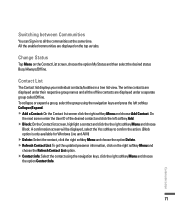
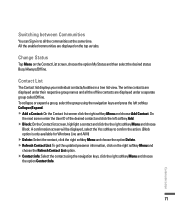
...softkey Menu and choose
Block. A confirmation screen will be displayed, select the Yes softkey to confirm the action. (Block option is only available for Windows Live and AIM) v D elete: Select the contact,... click the right softkey Menu and choose the option Delete. v R efresh Contact List: To get the updated presence information,...
Owner's Manual - Page 79
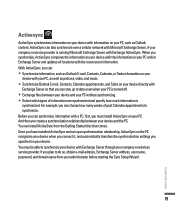
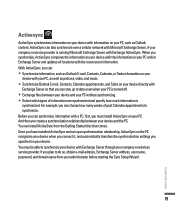
... it, and automatically transfers the synchronization settings you specified on your device. You may be able to synchronize your device with Exchange Server through your company or wireless service provider. If you plan to do so, obtain e-mail address, Exchange Server address, user name, password, and domain name from your administrator before starting the Sync Setup Wizard.
79
Communication
Owner's Manual - Page 80
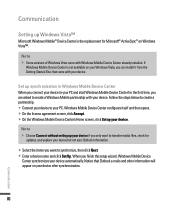
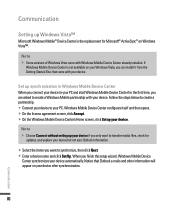
...8482;.
Note v Some versions of Windows Vista come with Windows Mobile Device Center already installed. If
Windows Mobile Device Center is not available on your Windows Vista, you can install it from the Getting Started Disc that came with your device.
Set up synchronization in Windows Mobile Device Center When you connect your device to your PC and start Windows Mobile Device Center for the first...
Owner's Manual - Page 81
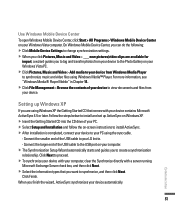
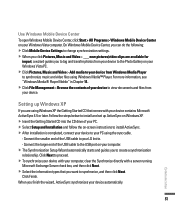
... steps below to install and set up ActiveSync on Windows XP. v Insert the Getting Started CD into the CD drive of your PC. v Select Setup and Installation and follow the on-screen instructions to install ActiveSync. v After installation is completed, connect your device to your PC using the sync cable.
- Connect the smaller end of the USB cable to your LG Incite. - Connect the...
Owner's Manual - Page 85
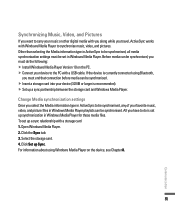
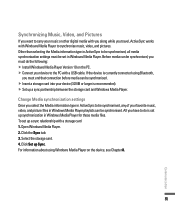
...following: v Install Windows Media Player Version 10 on the PC. v Connect your device to the PC with a USB cable. If the device is currently connected using Bluetooth,
you must end that connection before media can be synchronised. v Insert a storage card into your device (32MB or larger is recommended). v Set up a sync partnership between the storage card and Windows Media Player.
Change Media...
Owner's Manual - Page 87


...or work E-mail from your mobile by installing Xpress Mail application. Xpress Mail makes it fast and easy to set up your personal E-mail ...Install Now to launch the Xpress Mail download site. 3. Tap Download Now on the download page. 4. Tap Yes (Open file after download should be checked) and them tap Yes again to continue. 5. Tap OK to accept the license agreement. 6. Confirm your 10 digit phone...
Owner's Manual - Page 93
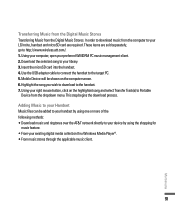
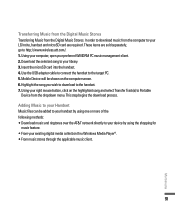
... your LG Incite, handset and microSD card are required. These items are sold separately; go to http://www.wireless.att.com/. 1. Using your computer, open your preferred WMDRM PC music management client. 2. Download the selected song to your library. 3. Insert the microSD card into the handset. 4. Use the USB adapter cable to connect the handset to the target PC. 5. Mobile Device...
Owner's Manual - Page 94
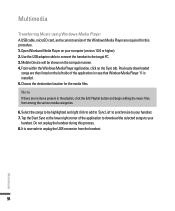
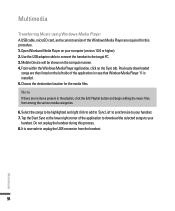
...microSD card, and a current version of the Windows Media Player are required for this procedure. 1. Open Windows Media Player on your computer (version 10.0 or higher). 2. Use the USB adapter cable to connect the handset to the target PC. 3. Mobile Device will be shown on the computer screen. 4. From within the Windows Media Player application, click on the Sync tab. Previously downloaded
songs...
Owner's Manual - Page 96


... PC, above Music Sync service can not be work.
So we recommend direct USB Connection on your PC not using HUB. 2. Do not disconnect during transfer. Check if your PC is running Windows XP and Windows Media Player
10 or later. If your PC is running Windows XP and Windows Media Player 9, please download WMP10 or WMP11 by visiting...
Owner's Manual - Page 97
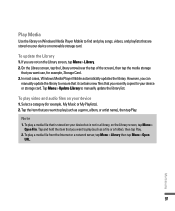
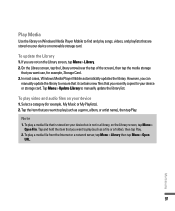
... want use, for example, Storage Card. 3. In most cases, Windows Media Player Mobile automatically updates the library. However, you can
manually update the library to ensure that it contains new files that you recently copied to your device or storage card. Tap Menu > Update Library to manually update the library list. To play video and audio files on your device 1. Select a category (for example...
Owner's Manual - Page 101


... Deluxe and Sudoku) and Windows games (Bubble Breaker, MsPac-Man, Solitaire) have been added. You can download the full versions of these games from the internet except for Bubble Breaker, Solitaire. To play, tap the game that you want to enjoy.
Apps
In the Apps submenu of Menu, Java apps(Mobile Banking, My-Cast 5 Weather...
Owner's Manual - Page 117


... battery durability, use vehicle power adapter on your car. v It could take 2~3 minute to get your GPS position depends on the condition of environment or network.
How to Install AT&T Navigator.
1. Tap (LG Menu) > Applications > AT&T GPS 2. Tap Get AT&T Navigator 3. Browser will be launched and download page will be appeared. You can
download and install AT&T Navigator.
117
Applications
Owner's Manual - Page 135
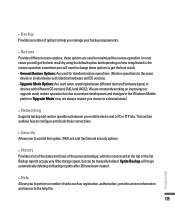
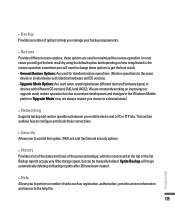
... due to constant development and changes to the Windows Mobile platform 'Upgrade Mode' may not always restore your device to a desired state.)
v Networking Supports backup and restore operations between your mobile device and a PC or FTP site. This section outlines how to configure and check these connections.
v Security Allows you to control Encryption, SIM Lock and the General security...
Owner's Manual - Page 136
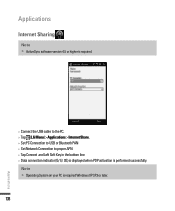
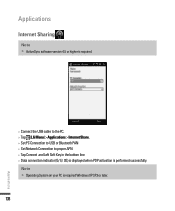
... Sharing
Note v ActiveSync software version 4.5 or higher is required.
v Connect the USB cable to the PC. v Tap (LG Menu) > Applications > Internet Share. v Set PC Connection to USB or Bluetooth PAN v Set Network Connection to proper APN v Tap Connect and Left Soft Key in the bottom line v Data connection indicator (G/ E/ 3G) is displayed when PDP activation is performed successfully...
Data Sheet - Page 2


... default) • FOTA Capable - upgrade firmware over the air† • USB Charging via Computer • Autonomous GPS for Location Accuracy
CAMERA/ VIDEO
• 3 Megapixel Camera & Camcorder • Landscape Viewfinder Usage for Real
Camera Feel
• Panorama, Continuous, & Frame Shot Camera Settings
• Camera Resolutions: 2048x1536, 1600x1200*, 1024x768, 640x480, 320x240...

