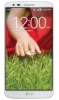LG D800 driver and firmware
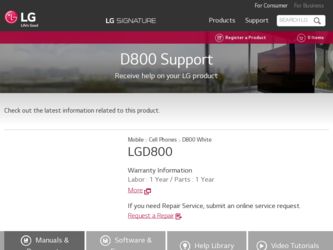
Related LG D800 Manual Pages
Download the free PDF manual for LG D800 and other LG manuals at ManualOwl.com
Brochure - English - Page 7
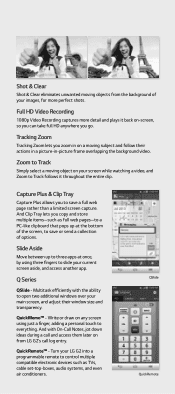
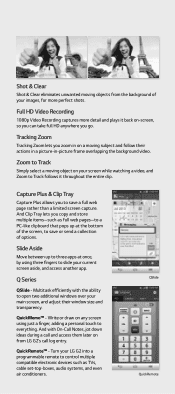
... full web page rather than a limited screen capture. And Clip Tray lets you copy and store multiple items-such as full web pages-to a PC-like clipboard that ...and access them later on from LG G2's call log entry.
QuickRemote™ - Turn your LG G2 into a programmable remote to control multiple compatible electronic devices such as TVs, cable set-top-boxes, audio systems, and even air conditioners....
Brochure - English - Page 8


...™ 800 2.26 GHz Quad-Core Processor • Long-Lasting Battery - 3,000 mAh SiO+ • Vivid 5.2" 1080p Full HD IPS Display • 13 MP High Resolution Optical Image Stabilization (OIS) Camera • Intuitive Rear Key Placement for Ambidextrous Use • Slide Aside Moves Freely Between Three Apps • QSlide Layers Windows for Advanced Multitasking • Clip...
Quick Start Guide - English - Page 3


... the app tray. • Widgets: Add dynamically updating widgets. • Wallpapers: Change your wallpaper. To move an item, press and hold it and drag it to a new location. To delete it, drag it to Remove.
Your Sounds
From the home screen, press and tap All settings > Sound. You can change your ringtones...
Quick Start Guide - English - Page 6
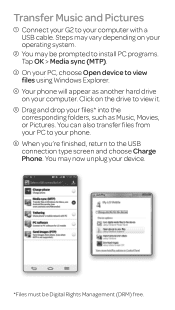
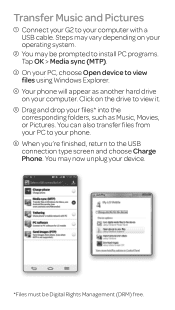
... your G2 to your computer with a USB cable. Steps may vary depending on your operating system. You may be prompted to install PC programs. Tap OK > Media sync (MTP). On your PC, choose Open device to view files using Windows Explorer. Your phone will appear as another hard drive on your computer. Click on the drive to view it. Drag...
Quick Start Guide - English - Page 7
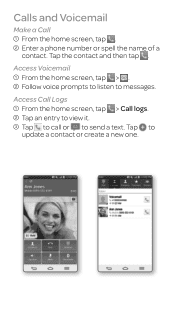
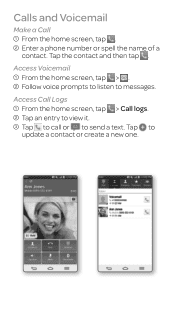
Calls and Voicemail
Make a Call From the home screen, tap . Enter a phone number or spell the name of a contact. Tap the contact and then tap .
Access Voicemail From the home screen, tap > . Follow voice prompts to listen ....
Access Call Logs From the home screen, tap > Call logs. Tap an entry to view it. Tap to call or to send a text. Tap to update a contact or create a new one.
Quick Start Guide - English - Page 13
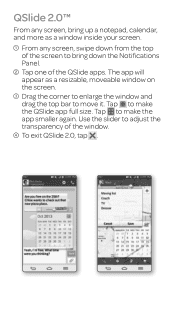
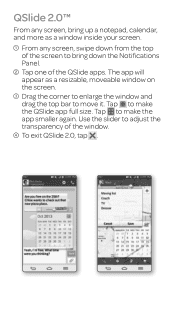
... screen to bring down the Notifications Panel.
Tap one of the QSlide apps. The app will appear as a resizable, moveable window on the screen.
Drag the corner to enlarge the window and drag the top bar to move it. Tap to make the QSlide app full size. Tap to make the app...
Quick Start Guide - English - Page 17
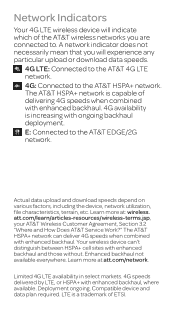
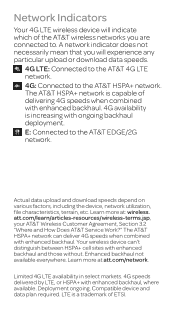
... to the AT&T EDGE/2G network.
Actual data upload and download speeds depend on various factors, including the device, network utilization, file characteristics, terrain, etc. Learn more at: wireless. att.com/learn/articles-resources/wireless-terms.jsp, your AT&T Wireless Customer Agreement, Section 3.2 "Where and How Does AT&T Service Work?" The AT&T HSPA+ network can deliver 4G speeds when...
Quick Start Guide - English - Page 18
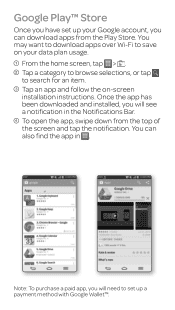
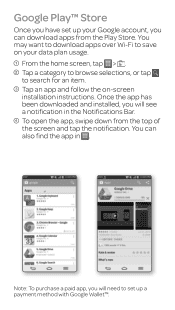
Google Play™ Store
Once you have set up your Google account, you can download apps from the Play Store. You may want to download apps over Wi-Fi to save on your data plan ... or tap to search for an item. Tap an app and follow the on-screen installation instructions. Once the app has been downloaded and installed, you will see a notification in the Notifications Bar. To open the app, swipe ...
Quick Start Guide - English - Page 19


..., voicemail, and more, all in one convenient place.
Mobile Hotspot: Share your mobile network data connection with other Wi-Fi devices.
Mobile TV: Watch LIVE, on-demand, and downloadable mobile TV.
Data rates may apply. Mobile TV and AT&T Navigator require a separate subscription. Mobile TV requires mobile broadband service. Service not available in all areas. Programming subject to blackout...
Specification - English - Page 1
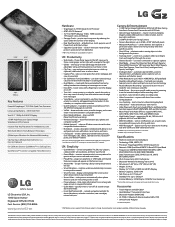
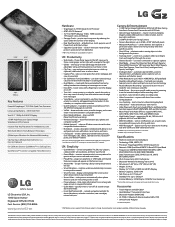
... to 22 GB for User memory)
* Certain features may use more power and cause actual time to vary.
Accessories
• Travel Adapter and USB Cable* • QuickWindow™ Convenient Folio Case • Bluetooth Headset (HBM-280) • LG TONE+™ (Bluetooth Stereo Headset HBS-730) • Vehicle Power Adapter
* Included with phone.
† AT&T Wireless service required. Product features...