LG GD570 driver and firmware
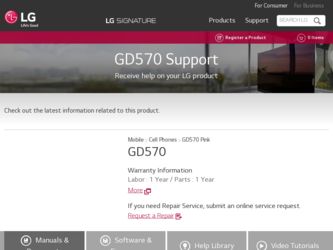
Related LG GD570 Manual Pages
Download the free PDF manual for LG GD570 and other LG manuals at ManualOwl.com
Data Sheet - English - Page 1
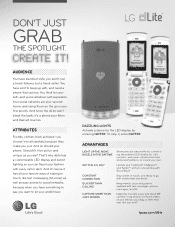
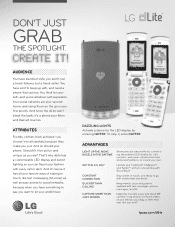
... keep up with, and need a phone that can too. You think for yourself-and you're all about self-expression. Your social networks are your second home, and using ...window with Social Buzz!
Stay online, in touch, and ready to go with mobile web and email.
Keep friends close and parents updated with text messages, picture messages, and IM.
Make the moment yours with the 2 MP camera-snap photos or record...
Data Sheet - English - Page 2
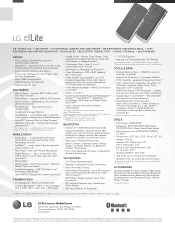
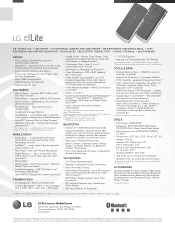
... in the background) r microSD™ Memory Slot for Extra Storage* r USB Mass Storage - transfer files between
phone and PC**
* Phone supports up to a 16GB memory card (sold separately). **Requires USB cable and microSD card (sold separately).
MOBILE MEDIA
r Social Buzz - communicate with family and friends through your favorite social networking services†
r YouTube™ - watch...
Quick Start Guide - English - Page 2
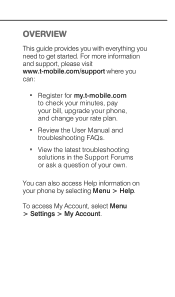
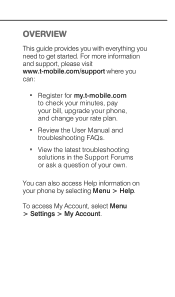
... started. For more information and support, please visit www.t-mobile.com/support where you can:
n Register for my.t-mobile.com to check your minutes, pay your bill, upgrade your phone, and change your rate plan.
n Review the User Manual and troubleshooting FAQs.
n View the latest troubleshooting solutions in the Support Forums or ask a question of your own.
You can...
Quick Start Guide - English - Page 4
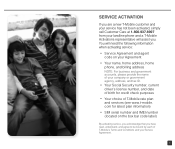
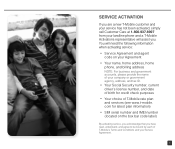
... phone, and billing address NOTE: For business and government accounts, please provide the name of your company or government agency, address, and tax ID.
n Your Social Security number, current driver's license number, and date of birth for credit check purposes
n Your choice of T-Mobile rate plan and services (see www.t-mobile. com for latest plan information)
n SIM serial...
Quick Start Guide - English - Page 6
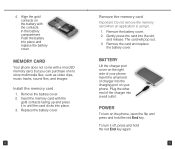
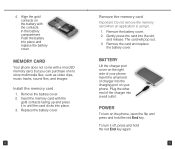
... the battery into place and replace the battery cover.
MEMORY CARD
Your phone does not come with a microSD memory card, but you can purchase one to store multimedia files, such as video clips, music tracks, sound files, and images.
Install the memory card 1. Remove the battery cover. 2. Insert the memory card with the
gold contacts facing up and press it...
Quick Start Guide - English - Page 11


...or select the symbol.
To switch between modes, press the Right Soft key.
Read a message Your phone notifies you when it receives a new message. Select View or
1. From the main screen, select ....
E-MAIL
You can access your e-mail from AOL®, Yahoo!®, Windows Live™, Gmail™, and other popular e-mail providers.
Set up e-mail 1. From the main screen, select Menu. 2. Select Messaging....
Quick Start Guide - English - Page 12


...5. Select Add New. 6. Select the e-mail provider. 7. Enter your e-mail address
and password. 8. Select Continue. 9. Select Yes to update your inbox. 10. Select OK.
Send e-mail 1. While in your e-mail ...BUZZ
View your social networking applications in one place. Use Social Buzz to view and update your Facebook®, MySpace®, and TwitterTM social networking applications.
Set up Social Buzz
...
Quick Start Guide - English - Page 13


... address and select OK. 4. Scroll to the Password field and press the OK key to open the text entry screen. 5. Enter your password and select OK. 6. Select Sign in.
18
To update status:
1. Log in to your MySpace account. 2. While on the Profile tab, scroll
to the What are you doing? field and select Set...
Quick Start Guide - English - Page 15


... music between your computer and your phone.
1. Connect your phone to your computer using the USB cable.
2. On your phone, scroll to and select Mass Storage.
3. On your computer, click Open folder to view files using Windows Explorer and click OK.
4. Locate the music file on your computer.
5. Copy the file and paste it into the desired folder on your phone's memory card.
6. When finished...
Quick Start Guide - English - Page 18


... of this feature depends on upgrades to the (a) wireless network and (b) 911 calling system that are required to be installed by the local 911 response agency or public safety answering point (PSAP); these upgrades may not be available everywhere within our wireless coverage area or your roaming area. This approximation of the phone's location and the transmittal...
Warranty - English - Page 5
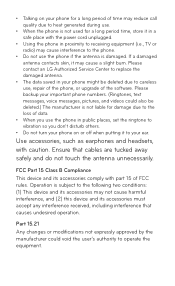
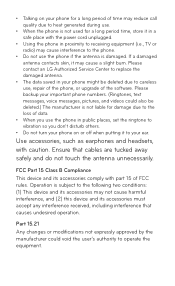
... contacts skin, it may cause a slight burn. Please contact an LG Authorized Service Center to replace the damaged antenna.
• The data saved in your phone might be deleted due to careless use, repair of the phone, or upgrade of the software. Please backup your important phone numbers. (Ringtones, text messages, voice messages, pictures, and videos could...
Warranty - English - Page 6
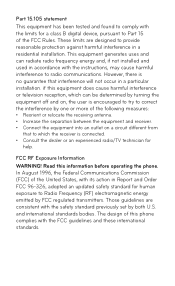
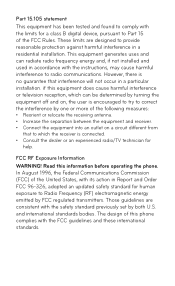
....105 statement
This equipment has been tested and found to comply with the limits for a class B digital device, pursuant to Part 15 of the FCC Rules. These limits are designed to provide reasonable protection against harmful interference in a residential installation. This equipment generates uses and can radiate radio frequency energy and, if not...
Warranty - English - Page 27


...addition, LG will not re-install or back-up any data, applications or software that you have added to your phone. ...Fax. 1-800-448-4026 Or visit http://us.lgservice.com. Correspondence may also be mailed to: LG Electronics Service- Mobile Handsets P.O. Box 240007, Huntsville, AL 35824 DO NOT RETURN YOUR PRODUCT TO THE ABOVE ADDRESS. Please call or write for the location of the LG authorized service...
Specifications - English - Page 4
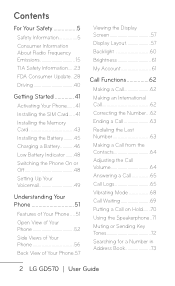
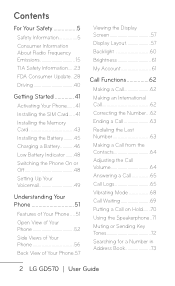
...FDA Consumer Update...28 Driving 40
Getting Started 41 Activating Your Phone........ 41 Installing the SIM Card...... 41 Installing the Memory Card 43 Installing the Battery..........45 Charging a Battery 46 Low Battery Indicator........48 Switching the Phone On or Off 48 Setting Up Your Voicemail 49
Understanding Your Phone 51
Features of Your Phone..... 51 Open View of Your Phone 52 Side...
Specifications - English - Page 6
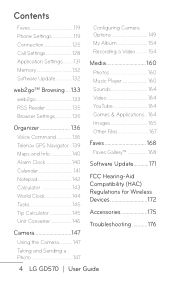
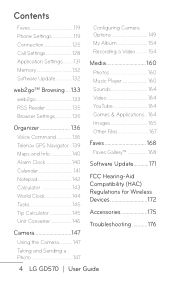
... 149 My Album 154 Recording a Video........... 154
Media 160 Photos 160 Music Player 160 Sounds 164 Video 164 YouTube 164 Games & Applications.... 164 Images 165 Other Files 167
Faves 168 Faves Gallery 168
Software Update............171
FCC Hearing-Aid Compatibility (HAC) Regulations for Wireless Devices 172
Accessories 175
Troubleshooting............176
4 LG GD570 | User Guide
Specifications - English - Page 13
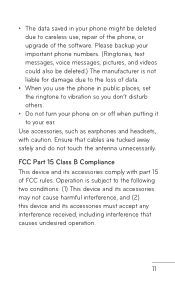
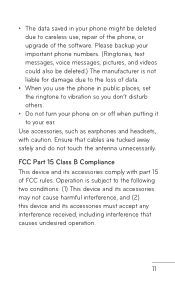
... use, repair of the phone, or upgrade of the software. Please backup your important phone numbers. (Ringtones, text messages, voice messages, pictures, and videos could also be deleted.) The manufacturer is not liable for damage due to the loss of data.
• When you use the phone in public places, set the ringtone to vibration so...
Specifications - English - Page 134
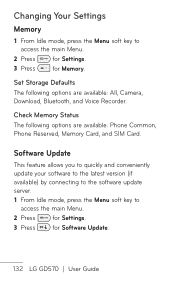
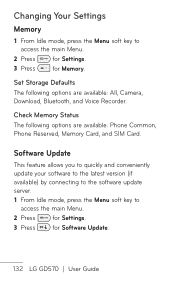
...for Memory.
Set Storage Defaults The following options are available: All, Camera, Download, Bluetooth, and Voice Recorder.
Check Memory Status The following options are available: Phone Common, Phone Reserved, Memory Card, and SIM Card.
Software Update
This feature allows you to quickly and conveniently update your software to the latest version (if available) by connecting to the software update...
Specifications - English - Page 137
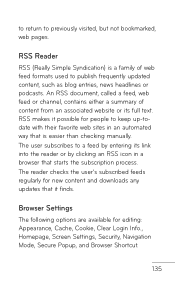
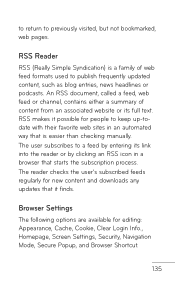
... that is easier than checking manually. The user subscribes to a feed by entering its link into the reader or by clicking an RSS icon in a browser that starts the subscription process. The reader checks the user's subscribed feeds regularly for new content and downloads any updates that it finds.
Browser Settings
The following options are available...
Specifications - English - Page 173
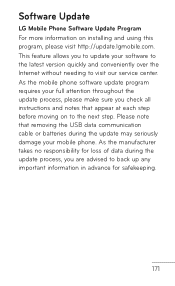
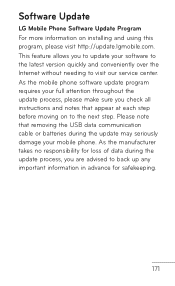
... latest version quickly and conveniently over the Internet without needing to visit our service center. As the mobile phone software update program requires your full attention throughout the update process, please make sure you check all instructions and notes that appear at each step before moving on to the next step. Please note that removing the USB data communication cable or...
Specifications - English - Page 181
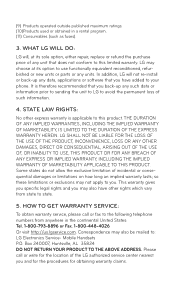
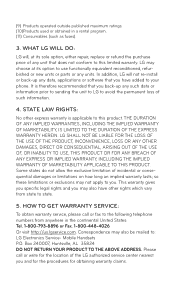
...addition, LG will not re-install or back-up any data, applications or software that you have added to your phone. ...Fax. 1-800-448-4026 Or visit http://us.lgservice.com. Correspondence may also be mailed to: LG Electronics Service- Mobile Handsets P.O. Box 240007, Huntsville, AL 35824 DO NOT RETURN YOUR PRODUCT TO THE ABOVE ADDRESS. Please call or write for the location of the LG authorized service...

