LG GT950 driver and firmware
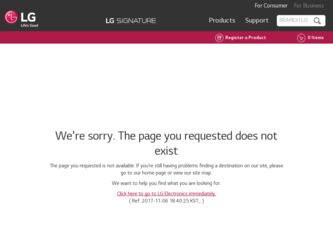
Related LG GT950 Manual Pages
Download the free PDF manual for LG GT950 and other LG manuals at ManualOwl.com
Owner's Manual - Page 1
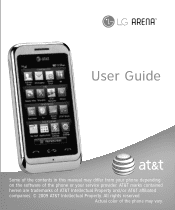
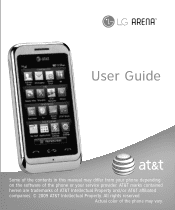
User Guide
Some of the contents in this manual may differ from your phone depending on the software of the phone or your service provider. AT&T marks contained herein are trademarks of AT&T Intellectual Property and/or AT&T affiliated companies. © 2009 AT&T Intellectual Property. All rights reserved.
Actual color of the phone may vary.
Owner's Manual - Page 2


... used and protected. In addition, your AT&T phone may be used to access the Internet and to download, and/or purchase goods, applications, and services from AT&T or elsewhere from third parties. AT&T provides tools for you to control access to the Internet and certain Internet content. These controls may not be available for certain devices which bypass AT...
Owner's Manual - Page 3
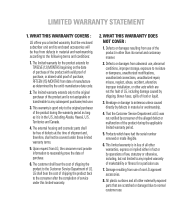
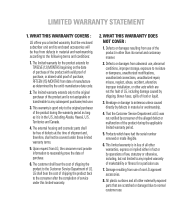
...product to the Customer Service Department of LG. LG shall bear the cost of shipping the product back to the consumer after the completion of service under this limited ...storage, exposure to moisture or dampness, unauthorized modifications, unauthorized connections, unauthorized repair, misuse, neglect, abuse, accident, alteration, improper installation, or other acts which are not the fault of LG...
Owner's Manual - Page 4


..., LG will not re-install or back-up any data, applications or software that you have added to your phone. ...Fax. 1-800-448-4026
Or visit www.lgeservice.com. Correspondence may also be mailed to:
LG Electronics MobileComm U.S.A., Inc.
201 James Record Road Huntsville, AL 35824
DO NOT RETURN YOUR PRODUCT TO THE ABOVE ADDRESS. Please call or write for the location of the LG authorized service...
Owner's Manual - Page 6
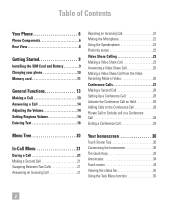
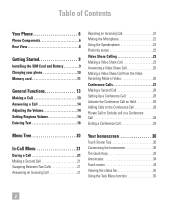
...Phone 6
Phone Components 6 Rear View 8
Getting Started 9
Installing the SIM Card and Battery 9 Charging your phone 10 Memory card 11
General Functions 13
Making a Call 13 Answering a Call 14 Adjusting the Volume 14 Setting...Making a Video Share Call from the Video Recording Mode or Video 26
Conference Calls 27 Making a Second Call 28 Setting Up a Conference Call 28 Activate the ...
Owner's Manual - Page 13
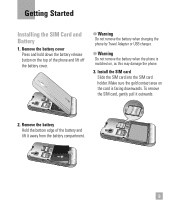
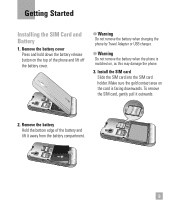
... off the battery cover.
n Warning Do not remove the battery when charging the phone by Travel Adapter or USB charger.
n Warning Do not remove the battery when the phone is switched on, as this may damage the phone.
3. Install the SIM card Slide the SIM card into the SIM card holder. Make sure the gold contact area on the...
Owner's Manual - Page 14


... LG Arena must be charged until the "Battery full" message appears on the screen.
n Note The battery must be fully charged initially to improve battery lifetime. Disregard the first "Battery full" message and keep the phone on charge overnight (or for up to 14 hours).
n Warning Do not connect the Travel Adapter or USB...
Owner's Manual - Page 15
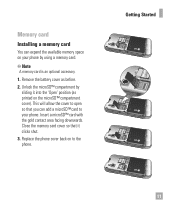
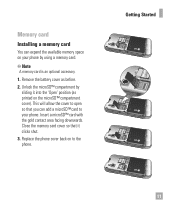
Memory card
Installing a memory card
You can expand the available memory space on your phone by using a memory card.
n Note A memory card is an optional accessory.
1. Remove the battery cover as before.
2. Unlock the microSD™ compartment by sliding it into the 'Open' position (as printed on ...
Owner's Manual - Page 57


...screen back to the contacts.
] My Status: Allows you to update your current status.
] My Communities: Displays the list of IM services.
] Block/Unblock Contact: This allows you to block/unblock ... Entry Settings: Allows you to set the Text Entry Languages, Show/Hide Word Candidate List, set Next Word Prediction On/Off and access the T9Dictionary.
] Minimize: Minimizes the IM window and returns...
Owner's Manual - Page 72
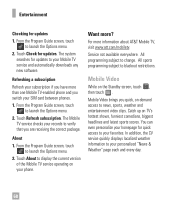
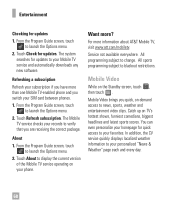
... system searches for updates to your Mobile TV service and automatically downloads any new software.
Refreshing a subscription
Refresh your subscription if you have more than one Mobile TV-enabled phone and you switch your SIM card between phones.
1. From the Program Guide screen, touch to launch the Options menu.
2. Touch Refresh subscription. The Mobile TV service checks your records to verify...
Owner's Manual - Page 74


...:
] Download music and ringtones over the AT&T network directly to your device via the Shop Music link in the AT&T Music menu or the Ringtones link in the AT&T AppCenter menu.
] From your existing digital media collection on your PC via Windows Media® Player and/or Windows Explorer.
] From your PC using other music subscription services, such...
Owner's Manual - Page 75


...
Before You Get Started
To transfer music from your PC to your device, you will need the following:
] Windows Media® Player 10 (or above) or other digital music management software such as Napster or eMusic
] A microSD™ card* (supports up to 16GB cards)
] USB data cable*
* microSD™ card and USB data cable sold separately; go to att.com/wireless for details.
71
Owner's Manual - Page 76
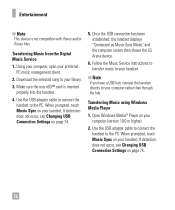
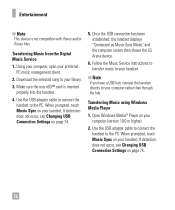
... screen then shows the LG Arena device.
6. Follow the Music Service instructions to transfer music to your handset.
n Note If you have a USB hub, connect the handset directly to your computer rather than through the hub.
Transferring Music using Windows Media Player
1. Open Windows Media® Player on your computer (version 10.0 or higher).
2. Use the USB adapter cable to connect the handset...
Owner's Manual - Page 77
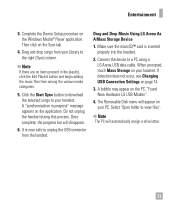
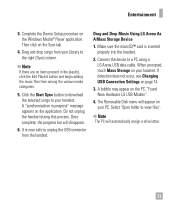
... LG Arena As A Mass Storage Device
1. Make sure the microSD™ card is inserted properly into the headset.
2. Connect the device to a PC using a LG Arena USB data cable. When prompted, touch Mass Storage on your handset. If detection does not occur, see Changing USB Connection Settings on page 74.
3. A bubble may appear on the PC, "Found New Hardware LG USB Modem".
4. The Removable Disk...
Owner's Manual - Page 92


... you to check files which may not be supported but are saved on the Phone or Memory card.
File Manager
You can check files or folders which Phone or Memory card support.
Applications
To launch Applications while in the Standby screen, touch , then touch . This menu displays the list installed applications. All previously downloaded programs can be selected, deleted or viewed...
Owner's Manual - Page 108


... at any time.
The software update can only be postponed three times and will automatically start after the third postpone period expires.
Phone Information
This menu is used to view My Numbers, Manufacturer, Model Name, Device ID, Hardware Version, Software Version, Language and DM Client Version.
DivX Mobile
ABOUT DIVX VIDEO: DivX® is a digital video format created by DivX...
Owner's Manual - Page 133


....
] When you use the phone in public places, set the ring tone to vibration so as not to disturb others.
] Do not turn your phone on or off when putting it in your ear.
FDA Consumer Update
The U.S. Food and Drug Administration Centre for Devices and Radiological Health Consumer Update on Mobile Phones.
1. Do wireless phones pose a health hazard?
The...
Owner's Manual - Page 142


... be hazardous, but so is heavy traffic. As a driver, your first responsibility is to pay attention to the road.
5. Do not take notes or look up phone numbers while driving. If you are reading an Address Book or business card, or writing a "to-do" list while driving a car, you are not watching where you are going...
Owner's Manual - Page 149
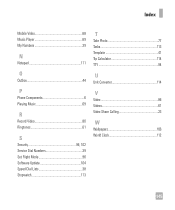
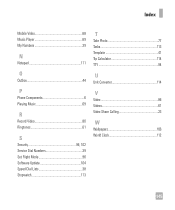
Index
Mobile Video 68 Music Player 69 My Numbers 39
N
Notepad 111
O
Outbox 44
P
Phone Components 6 Playing Music 69
R
Record Video 80 Ringtones 61
S
Security 96, 102 Service Dial Numbers 39 Set Flight Mode 96 Software Update 104 Speed Dial Lists 38 Stopwatch 113
T
Take Photo 77 Tasks 113 Template 41 Tip Calculator 114 TTY 94
U
Unit Converter 114...
Data Sheet - Page 2


... web • microSD™ Memory Slot with up to 16GB Support • USB Mass Storage - transfer files between microSD
card and PC*
*Transferring music to phone requires a USB cable and a microSD card (sold separately).
MULTIMEDIA
• AT&T Music - music services, communities, & apps† • Shop Music - download music directly to your
phone using Napster Mobile® & eMusic™...

