LG LG272 driver and firmware
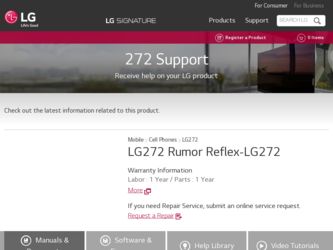
Related LG LG272 Manual Pages
Download the free PDF manual for LG LG272 and other LG manuals at ManualOwl.com
Owners Manual - English - Page 11
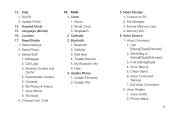
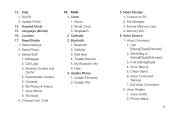
...1. Clock 1. Alarm 2. World Clock 3. Stopwatch 2 Calendar 3. Bluetooth 1. Bluetooth 2. Visibility 3. Add New 4. Trusted Devices 5. My Bluetooth Info 6. Help 4. Update Phone 1. Update Firmware 2. Update PRL
5. Mass Storage 1. Connect to PC 2. File Manager 3. Format Memory Card 4. Memory Info
6. Voice Service 1. Voice Command 1. Call [Name][Type]/[Number] 2. Send Msg to [Name][Type]/[Number] 3. Find...
Owners Manual - English - Page 27
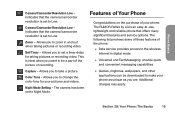
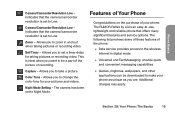
... camera has been set to Night Mode.
Features of Your Phone
Congratulations on the purchase of your phone. The RUMOR Reflex by LG is an easy-to-use, lightweight and reliable phone that offers many significant features and service options. The following list previews some of those features of the phone: ⅷ Data service provides access to the wireless
Internet in digital...
Owners Manual - English - Page 30
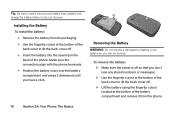
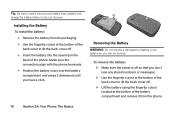
Tip: Be sure to watch your phone's battery level indicator and charge the battery before it runs out of power.
Installing the Battery To install the battery:
ᮣ Remove the battery from its packaging.
ᮣ Use the fingertip cutout at the bottom of the back cover to lift the back ...
Owners Manual - English - Page 43
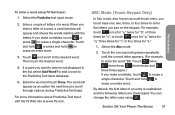
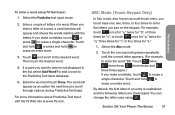
...2. Enter a couple of letters of a word. When you enter a letter of a word, a small window will appear and shows the words starting with the letters. If you make a mistake, touch or press to ... word. Then touch the desired word.
4. If a word you want to enter is not displayed in the list, select Add Word? to add a word to the Predictive Text Input database....
Section 2A: Your Phone: The Basics
31...
Owners Manual - English - Page 47
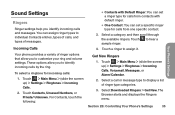
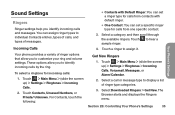
... to assign it.
Get New Ringers
1. Touch > Main Menu > (slide the screen up) > Settings > Ringtones > Incoming Calls, Voicemail, Messages, or Alarm/Calendar.
2. Select a call or message type to display a list of ringer type categories.
3. Select Downloaded Ringers > Get New. The Browser starts and displays the Ringers menu.
Section 2B: Controlling Your Phone's Settings
35
Your Phone's Settings
Owners Manual - English - Page 48
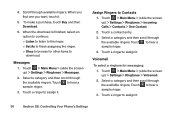
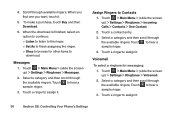
...Download.
6. When the download is finished, select an option to continue: ⅷ Listen to listen to the ringer. ⅷ Set As to finish assigning the ringer. ⅷ Shop to browse for other items to download....
Messages 1. Touch > Main Menu > (slide the screen up) > Settings... up) > Settings > Ringtones > Voicemail...
Owners Manual - English - Page 51
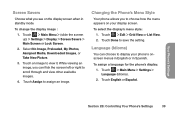
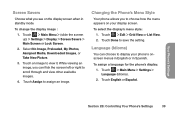
... select the display's menu style:
1. Touch > Edit > Grid View or List View. 2. Touch Done to save the setting.
Language (Idioma)
You can choose to display your phone's onscreen menus in English or in Spanish. To assign a language for the phone's display:
1. Touch > Main Menu > Settings > Language (Idioma).
2. Touch English or Español.
Section 2B: Controlling Your Phone's Settings
39
Owners Manual - English - Page 56
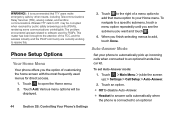
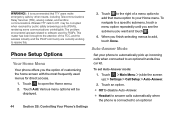
... calls when connected to an optional hands-free car kit.
To set Auto-Answer mode: 1. Touch > Main Menu > (slide the screen up) > Settings > Call Setup > Auto-Answer. 2. Touch an option. ⅷ Off to disable Auto-Answer. ⅷ Headset to answer calls automatically when the phone is connected to an optional
44
Section 2B: Controlling Your Phone's Settings
Owners Manual - English - Page 59
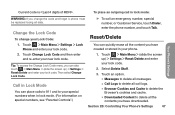
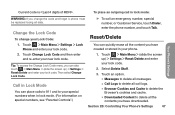
...To call an emergency number, special number, or Customer Service, touch Dialer, enter the phone number, and touch Talk.
Reset/Delete
1. Touch > Main Menu > Settings > Lock Phone and enter your lock code.
You can quickly erase... to delete the Browser's cookies and cache. Ⅲ Downloaded Content to delete all the contents you have downloaded.
Section 2B: Controlling Your Phone's Settings
47
Owners Manual - English - Page 62


... ID or Restricted.
Viewing History Thread
History is a list of the last 60 phone numbers (or Contacts entries) for calls you placed, accepted, or missed. History makes redialing a number fast and easy. It is continually updated as your phone automatically adds new numbers to the beginning of the list and removes the oldest...
Owners Manual - English - Page 68
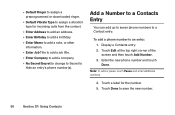
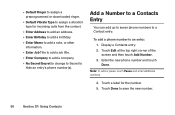
... Ringer to assign a preprogrammed or downloaded ringer.
Ⅲ Default Vibrate Type to assign a vibration type for incoming calls from the contact.
Ⅲ Enter Address to add an address. Ⅲ Enter Birthday to add...an entry's phone number(s).
Add a Number to a Contacts Entry
You can add up to seven phone numbers to a Contact entry.
To add a phone number to an entry: 1. Display a Contacts ...
Owners Manual - English - Page 70
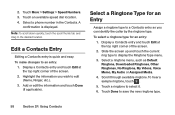
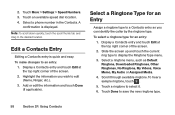
... corner of the screen. 2. Slide the screen up and touch the current ring type to display the Ringtone Type menu. 3. Select a ringtone menu, such as Default Ringtone, Downloaded Ringtones, Other Ringtones, No Ringtone, My Videos, Voice Memo, My Audio or Assigned Media. 4. Scroll through available ringtone. To hear a sample ringtone, touch . 5. Touch a ringtone...
Owners Manual - English - Page 91
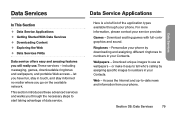
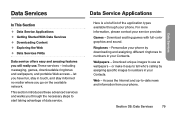
... where you go on the available network. This section introduces these advanced services and walks you through the necessary steps to start taking advantage of data service.
Data Service Applications
Here is a brief list of the application types available through your phone. For more information, please contact your service provider.
Games - Download exciting games with full-color...
Owners Manual - English - Page 94
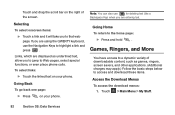
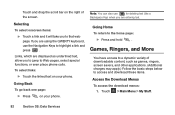
...,
use the Navigation Keys to highlight a link and
press
.
Links, which are displayed as underlined text, allow you to jump to Web pages, select special functions, or even place phone calls.
To select links:
ᮣ Touch the linked text on your phone.
Going Back
To go back one page:
ᮣ Press
on your...
Owners Manual - English - Page 95
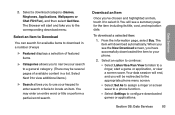
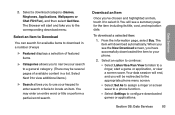
...you to the corresponding download menu.
Select an Item to Download
You can search for available items to download in a number of ways
ᮣ Featured displays a selection of featured ...the appropriate phone menu screen.
Ⅲ Select Set As to assign a ringer or screen saver to a phone function.
Ⅲ Select Settings to configure downloaded games or applications.
Section 3B: Data Services
83
...
Owners Manual - English - Page 96
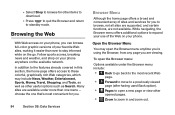
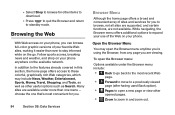
...other items to download.
Ⅲ Press
to quit the Browser and return
to standby mode.
Browsing the Web
With Web access on your phone, you can browse full-color graphic versions of your ....
84
Section 3B: Data Services
Browser Menu
Although the home page offers a broad and convenient array of sites and services for you to browse, not all sites are supported, and certain functions, are ...
Owners Manual - English - Page 102
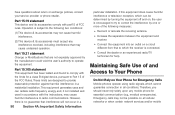
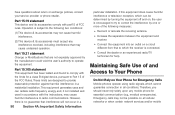
... and Access to Your Phone
Do Not Rely on Your Phone for Emergency Calls Mobile phones operate using radio signals, which cannot guarantee connection in all conditions. Therefore, you should never rely solely upon any mobile phone for essential communication (e.g., medical emergencies). Emergency calls may not be possible on all cellular networks or when certain network services and/or...
Owners Manual - English - Page 103
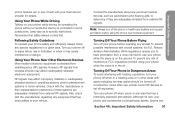
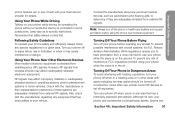
... with signs indicating two-way radios should be turned off. Construction crews often use remote-control RF devices to set off explosives.
Turn your phone off when you're in any area that has a potentially explosive atmosphere. Although it's rare, your phone and accessories could generate sparks. Sparks can
Section 4A: Important Safety Information
91
Important...
Owners Manual - English - Page 110
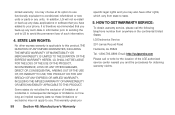
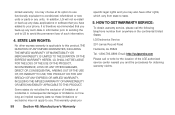
...parts or any units. In addition, LG will not re-install or back-up any data, applications or software that you have added to your phone. It is therefore recommended that you....
5. HOW TO GET WARRANTY SERVICE:
To obtain warranty service, please call the following telephone number from anywhere in the continental United States: LG Electronics Service 201 James Record Road Huntsville, AL 35824 Tel....
Data Sheet - English - Page 2
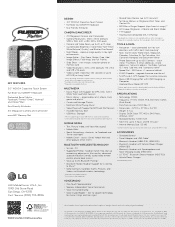
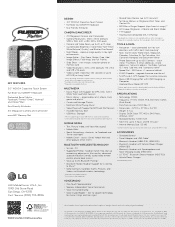
...
1 Phone supports up to a 32 GB memory card (sold separately). 2 USB cable (included) and microSD (sold separately) card required.
MOBILE MEDIA
• Text, Picture, Video, and Voice Messaging† • Mobile Web† • Social Networking -shortcuts to Facebook and
Twitter and Hookt • Mobile Email - access Gmail, Yahoo! Mail and
other popular email clients
BLUETOOTH WIRELESS...

