LG LG730 driver and firmware
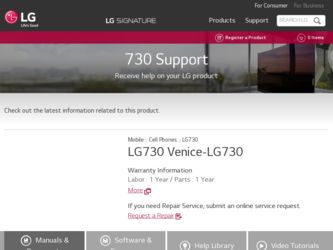
Related LG LG730 Manual Pages
Download the free PDF manual for LG LG730 and other LG manuals at ManualOwl.com
Owners Manual - English - Page 3


...When riding in a car, do not leave your phone or set up the hands-free kit near the air bag. If wireless equipment is improperly installed and the air bag is deployed, you may be ..., or shake your phone severely. It may harm the internal circuit boards of the phone.
Do not use your phone in high explosive areas as the phone may generate sparks.
Do not damage the power cord by bending, twisting...
Owners Manual - English - Page 4


... death.
Unplug the power cord and charger during lightning storms to avoid electric shock or fire.
Only use the batteries and chargers provided by LG. The warranty will not be applied to products provided by other suppliers.
Only authorized personnel should service the phone and its accessories. Faulty installation or service may result in accidents...
Owners Manual - English - Page 5


... phone in for service or calling a service representative.
1. Phone memory
When there is less than 10% of space available in your phone memory, your phone cannot receive new messages. You need to check your phone memory and delete some data, such as applications or messages, to make more memory available.
To uninstall applications: 1. On the Home screen, touch > Apps tab > Settings > Apps
(DEVICE...
Owners Manual - English - Page 6


... the Home screen, touch > Apps tab > Settings phone (SYSTEM category) > Battery.
> About
The battery status (charging or not charging) and level (percentage charged) is displayed at the top of the screen.
To monitor and control how battery power is being used: On the Home screen, touch > Apps tab > Settings > Power saver (DEVICE category) > Battery use (BATTERY INFORMATION category...
Owners Manual - English - Page 10


... first install and charge the battery to begin setting up your device. 1. To remove the back cover, hold the phone firmly in one hand. With your other hand, lift off the back cover with your thumbnail as shown in figure below.
NOTE Put your thumbnail into the Charger/USB Port hole and lift...
Owners Manual - English - Page 14


... dialpad to make a call.
: Touch the Messaging icon to access the messaging menu, where you can create a new message.
: Touch the Mobile ID icon to download ID packs to personalize your phone.
: Touch the Apps icon to view all your installed applications. To open any application, simply touch the icon in the applications list.
Owners Manual - English - Page 18


... Home screen
Icon Description Vibrate mode Battery is charging
Icon Description Battery fully charged
Phone is connected to PC via USB cable
Downloading data Acquiring GPS Data is syncing New Google Talk message Song is playing
Uploading data
Receiving location data from GPS
New Gmail message
New text or multimedia message
On-screen keyboard
You can...
Owners Manual - English - Page 25
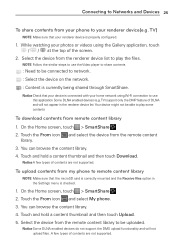
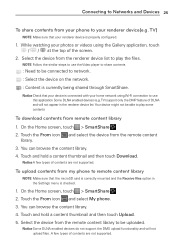
... device from the remote content
library. 3. You can browse the content library. 4. Touch and hold a content thumbnail and then touch Download.
Notice A few types of contents are not supported.
To upload contents from my phone to remote content library
NOTE Make sure that the microSD card is correctly mounted and the Receive files option in the Settings...
Owners Manual - English - Page 32


... Email application to read emails from services other than Gmail. The Email application supports the following account types: POP3, IMAP and Exchange.
Your service provider or system administrator can provide the account settings you need.
Managing an email account
The first time you open the Email application, a setup wizard opens to help you to...
Owners Manual - English - Page 35


... Camera mode to take another picture. Touch to share your photo using Bluetooth, Email, Gmail, Google+, Memo, Messaging, Picasa, SmartShare, or any other downloaded application that supports sharing.
TIP! If you have a social networking account and set it up on your phone... to the pictures. Slideshow - Automatically shows you the picture you just recorded. Details - Displays the picture information.
Owners Manual - English - Page 38


... use your phone's location-based services. Take videos
wherever you are and tag them with the location. If you uploaded tagged videos to a blog that supports geotagging, you can see the videos on a map.
NOTE This function is only available when GPS is active.
- Choose to record a video with or without sound. - Automatically displays the video...
Owners Manual - English - Page 39


..., on the Home screen, touch > Apps tab > Music Player .
Transferring music files using USB mass storage devices
1. Connect the LG Venice™ to a PC using a USB cable. 2. If you haven't installed the LG Android Platform Driver on your PC,
you need to change the settings manually. Touch > Settings > Connectivity > USB connection type > Media sync (MTP). 3. You can view the content on...
Owners Manual - English - Page 40


... playlist, Set as ringtone, Delete, Share, Search and Details.
NOTE Music file copyrights may be protected by international treaties and national copyright laws. Therefore, it may be necessary to obtain permission or a licence to reproduce or copy music. In some countries, national laws prohibit private copying of copyrighted material. Before downloading or copying the...
Owners Manual - English - Page 44
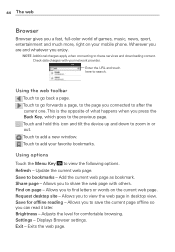
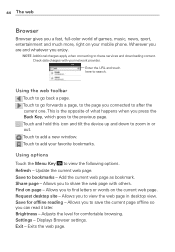
...-color world of games, music, news, sport, entertainment and much more, right on your mobile phone. Wherever you are and whatever you enjoy.
NOTE Additional charges apply when connecting to these services and downloading content. Check data charges with your network provider.
Enter the URL and touch here to search.
Using the web toolbar
Touch...
Owners Manual - English - Page 47
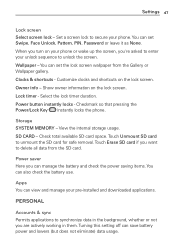
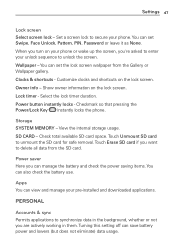
... - Checkmark so that pressing the Power/Lock Key instantly locks the phone.
Storage SYSTEM MEMORY - View the internal storage usage. SD CARD - Check total available SD card space. Touch Unmount SD card to unmount the SD card for safe removal. Touch Erase SD card if you want to delete all data from the SD card.
Power saver Here you can manage the...
Owners Manual - English - Page 49


... configure accessibility plug-ins you have installed on your phone.
NOTE Requires additional plug-ins.
Connectivity USB connection type - You can set the desired mode (Charge only, Media sync (MTP)or Camera (PTP)). Ask on connection - Ask USB connection mode when connecting to a computer. Help - Displays information about the USB connection types.
Developer option Allows you to...
Owners Manual - English - Page 53


...up or freeze
Intermittent software problem
Possible corrective measures
Check the file formats that can be supported.
Check SD card file system via card reader, or format SD card using the phone.
If you use...settings status of the sound menu to make sure you are not in vibrate or silent mode.
Remove the battery, insert it again and switch on the phone.
Try to perform a software update ...
Owners Manual - English - Page 73
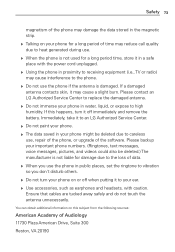
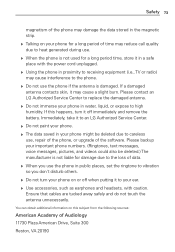
... off immediately and remove the battery. Immediately, take it to an LG Authorized Service Center.
Do not paint your phone. The data saved in your phone might be deleted due to careless
use, repair of the phone, or upgrade of the software. Please backup your important phone numbers. (Ringtones, text messages, voice messages, pictures, and videos could also...
Owners Manual - English - Page 82
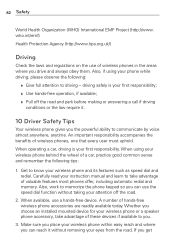
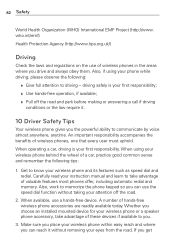
...;rst responsibility; Use hands-free operation, if available; Pull off the road and park before making or answering a call if driving
conditions or the law require it.
10 Driver Safety Tips
Your wireless phone gives you the powerful ability to communicate by voice almost anywhere, anytime. An important responsibility accompanies the benefits of...
Owners Manual - English - Page 86
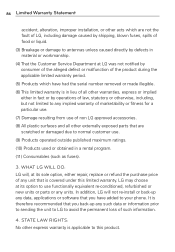
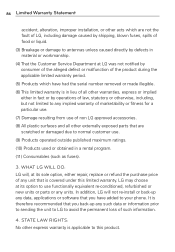
...the Customer Service Department at LG was not notified by consumer of the alleged defect or malfunction of the product during the applicable limited warranty period.
(5) Products which have had the serial number ...or parts or any units. In addition, LG will not re-install or back-up any data, applications or software that you have added to your phone. It is therefore recommended that you back-...

