LG LGC800VL driver and firmware
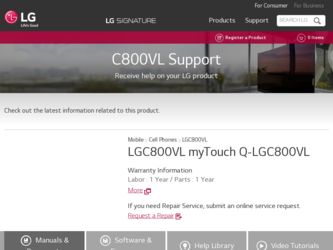
Related LG LGC800VL Manual Pages
Download the free PDF manual for LG LGC800VL and other LG manuals at ManualOwl.com
Owners Manual - English - Page 8
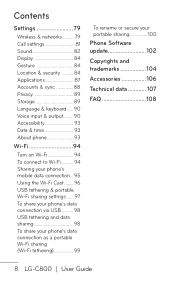
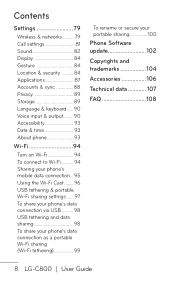
...
Settings 79
Wireless & networks.......... 79 Call settings 81 Sound 82 Display 84 Gesture 84 Location & security ..........84 Applications 87 Accounts & sync 88 Privacy 89 Storage 89 Language & keyboard......90 Voice input & output.........90 Accessibility 93 Date & time 93 About phone 93
Wi-Fi 94
Turn on Wi-Fi 94 To connect to Wi-Fi........... 94 Sharing your phone's mobile...
Owners Manual - English - Page 11
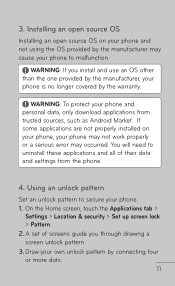
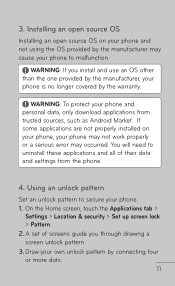
....
WARNING: To protect your phone and personal data, only download applications from trusted sources, such as Android Market. If some applications are not properly installed on your phone, your phone may not work properly or a serious error may occurred. You will need to uninstall these applications and all of their data and settings from the phone.
4. Using an unlock...
Owners Manual - English - Page 29
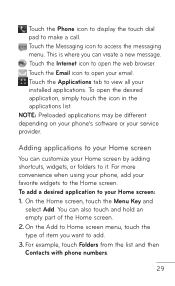
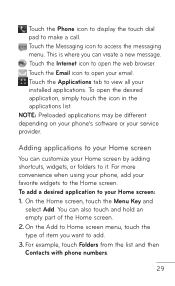
... the Internet icon to open the web browser. Touch the Email icon to open your email. Touch the Applications tab to view all your installed applications. To open the desired application, simply touch the icon in the applications list. NOTE: Preloaded applications may be different depending on your phone's software or your service provider.
Adding...
Owners Manual - English - Page 63
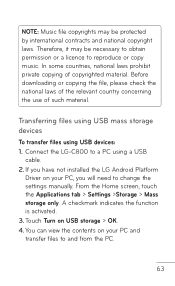
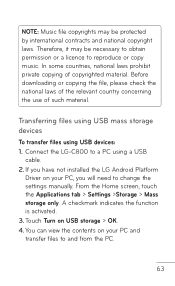
.... Before downloading or copying the file, please check the national laws of the relevant country concerning the use of such material.
Transferring files using USB mass storage devices
To transfer files using USB devices: 1. Connect the LG-C800 to a PC using a USB
cable. 2. If you have not installed the LG Android Platform
Driver on your PC, you will need to change the settings manually. From...
Owners Manual - English - Page 64
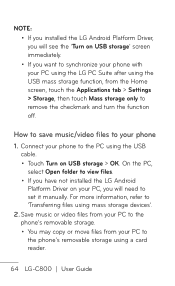
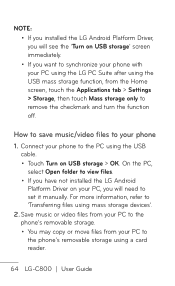
...; If you have not installed the LG Android Platform Driver on your PC, you will need to set it manually. For more information, refer to 'Transferring files using mass storage devices'.
2. Save music or video files from your PC to the phone's removable storage. • You may copy or move files from your PC to the phone's removable storage using a card reader.
64 LG-C800 | User...
Owners Manual - English - Page 67
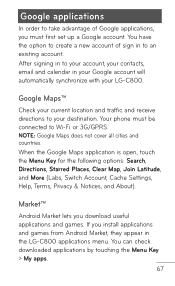
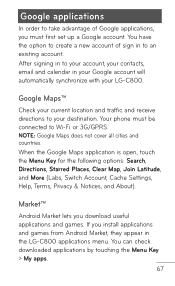
...with your LG-C800.
Google Maps™
Check your current location and traffic and receive directions to your destination. Your phone must ...Settings, Help, Terms, Privacy & Notices, and About).
Market™
Android Market lets you download useful applications and games. If you install applications and games from Android Market, they appear in the LG-C800 applications menu. You can check downloaded...
Owners Manual - English - Page 74


...mobile phone; wherever you are and whatever you're into.
NOTE: Additional charges apply when connecting to these services and downloading content. Check data charges with your network provider.
Using options
Touch the Menu Key to view the following options: N ew window: Opens a new window. B ookmarks: Displays...: Allows you to find letters or words on the current web page.
74 LG-C800 | User Guide
Owners Manual - English - Page 89


... any system software updates you have downloaded or any files on your microSD card, such as music or photos. If you reset the phone in this way, you are prompted to reenter the same information as when you first started Android.
Storage
This menu allows you to configure the USB connection mode and view your memory storage space.
< USB connection mode...
Owners Manual - English - Page 97
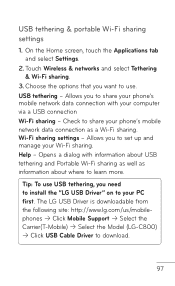
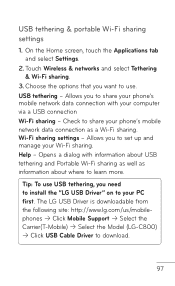
... Home screen, touch the Applications tab and select Settings.
2. Touch Wireless & networks and select Tethering & Wi-Fi sharing.
3. Choose the options that you want to use. USB tethering - Allows you to share your phone's mobile network data connection with your computer via a USB connection Wi-Fi sharing - Check to share your phone's mobile network data connection as a Wi-Fi sharing. Wi-Fi...
Owners Manual - English - Page 98


... microSD card available to your computer, you must disconnect it first.
Before you start! To use USB tethering, you need to install the "LG USB Driver" on to your PC first. The LG USB Driver is downloadable from the following site: http://www.lg.com/us/ mobile-phones b Click Mobile Support b Select the Carrier(T-Mobile) b Select the Model (LGC800) b Click USB Cable Driver to download.
98 LG-C800...
Owners Manual - English - Page 102
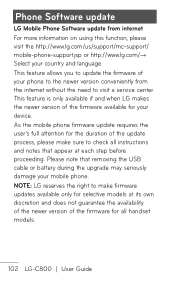
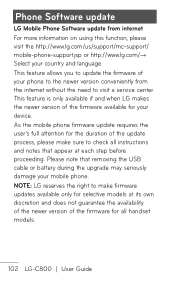
... update
LG Mobile Phone Software update from internet For more information on using this function, please visit the http://www.lg.com/us/support/mc-support/ mobile-phone-support.jsp or http://www.lg.com/→ Select your country and language. This feature allows you to update the firmware of your phone to the newer version conveniently from the internet without the need to visit a service...
Owners Manual - English - Page 103
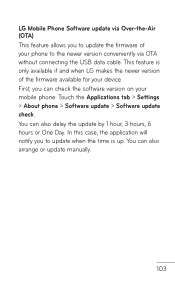
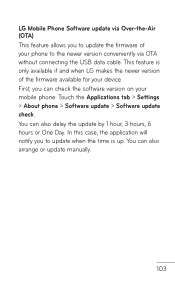
... you to update the firmware of your phone to the newer version conveniently via OTA without connecting the USB data cable. This feature is only available if and when LG makes the newer version of the firmware available for your device. First, you can check the software version on your mobile phone: Touch the Applications tab > Settings > About phone > Software update > Software update check. You...
Owners Manual - English - Page 115


... lot of errors. How do I remove it?
1. From the Home screen, press the Menu Key .
2. Touch Settings > Applications > Manage applications.
3. Touch the application, then touch Uninstall.
Is it possible to
charge my phone Yes, Phone will get charged
by USB data
by USB data cable
cable without
irrespective of whether the
installing the
necessary drivers are installed
necessary USB or not...
User Guide - Page 63
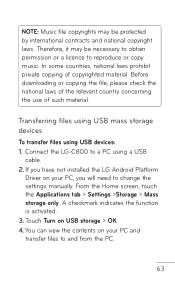
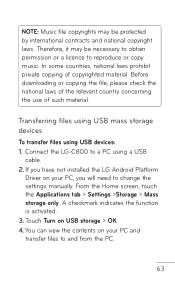
.... Before downloading or copying the file, please check the national laws of the relevant country concerning the use of such material.
Transferring files using USB mass storage devices
To transfer files using USB devices: 1. Connect the LG-C800 to a PC using a USB
cable. 2. If you have not installed the LG Android Platform
Driver on your PC, you will need to change the settings manually. From...
User Guide - Page 89


... any system software updates you have downloaded or any files on your microSD card, such as music or photos. If you reset the phone in this way, you are prompted to reenter the same information as when you first started Android.
Storage
This menu allows you to configure the USB connection mode and view your memory storage space.
< USB connection mode...
User Guide - Page 97
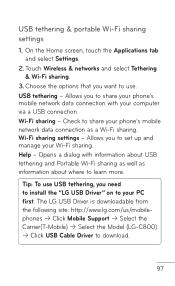
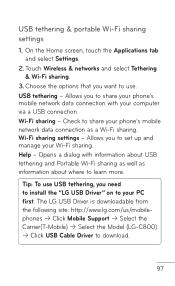
... Home screen, touch the Applications tab and select Settings.
2. Touch Wireless & networks and select Tethering & Wi-Fi sharing.
3. Choose the options that you want to use. USB tethering - Allows you to share your phone's mobile network data connection with your computer via a USB connection Wi-Fi sharing - Check to share your phone's mobile network data connection as a Wi-Fi sharing. Wi-Fi...
User Guide - Page 98


... microSD card available to your computer, you must disconnect it first.
Before you start! To use USB tethering, you need to install the "LG USB Driver" on to your PC first. The LG USB Driver is downloadable from the following site: http://www.lg.com/us/ mobile-phones b Click Mobile Support b Select the Carrier(T-Mobile) b Select the Model (LGC800) b Click USB Cable Driver to download.
98 LG-C800...
User Guide - Page 102


... update
LG Mobile Phone Software update from internet For more information on using this function, please visit the http://www.lg.com/us/support/mc-support/ mobile-phone-support.jsp or http://www.lg.com/→ Select your country and language. This feature allows you to update the firmware of your phone to the newer version conveniently from the internet without the need to visit a service...
User Guide - Page 103
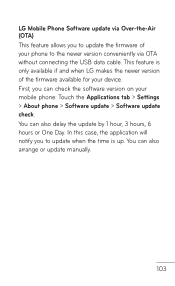
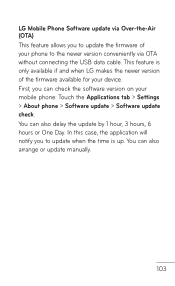
... you to update the firmware of your phone to the newer version conveniently via OTA without connecting the USB data cable. This feature is only available if and when LG makes the newer version of the firmware available for your device. First, you can check the software version on your mobile phone: Touch the Applications tab > Settings > About phone > Software update > Software update check. You...
User Guide - Page 115


... lot of errors. How do I remove it?
1. From the Home screen, press the Menu Key .
2. Touch Settings > Applications > Manage applications.
3. Touch the application, then touch Uninstall.
Is it possible to
charge my phone Yes, Phone will get charged
by USB data
by USB data cable
cable without
irrespective of whether the
installing the
necessary drivers are installed
necessary USB or not...

