LG LGE960W driver and firmware
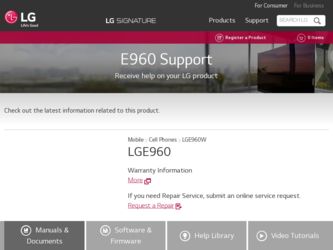
Related LG LGE960W Manual Pages
Download the free PDF manual for LG LGE960W and other LG manuals at ManualOwl.com
Quick Start Guide - Page 3


....html. LG and the LG logo are trademarks of LG Electronics Inc. All other trademarks are properties of their respective owners.
The content of this guide may differ in some details from the product or its software. All information in this document is subject to change without notice.
For online help and support, visit support.google.com...
Quick Start Guide - Page 9
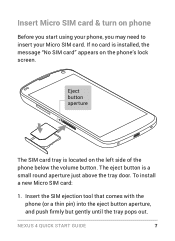
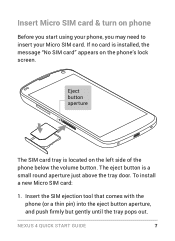
Insert Micro SIM card & turn on phone
Before you start using your phone, you may need to insert your Micro SIM card. If no card is installed, the message "No SIM card" appears on the phone's lock screen.
Eject button aperture
The SIM card tray is located on the left side of the phone below the volume button. The eject button...
Safety Guide - Page 3


... improperly grounded equipment can result in an electric shock to your device. This product is equipped with a USB cable for connecting to a desktop or notebook computer. Be sure your computer is properly grounded (earthed) before connecting this product to the computer. The power supply cord of a desktop or notebook computer has an equipmentgrounding conductor and a grounding plug. The plug must...
Safety Guide - Page 4
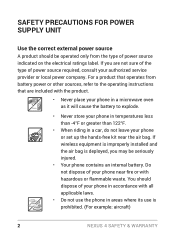
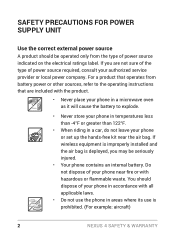
... riding in a car, do not leave your phone or set up the hands-free kit near the air bag. If wireless equipment is improperly installed and the air bag is deployed, you may be seriously injured.
• Your phone contains an internal battery. Do not dispose of your phone near fire or with hazardous or...
Safety Guide - Page 7


... personnel should service the phone and its accessories. Faulty installation or service may result in accidents and consequently invalidate the warranty.
• An emergency call can be made only within a service area. For an emergency call, make sure that you are within a service area and that the phone is turned on.
• Your phone is an electronic device that...
Safety Guide - Page 8
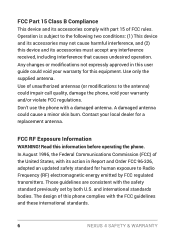
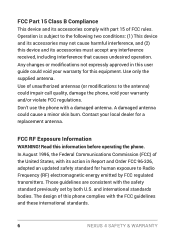
... and Order FCC 96-326, adopted an updated safety standard for human exposure to Radio Frequency (RF) electromagnetic energy emitted by FCC regulated transmitters. Those guidelines are consistent with the safety standard previously set by both U.S. and international standards bodies. The design of this phone complies with the FCC guidelines and these international...
Safety Guide - Page 25
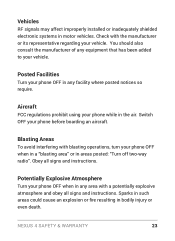
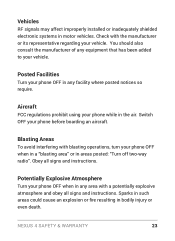
... in the air. Switch OFF your phone before boarding an aircraft.
Blasting Areas To avoid interfering with blasting operations, turn your phone OFF when in a "blasting area" or in areas posted: "Turn off two-way radio". Obey all signs and instructions.
Potentially Explosive Atmosphere Turn your phone OFF when in any area with a potentially explosive...
Safety Guide - Page 26
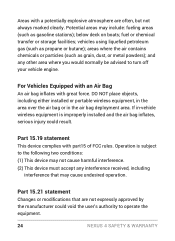
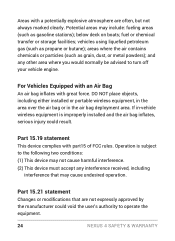
...fueling areas (such as gasoline stations); below deck on boats; fuel or chemical transfer or storage facilities; vehicles using liquefied petroleum gas (such as propane or butane); areas where...deployment area. If in-vehicle wireless equipment is improperly installed and the air bag inflates, serious injury could result.
Part 15.19 statement This device complies with part15 of FCC rules...
Safety Guide - Page 27
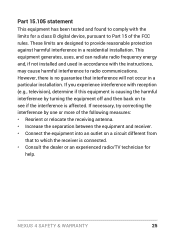
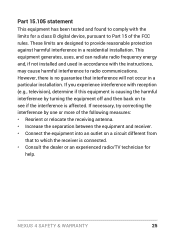
....105 statement This equipment has been tested and found to comply with the limits for a class B digital device, pursuant to Part 15 of the FCC rules. These limits are designed to provide reasonable protection against harmful interference in a residential installation. This equipment generates, uses, and can radiate radio frequency energy and, if not...
Safety Guide - Page 31
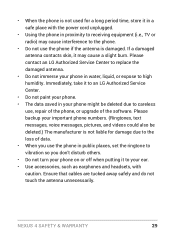
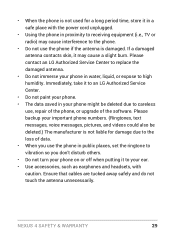
..., or expose to high humidity. Immediately, take it to an LG Authorized Service Center.
• Do not paint your phone. • The data saved in your phone might be deleted due to careless
use, repair of the phone, or upgrade of the software. Please backup your important phone numbers. (Ringtones, text messages, voice messages, pictures, and videos could...
Safety Guide - Page 32
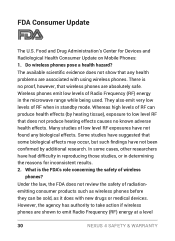
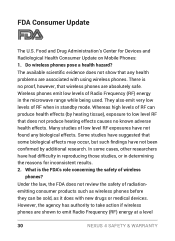
... Food and Drug Administration's Center for Devices and Radiological Health Consumer Update on Mobile Phones: 1. Do wireless phones pose a health hazard? The available scientific evidence does not show that any health problems are associated with using wireless phones. There is no proof, however, that wireless phones are absolutely safe. Wireless phones emit low levels of Radio Frequency (RF...
Safety Guide - Page 34


... RF exposure. The FCC relies on the FDA and other health agencies for safety questions about wireless phones. The FCC also regulates the base stations that the wireless phone networks rely upon. While these base stations operate at higher power than do the wireless phones themselves, the RF exposures that people get from these base stations are typically thousands...
Safety Guide - Page 41


...Board (UK) (http://www.hpa.org.uk/radiation/)
Driving
Check the laws and regulations on the use of wireless phones in the areas where you drive and always obey them. Also, if using your phone while driving... before making or answering a call if
driving conditions or the law require it.
10 Driver Safety Tips
Your wireless phone gives you the powerful ability to communicate by voice almost anywhere,...
Safety Guide - Page 42
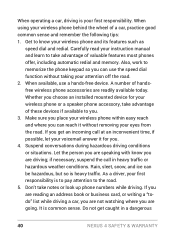
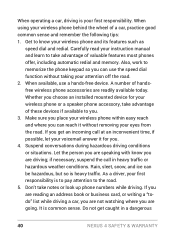
... and memory. Also, work to memorize the phone keypad so you can use the speed dial function without taking your attention off the road. 2. When available, use a hands-free device. A number of handsfree wireless phone accessories are readily available today. Whether you choose an installed mounted device for your wireless phone or a speaker phone accessory, take advantage of these devices if...
Safety Guide - Page 44


...Certain situations you encounter while driving may require attention, but are not urgent enough to merit a call for emergency services. But you can still use your wireless phone to lend a hand. If...otherwise restrict the manner in which a driver may use his or her phone while operating a vehicle.
Regulatory information
Go to "System setting > About Phone > Regulatory information" to get the ...
Safety Guide - Page 46


... customary manner. 2. Defects or damages from abnormal use, abnormal conditions,
improper storage, exposure to moisture or dampness, unauthorized modifications, unauthorized connections, unauthorized repair, misuse, neglect, abuse, accident, alteration, improper installation, or other acts which are not the fault of LG, including damage caused by shipping, blown fuses, spills of food or...

