LG LGL55C driver and firmware
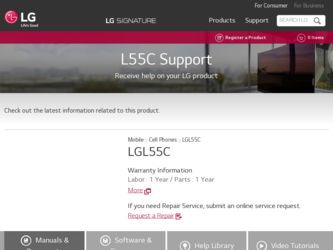
Related LG LGL55C Manual Pages
Download the free PDF manual for LG LGL55C and other LG manuals at ManualOwl.com
Owners Manual - English - Page 3
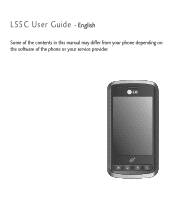
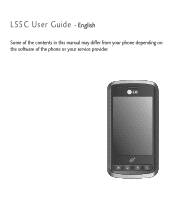
L55C User Guide - English
Some of the contents in this manual may differ from your phone depending on the software of the phone or your service provider.
Owners Manual - English - Page 5
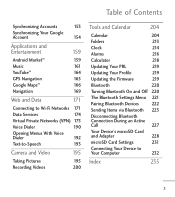
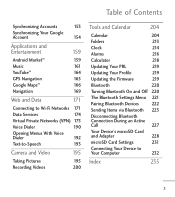
... Your Profile
219
Updating the Firmware
219
Bluetooth
220
Turning Bluetooth On and Off 220
The Bluetooth Settings Menu 221
Pairing Bluetooth Devices 222
Sending Items via Bluetooth 225
Disconnecting Bluetooth
Connection During an Active
Call
227
Your Device's microSD Card
and Adapter
228
microSD Card Settings
231
Connecting Your Device to
Your Computer
232
Index
235
3
Owners Manual - English - Page 6
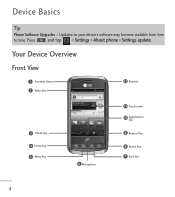
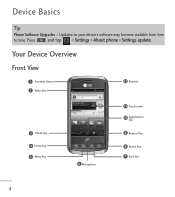
Device Basics
Tip
Phone Software Upgrades - Updates to your device's software may become available from time to time. Press and tap > Settings > About phone > Settings update.
Your Device Overview
Front View
Proximity Sensors Status Bar
Earpiece
Phone Key Home Key Menu Key
Microphone
Touchscreen Appplications Tab
Browser Key
Search Key Back Key
4
Owners Manual - English - Page 8
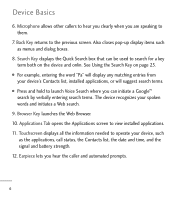
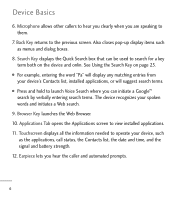
... words and initiates a Web search.
9. Browser Key launches the Web Browser. 10. Applications Tab opens the Applications screen to view installed applications. 11. Touchscreen displays all the information needed to operate your device, such
as the applications, call status, the Contacts list, the date and time, and the signal and battery strength. 12...
Owners Manual - English - Page 10
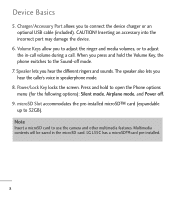
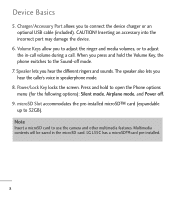
... and hold to open the Phone options menu (for the following options): Silent mode, Airplane mode, and Power off.
9. microSD Slot accommodates the pre-installed microSD™ card (expandable up to 32GB).
Note
Insert a microSD card to use the camera and other multimedia features. Multimedia contents will be saved in the microSD card. LG L55C has a microSD™...
Owners Manual - English - Page 12
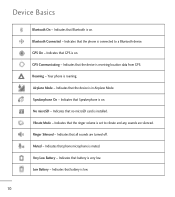
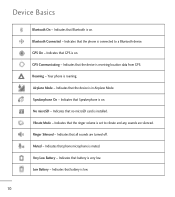
... device. GPS On - Indicates that GPS is on. GPS Communicating - Indicates that the device is receiving location data from GPS. Roaming - Your phone is roaming. Airplane Mode - Indicates that the device is in Airplane Mode. Speakerphone On - Indicates that Speakerphone is on. No microSD - Indicates that no microSD card is installed. Vibrate Mode - Indicates that the ringer volume is set to...
Owners Manual - English - Page 14


...Basics
Full microSD Card - Indicates that microSD card is full. An Open Wi-Fi Network Available - Indicates that an open Wi-Fi network is available. USB Connected - The device has detected an active USB connection. USB Debugging Connected - The device has detected an active USB connection and is in a USB Debugging mode. More Notifications Not Displayed - Indicates that there are more notifications...
Owners Manual - English - Page 17
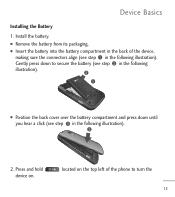
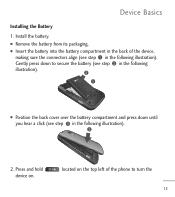
Device Basics
Installing the Battery
1. Install the battery. G Remove the battery from its packaging. G Insert the battery into the battery compartment in the back of the device,
making sure the connectors align (see step in the following illustration). Gently ... hear a click (see step in the following illustration).
2. Press and hold device on.
located on the top left of the phone to turn the
15
Owners Manual - English - Page 19
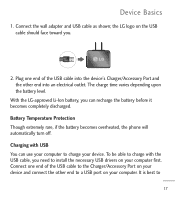
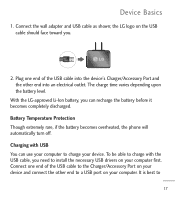
... overheated, the phone will automatically turn off. Charging with USB You can use your computer to charge your device. To be able to charge with the USB cable, you need to install the necessary USB drivers on your computer first. Connect one end of the USB cable to the Charger/Accessory Port on your device and connect the other end to a USB port on your computer. It...
Owners Manual - English - Page 20
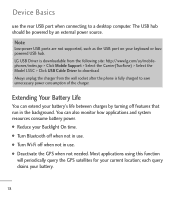
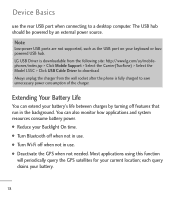
...to a desktop computer. The USB hub should be powered by an external power source.
Note
Low-power USB ports are not supported, such as the USB port on your keyboard or buspowered USB hub. LG USB Driver is downloadable from the following site: http://www.lg.com/us/mobilephones/index.jsp > Click Mobile Support > Select the Carrier(TracFone) > Select the Model L55C > Click USB Cable Driver to download...
Owners Manual - English - Page 34
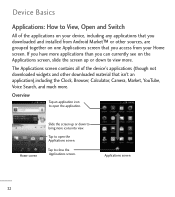
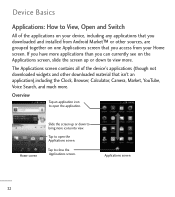
...and Switch
All of the applications on your device, including any applications that you downloaded and installed from Android Market™ or other sources, are ...The Applications screen contains all of the device's applications (though not downloaded widgets and other downloaded material that isn't an application),including the Clock, Browser, Calculator, Camera, Market, YouTube, Voice Search, ...
Owners Manual - English - Page 97


...installed when connecting to a secure network. For security purposes, the certificate will be deleted from the microSD card.
G If you have not already set a password for your device's credential storage, you will be prompted to enter a password for it twice, then tap OK.
To set or change the password for your secure credential storage:
1. Press
>
> Settings > Location & security > Set password...
Owners Manual - English - Page 160
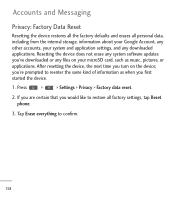
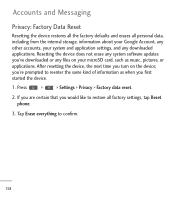
... factory defaults and erases all personal data, including from the internal storage, information about your Google Account, any other accounts, your system and application settings, and any downloaded applications. Resetting the device does not erase any system software updates you've downloaded or any files on your microSD card, such as music, pictures, or applications. After resetting the...
Owners Manual - English - Page 161
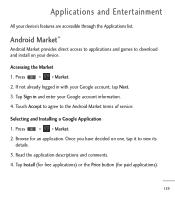
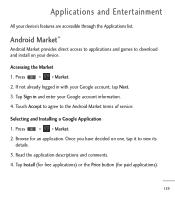
... access to applications and games to download and install on your device.
Accessing the Market
1. Press
> > Market.
2. If not already logged in with your Google account, tap Next.
3. Tap Sign in and enter your Google account information.
4. Touch Accept to agree to the Android Market terms of service.
Selecting and Installing a Google Application
1. Press
> > Market.
2. Browse...
Owners Manual - English - Page 162
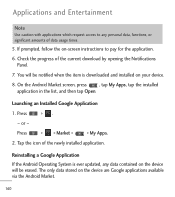
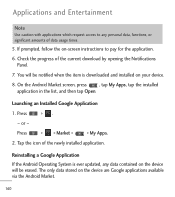
... is downloaded and installed on your device.
8. On the Android Market screen, press , tap My Apps, tap the installed application in the list, and then tap Open.
Launching an Installed Google Application
1. Press
> .
- or -
Press
> > Market >
> My Apps.
2. Tap the icon of the newly installed application.
Reinstalling a Google Application
If the Android Operating System is ever updated, any...
Owners Manual - English - Page 165
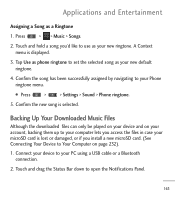
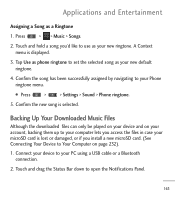
... Phone ringtone menu.
G Press
>
> Settings > Sound > Phone ringtone.
5. Confirm the new song is selected.
Backing Up Your Downloaded Music Files
Although the downloaded files can only be played on your device and on your account, backing them up to your computer lets you access the files in case your microSD card is lost or damaged, or if you install...
Owners Manual - English - Page 178
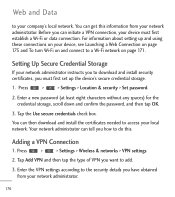
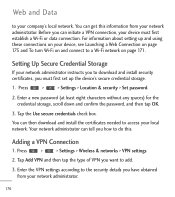
... and To turn Wi-Fi on and connect to a Wi-Fi network on page 171.
Setting Up Secure Credential Storage
If your network administrator instructs you to download and install security certificates, you must first set up the device's secure credential storage.
1. Press
>
> Settings > Location & security > Set password.
2. Enter a new password (at least eight characters without any spaces) for the...
Owners Manual - English - Page 221
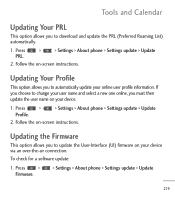
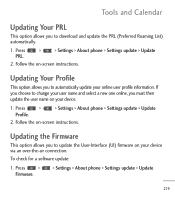
... update the user name on your device.
1. Press
>
Profile.
> Settings > About phone > Settings update > Update
2. Follow the on-screen instructions.
Updating the Firmware
This option allows you to update the User-Interface (UI) firmware on your device via an over-the-air connection.
To check for a software update:
1. Press > Firmware.
> Settings > About phone > Settings update > Update...
Owners Manual - English - Page 240
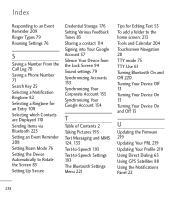
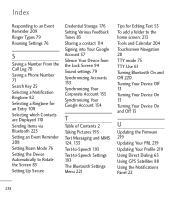
... Log 70 Saving a Phone Number 71 Search Key 25 Selecting a Notification Ringtone 82 Selecting a Ringtone for an Entry 108 Selecting which Contacts are Displayed 110 Sending Items via Bluetooth 225 Setting an Event Reminder 208 Setting Roam Mode 76 Setting the Device Automatically to Rotate the Screen 85 Setting Up Secure
Credential Storage 176 Setting Various Feedback Tones 83...
Data Sheet - English - Page 2


... thousands of free
and paid apps, books, games, and movies* • Preloaded Android Apps: Browser, Calculator, Calendar,
Camera, Clock, Contacts, Downloads, Email, Gallery, Messaging, Music, Phone, Settings, Video Player, Voice Dialer, Voice Recorder, and Voicemail • Google Applications: Gmail,™ Google Calendar, Google Maps,™ Google Talk, Google Search (including Google Voice...

