LG LGL75C driver and firmware
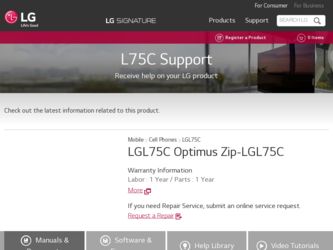
Related LG LGL75C Manual Pages
Download the free PDF manual for LG LGL75C and other LG manuals at ManualOwl.com
Owners Manual - English - Page 1
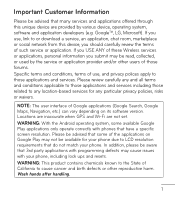
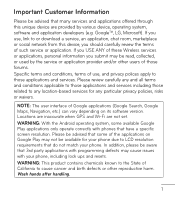
...through this unique device are provided by various device, operating system, software and application developers (e.g. GoogleTM, LG, Microsoft). If you use, link to or download a service, an application, chat room, marketplace or social network from this device, you should carefully review the terms of such service or application. If you USE ANY of these Wireless services or applications, personal...
Owners Manual - English - Page 3
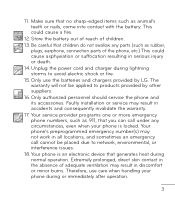
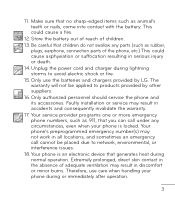
....
14. Unplug the power cord and charger during lightning storms to avoid electric shock or fire.
15. Only use the batteries and chargers provided by LG. The warranty will not be applied to products provided by other suppliers.
16. Only authorized personnel should service the phone and its accessories. Faulty installation or service may result in...
Owners Manual - English - Page 8


...Quick Search Box, from the Home screen, to search the phone and the web. In many applications, pressing this key ...guide are simulated. Actual displays may vary. ţ Instructions to perform tasks in this guide are based on the default
phone settings and may change depending on the software version on your phone. ţ In the case of a malfunction or lock up error, press and hold the Power...
Owners Manual - English - Page 9


... Gmail, Google Contacts, Google Calendar events, and other settings information synchronized to your Google Account will all be loaded to your phone automatically.
Your Google Account
You must sign into a Google Account to use Gmail, Google Talk, Google Calendar, and other Google Apps; to download applications from Google Play; and to take advantage of...
Owners Manual - English - Page 11
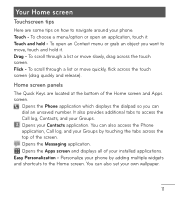
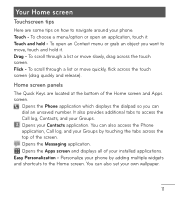
...Apps screen.
Opens the Phone application which displays the dialpad so you ...Phone application, Call log, and your Groups by touching the tabs across the top of the screen. Opens the Messaging application. Opens the Apps screen and displays all of your installed applications. Easy Personalization - Personalize your phone by adding multiple widgets and shortcuts to the Home screen. You can also set...
Owners Manual - English - Page 12
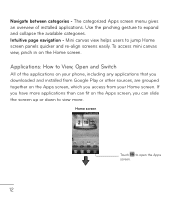
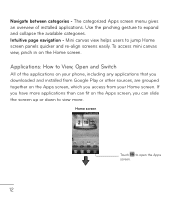
...between categories - The categorized Apps screen menu gives an overview of installed applications. Use the pinching gesture to expand and collapse the available ... screen.
Applications: How to View, Open and Switch
All of the applications on your phone, including any applications that you downloaded and installed from Google Play or other sources, are grouped together on the Apps screen, which you...
Owners Manual - English - Page 15
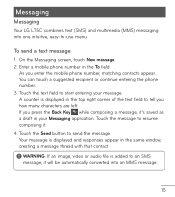
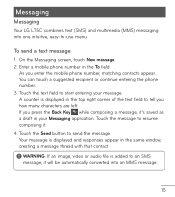
...LG L75C combines text (SMS) and multimedia (MMS) messaging into one intuitive, easy-to-use menu.
To send a text message
1. On the Messaging screen, touch New message. 2. Enter a mobile phone number in the To field.
As you enter the mobile phone... message is displayed and responses appear in the same window, creating a message thread with that contact.
WARNING: If an image, video or audio file is ...
Owners Manual - English - Page 16
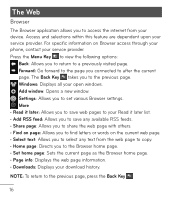
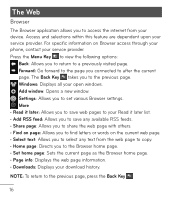
... your phone, contact your service provider. Press the Menu Key to view the following options:
Back: Allows you to return to a previously visited page. Forward: Go forward to the page you connected to after the current page. The Back Key takes you to the previous page. Windows: Displays all your open windows. Add window: Opens a new window. Settings...
Owners Manual - English - Page 17
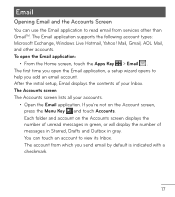
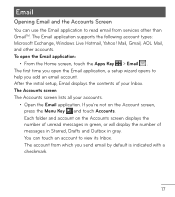
Email
Opening Email and the Accounts Screen
You can use the Email application to read email from services other than GmailTM. The Email application supports the following account types: Microsoft Exchange, Windows Live Hotmail, Yahoo! Mail, Gmail, AOL Mail, and other accounts. To open the Email application:
ţ From the Home screen, touch the...
Owners Manual - English - Page 21


... customize your device, set permissions, update your phone, and more in the Settings menu. Accessing Settings 1. Press the Menu Key from the Home screen and tap Settings. 2. Select the settings category you want to change. To select or clear
check boxes, tap the check box.
Settings available:
ţ8JSFMFTTOFUXPSLT ţ$BMMTFUUJOHT
ţ4PVOE
ţ%JTQMBZ
ţ-PDBUJPO...
Quick Start Guide - English - Page 4
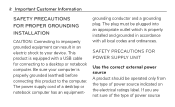
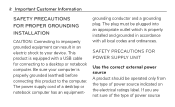
... improperly grounded equipment can result in an electric shock to your device. This product is equipped with a USB cable for connecting to a desktop or notebook computer. Be sure your computer is properly grounded (earthed) before connecting this product to the computer. The power supply cord of a desktop or notebook computer has an equipment-
grounding conductor and a grounding plug. The plug...
Quick Start Guide - English - Page 8
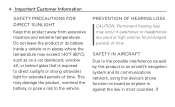
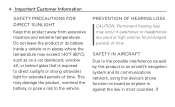
... or in places where the temperature may exceed 140°F (60°C), such as on a car dashboard, window sill, or behind glass that is exposed to direct sunlight or strong ultraviolet light for extended periods of time. ...by this product to an aircraft's navigation system and its communications network, using this device's phone function on board an airplane is against the law in most countries. If
Quick Start Guide - English - Page 10


...even death. Users are advised not to use the equipment at refueling points such as service or gas stations, and are reminded of the need to observe restrictions on the use ...or storage facilities, and areas where the air contains
chemicals or particles, such as grain, dust, or metal powders.
ROAD SAFETY Vehicle drivers in motion are not permitted to use communication services with handheld devices,...
Quick Start Guide - English - Page 14
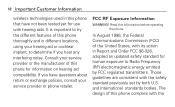
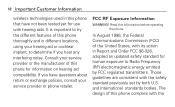
... you have questions about return or exchange policies, consult your service provider or phone retailer.
FCC RF Exposure Information
WARNING! Read this information before operating the phone.
In August 1996, the Federal Communications Commission (FCC) of the United States, with its action in Report and Order FCC 96-326, adopted an updated safety standard for...
Quick Start Guide - English - Page 17
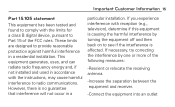
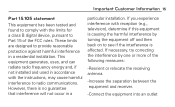
....105 statement
This equipment has been tested and found to comply with the limits for a class B digital device, pursuant to Part 15 of the FCC rules. These limits are designed to provide reasonable protection against harmful interference in a residential installation. This equipment generates, uses, and can radiate radio frequency energy and, if not...
Quick Start Guide - English - Page 20
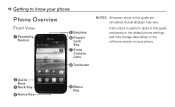
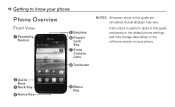
18 Getting to know your phone
Phone Overview
Front View
Proximity Sensor
Earpiece
Power/ Lock Key
Front Camera Lens
Touchscreen
NOTES All screen shots in this guide are simulated. Actual displays may vary.
Instructions to perform tasks in this guide are based on the default phone settings and may change depending on the software version on your phone.
Quick Keys Back Key
Home Key
Menu Key
Quick Start Guide - English - Page 22
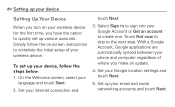
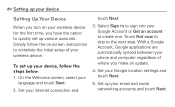
... device
Setting Up Your Device
When you turn on your wireless device for the first time, you have the option to quickly set up various accounts. Simply follow the on-screen instructions to complete the initial setup of your wireless device.
To set up your device, follow the steps below: 1. On the Welcome screen, select your
language and touch Next.
2. Set your internet...
Quick Start Guide - English - Page 46
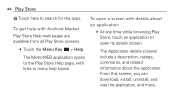
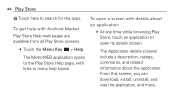
44 Play Store
Touch here to search for the apps.
To get help with Android Market Play Store Help web pages are available from all Play Store screens.
Touch the Menu Key > Help. The ....
The Application details screens include a description, ratings, comments, and related information about the application. From this screen, you can download, install, uninstall, and rate the application, and more.
Quick Start Guide - English - Page 61
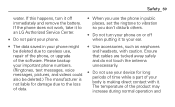
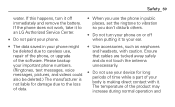
... off immediately and remove the battery. If the phone does not work, take it to an LG Authorized Service Center.
O Do not paint your phone.
O The data saved in your phone might be deleted due to careless use, repair of the phone, or upgrade of the software. Please backup your important phone numbers. (Ringtones, text messages, voice messages, pictures...
Quick Start Guide - English - Page 99
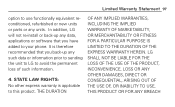
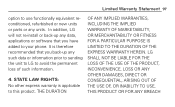
...
option to use functionally equivalent reconditioned, refurbished or new units or parts or any units. In addition, LG will not re-install or back-up any data, applications or software that you have added to your phone. It is therefore recommended that you back-up any such data or information prior to sending the...

