LG LN272 driver and firmware
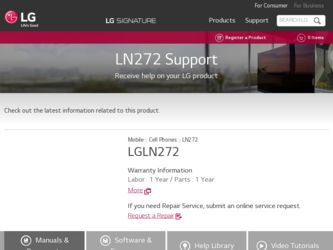
Related LG LN272 Manual Pages
Download the free PDF manual for LG LN272 and other LG manuals at ManualOwl.com
Owners Manual - English - Page 5
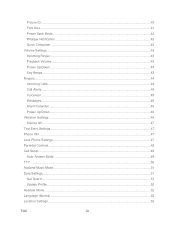
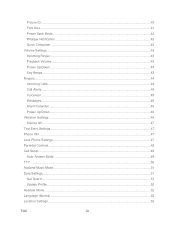
... ...45 Voicemail ...45 Messages ...45 Alarm/Calendar ...46 Power Up/Down ...46 Vibration Settings ...46 Silence All ...47 Text Entry Settings ...47 Phone Info ...47 Lock Phone Settings...47 Parental Controls...48 Call Setup...49 Auto-Answer Mode ...49 TTY ...50 Airplane/Music Mode ...51 Data Settings...51 Net Guard ...51 Update Profile ...52 Headset Mode ...52 Language (Idioma) ...52...
Owners Manual - English - Page 7


... Your Downloaded Music Files 76 Multitasking ...76 Sprint TV & Movies...78 Watch TV ...78 GPS Navigation...78 Sprint Navigation...79 Sprint Family Locator ...79 Web and Data ...81 Get Started With Data Services 81 Navigate the Web ...82 Browser Menu ...83 Camera and Video ...85 Take Pictures ...85 Assign Pictures ...86 Camera Mode Options ...86 Camera Settings ...88 Record Videos...
Owners Manual - English - Page 8
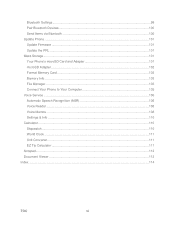
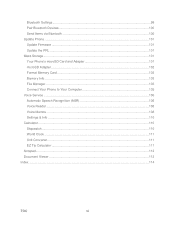
... Settings...99 Pair Bluetooth Devices...100 Send Items via Bluetooth 100 Update Phone ...101 Update Firmware ...101 Update the PRL ...101 Mass Storage ...101 Your Phone's microSD Card and Adapter 101 microSD Adapter...102 Format Memory Card ...103 Memory Info...103 File Manager...103 Connect Your Phone to Your Computer 105 Voice Service ...106 Automatic Speech Recognition (ASR 106 Voice Reader...
Owners Manual - English - Page 10
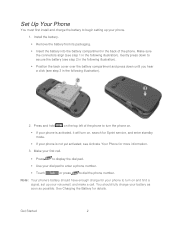
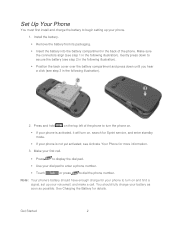
....
3. Make your first call.
Press
to display the dial pad.
Use your dial pad to enter a phone number.
Touch Talk or press to dial the phone number.
Note: Your phone's battery should have enough charge for your phone to turn on and find a signal, set up your voicemail, and make a call. You should...
Owners Manual - English - Page 13


... questions.
● Touch
Talk to add a new line of service, upgrade your phone, or access
other account services.
From Any Other Phone
● Sprint Customer Service: 1-888-211-4727.
● Business Customer Service: 1-800-927-2199.
Sprint Support Services
Sprint 411 and Sprint Operator Services let you easily access information and calling assistance from your Sprint device.
Sprint...
Owners Manual - English - Page 15
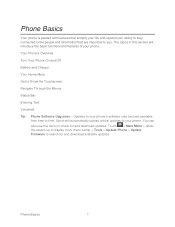
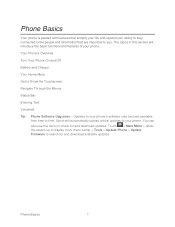
...
Tip: Phone Software Upgrades - Updates to your phone's software may become available from time to time. Sprint will automatically upload critical updates to your phone. You can also use the menu to check for and download updates. Touch > Main Menu > (slide the screen up to display more menu items) > Tools > Update Phone > Update Firmware to search for and download available updates.
Phone Basics...
Owners Manual - English - Page 20
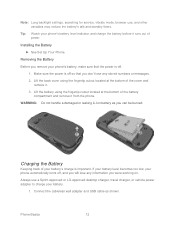
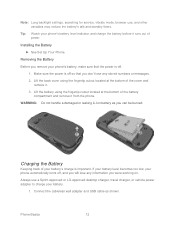
... your battery's charge is important. If your battery level becomes too low, your phone automatically turns off, and you will lose any information you were working on.
Always use a Sprint-approved or LG-approved desktop charger, travel charger, or vehicle power adapter to charge your battery.
1. Connect the cableless wall adapter and USB cable as shown.
Phone Basics
12
Owners Manual - English - Page 28


... Enter a couple of letters of a word. When you enter a letter of a word, a small window will appear and shows the words starting with the letters. If you make a mistake, touch or press ... word. Then touch the desired word.
4. If a word you want to enter is not displayed in the list, select Add Word? to add a word to the Predictive Text Input database.... times,
three times, and
Phone Basics
20
Owners Manual - English - Page 43
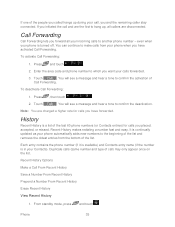
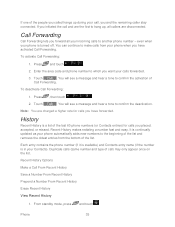
... calls you have forwarded.
History
Recent History is a list of the last 60 phone numbers (or Contacts entries) for calls you placed, accepted, or missed. Recent History makes redialing a number fast and easy. It is continually updated as your phone automatically adds new numbers to the beginning of the list and removes the...
Owners Manual - English - Page 47


... Backlight Picture ID Font Size Power Save Mode Whisper Notification Quick Composer
Screen Savers
Choose what you see on the display screen when in standby mode.
1. Touch > Main Menu > (slide the screen up) > Settings > Display > Screen Savers > Main Screen or Lock Screen.
2. Select No Image, Preloaded, My Photos, Assigned Media, Downloaded Images, or Take New...
Owners Manual - English - Page 48


...; If you selected My Photos, you may need to select In Phone or Memory Card to find the picture you want to use.
5. Touch Done to save the assigned picture. Assign a picture to a particular contact
1. Touch > Main Menu > (slide the screen up) > Settings > Display > Picture ID. 2. Touch Contacts > One Contact. 3. Select the contact to assign...
Owners Manual - English - Page 49


... select In Phone or Memory Card to find the picture you want to use.
6. Touch Done to save the assigned picture.
Assign a picture for incoming calls from unsaved numbers
1. Touch > Main Menu > (slide the screen up) > Settings > Display > Picture ID.
2. Touch Unsaved Numbers.
3. Select an option: No Image, Take New Picture, My Photos, Downloaded Images, or...
Owners Manual - English - Page 53


...Downloaded Ringers > Get New. The browser starts and displays the Ringers menu.
4. Scroll through available ringers. When you find one you want, touch it.
5. To make a purchase, touch Buy Ringtone. Your phone automatically downloads the ringer.
6. When the download... for other items to download.
Call Alerts
Set your phone to alert you with an audible tone when you change service areas, once a minute...
Owners Manual - English - Page 55


...; Word Scan to automatically update the word database with new words from incoming messages.
Phone Info
The Phone Info menu lets you access various phone information such as your phone number and Username, software version, icon glossary, memory information, and your account information.
Display Your Phone Number
Touch > Main Menu > Settings > Phone Info > Phone#/User ID. Your phone number and...
Owners Manual - English - Page 81
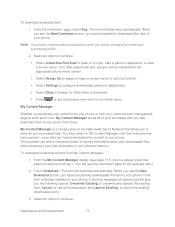
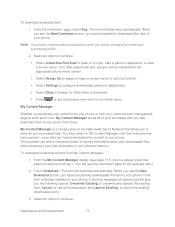
... download them to your phone from there.
My Content Manager is a storage area on the Nationwide Sprint Network...downloaded the content to your phone. This provides you with a convenient place to access information about your downloaded files without having to store the information in your phone's memory.
To download purchased content from My Content Manager:
1. From the My Content Manager display...
Owners Manual - English - Page 84


... if you install a new microSD card.
1. Connect your phone using a USB cable or the built-in connection on Bluetoothenabled phones.
2. Once your phone is connected to the computer, touch > Main Menu > (slide the screen up) > Tools > Mass Storage > Connect to PC > Yes to sync the phone to the computer.
3. Use your computer to navigate to the microSD card's MUSIC folder.
4. Select and copy the...
Owners Manual - English - Page 109


... up) > Tools > Update Phone > Update
2. Follow the on-screen instructions.
Mass Storage
Your phone's mass storage capabilities allow you to use a microSD card to expand the phone's available memory space.
Your Phone's microSD Card and Adapter
microSD Adapter
Format Memory Card
Memory Info
File Manager
Connect Your Phone to Your Computer
Your Phone's microSD Card and Adapter
Your phone is able to...
Owners Manual - English - Page 113
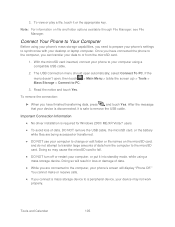
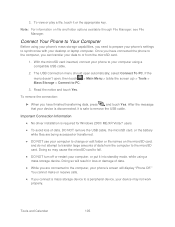
... to Your Computer
Before using your phone's mass storage capabilities, you need to prepare your phone's settings to synchronize with your desktop or laptop computer. Once you have connected the phone to the computer, you can transfer your data to or from the microSD card.
1. With the microSD card inserted, connect your phone to your computer using a compatible USB cable.
2. The USB Connection menu...
Owners Manual - English - Page 123
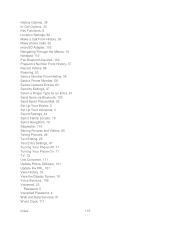
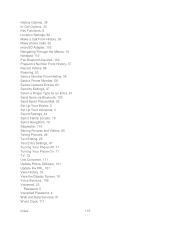
... Pictures and Videos, 90 Taking Pictures, 85 Text Editing, 25 Text Entry Settings, 47 Turning Your Phone Off, 11 Turning Your Phone On, 11 TV, 78 Unit Converter, 111 Update Phone Software, 101 Update the PRL, 101 View History, 35 View the Display Screen, 16 Voice Services, 106 Voicemail, 23
Password, 5 Voicemail Password, 4 Web and Data Services, 81 World Clock, 111
Index
115
Data Sheet - English - Page 2
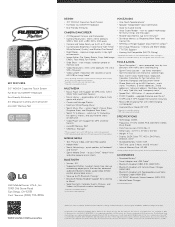
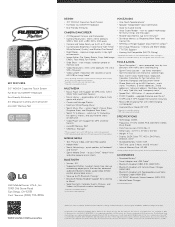
... for MP4 and 3G2 Formats • microSD Memory Slot1 • USB Mass Storage2
1 Phone supports up to a 32 GB memory card (sold separately). 2 USB cable (included) and microSD card required (sold separately).
MOBILE MEDIA
• Text, Picture, Video, and Voice Messaging† • Mobile Web† • Social Networking - quick updates to Facebook®
and Twitter® • Sprint...

