LG LW310 driver and firmware
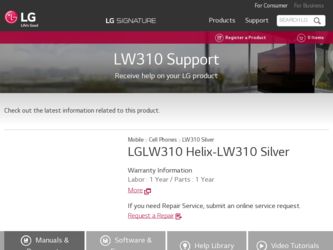
Related LG LW310 Manual Pages
Download the free PDF manual for LG LW310 and other LG manuals at ManualOwl.com
User Guide - Page 1
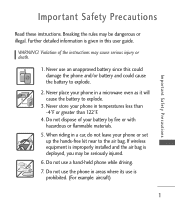
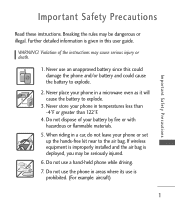
... riding in a car, do not leave your phone or set up the hands-free kit near to the air bag. If wireless equipment is improperly installed and the air bag is deployed, you may be seriously injured.
6. Do not use a hand-held phone while driving. 7. Do not use the phone in areas where its use is
prohibited...
User Guide - Page 3


... or death.
6. Unplug the power cord and charger during lightning storms to avoid electric shock or fire.
7. Only use the batteries and chargers provided by LG. The warranty will not be applied to products provided by other suppliers.
8. Only authorized personnel should service the phone and its accessories. Faulty installation or service may result in accidents...
User Guide - Page 4
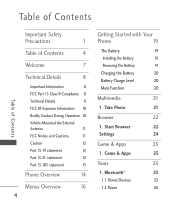
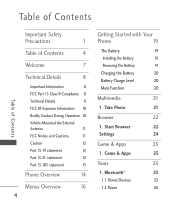
... Started with Your
Phone
19
The Battery
19
Installing the Battery
19
Removing the Battery
19
Charging the Battery
20
Battery Charge Level
20
Mute Function
20
Multimedia
21
1. Take Photo
21
Browser
22
1. Start Browser
22
Settings
24
Game & Apps
25
1. Game & Apps
25
Tools
25
1. Bluetooth®
25
1.1 Paired Devices
25
1.2 Power
26
User Guide - Page 6
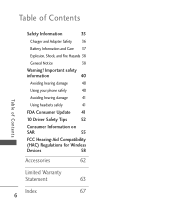
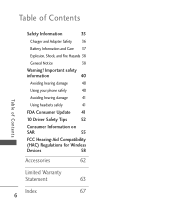
...
38
Warning! Important safety
information
40
Avoiding hearing damage
40
Using your phone safely
40
Avoiding hearing damage
41
Using headsets safely
41
FDA Consumer Update 41
10 Driver Safety Tips
52
Consumer Information on
SAR
55
FCC Hearing-Aid Compatibility
(HAC) Regulations for Wireless
Devices
58
Accessories
62
Limited Warranty
Statement
63
Index
67
6
User Guide - Page 10
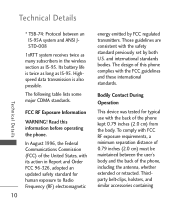
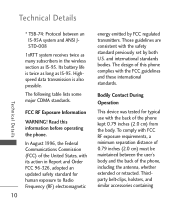
... wireless ...updated safety standard for human exposure to Radio Frequency (RF) electromagnetic
10
energy emitted by FCC regulated transmitters. Those guidelines are consistent with the safety standard previously set by both U.S. and international standards bodies. The design of this phone complies with the FCC guidelines and these international standards.
Bodily Contact During
Operation
This device...
User Guide - Page 13
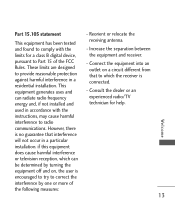
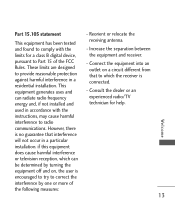
...for a class B digital device,
the equipment and ...TV
energy and, if not installed and
technician for help.
used in accordance with the
instructions..., may cause harmful
Welcome
interference to radio
communications. However, there
is no guarantee that interference
will not occur in a particular
installation. if this equipment
does cause harmful interference
or television...
User Guide - Page 15
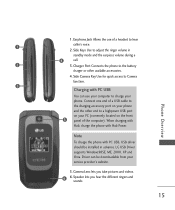
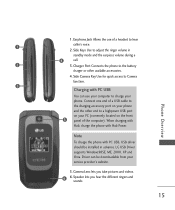
... port on your phone and the other end to a highpower USB port on your PC (commonly located on the front panel of the computer). When charging with Hub, charge the phone with Hub Power.
Note To charge the phone with PC USB, USB driver should be installed in advance. LG USB Driver supports Windows98SE, ME, 2000, XP and Vista. Driver can be downloadable from your service provider's website.
5. Camera...
User Guide - Page 19
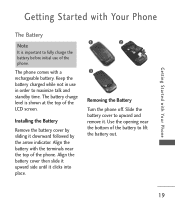
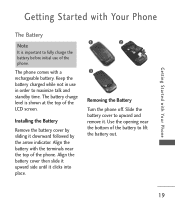
... battery charge level is shown at the top of the LCD screen.
Installing the Battery
Remove the battery cover by sliding it downward followed by the arrow indicator. Align the battery with the terminals near the top of the phone. Align the battery cover then slide it upward side until it clicks...
User Guide - Page 24
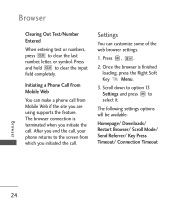
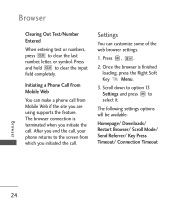
... call, your phone returns to the screen from which you initiated the call.
Settings
You can customize some of the web browser settings.
1. Press , .
2. Once the browser is finished loading, press the Right Soft Key Menu.
3. Scroll down to option 13 Settings and press to select it.
The following settings options will be available:
Homepage/ Downloads/ Restart...
User Guide - Page 25
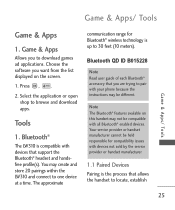
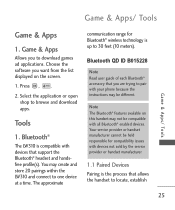
.../ Tools
G a m e & A p p s / To o l s
Game & Apps
1. Game & Apps
Allows you to download games ad applications. Choose the software you want from the list displayed on the screen.
1. Press , .
2. Select the application or open shop to browse and download apps.
Tools
1. Bluetooth®
The LW310 is compatible with devices that support the Bluetooth® headset and handsfree profile(s). You may...
User Guide - Page 34
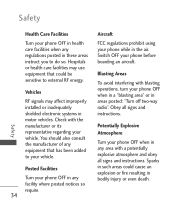
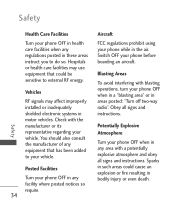
... in the air. Switch OFF your phone before boarding an aircraft.
Blasting Areas
To avoid interfering with blasting operations, turn your phone OFF when in a "blasting area" or in areas posted: "Turn off two-way radio". Obey all signs and instructions.
Potentially Explosive Atmosphere
Turn your phone OFF when in any area with a potentially explosive...
User Guide - Page 35


... stations); below deck on boats; fuel or chemical transfer or storage facilities; vehicles using liquefied petroleum gas (such as propane or ...wireless equipment is improperly installed and the air bag inflates, serious injury could result.
Safety Information
Please read and observe the following information for safe and proper use of your phone and to prevent damage. Also, keep the user guide...
User Guide - Page 39
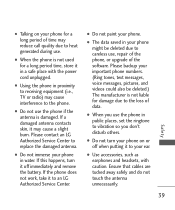
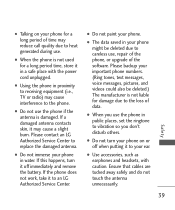
... immediately and remove the battery. If the phone does not work, take it to an LG Authorized Service Center.
● Do not paint your phone.
● The data saved in your phone might be deleted due to careless use, repair of the phone, or upgrade of the software. Please backup your important phone numbers. (Ring tones, text messages, voice...
User Guide - Page 41
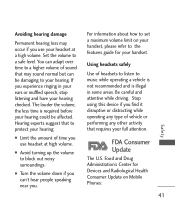
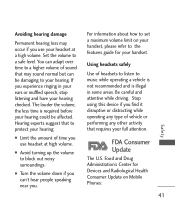
... in some areas. Be careful and attentive while driving. Stop using this device if you find it disruptive or distracting while operating any type of vehicle or performing any other activity that requires your full attention.
FDA Consumer Update
The U.S. Food and Drug Administration's Center for Devices and Radiological Health Consumer Update on Mobile Phones:
41
Safety
User Guide - Page 44


... RF exposure. The FCC relies on the FDA and other health agencies for safety questions about wireless phones.
The FCC also regulates the base stations that the wireless phone networks rely upon. While these base stations operate at higher power than do the wireless phones themselves, the RF exposures that people get from these base stations are typically thousands...
User Guide - Page 52


....who.int/emf)
National Radiological Protection Board (UK) (http://www.hpa.org.uk/radiation/)
10 Driver Safety Tips
Your wireless phone gives you the powerful ability to communicate by voice almost anywhere, anytime. An important responsibility accompanies the benefits of wireless phones, one that every user must uphold.
When operating a car, driving is your first responsibility. When using...
User Guide - Page 53


... driver, your first responsibility is to pay attention to the road.
5. Don't take notes or look up phone numbers while driving. If you are reading an address book or business card, or writing a "to-do" list while driving a... at a stop sign, red light, or otherwise stationary. But if you need to dial while driving, follow this simple tip -- dial only a few numbers, check the road and your mirrors, ...
User Guide - Page 55
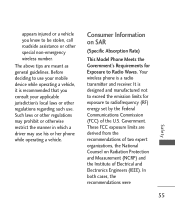
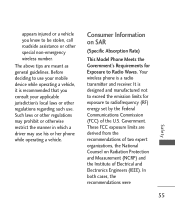
... a driver may use his or her phone while operating a vehicle.
Consumer Information on SAR
(Specific Absorption Rate)
This Model Phone Meets the Government's Requirements for Exposure to Radio Waves. Your wireless phone is a radio transmitter and receiver. It is designed and manufactured not to exceed the emission limits for exposure to radiofrequency (RF) energy set by...
User Guide - Page 65


... to use functionally equivalent re-conditioned, refurbished or new units or parts or any units. In addition, LG will not re-install or back-up any data, applications or software that you have added to your phone. It is therefore recommended that you back-up any such data or information prior to sending the...
User Guide - Page 67
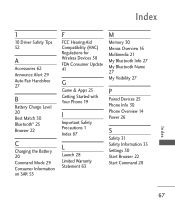
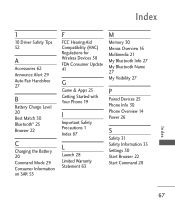
...) Regulations for Wireless Devices 58 FDA Consumer Update 41
G
Game & Apps 25 Getting Started with Your Phone 19
I
Important Safety Precautions 1 Index 67
L
Launch 28 Limited Warranty Statement 63
M
Memory 30 Menus Overview 16 Multimedia 21 My Bluetooth Info 27 My Bluetooth Name 27 My Visibility 27
P
Paired Devices 25 Phone Info 30 Phone Overview 14 Power 26
S
Safety...

