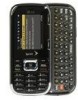LG LX265 - LG Rumor 2 Cell Phone driver and firmware
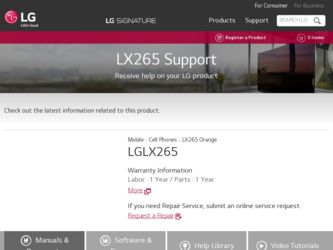
Related LG LX265 Manual Pages
Download the free PDF manual for LG LX265 and other LG manuals at ManualOwl.com
User Guide - Page 4
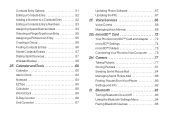
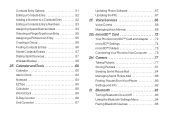
...66 D-Day Counter 66 Unit Converter 67
Updating Phone Software 67 Updating the PRL 67 2F. Voice Services 68 Voice Control 68 Managing Voice Memos 69 2G. microSD™ Card 72 Your Phone's microSD™ Card and Adapter . . . .72 microSD™ Settings 74 microSD™ Folders 75 Connecting Your Phone to Your Computer . . . . .75 2H. Camera 77 Taking Pictures 77 Storing Pictures 81...
User Guide - Page 5
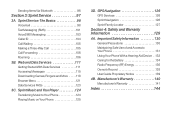
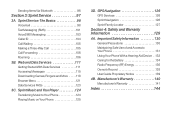
... GPS Services 126 Sprint Navigation 126 Sprint Family Locator 127
Section 4: Safety and Warranty Information 129 4A. Important Safety Information 130
General Precautions 130 Maintaining Safe Use of and Access to Your Phone 131 Using Your Phone With a Hearing Aid Device . .132 Caring for the Battery 134 Radio Frequency (RF) Energy 136 Owner's Record 138 User Guide...
User Guide - Page 7
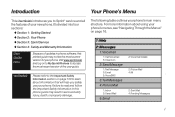
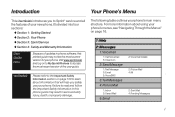
...'s divided into four sections:
ࡗSection 1: Getting Started ࡗSection 2: Your Phone ࡗSection 3: Sprint Service ࡗSection 4: Safety and Warranty Information
User Guide Note
Because of updates in phone software, this printed guide may not be the most current version for your phone. Visit www.sprint.com and log on to My SprintWireless to access the most recent...
User Guide - Page 11
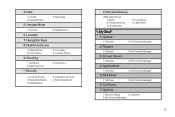
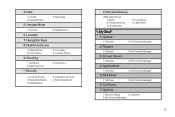
...
1: On/Off 3: Update Profile
5: Headset Mode
1: Normal
6: Location 7: Navigation Keys 8: Restrict and Lock
1: Restrict Voice 3: Lock Photos
9: Roaming
1: Set Mode 3: Data Roaming
*: Security
2: Net Guard 2: Headset Only
2: Lock Data 4: Lock My Phone 2: Call Guard
1: Lock My Phone 3: Special Numbers 5: Delete/Reset
2: Change Lock Code 4: Edit Contacts List
0: Wireless Backup.
(After subscribing...
User Guide - Page 12
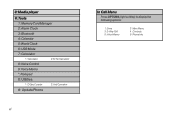
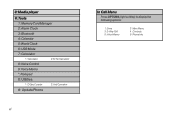
0: Media player
#: Tools 1: Memory Card Manager 2: Alarm Clock 3: Bluetooth 4: Calendar 5: World Clock 6: USB Mode 7: Calculator
1: Calculator
8: Voice Control 9: Voice Memo *: Notepad 0: Utilities
2: EzTip Calculator
1: D-Day Counter
2: Unit Converter
#: Update Phone
vi
In Call Menu
Press OPTONS (right softkey) to display the following options:
1 : Save 3 : 3-Way Call 5 : Voice Memo
2 :...
User Guide - Page 14


1A. Setting Up Service
ࡗ Setting UpYour Phone (page 2) ࡗ ActivatingYour Phone (page 3) ࡗ Setting UpYourVoicemail (page 3) ࡗ Sprint Account Passwords (page 4) ࡗ Getting Help (page 5)
Setting Up Your Phone
1. Install the battery. Ⅲ Slide the battery cover upward and remove the battery cover from the back of the phone.
Ⅲ Insert the battery into the opening, ...
User Guide - Page 20
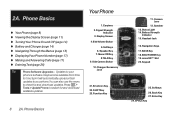
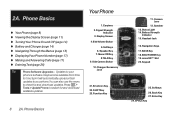
... (page 26)
Tip Phone Software Upgrades - Updates to your phone's software may become available from time to time. Sprint will automatically upload critical updates to your phone. You can also use the menu to check for and download updates. Press > Tools > Update Phone to search for and download available updates.
Your Phone
1. Earpiece 2. Signal Strength
Indicator 3. Display Screen 4. Side Volume...
User Guide - Page 27
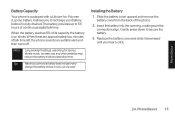
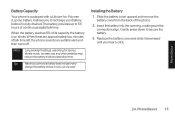
... audible alert and then turns off.
Note
Long backlight settings, searching for service, vibrate mode, browser use, and other variables may reduce the battery's talk and standby times.
Tip Watch your phone's battery level indicator and charge the battery before it runs out of power.
Installing the Battery
1. Slide the battery cover upward and remove...
User Guide - Page 40
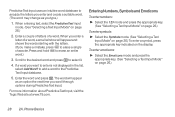
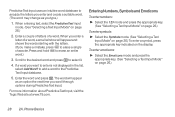
... letters of a word. When you enter a letter of a word, a small window will appear and shows the words starting with the letters. (If you make a mistake...select it.
4. If a word you want to enter is not displayed in the list, select Add Word? to add a word to ... To enter a symbol, press the appropriate key indicated on the display.
To enter emoticons
ᮣ Select the Emoticons mode and press the appropriate ...
User Guide - Page 43
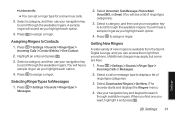
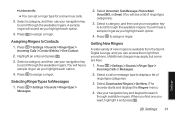
... new ringers is available from the Sprint Digital Lounge, and you can access them right from your phone. (Additional charges may apply, but some are free.)
1. Press > Settings > Sounds > RingerType > Incoming Calls or Messages.
2. Select a call or message type to display a list of ringer type categories.
3. Select Downloaded Ringers > Get New. (The browser starts and...
User Guide - Page 44


... items to download.
Note
You can also assign ringers from the Contacts menu. See "Selecting a RingerType for an Entry"on page 55.
Adjusting the Phone'sVolume Settings
Adjust your phone's volume settings to suit your needs and your environment.
1. Press > Settings > Sounds >Volume.
2. Select Ringer, Earpiece, Speakerphone, Keytones, Messages, Alarm & Calendar, Applications, Alerts, or Power On...
User Guide - Page 52


... problem encountered appears related to TTY equipment or software used by PSAPs. This matter has been brought to the attention of the FCC, and the wireless industry and the PSAP community are currently working to resolve this.
Phone Setup Options
Auto Keyguard
1. Press > Settings > Keyguard. (An information window is displayed.)
2. Read the information and press . 3. Highlight On...
User Guide - Page 72
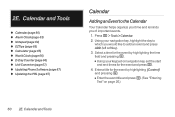
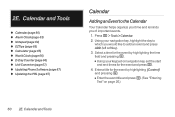
... ࡗ D-Day Counter (page 66) ࡗ Unit Converter (page 67) ࡗ Updating Phone Software (page 67) ࡗ Updating the PRL(page 67)
Calendar
Adding an Event to the Calendar
Your Calendar helps organize your ...event by highlighting the time field and pressing . Ⅲ Using your keypad or navigation key, set the start
and end times for the event and press . 4. Enter a title for the event...
User Guide - Page 79


....
1. Press > Tools > Update Phone > Update PRL. 2. Follow the onscreen instructions.
Updating Phone Software
The update phone option allows you to download and update the software in your phone automatically. Only the internal software is update; no Contacts entries or other information saved to your phone will be deleted.
1. Press > Tools > Update Phone > Update Firmware.
2. Follow the onscreen...
User Guide - Page 88
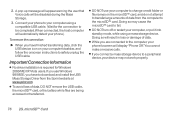
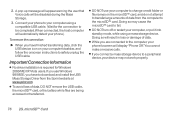
... you have finished transferring data, click the USB device icon on your computer's taskbar, and follow the onscreen instructions to safely unplug the USB cable.
Important Connection Information
ⅷ No driver installation is required forWindows 2000/ME/XP/Vista users. If you use Windows 98/98SE, you have to download and install the USB Mass Storage Driver from the Sprint website at www.sprint...
User Guide - Page 123
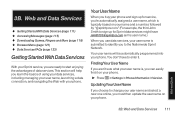
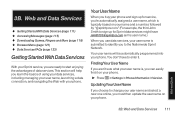
... you aren't sure what your user name is, you can easily find it on your phone.
ᮣ Press > Settings > Phone Information >Version.
Updating Your User Name
If you choose to change your user name and select a new one online, you must then update the user name on your phone.
Web and Data
3B: Web and Data Services 111
User Guide - Page 154
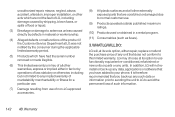
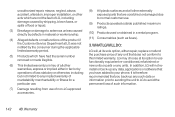
... of the product if the Customer Service Department at LG was not notified by the consumer during the applicable limited warranty period.
(5) Products which have had the serial number removed or made illegible.
(6)...or parts or any units. In addition, LG will not reinstall or back-up any data, applications or software that you have added to your phone. It is therefore recommended that you back...
User Guide - Page 158
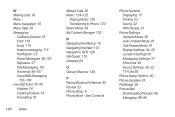
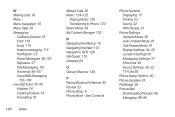
... Bluetooth Devices 95 Pauses 23 Phone (Illus.) 8 Phone Book - See Contacts
Phone Number Displaying 17 Finding 23 Saving 22 With Pauses 23
Phone Settings Airplane Mode 38 Auto-Answer Mode 41 Call Answer Mode 41 Display Settings 34-36 Location Settings 36 Messaging Settings 37 Shortcuts 40 Sound Settings 30-33 TTY Use 39
Phone Setup Options 40 Phone Updates 67 PictBridge 90 Picture Mail
Downloading...
User Guide - Page 159
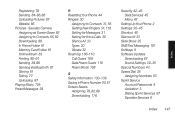
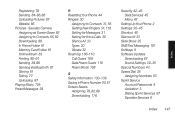
... 78, 82, 89 Downloading 118
Security 42-45 Data Services 45 Menu 42
Setting Up Your Phone 2 Settings 30-45 Shortcut 40 Silence All 33 Slide Show 35 SMS Text Messaging 101 Softkeys 9 Software Updates
Downloading 67 Sound Settings 30-35 Special Numbers 43 Speed Dial 25 Assigning Numbers 53 Sprint Service Account Passwords 4 Activation 3 Dialing Sprint Services 57 Operator Services 6
Index 147...
User Guide - Page 160
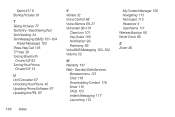
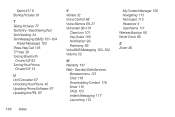
... 67 Unlocking Your Phone 42 Updating Phone Software 67 Updating the PRL 67
148 Index
V Vibrate 32 Voice Control 68 Voice Memos 69-71 Voicemail 98-101
Clear Icon 101 Key Guide 100 Notification 99 Retrieving 99 VoiceSMS Messaging 103-104 Volume 32
W Warranty 141 Web - See also Data Services
Browser menu 121 Chat 118 Downloading Content 118 Email...