LG LX610 driver and firmware
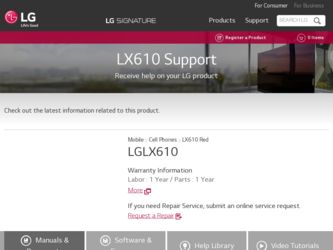
Related LG LX610 Manual Pages
Download the free PDF manual for LG LX610 and other LG manuals at ManualOwl.com
User Guide - Page 4
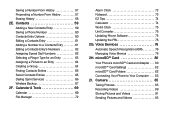
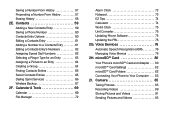
... Converter 75 Updating Phone Software 75 Updating the PRL 75 2G. Voice Services 76
Automatic Speech Recognition (ASR 76 Managing Voice Memos 78 2H. microSD™ Card 80
Your Phone's microSD™ Card and Adapter . . . 80 microSD™ Card Settings 82 microSD™ Card Folders 82 Connecting Your Phone to Your Computer . . . 83 2I. Camera 85
Taking Pictures 85 Recording Videos 89...
User Guide - Page 5
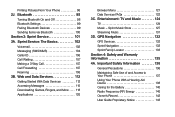
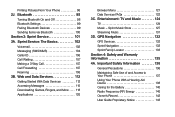
...
GPS Services 132 Sprint Navigation 132 Sprint Family Locator 133 Section 4: Safety and Warranty Information 135
4A. Important Safety Information 136
General Precautions 136 Maintaining Safe Use of and Access to Your Phone 137 Using Your Phone With a Hearing Aid Device 138 Caring for the Battery 140 Radio Frequency (RF) Energy 140 Owner's Record 142 User Guide...
User Guide - Page 7
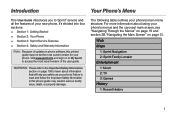
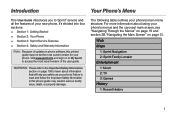
...'s divided into four sections: ࡗ Section 1: Getting Started
ࡗ Section 2: Your Phone
ࡗ Section 3: Sprint Service Features
ࡗ Section 4: Safety and Warranty Information
Note: Because of updates in phone software, this printed guide may not be the most current version for your phone. Visit www.sprint.com and sign on to My Sprint to access the most recent...
User Guide - Page 10
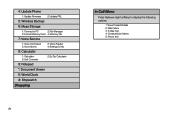
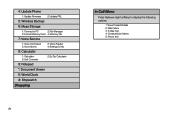
4: Update Phone
1: Update Firmware
2: Update PRL
5: Wireless Backup
6: Mass Storage
1: Connect to PC
2: File Manager
3: Format Memory Card 4: Memory Info
7: Voice Service
1: Voice Command 3: Voice Memo
2: Voice Reader 4: Settings & Info
8: Calculator
1: Calculator 3: Unit Converter
9: Notepad
2: Ez Tip Calculator
*: Document Viewer
0: World Clock
#: Stopwatch
Shopping
iv
In Call...
User Guide - Page 12
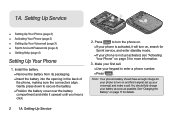
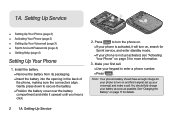
1A. Setting Up Service
ࡗ Setting Up Your Phone (page 2) ࡗ Activating Your Phone (page 3) ࡗ Setting Up Your Voicemail (page 3) ࡗ Sprint Account Passwords (page 4) ࡗ Getting Help (page 4)
Setting Up Your Phone
1. Install the battery. Ⅲ Remove the battery from its packaging. Ⅲ Insert the battery into the opening in the back of the phone, making sure the ...
User Guide - Page 15
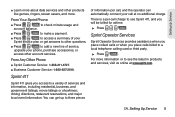
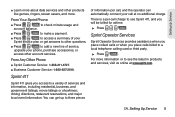
... a payment.
ⅷ Press
to access a summary of your
Sprint service plan or get answers to other questions.
ⅷ Press
to add a new line of service,
upgrade your phone, purchase accessories, or
access other account services.
From Any Other Phone
ⅷ Sprint Customer Service: 1-888-211-4727. ⅷ Business Customer Service: 1-800-927-2199.
Sprint 411
Sprint 411 gives you...
User Guide - Page 18
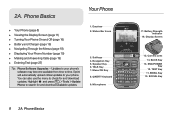
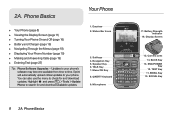
...
ࡗ Displaying Your Phone Number (page 19)
ࡗ Making and Answering Calls (page 19)
ࡗ Entering Text (page 27)
Tip: Phone Software Upgrades - Updates to your phone's software may become available from time to time. Sprint will automatically upload critical updates to your phone. You can also use the menu to check for and download updates. Highlight and press > Tools > Update Phone to...
User Guide - Page 27
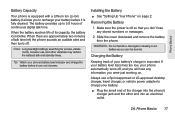
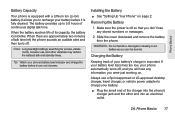
... then turns off.
Note: Long backlight settings, searching for service, vibrate mode, browser use, and other variables may reduce the battery's talk and standby times.
Tip: Watch your phone's battery level indicator and charge the battery before it runs out of power.
Installing the Battery
ᮣ See "Setting Up Your Phone" on page 2.
Removing the Battery
1. Make...
User Guide - Page 38
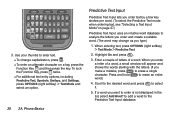
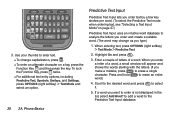
...For additional text entry options, including Predictive Text, Symbols, Smileys, and Settings, press OPTIONS (right softkey) > Text Mode and select an option...couple of letters of a word. When you enter
a letter of a word, a small window will appear and
shows the words starting with the letters. (If you
make a mistake, ...is not displayed in the list, select Add Word? to add a word to the...
User Guide - Page 39
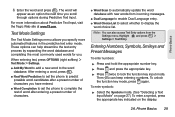
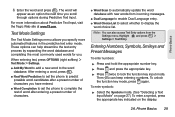
... predict possible word candidates after a preset number of characters you have entered.
ⅷ Word Completion to set the phone to complete the rest of word after entering a preset number of characters.
ⅷ Word Scan to automatically update the word database with new words from incoming messages.
ⅷ Dual Language to enable Dual Language entry...
User Guide - Page 79
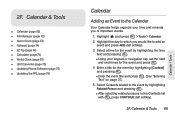
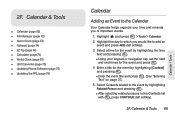
...74) ࡗ World Clock (page 75) ࡗ Unit Converter (page 75) ࡗ Updating Phone Software (page 75) ࡗ Updating the PRL (page 75)
Calendar
Adding an Event to the Calendar
Your Calendar helps organize your...event by highlighting the time
field and pressing . Ⅲ Using your keypad or navigation key, set the start
and end times for the event and press . 4. Enter a title for the event...
User Guide - Page 85
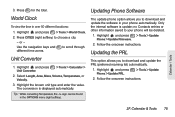
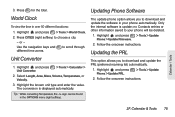
... menu (right softkey).
Updating Phone Software
The update phone option allows you to download and update the software in your phone automatically. Only the internal software is update; no Contacts entries or other information saved to your phone will be deleted.
1. Highlight and press > Tools > Update Phone > Update Firmware.
2. Follow the onscreen instructions.
Updating the PRL
This option...
User Guide - Page 93
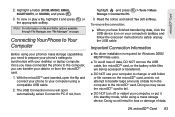
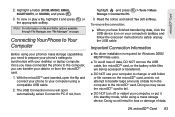
... using your phone's mass storage capabilities, you need to prepare your phone's settings to synchronize with your desktop or laptop computer. Once you have connected the phone to the computer, you can transfer your data to or from the microSDTM card.
1. With the microSD™ card inserted, open the flip and connect your phone to your computer using a compatible USB cable.
2. The USB Connection...
User Guide - Page 122
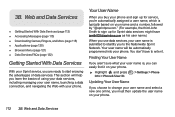
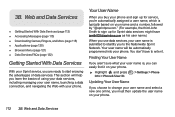
... to the Nationwide Sprint Network. Your user name will be automatically programmed into your phone. You don't have to enter it.
Finding Your User Name
If you aren't sure what your user name is, you can easily find it on your phone.
ᮣ Highlight and press Info > Phone#/User ID.
> Settings > Phone
Updating Your User Name
If...
User Guide - Page 131
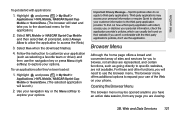
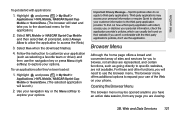
...3. Select Run when the download finishes.
4. Follow the instruction to customize your application (such as selecting a favorite team or driver) and then use the ...the home page offers a broad and convenient array of sites and services for you to browse, not all sites are represented, and ... options to expand your use of the Web on your phone.
Opening the Browser Menu
The browser menu may be opened...
User Guide - Page 138
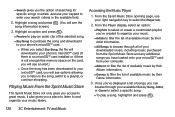
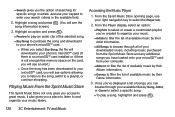
....
Ⅲ Buy Song to purchase the song and download it to your phone's microSD™ card.
● When you select Buy Song, the file will download to your phone's microSD™ card. (If there is no microSD™ card installed or if there is not enough free memory space on the card, you will see an alert.)
● Once the...
User Guide - Page 139
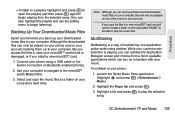
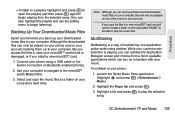
..., or if you install a new microSD™ card.
1. Connect your phone using a USB cable or the built-in connection on Bluetooth-enabled phones.
2. Use your computer to navigate to the microSD™ card's Music folder.
3. Select and copy the music files to a folder on your computer's hard drive.
Note: Although you can store purchased and downloaded music files on your computer, they will...
User Guide - Page 157
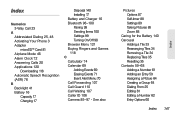
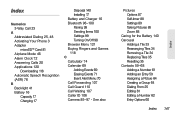
...Phone 3 Adapter microSD™ Card 81 Airplane Mode 46 Alarm Clock 72 Answering Calls 20 Applications 120 Downloading 118 Automatic Speech Recognition (ASR) 76
B Backlight 41 Battery 16 Capacity 17 Charging 17
Disposal 140 Installing 17 Battery and Charger 16 Bluetooth 98-100 Pairing 99 Sending Items 100 Settings...ID 106 Camera 85-97 - See also
Pictures Options 87 Self-timer 88 Settings 89 Taking...
User Guide - Page 160
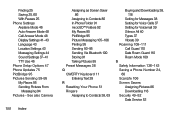
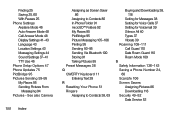
... Auto-Answer Mode 48 Call Answer Mode 48 Display Settings 41-43 Language 43 Location Settings 43 Messaging Settings 44 Sound Settings 37-41 TTY Use 46 Phone Setup Options 47 Phone Updates 75 PictBridge 95 Pictures Sending 93-95 My Places 95 Sending Pictures From
Messaging 94 Pictures - See also Camera
150 Index
Assigning as Screen Saver 86
Assigning...
User Guide - Page 161
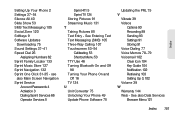
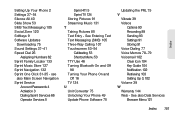
... TV 124 U Unit Converter 75 Unlocking Your Phone 49 Update Phone Software 75
Updating the PRL 75 V
Vibrate 39 Videos
Options 90 Recording 89 Sending 93 Settings 91 Storing 91 Voice Dialing 77 Voice Memos 78-79 Voicemail 102 Clear Icon 104 Key Guide 104 Notification 102 Retrieving 103 Setting Up 3, 102 Volume 39 W Warranty 144 Web - See also Data Services...

