LG P509 Burgundy driver and firmware
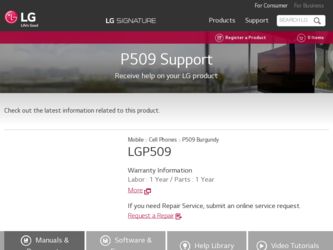
Related LG P509 Burgundy Manual Pages
Download the free PDF manual for LG P509 Burgundy and other LG manuals at ManualOwl.com
Owners Manual - English - Page 3


Congratulations on your purchase of the advanced and compact LG-P509 phone by LG, designed to operate with the latest digital mobile communication technology.
Some of the contents in this manual may differ from your phone depending on the software of the phone or your service provider.
• This handset is not recommended for the visually impaired because of its touch-screen...
Owners Manual - English - Page 4
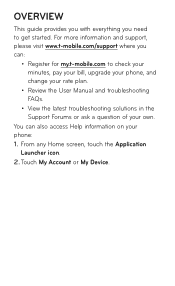
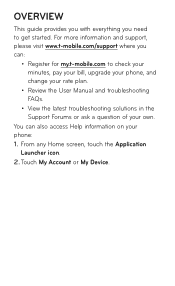
.... For more information and support, please visit www.t-mobile.com/support where you can:
• Register for my.t-mobile.com to check your minutes, pay your bill, upgrade your phone, and change your rate plan.
• Review the User Manual and troubleshooting FAQs.
• View the latest troubleshooting solutions in the Support Forums or ask a question of your own...
Owners Manual - English - Page 5
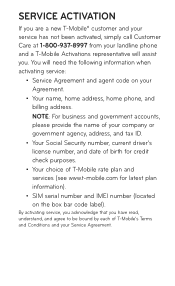
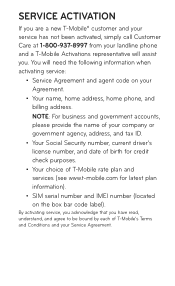
... the name of your company or government agency, address, and tax ID.
• Your Social Security number, current driver's license number, and date of birth for credit check purposes.
• Your choice of T-Mobile rate plan and services (see www.t-mobile.com for latest plan information).
• SIM serial number and IMEI number (located on the...
Owners Manual - English - Page 12
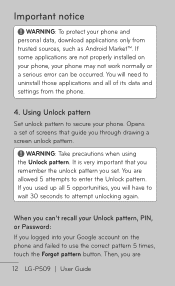
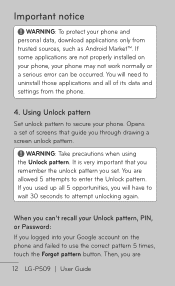
... your phone and personal data, download applications only from trusted sources, such as Android Market™. If some applications are not properly installed on your phone, your phone may not work normally or a serious error can be occurred. You will need to uninstall those applications and all of its data and settings from the phone.
4. Using Unlock pattern
Set unlock...
Owners Manual - English - Page 29
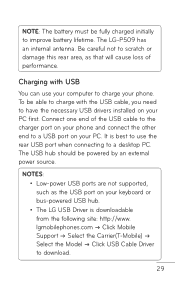
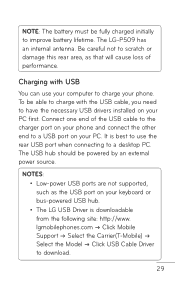
... the USB cable to the charger port on your phone and connect the other end to a USB port on your PC. It is best to use the rear USB port when connecting to a desktop PC. The USB hub should be powered by an external power source.
NOTES: • Low-power USB ports are not supported, such as the USB port on your keyboard or bus-powered USB hub. • The LG USB Driver is downloadable...
Owners Manual - English - Page 36
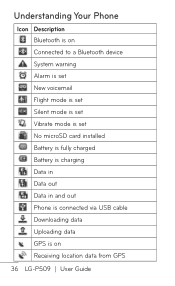
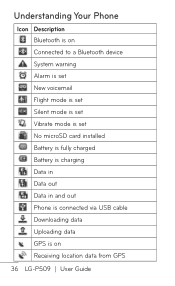
... on Connected to a Bluetooth device System warning Alarm is set New voicemail Flight mode is set Silent mode is set Vibrate mode is set No microSD card installed Battery is fully charged Battery is charging Data in Data out Data in and out Phone is connected via USB cable Downloading data Uploading data GPS is on Receiving location data from GPS
36 LG-P509 | User Guide
Owners Manual - English - Page 43
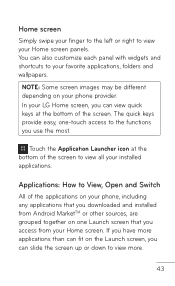
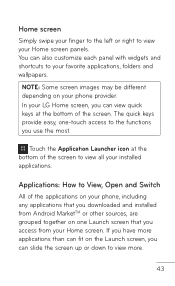
... folders and wallpapers.
NOTE: Some screen images may be different depending on your phone provider. In your LG Home screen, you can view quick keys at the bottom of the screen.... to view all your installed applications.
Applications: How to View, Open and Switch
All of the applications on your phone, including any applications that you downloaded and installed from Android MarketTM or other sources...
Owners Manual - English - Page 65
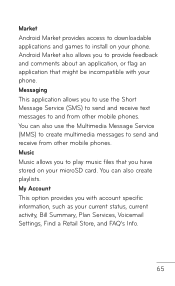
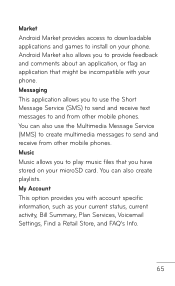
... send and receive from other mobile phones. Music Music allows you to play music files that you have stored on your microSD card. You can also create playlists. My Account This option provides you with account specific information, such as your current status, current activity, Bill Summary, Plan Services, Voicemail Settings, Find a Retail Store, and...
Owners Manual - English - Page 109
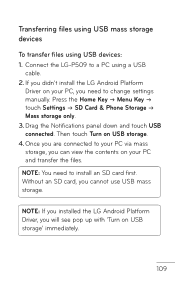
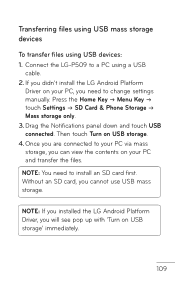
...mass storage devices
To transfer files using USB devices: 1. Connect the LG-P509 to a PC using a USB
cable. 2. If you didn't install the LG Android Platform
Driver on your PC, you need to change settings manually. Press the Home Key g Menu Key g touch Settings g SD Card & Phone Storage g Mass storage only. 3. Drag the Notifications panel down and touch USB connected. Then touch Turn on USB storage...
Owners Manual - English - Page 114
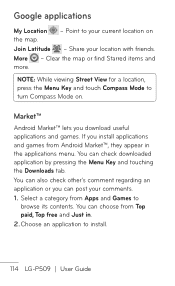
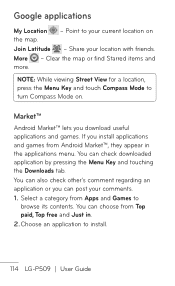
... pressing the Menu Key and touching the Downloads tab. You can also check other's comment regarding an application or you can post your comments. 1. Select a category from Apps and Games to
browse its contents. You can choose from Top paid, Top free and Just in. 2. Choose an application to install.
114 LG-P509 | User Guide
Owners Manual - English - Page 115
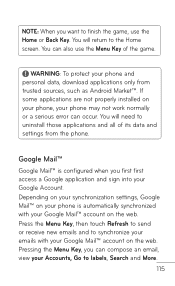
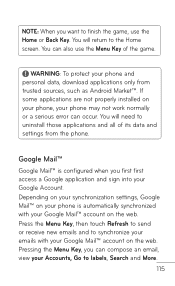
...: To protect your phone and personal data, download applications only from trusted sources, such as Android Market™. If some applications are not properly installed on your phone, your phone may not work normally or a serious error can occur. You will need to uninstall those applications and all of its data and settings from the phone.
Google Mail™...
Owners Manual - English - Page 121
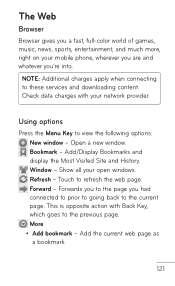
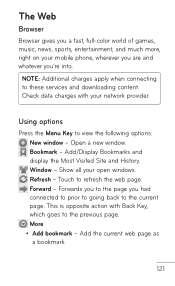
... more, right on your mobile phone, wherever you are and whatever you're into.
NOTE: Additional charges apply when connecting to these services and downloading content. Check data charges with your network provider.
Using options
Press the Menu Key to view the following options: N ew window - Open a new window. B ookmark - Add/Display Bookmarks and display the Most Visited Site...
Owners Manual - English - Page 127
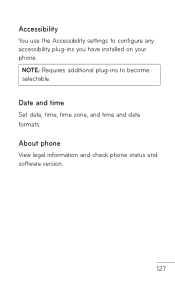
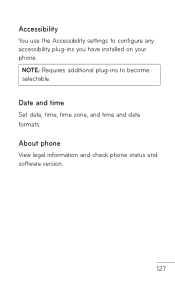
Accessibility
You use the Accessibility settings to configure any accessibility plug-ins you have installed on your phone.
NOTE: Requires additional plug-ins to become selectable.
Date and time
Set date, time, time zone, and time and date formats.
About phone
View legal information and check phone status and software version.
127
Owners Manual - English - Page 130
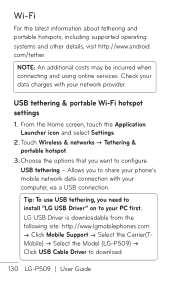
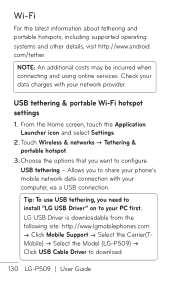
... your phone's mobile network data connection with your computer, via a USB connection.
Tip: To use USB tethering, you need to install "LG USB Driver" on to your PC first. LG USB Driver is downloadable from the following site: http://www.lgmobilephones.com g Click Mobile Support g Select the Carrier(TMobile) g Select the Model (LG-P509) g Click USB Cable Driver to download.
130 LG-P509 | User Guide
Owners Manual - English - Page 132
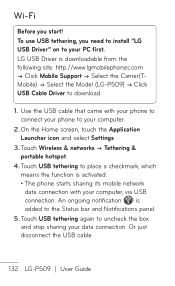
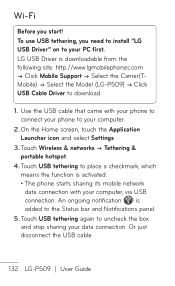
...LG USB Driver is downloadable from the following site: http://www.lgmobilephones.com g Click Mobile Support g Select the Carrier(TMobile) g Select the Model (LG-P509) g Click USB Cable Driver to download.
1. Use the USB cable that came with your phone to connect your phone to your computer.
2. On the Home screen, touch the Application Launcher icon and select Settings.
3. Touch Wireless & networks...
Owners Manual - English - Page 139


... the Home screen. Touch USB connected > Turn on USB storage > Open folder to view files. If you didn't install the LG Android Platform Driver on your PC, you need set it manually. Save music or video files from the PC to the phone's removable storage.
• You may copy or move files from the PC to the phone's removable storage using a card reader.
How to play...
Owners Manual - English - Page 150


...touch Uninstall.
Phone Function
Camera
My phone's camera does not take pictures and says "No SD Card or SD card is not ready!". Why doesn't it work?
A microSD card must be inserted in order to use the phone's camera.
Phone Function
Charger
Is it possible to charge my phone by USB data cable without installing the necessary USB driver?
The USB Driver will need to be installed.
Phone Function...
Owners Manual - English - Page 160
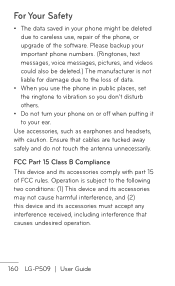
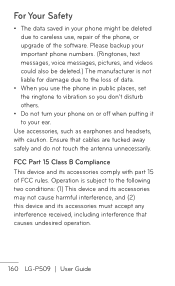
... Part 15 Class B Compliance This device and its accessories comply with part 15 of FCC rules. Operation is subject to the following two conditions: (1) This device and its accessories may not cause harmful interference, and (2) this device and its accessories must accept any interference received, including interference that causes undesired operation.
160 LG-P509 | User Guide
Owners Manual - English - Page 192
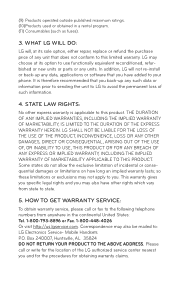
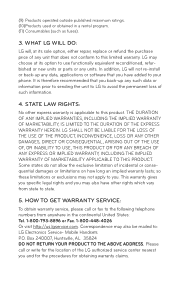
...addition, LG will not re-install or back-up any data, applications or software that you have added to your phone. ...Fax. 1-800-448-4026 Or visit http://us.lgservice.com. Correspondence may also be mailed to: LG Electronics Service- Mobile Handsets P.O. Box 240007, Huntsville, AL 35824 DO NOT RETURN YOUR PRODUCT TO THE ABOVE ADDRESS. Please call or write for the location of the LG authorized service...
Data Sheet - English - Page 2


... r Video player for WMV, Mp4, 3Gp, and 3G2 Formats r uSB Mass Storage - transfer files between
microSD™ card and pc*
*uSB cable and microSD card required (both included).
BLUETOOTH
r Version: 2.1 + EDR (Enhanced Data Rate) r Save up to 100 Bluetooth pairings* r Supported profiles: headset, handsfree, object
push, advanced audio distribution (stereo), audio/video remote control...

