LG P769 driver and firmware
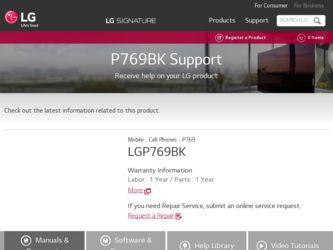
Related LG P769 Manual Pages
Download the free PDF manual for LG P769 and other LG manuals at ManualOwl.com
Brochure - English - Page 2
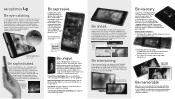
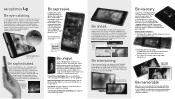
...you can multi-task faster with Optimus L9's powerful 1 GHz Dual-Core Processor and accelerated 4G/HSPA+ speed.
Be visionary...LG Optimus L9's display wirelessly.
• Panorama Shot lets you capture incredible panoramic views, by pressing one button and panning while the camera does the rest.
• Voice Shutter lets you take a picture by simply saying 'cheese!'
Take still shots while recording...
Quick Start Guide - English - Page 4
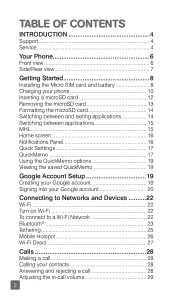
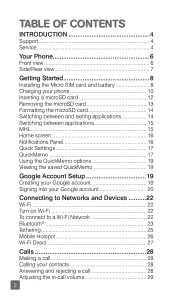
...Support 4 Service 4
Your Phone 6 Front view 6 Side/Rear view 7
Getting Started 8 Installing the Micro SIM card and battery 8 Charging your phone 10 Inserting a microSD card 12 Removing the microSD card 13 Formatting the microSD card...
Connecting to Networks and Devices ..........22 Wi-Fi 22 Turn on Wi-Fi 22 To connect to a Wi-Fi Network 22 Bluetooth 23 Tethering 25 Mobile Hotspot 26 ...
Quick Start Guide - English - Page 6
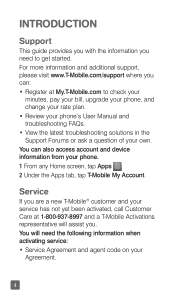
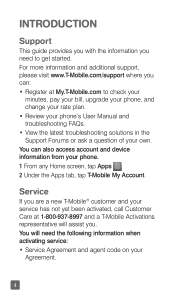
..., upgrade your phone, and change your rate plan. • Review your phone's User Manual and troubleshooting FAQs. • View the latest troubleshooting solutions in the Support Forums or ask a question of your own. You can also access account and device information from your phone. 1 From any Home screen, tap Apps . 2 Under the Apps tab, tap T-Mobile My Account.
Service
If...
Quick Start Guide - English - Page 7
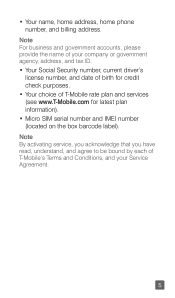
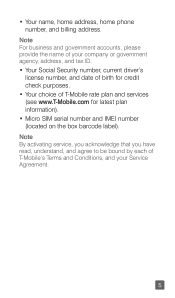
..., home address, home phone number, and billing address.
Note For business and government accounts, please provide the name of your company or government agency, address, and tax ID. • Your Social Security number, current driver's
license number, and date of birth for credit check purposes. • Your choice of T-Mobile rate plan and services (see www.T-Mobile.com...
Quick Start Guide - English - Page 10


Getting Started
Installing the Micro SIM card and battery
Before you can start exploring your new phone, you'll need to set it up. To insert the Micro SIM card and battery: 1 Hold the phone on your hand firmly. With the other
hand, lift the back cover using the fingertip cutout located at the bottom of the...
Quick Start Guide - English - Page 12
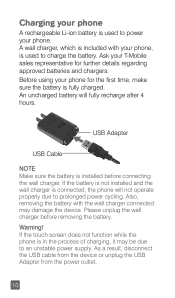
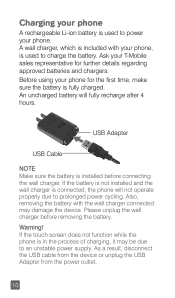
... recharge after 4 hours.
USB Adapter
USB Cable
NOTE Make sure the battery is installed before connecting the wall charger. If the battery is not installed and the wall charger is connected, the phone will not operate properly due to prolonged power cycling. Also, removing the battery with the wall charger connected may damage the device. Please unplug the wall...
Quick Start Guide - English - Page 22
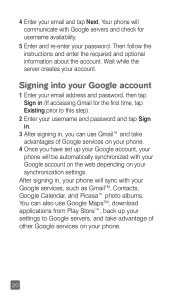
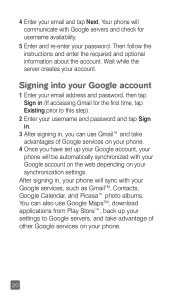
...
1 Enter your email address and password, then tap Sign in (If accessing Gmail for the first time, tap Existing prior to this step).
2 Enter your username and password and tap Sign in.
3 After signing in, you can use Gmail™ and take advantages of Google services on your phone.
4 Once you have set up your Google...
Quick Start Guide - English - Page 25
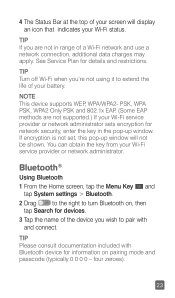
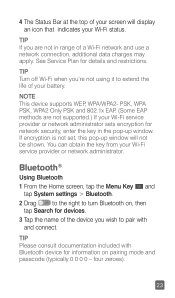
... your battery.
NOTE This device supports WEP, WPA/WPA2- PSK, WPA PSK, WPA2 Only PSK and 802.1x EAP. (Some EAP methods are not supported.) If your Wi-Fi service provider or network administrator sets encryption for network security, enter the key in the pop-up window. If encryption is not set, this pop-up window will not be shown...
Quick Start Guide - English - Page 45
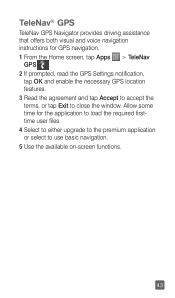
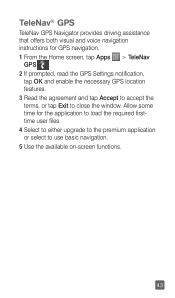
...; GPS
TeleNav GPS Navigator provides driving assistance that offers both visual and voice navigation instructions for GPS navigation. 1 From the Home screen, tap Apps > TeleNav
GPS . 2 If prompted, read the GPS Settings notification,
tap OK and enable the necessary GPS location features. 3 Read the agreement and tap Accept to accept the terms, or tap Exit to close the window. Allow...
Quick Start Guide - English - Page 49
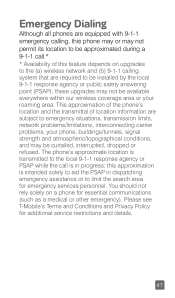
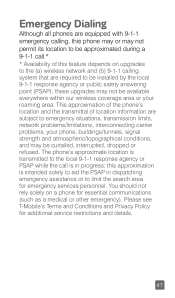
... of this feature depends on upgrades to the (a) wireless network and (b) 9-1-1 calling system that are required to be installed by the local 9-1-1 response agency or public safety answering point (PSAP); these upgrades may not be available everywhere within our wireless coverage area or your roaming area. This approximation of the phone's location and the transmittal of location...
Quick Start Guide - English - Page 50
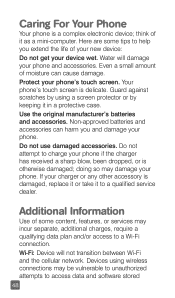
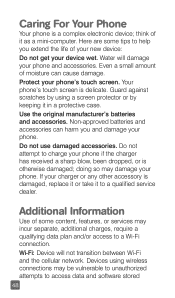
... a qualified service dealer.
Additional Information
Use of some content, features, or services may incur separate, additional charges, require a qualifying data plan and/or access to a Wi-Fi connection.
Wi-Fi: Device will not transition between Wi-Fi and the cellular network. Devices using wireless connections may be vulnerable to unauthorized attempts to access data and software stored...
Quick Start Guide - English - Page 51


... of Mobile Security can cause your phone's battery life to diminish more quickly. Device must be powered on, have text messaging capability, and be within the T-Mobile coverage area for Mobile Security features to function. Data usage applies for download and use of Mobile Security. As with other software, Mobile Security may be disabled or uninstalled by other applications, software, devices or...
Quick Start Guide - English - Page 52
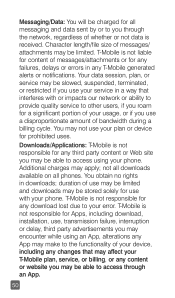
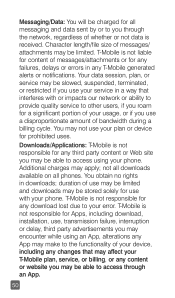
... your phone. T-Mobile is not responsible for any download lost due to your error. T-Mobile is not responsible for Apps, including download, installation, use, transmission failure, interruption or delay, third party advertisements you may encounter while using an App, alterations any App may make to the functionality of your device, including any changes that may affect your T-Mobile plan, service...
Specification - English - Page 1


... may use more power and cause actual time to vary. 3 USB cable included. 4 microSD memory cards sold separately.
Accessories
• Standard Battery* • Travel Adapter and USB Cable* • Vehicle Power Adapter • Bluetooth Headset (HBM-280, HBM-905) • LG TONE™ Bluetooth Stereo Headset (HBS-700)
* Included with phone.
†T-Mobile service required. Product features...

