LG P870 driver and firmware
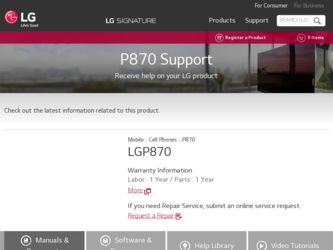
Related LG P870 Manual Pages
Download the free PDF manual for LG P870 and other LG manuals at ManualOwl.com
Specification - English - Page 1


...cause actual time to vary. 2 Also supports up to 32 GB microSD memory card (sold separately).
Accessories
• Standard Battery* • Travel Adapter and USB Cable* • Vehicle Power Adapter • Bluetooth Headset (HBM-280, HBM-905) • LG TONE™ Bluetooth Stereo Headset (HBS-700)
* Included with phone.
†AT&T Wireless service required. Product features subject to change...
User Guide - Page 3
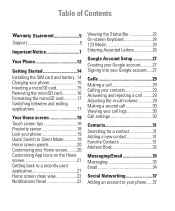
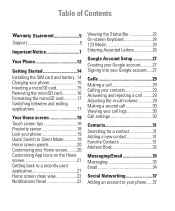
...
Warranty Statement 5
Support 5
Important Notice 7
Your Phone 12
Getting Started 14 Installing the SIM card and battery ..14 Charging your phone 15 Inserting a microSD card 15 Removing the microSD card 16 Formatting the microSD card 17 Switching between and exiting applications 17
Your Home screen 18 Touch screen tips 18 Proximity sensor 18 Lock your phone 19 Quick Switch...
User Guide - Page 4
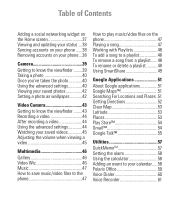
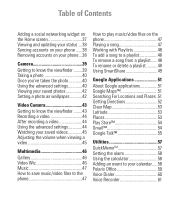
... Contents
Adding a social networking widget on the Home screen 37 Viewing and updating your status ...38 Syncing accounts on your phone ......38 Removing accounts on your phone ...38
Camera 39
Getting to know the viewfinder ........39 Taking a photo 40 Once you've taken the photo 40 Using the advanced settings 40 Viewing your saved...
User Guide - Page 5
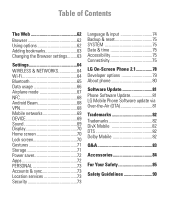
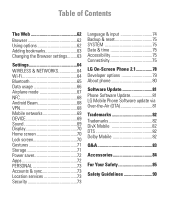
... Mobile networks 69 DEVICE 69 Sound 69 Display 70 Home screen 70 Lock screen 70 Gestures 71 Storage 71 Power saver 72 Apps 72 PERSONAL 73 Accounts & sync 73 Location services 73 Security 73
Language & input 74 Backup & reset 75 SYSTEM 75 Date & time 75 Accessibility 75 Connectivity 75
LG On-Screen Phone 2.1 78 Developer options 79 About phone 80
Software Update...
User Guide - Page 8


... your battery power to be reduced.
- While using downloaded applications, check the battery charge level.
To view the battery charge level
1 From the Home screen, tap the Menu Key and tap Settings > About phone
> Status.
2 The battery status (charging or discharging) and level are displayed at the top of the screen.
To monitor and control what...
User Guide - Page 9


..., download applications only from trusted sources, such as Play Store. If some applications are not properly installed on your phone, your phone may not work properly- or serious errors may occur. You will need to uninstall those applications and all of its data and settings from the phone.
8
4. Using the Swipe, Face Unlock, Pattern, PIN, or Password
Set Swipe...
User Guide - Page 11


..., tap the Menu Key and tap Settings > Storage > Unmount SD card > OK.
7. Connecting your phone to a computer via USB
1 Use the USB cable that was provided with your phone to connect the phone to a USB port on your computer. You'll receive a notification that the USB is connected and can see USB connection mode screen.
2 Tap Media sync (MTP) or Camera (PTP) to confirm that you...
User Guide - Page 21


...Add shortcuts to applications on the Home screen.
• Downloads: Add shortcuts to downloaded applications on the Home screen.
• Widgets: Add dynamically updating widgets to your Home screen to allow quick access to ...from the screen.
n TIP To add a preloaded application or an application you have downloaded from Play Store to the Home screen, simply touch and hold the icon you want...
User Guide - Page 55


... application or you can post your own comments. If you install applications and games from Play Store™, they appear in the phone's menu below the preloaded applications, and you can find them by scrolling down with your finger. You can open downloaded applications from the Play Store by tapping the Menu Key...
User Guide - Page 63


...mobile phone.
n NOTE
Additional charges apply when connecting to these services and downloading content. Check data charges with your network...windows....desktop site - Allows you to change the current mobile page to a desktop page.
Save for offline reading - Allows you to save the current page for offline reading.
Brightness - Allows you to adjust the brightness.
Settings - Opens the Browser settings...
User Guide - Page 73


... the most battery.
Apps
You use the Applications settings menu to view details about the applications installed on your phone, manage their data, force them to stop, and to set whether you want to permit installation of applications that you obtain from websites and email. Tap the Downloaded, Running or All tabs to view information about...
User Guide - Page 76
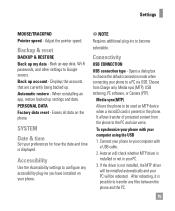
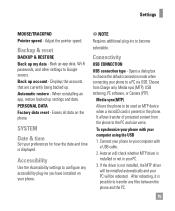
... software, or Camera (PTP).
Media sync(MTP) Allows the phone to be used as MTP device when a microSD card is present in the phone. It allows transfer of protected content from the phone to the PC and vice versa.
To synchronize your phone with your computer using the USB 1. Connect your phone to your computer with
a USB cable. 2. Autorun will check whether MTP driver is
installed...
User Guide - Page 77


... a USB Cable and set it up on that PC without a physical CD-ROM.
If the phone is connected to a PC using USB cable, the phone will act as a physical CD-ROM. Then LG Autorun will be executed.
LG Autorun will
- Automatically install the LG USB Modem driver at USB Tethering and PC Software modes.
- Automatically install the MTP driver at Media sync mode.
n NOTE
USB Autorun only works with Windows...
User Guide - Page 79


... keyboard.
On-Screen Phone 2.1 icons
Launches LG Home Panorama or changes the On-Screen Phone preferences. Connects your mobile phone to your PC, or disconnects it.
Minimizes the On-Screen Phone window.
Maximizes the On-Screen Phone window.
Exits the On-Screen Phone program.
On-Screen Phone 2.1 features
- Real-time transfer and control: displays and controls your mobile phone screen when connected...
User Guide - Page 80


... model number. From the SUPPORT list, select your model. Scroll down and select the OSP tab and click on DOWNLOAD. When prompted, select Run to install On-Screen Phone on your PC.
How to connect your mobile phone to your PC
On-Screen Phone 2.1 provides USB and Wi-Fi connection. Please follow the instruction on Connection Wizard of the...
User Guide - Page 81


... show visual feedback when the screen is touched.
Show screen updates - Checkmark to flash areas of the screen when they update.
Show CPU usage - Checkmark to display a screen overlay showing current CPU usage.
Force GPU rendering - Checkmark to use 2D hardware acceleration in applications.
Window animation scale - Select to set the window animation scale.
Transition animation scale - Select to...
User Guide - Page 82


..., please make sure to check all instructions and notes that appear at each step before proceeding. Please note that removing the USB cable or battery during the upgrade may seriously damage your mobile phone.
LG Mobile Phone Software update via Over-the-Air (OTA)
This feature allows you to update the firmware of your phone to the newer version conveniently via OTA without connecting the...
User Guide - Page 83
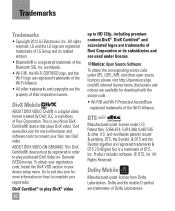
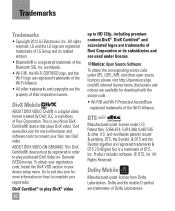
...://opensource.lge. com/All referred licence terms, disclaimers and notices are available for download with the source code.
• Wi-Fi® and Wi-Fi Protected ...the Symbol together are registered trademarks & DTS 2.0+Digital Out is a trademark of DTS, Inc. Product includes software. © DTS, Inc. All Rights Reserved.
Dolby Mobile
Manufactured under license from Dolby Laboratories. Dolby and ...
User Guide - Page 96
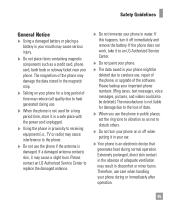
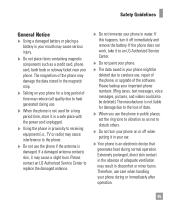
... off immediately and remove the battery. If the phone does not work, take it to an LG Authorized Service Center.
] Do not paint your phone.
] The data saved in your phone might be deleted due to careless use, repair of the phone, or upgrade of the software. Please backup your important phone numbers. (Ring tones, text messages, voice messages...
User Guide - Page 106


... be hazardous, but so is heavy traffic. As a driver, your first responsibility is to pay attention to the road.
5. Do not take notes or look up phone numbers while driving. If you are reading an Address Book or business card, or writing a "to-do" list while driving a car, you are not watching where you are going...

