LG P930 driver and firmware
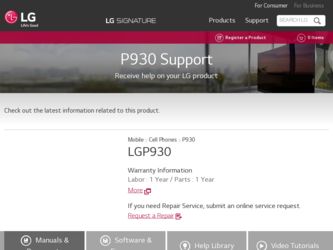
Related LG P930 Manual Pages
Download the free PDF manual for LG P930 and other LG manuals at ManualOwl.com
Owner's Manual - Page 3
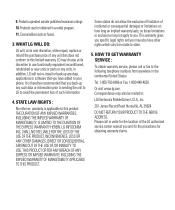
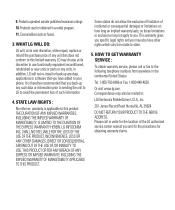
...addition, LG will not re-install or back-up any data, applications or software that you have added to your phone. It...Fax. 1-800-448-4026
Or visit www.lg.com. Correspondence may also be mailed to:
LG Electronics MobileComm U.S.A., Inc.
201 James Record Road Huntsville, AL 35824
DO NOT RETURN YOUR PRODUCT TO THE ABOVE ADDRESS. Please call or write for the location of the LG authorized service...
Owner's Manual - Page 6
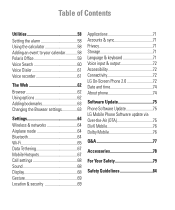
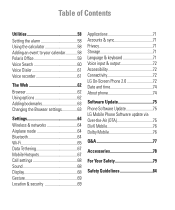
... Tethering 67 Mobile Hotspots 67 Call settings 68 Sound 68 Display 68 Gesture 69 Location & security 69
Applications 71 Accounts & sync 71 Privacy 71 Storage 71 Language & keyboard 71 Voice input & output 72 Accessibility 72 Connectivity 72 LG On-Screen Phone 2.0 72 Date and time 74 About phone 74
Software Update 75 Phone Software Update 75 LG Mobile Phone Software update via...
Owner's Manual - Page 8


... personal data, download applications only from trusted sources, such as Android Market. If some applications are not properly installed on your phone, your phone may not work properly- or serious errors may occur. You will need to uninstall those applications and all of its data and settings from the phone.
4. Using the Unlock Pattern, PIN, or Password
Set an unlock...
Owner's Manual - Page 20


... as shortcuts, widgets, folders to it, or changing the wallpaper.
• Widgets: Add dynamically updating widgets to your Home screen to allow quick access to applications without opening the full application.
•...finger from the screen.
n TIP
To add a preloaded application or an application you have downloaded from Market to the Home screen, simply touch and hold the icon you want in the...
Owner's Manual - Page 55


.... Then tap Accept & buy. For free applications, tap Install or Download. Then tap Accept & download. The applications will then be downloaded and installed.
n NOTE To purchase a paid app, you'll need to set up a payment method with Google Checkout™. You have the option to use a credit card or charge to your carrier bill.
n NOTE When you...
Owner's Manual - Page 62


... you a fast, full-color world of games, music, news, sports, entertainment, and much more, right on your mobile phone.
n NOTE
Additional charges apply when connecting to these services and downloading content. Check data charges with your network provider.
< Tool bar >
The tool bar at the bottom of the screen makes it easier to use the...
Owner's Manual - Page 71


... via the Internet.
To protect your phone and personal data, only download applications from trusted sources such as Android Market.
Manage Applications - Manage and remove installed applications.
Running services - Check currently running services Storage use - View storage used by applications. Battery use - Opens the list of items that have been using the battery Development - Set options for...
Owner's Manual - Page 72


... Charge Only, Mass storage, PC software, or USB Tethering. Always ask - Checkmark to have the phone ask you to choose which USB connection mode it should connect with to a PC.
LG On-Screen Phone 2.0
On-Screen Phone allows you to view your mobile phone screen from a PC via a USB, Bluetooth, or Wi-Fi connection. You can also control your mobile phone from your PC...
Owner's Manual - Page 73


... your PC
Visit LG Home (http://www.lg.com/us) and go to Support > Mobile Phone Support > Select the Carrier (AT&T) > Select the Model (Nitro P930) > Click On-Screen Phone Software Download. You can install the On-Screen Phone on your PC.
How to connect your mobile phone to your PC
On-Screen Phone 2.0 provides USB, Bluetooth and Wi-Fi connection. Please follow the instruction on Connection...
Owner's Manual - Page 74


Settings
Access to the Internet using Wi-Fi networks may not work well depending on the network's traffic. When you enlarge the On-Screen Phone window, the display on the screen might become slow.
To check the phone-to-PC connection
Once the devices have been connected, drag down the Status Bar at the top of the Home screen to...
Owner's Manual - Page 75
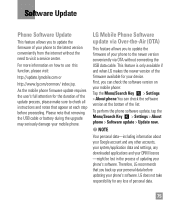
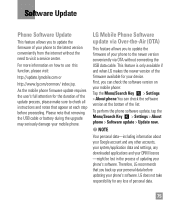
...to check all instructions and notes that appear at each step before proceeding. Please note that removing the USB cable or battery during the upgrade may seriously damage your mobile phone.
LG Mobile Phone Software update via Over-the-Air (OTA)
This feature allows you to update the firmware of your phone to the newer version conveniently via OTA without connecting the USB data cable. This feature...
Owner's Manual - Page 76


Software Update
DivX Mobile
ABOUT DIVX VIDEO: DivX® is a digital video format created by DivX, LLC, a subsidiary of Rovi Corporation. This is an official DivX Certified® device that plays DivX video. Visit divx.com for more information and software tools to convert your files into DivX videos. ABOUT DIVX VIDEO-ON-DEMAND: This DivX Certified...
Owner's Manual - Page 89


... off immediately and remove the battery. If the phone does not work, take it to an LG Authorized Service Center.
] Do not paint your phone.
]The data saved in your phone might be deleted due to careless use, repair of the phone, or upgrade of the software. Please backup your important phone numbers. (Ring tones, text messages, voice messages, pictures...
Owner's Manual - Page 99
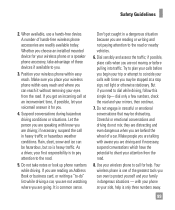
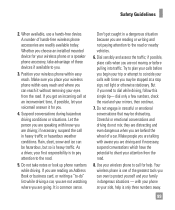
... be hazardous, but so is heavy traffic. As a driver, your first responsibility is to pay attention to the road.
5. Do not take notes or look up phone numbers while driving. If you are reading an Address Book or business card, or writing a "to-do" list while driving a car, you are not watching where you are going...
Data Sheet - Page 2
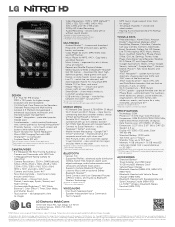
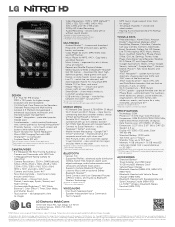
...
*Depends on device memory and network availability. Additional carrier charges may apply. **Split inbox available via Email application.
BLUETOOTH • Version: 3.0 • Supported Profiles: advanced audio distribution
(stereo), hands-free, headset, object push, object exchange, audio/video remote control, serial port, and phone book access • Supports multiple Bluetooth Pairings...
User Guide - Page 6
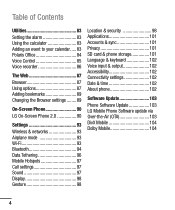
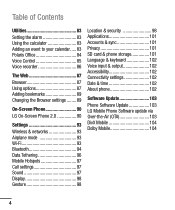
... 96 Mobile Hotspots 97 Call settings 97 Sound 97 Display 98 Gesture 98
Location & security 98 Applications 101 Accounts & sync 101 Privacy 101 SD card & phone storage 101 Language & keyboard 102 Voice input & output 102 Accessibility 102 Connectivity settings 102 Date & time 102 About phone 102
Software Update 103
Phone Software Update 103 LG Mobile Phone Software update via...
User Guide - Page 18
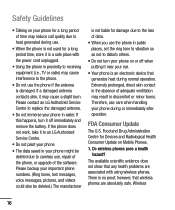
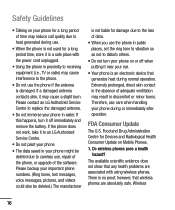
... immediately and remove the battery. If the phone does not work, take it to an LG Authorized Service Centre.
• Do not paint your phone. • The data saved in your phone might be
deleted due to careless use, repair of the phone, or upgrade of the software. Please backup your important phone numbers. (Ring tones, text messages, voice...
User Guide - Page 93


...Connect your mobile phone to the PC using a USB cable and click "Next".
3 Enter the On-Screen Phone password and click "Next". The default password is "0000". You can change the password in Settings > Connectivity settings > Change Password.
4 Click "OK" to exit the window.
Wireless connection with Bluetooth:
1 On your mobile phone, go to Settings > Wireless & networks > Bluetooth settings. Select...
User Guide - Page 104


... phone status and software versions, and perform the software update.
Accessibility
Use the Accessibility settings to configure any accessibility plug-ins you have installed on your phone.
NOTE
Requires additional plug-ins to become selectable.
Connectivity settings
USB connection mode - Your phone can be used as a mass storage device if you have a memory card inserted. You can set Mass storage...
User Guide - Page 105
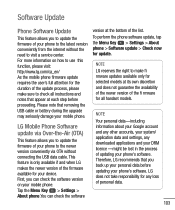
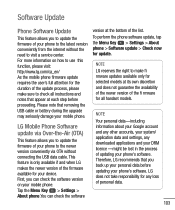
..., please make sure to check all instructions and notes that appear at each step before proceeding. Please note that removing the USB cable or battery during the upgrade may seriously damage your mobile phone.
LG Mobile Phone Software update via Over-the-Air (OTA)
This feature allows you to update the firmware of your phone to the newer version conveniently via OTA without connecting the...

