LG UN160 driver and firmware
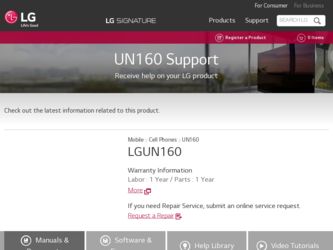
Related LG UN160 Manual Pages
Download the free PDF manual for LG UN160 and other LG manuals at ManualOwl.com
Data Sheet - English - Page 1
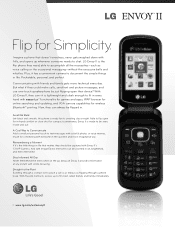
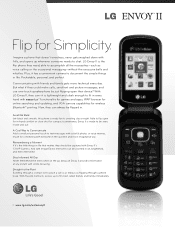
... use one-touch speakerphone by just flipping open their device? With LG Envoy II, they can-it is lightweight and sleek enough to fit in every hand with easyedge™ functionality for games and apps, WAP browser for online searching and updating, and VGA camera capabilities for wireless Bluetooth® printing. Now, they can always be...
Data Sheet - English - Page 2
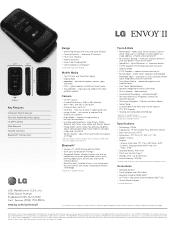
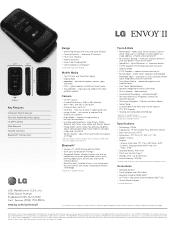
...
* Varies by image resolution. Default camera setting of 1280 x 960 does not support zoom function.
Bluetooth®
• Version: 2.1 + EDR (Enhanced Data Rate) • Save up to 20 Bluetooth Pairings* • Supported Profiles: headset, hands-free, dial-up
networking, serial port, phone book access, basic printing, object push, file transfer, and human interface device • Send Contacts...
Quick Start Guide - English - Page 12


Apps
Download applications and games from easyedge.
Download Applications
1. From the home screen, press OK for Menu. 2. Press OK for easyedge (5). 3. Highlight a category and press OK . 4. Follow the prompts to download content.
Owners Manual - Page 3
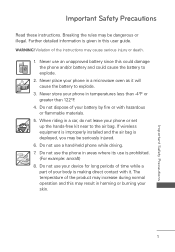
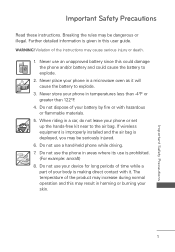
... phone or set up the hands-free kit near to the air bag. If wireless equipment is improperly installed and the air bag is deployed, you may be seriously injured.
6. Do not use a hand-held phone while driving. 7. Do not use the phone in areas where its use is prohibited.
(For example: aircraft) 8. Do not use your device...
Owners Manual - Page 5


.... Unplug the power cord and charger during lightning storms to avoid electric shock or fire. 23. Only use the batteries and chargers provided by LG. The warranty will not be applied to products provided by other suppliers. 24. Only authorized personnel should service the phone and its accessories. Faulty installation or service may result in...
Owners Manual - Page 6
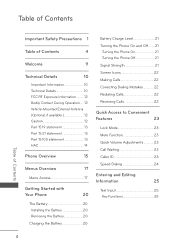
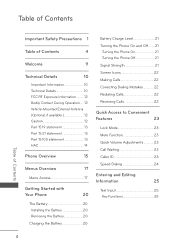
... Part 15.19 statement 13 Part 15.21 statement 13 Part 15.105 statement 13 HAC 14
Phone Overview
15
Menus Overview
17
Menu Access 17
Getting Started with
Your Phone
20
The Battery 20 Installing the Battery 20 Removing the Battery 20
Charging the Battery 20
Battery Charge Level 21 Turning the...
Owners Manual - Page 10


Table of Contents
Using your phone safely 74 FDA Consumer Update 75 10 Driver Safety Tips 83 Consumer Information on SAR ......85 FCC Hearing-Aid Compatibility (HAC) Regulations for Wireless Devices ...88
Accessories
91
Limited Warranty Statement 92
Index
95
Some content in this user guide may differ from your phone depending on the phone software. Features and specifi...
Owners Manual - Page 14


... an updated safety standard for human exposure to Radio Frequency (RF) electromagnetic energy emitted by FCC regulated transmitters. Those guidelines are consistent with the safety standard previously set by both U.S. and international standards bodies. The design of this phone complies with the FCC guidelines and these international standards.
Bodily Contact During Operation
This device...
Owners Manual - Page 15


....105 statement
This equipment has been tested and found to comply with the limits for a class B digital device, pursuant to Part 15 of the FCC Rules. These limits are designed
to provide reasonable protection against harmful interference in a residential installation. This equipment generates uses and can radiate radio frequency energy and, if not...
Owners Manual - Page 21
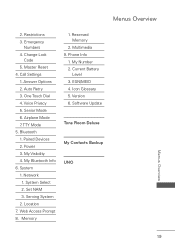
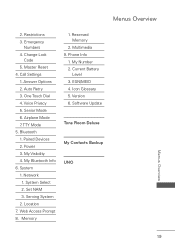
... Airplane Mode 7. TTY Mode 5. Bluetooth 1. Paired Devices 2. Power 3. My Visibility 4. My Bluetooth Info 6. System 1. Network 1. System Select 2. Set NAM 3. Serving System 2. Location 7. Web Access Prompt 8. Memory
1. Reserved Memory
2. Multimedia 9. Phone Info
1. My Number 2. Current Battery
Level 3. ESN/MEID 4. Icon Glossary 5. Version 6. Software Update
Tone Room Deluxe
My Contacts Backup
UNO...
Owners Manual - Page 22


... Battery
Note It is important to fully charge the battery before initial use of the phone.
The phone comes with a rechargeable battery. The battery charge level is shown at the top right corner of the LCD screen.
Installing the Battery
1. Insert your fingertip in the fingertip cutout at the bottom of...
Owners Manual - Page 23


... Please make sure that the 'B' side faces up before inserting a charger or USB cable into the Charger/ Accessory Port of your phone.
Plug one end of the charging adapter into the phone's Charger/ Accessory Port and the other end into an electrical outlet. The charge time varies depending upon the battery level.
Battery Charge Level
The battery...
Owners Manual - Page 28


... Phone's Memory
Contacts in Your Phone's Memory
The Basics of Storing Contacts Entries
1. From the home screen, enter the phone number you want to save (up to 48 digits).
2. Press Save to save the number.
3. Select either Add New Contact or Update Existing.
4. Use to highlight a Label and press .
Mobile 1/ Home 1/ Office 1/ Mobile 2/ Home 2/ Office 2/ Fax...
Owners Manual - Page 37
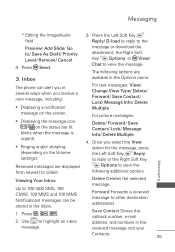
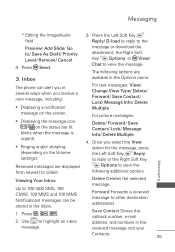
.../ Remove/ Cancel
9. Press Send.
message or download the attachment, the Right Soft Key Options, or View/ Chat to view the message.
The following options are
3. Inbox
available in the Options menu:
The phone can alert you in several ways when you receive a new message, including:
† Displaying a notification
For text messages...
Owners Manual - Page 41
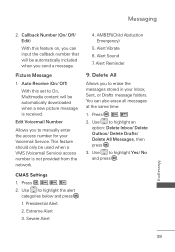
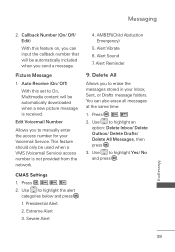
... (On/ Off)
With this set to On, Multimedia content will be automatically downloaded when a new picture message is received.
Edit Voicemail Number
Allows you to manually enter the access number for your Voicemail Service. This feature should only be used when a VMS (Voicemail Service) access number is not provided from the network.
4. AMBER(Child Abduction Emergency...
Owners Manual - Page 42


Call History
Call History
The Call History menu has lists of phone numbers and/or Contacts entries for calls you placed, accepted, or missed. It is continually updated as new numbers are added to the beginning of the list and the oldest entries are removed from the bottom of the list.
Note To...
Owners Manual - Page 67


.../ Icon Glossary/ Version/ Software Update and press .
7. Web Access Prompt
Allows you to turn the Web Access Prompt on or off to elect if you want to be prompted when accessing the web.
1. Press , , .
2. Use to highlight On or Off, then press .
8. Memory
Allows you to check out the memory status of your phone.
1. Press , , .
2. Use...
Owners Manual - Page 75
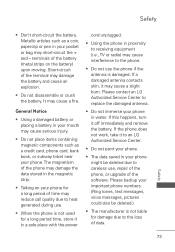
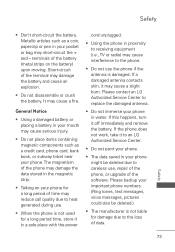
... immediately and remove the battery. If the phone does not work, take it to an LG Authorized Service Center.
† Do not paint your phone.
† The data saved in your phone might be deleted due to careless use, repair of the phone, or upgrade of the software. Please backup your important phone numbers. (Ring tones, text messages, voice...
Owners Manual - Page 85
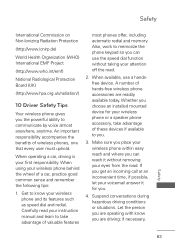
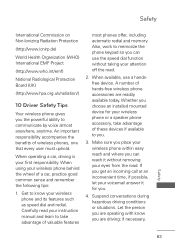
....int/emf)
National Radiological Protection Board (UK)
(http://www.hpa.org.uk/radiation/)
10 Driver Safety Tips
Your wireless phone gives you the powerful ability to communicate by voice almost anywhere, anytime. An important responsibility accompanies the benefits of wireless phones, one that every user must uphold.
When operating a car, driving is your first responsibility...
Owners Manual - Page 95
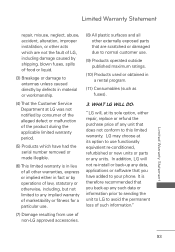
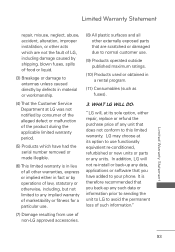
...the Customer Service Department at LG was not notified by consumer of the alleged defect or malfunction of the product during the applicable limited warranty period.
(5) Products which have had the serial number ...or parts or any units. In addition, LG will not re-install or back-up any data, applications or software that you have added to your phone. It is therefore recommended that you back-...

