LG UN280 driver and firmware
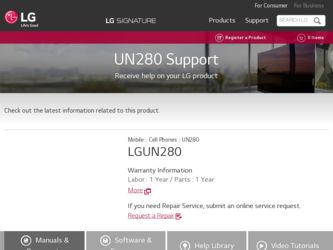
Related LG UN280 Manual Pages
Download the free PDF manual for LG UN280 and other LG manuals at ManualOwl.com
Data Sheet - English - Page 2
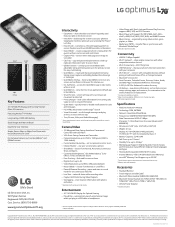
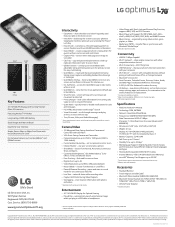
... with Windows® Media Player*
* USB cable required (included).
Connectivity
• HSDPA 21 Mbps Capable1 • Wi-Fi® Hotspot† - share a data connection with other
compatible wireless devices2 • Wi-Fi Connectivity - 802.11b/g/n/i/u • USB Tethering3 - share your phone's Internet connection
with your computer • Wi-Fi Direct® - connect with compatible devices...
Quick Start Guide - English - Page 4
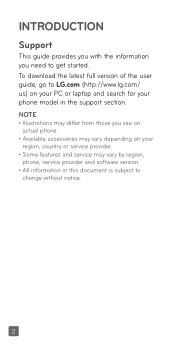
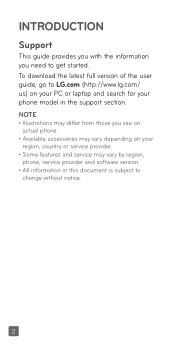
... information you need to get started. To download the latest full version of the user guide, go to LG.com (http://www.lg.com/ us) on your PC or laptop and search for your phone model in the support section. NOTE • Illustrations may differ from those you see on
actual phone. • Available accessories may vary depending on...
Quick Start Guide - English - Page 7
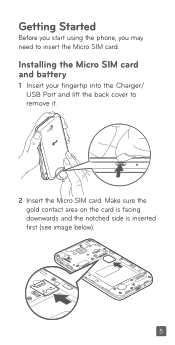
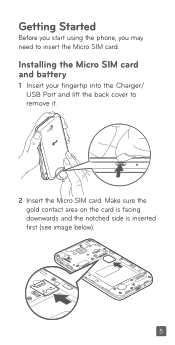
Getting Started
Before you start using the phone, you may need to insert the Micro SIM card.
Installing the Micro SIM card and battery
1 Insert your fingertip into the Charger/ USB Port and lift the back cover to remove it.
2 Insert the Micro SIM card. Make sure the gold contact area on the card is facing downwards and the notched side is inserted first (see image below).
5
Quick Start Guide - English - Page 9
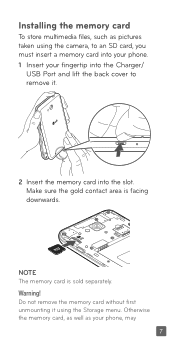
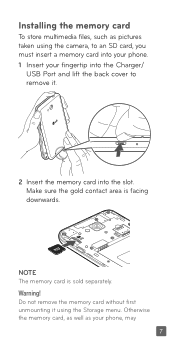
Installing the memory card
To store multimedia files, such as pictures taken using the camera, to an SD card, you must insert a memory card into your phone. 1 Insert your fingertip into the Charger/
USB Port and lift the back cover to remove it.
2 Insert the memory card into the slot. Make sure the gold contact area is facing downwards.
NOTE The memory card is sold...
Quick Start Guide - English - Page 10
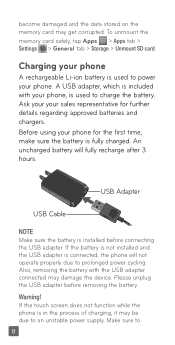
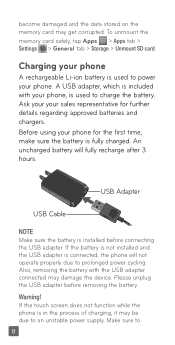
become damaged and the data stored on the memory card may get corrupted. To unmount the memory card safely, tap Apps > Apps tab > Settings > General tab > Storage > Unmount SD card.
Charging your phone
A rechargeable Li-ion battery is used to power your phone. A USB adapter, which is included with your phone, is used to charge the battery. Ask your your sales representative for further...
Quick Start Guide - English - Page 13
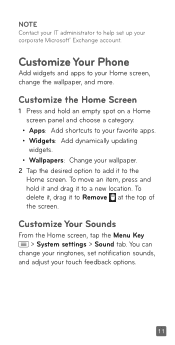
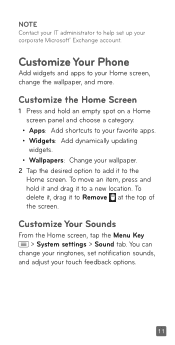
... IT administrator to help set up your corporate Microsoft® Exchange account.
Customize Your Phone
Add widgets and apps ...to your Home screen, change the wallpaper, and more.
Customize the Home Screen
1 Press and hold an empty spot on a Home screen panel and choose a category:
• Apps: Add shortcuts to your favorite apps. • Widgets: Add dynamically updating...
Quick Start Guide - English - Page 20


... steps. 1 Connect your phone to your computer with
a USB cable. Steps may vary depending on your operating system. 2 You may be prompted to install PC programs. Tap Media sync (MTP).
3 On your PC, choose open device to view files using Windows Explorer.
4 Your phone will appear as another portable device on your computer. Click on the drive to view it.
5 Drag...
Quick Start Guide - English - Page 25
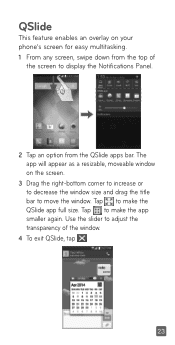
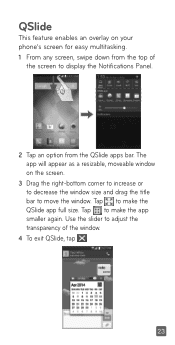
QSlide
This feature enables an overlay on your phone's screen for easy multitasking. 1 From any screen, swipe down from the top of
the screen to display the Notifications Panel.
2 Tap an option from the QSlide apps bar. The app will appear as a resizable, moveable window on the screen.
3 Drag the right-bottom corner to...
Quick Start Guide - English - Page 27
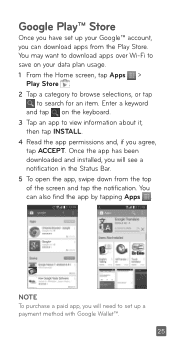
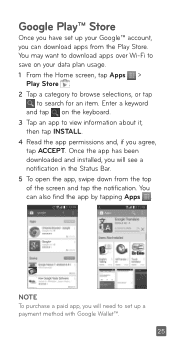
... about it, then tap INSTALL. 4 Read the app permissions and, if you agree, tap ACCEPT. Once the app has been downloaded and installed, you will see a ...notification in the Status Bar. 5 To open the app, swipe down from the top of the screen and tap the notification. You can also find the app by tapping Apps .
NOTE To purchase a paid app, you will need to set...
Quick Start Guide - English - Page 30
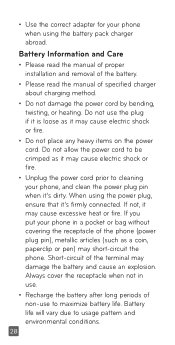
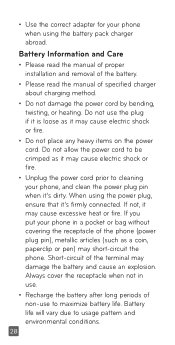
• Use the correct adapter for your phone when using the battery pack charger abroad.
Battery Information and Care
• Please read the manual of proper installation and removal of the battery.
• Please read the manual of specified charger about charging method.
• Do not damage the power cord by bending, twisting, or heating. Do not...
Quick Start Guide - English - Page 35
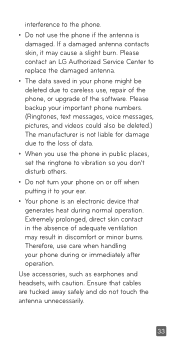
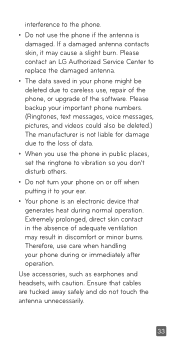
... contacts skin, it may cause a slight burn. Please contact an LG Authorized Service Center to replace the damaged antenna. • The data saved in your phone might be deleted due to careless use, repair of the phone, or upgrade of the software. Please backup your important phone numbers. (Ringtones, text messages, voice messages, pictures, and videos could...
Quick Start Guide - English - Page 36
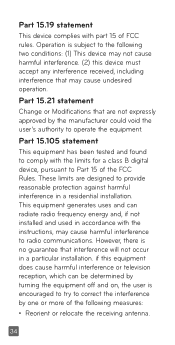
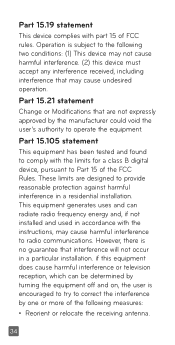
....105 statement
This equipment has been tested and found to comply with the limits for a class B digital device, pursuant to Part 15 of the FCC Rules. These limits are designed to provide reasonable protection against harmful interference in a residential installation. This equipment generates uses and can radiate radio frequency energy and, if not...
Quick Start Guide - English - Page 37
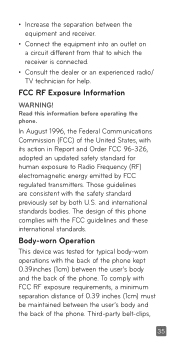
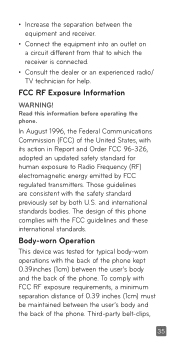
... an updated safety standard for human exposure to Radio Frequency (RF) electromagnetic energy emitted by FCC regulated transmitters. Those guidelines are consistent with the safety standard previously set by both U.S. and international standards bodies. The design of this phone complies with the FCC guidelines and these international standards.
Body-worn Operation This device was...
Quick Start Guide - English - Page 50
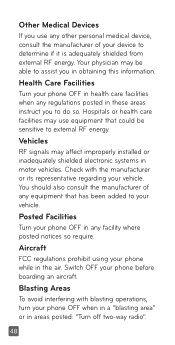
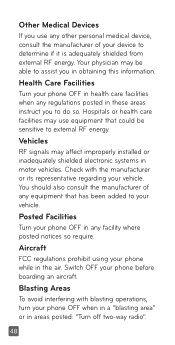
....uoehrfxappopseentso,
high turn
vehicle.
off immediately and remove th
battery. Immediately, take it to
Posted Facilities
LG Authorized Service Center.
Turn your phone OFF in any ●facDiloitnyotwphaeinrteyour phone. posted notices so require.
● The data saved in your phone
Aircraft
might be deleted due to careles
FCC regulations prohibit using yuoseu, rreppahiroonf tehe...
Quick Start Guide - English - Page 51
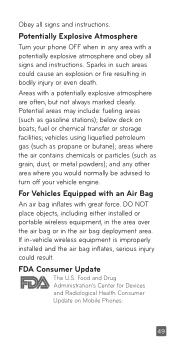
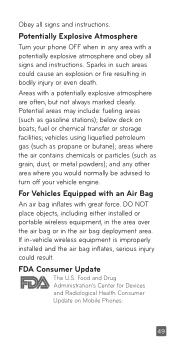
... is improperly
Consumer ss installed and the air bag inflates, serious injury cUoupld dresaultt.e
e FDA Consumer Update
The U.S. Food and Drug
Administration's Center for Devices
The U.S. Food anadnDdruRg adiological Health Consumer be Administration'sUCepndteartfeoroDnevMiceosbile Phones:
not and Radiological Health Consumer
oss Update on Mobile Phones: 49
1. Do wireless phones pose a
Quick Start Guide - English - Page 54
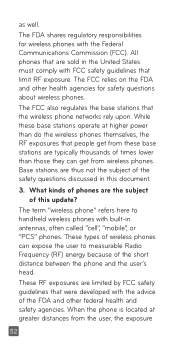
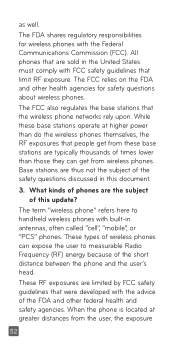
... RF exposure. The FCC relies on the FDA and other health agencies for safety questions about wireless phones.
The FCC also regulates the base stations that the wireless phone networks rely upon. While these base stations operate at higher power than do the wireless phones themselves, the RF exposures that people get from these base stations are typically thousands...

