LG V400 driver and firmware
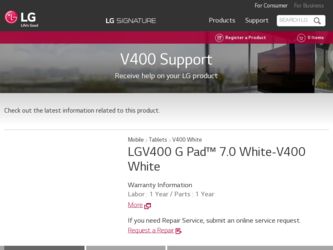
Related LG V400 Manual Pages
Download the free PDF manual for LG V400 and other LG manuals at ManualOwl.com
User Guide - Page 3
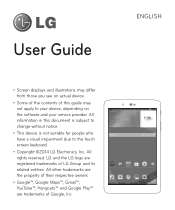
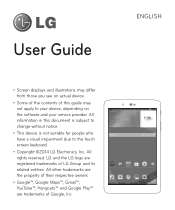
User Guide
• Screen displays and illustrations may differ from those you see on actual device.
• Some of the contents of this guide may not apply to your device, depending on the software and your service provider. All information in this document is subject to change without notice.
• This device is not suitable for people who have...
User Guide - Page 4


... 17
Getting to know your device 21 Tablet Overview 21 Charging your tablet 23 Optimizing Battery Life 24 To extend the life of your battery.........24 To view the battery charge level.......... 25 To monitor and control what uses the battery 25 Inserting a microSD card 25 Removing the microSD card 26 Formatting the microSD...
User Guide - Page 5


... PC connections with a USB cable......54 Transferring music, photos and videos using the Media device (MTP) mode 54 Synchronize with Windows Media Player 54
PC connections with a USB cable for Mac OS X users 55
... sending email...........59 Receiving emails 59
Entertainment 60 Camera 60 Getting to know the viewfinder............60 Using the advanced settings 61 Taking a photo 61 To zoom in ...
User Guide - Page 6
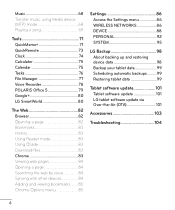
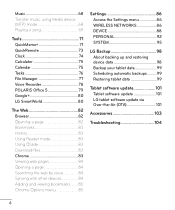
............ 85 Chrome Options menu 85
Settings 86 Access the Settings menu 86 WIRELESS NETWORKS 86 DEVICE 88 PERSONAL 92 SYSTEM 95
LG Backup 98 About backing up and restoring device data 98 Backup your tablet data 99 Scheduling automatic backups..........99 Restoring tablet data 99
Tablet software update 101 Tablet software update 101 LG tablet software update via Over-the-Air (OTA...
User Guide - Page 7
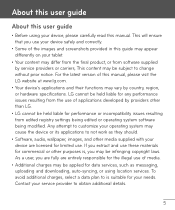
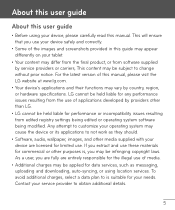
... in this guide may appear differently on your tablet.
• Your content may differ from the final product, or from software supplied by service providers or carriers, This content may be subject to change without prior notice. For the latest version of this manual, please visit the LG website at www.lg.com.
• Your device's applications and...
User Guide - Page 8


...digital video format created by DivX, LLC, a subsidiary of Rovi Corporation. This is an official DivX Certified® device that has passed rigorous testing to verify that it plays DivX video. Visit divx.com for more information and software...movies. To obtain your registration code, locate the DivX VOD section in your device setup menu. Go to vod.divx.com for more information on how to complete ...
User Guide - Page 9
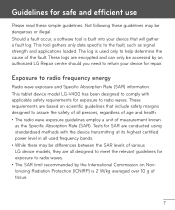
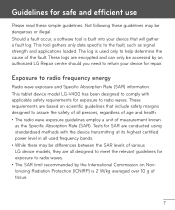
...software tool is built into your device that will gather a fault log. This tool gathers only data specific to the fault, such as signal strength and applications loaded...information. This tablet device model LG-V400 has been designed ...device transmitting at its highest certified power level in all used frequency bands. • While there may be differences between the SAR levels of various LG device...
User Guide - Page 17
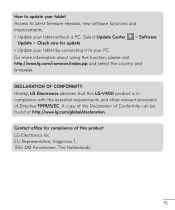
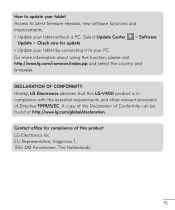
... tablet without a PC: Select Update Center > Software
Update > Check now for update. • Update your tablet by connecting it to your PC. For more information about using this function, please visit http://www.lg.com/common/index.jsp and select the country and language.
DECLARATION OF CONFORMITY Hereby, LG Electronics declares that this LG-V400 product is in compliance...
User Guide - Page 20


WARNING To protect your tablet and personal data, only download applications from trusted sources, such as Play Store. If there are improperly installed applications on your tablet, the tablet may not work normally or a serious error may occur. You must uninstall those applications and all associated data and settings from the tablet.
3. Using a Screen Lock...
User Guide - Page 42


... tablet independently. Each user can configure their own tablet settings, use their own storage space, and have their own app update privileges.
Tablet owner privileges
• Only the tablet ...starts printing a document using Mobile Print, the print job will
continue even if the user ID is changed. • Data transfer, download, multimedia play, and communication services will
stop if the user ...
User Guide - Page 56
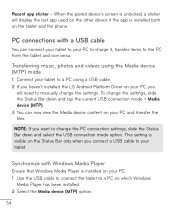
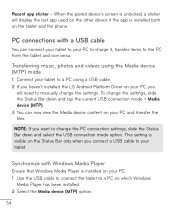
... down and select the USB connection mode option. This setting is visible on the Status Bar only when you connect a USB cable to your tablet.
Synchronize with Windows Media Player
Ensure that Windows Media Player is installed on your PC. 1 Use the USB cable to connect the tablet to a PC on which Windows
Media Player has been installed. 2 Select the Media device (MTP) option.
54
User Guide - Page 57
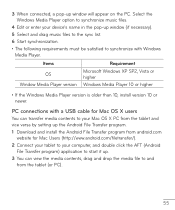
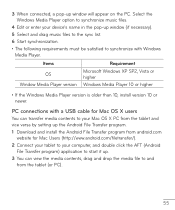
... higher Windows Media Player 10 or higher
• If the Windows Media Player version is older than 10, install version 10 or newer.
PC connections with a USB cable for Mac OS X users
You can transfer media contents to your Mac OS X PC from the tablet and vice versa by setting up the Android File Transfer program.
1 Download and install the Android File Transfer program from android.com...
User Guide - Page 67
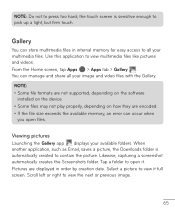
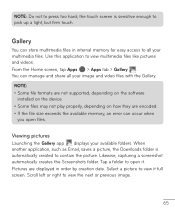
... the software
installed on the device. • Some files may not play properly, depending on how they are encoded. • If the file size exceeds the available memory, an error can occur when
you open files.
Viewing pictures
Launching the Gallery app displays your available folders. When another application, such as Email, saves a picture, the Downloads folder...
User Guide - Page 72
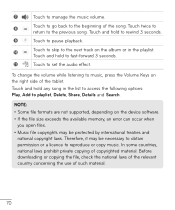
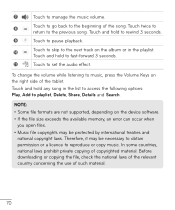
...album or in the playlist. Touch and hold to fast-forward 3 seconds. Touch to set the audio effect.
To change the volume while listening to music, press the Volume Keys on the... and Search.
NOTE: • Some file formats are not supported, depending on the device software. • If the file size exceeds the available memory, an error can occur when
you open files. • Music file copyrights...
User Guide - Page 83


... country. 2 Download the LG SmartWorld App. 3 Run and install the downloaded file. 4 Access LG SmartWorld by tapping the icon. Special benefit only in LG SmartWorld 1 Decorate your own style on your tablet by personalizing it with Home
themes, keyboard themes, and fonts provided on LG SmartWorld. (However, this service is available only to specific devices. Please check the LG SmartWorld...
User Guide - Page 94
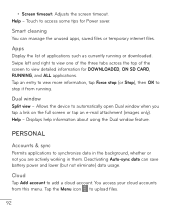
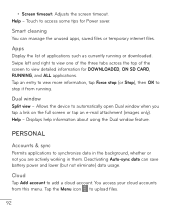
... of the screen to view detailed information for DOWNLOADED, ON SD CARD, RUNNING, and ALL applications. Tap an entry to view more information, tap Force stop (or Stop), then OK to stop it from running.
Dual window
Split view - Allows the device to automatically open Dual window when you tap a link on the full screen...
User Guide - Page 99
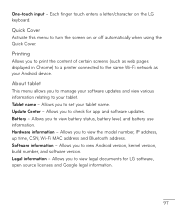
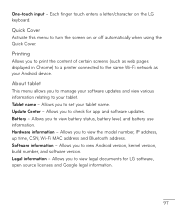
... of certain screens (such as web pages displayed in Chrome) to a printer connected to the same Wi-Fi network as your Android device.
About tablet
This menu allows you to manage your software updates and view various information relating to your tablet. Tablet name - Allows you to set your tablet name. Update Center - Allows you to check for app...
User Guide - Page 100
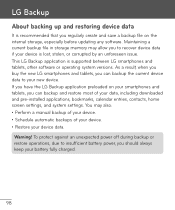
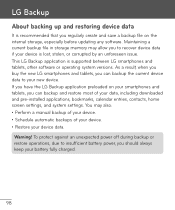
... and save a backup file on the internal storage, especially before updating any software. Maintaining a current backup file in storage memory may allow you to recover device data if your device is lost, stolen, or corrupted by an unforeseen issue. This LG Backup application is supported between LG smartphones and tablets, other software or operating system versions. As a result, when you buy the...
User Guide - Page 103
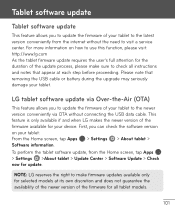
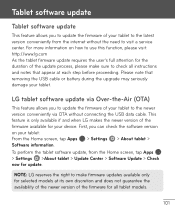
...the USB data cable. This feature is only available if and when LG makes the newer version of the firmware available for your device. First, you can check the software version on your tablet: From the Home screen, tap Apps > Settings > About tablet > Software information. To perform the tablet software update, from the Home screen, tap Apps > Settings >About tablet > Update Center > Software Update...
User Guide - Page 104
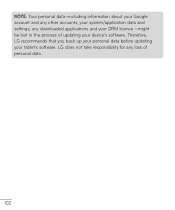
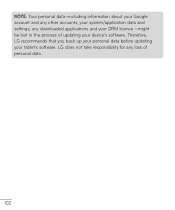
... about your Google account and any other accounts, your system/application data and settings, any downloaded applications and your DRM licence -might be lost in the process of updating your device's software. Therefore, LG recommends that you back up your personal data before updating your tablet's software. LG does not take responsibility for any loss of personal data.
102

