LG VM265 driver and firmware
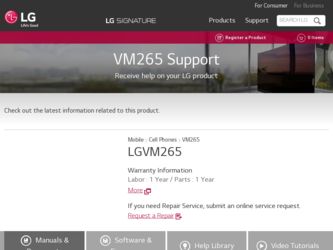
Related LG VM265 Manual Pages
Download the free PDF manual for LG VM265 and other LG manuals at ManualOwl.com
Owner's Manual - Page 3
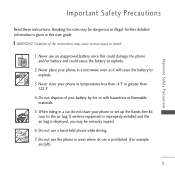
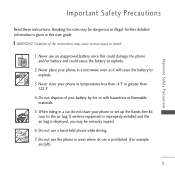
... riding in a car, do not leave your phone or set up the hands-free kit near to the air bag. If wireless equipment is improperly installed and the air bag is deployed, you may be seriously injured.
6. Do not use a hand-held phone while driving. 7. Do not use the phone in areas where its use is prohibited...
Owner's Manual - Page 5
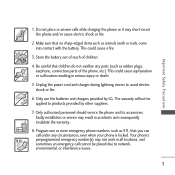
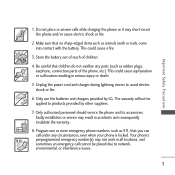
... or death.
5. Unplug the power cord and charger during lightning storms to avoid electric shock or fire.
6. Only use the batteries and chargers provided by LG. The warranty will not be applied to products provided by other suppliers.
7. Only authorized personnel should service the phone and its accessories. Faulty installation or service may result in accidents...
Owner's Manual - Page 6
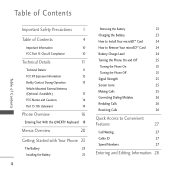
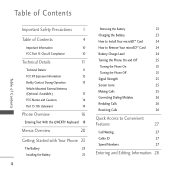
...
23
4
Removing the Battery
23
Charging the Battery
23
How to Install Your microSD™ Card
24
How to Remove Your microSD™ Card
24
Battery Charge Level
24
Turning the Phone On and Off
25
Turning the Phone On
25
Turning the Phone Off
25
Signal Strength
25
Screen Icons
25
Making Calls
25
Correcting...
Owner's Manual - Page 7
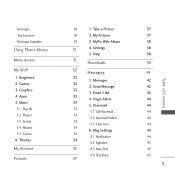
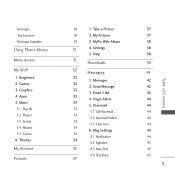
Text Input Key Functions Text Input Examples
Using Phone Menus
Menu Access
My Stuff 1. Ringtones 2. Games 3. Graphics 4. Apps 5. Music 5.1 Play All 5.2 Playlist 5.3 Artists 5.4 Albums 5.5 Genres 6. Themes
My Account
Pictures
28
1. Take a Picture
28
2. My Pictures
29
3. MyPix Web Album
31
4. Settings
5. Help
31
Downloads
32
Messaging
32 1. Messages
32 2. Send Message
33 3. Email + IM...
Owner's Manual - Page 8
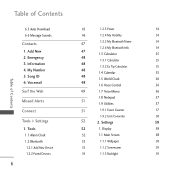
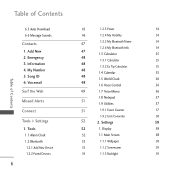
Table of Contents
Ta b l e o f C o n te n ts
6.5 Auto Download 6.6 Message Sounds Contacts 1. Add New 2. Emergency 3. Information 4. My Number 5. Song ID 6. Voicemail Surf the Web
Missed Alerts
Connect
Tools + Settings 1. Tools 1.1 Alarm Clock 1.2 Bluetooth
1.2.1 Add New Device 1.2.2 Paired Devices
6
45
1.2.3 Power
54
46
1.2.4 My Visibility
54
47
1.2.5 My Bluetooth Name
54
1.2.6 My ...
Owner's Manual - Page 11
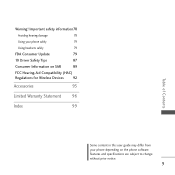
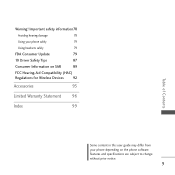
... headsets safely
79
FDA Consumer Update
79
10 Driver Safety Tips
87
Consumer Information on SAR
89
FCC Hearing-Aid Compatibility (HAC) Regulations for Wireless Devices 92
Accessories
95
Limited Warranty Statement 96
Index
99
Ta b l e o f C o n te n ts
Some content in this user guide may differ from your phone depending on the phone software. Features and specifications are...
Owner's Manual - Page 14


.... In addition, features such as soft / softer handoff, hard handoff, and dynamic RF power control technologies combine to reduce call interruptions.
The PCS CDMA Networks consist of MSO (Mobile Switching Office), BSC (Base Station Controller), BTS (Base Station Transmission System), and MS (Mobile Station).
* TSB-74: Protocol between an IS-95A system and ANSI J-STD-008...
Owner's Manual - Page 16
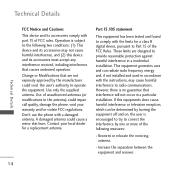
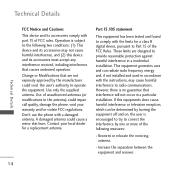
....105 statement
This equipment has been tested and found to comply with the limits for a class B digital device, pursuant to Part 15 of the FCC Rules. These limits are designed to provide reasonable protection against harmful interference in a residential installation. This equipment generates uses and can radiate radio frequency energy and, if not...
Owner's Manual - Page 18
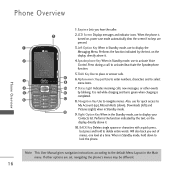
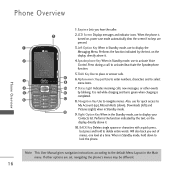
... to delete entire words. Will also back you out of menus, one level at a time. When in Standby mode, hold down to lock the phone.
Note This User Manual gives navigation instructions according to the default Menu Layout in the Main menu. If other options are set, navigating the phone's menus may be different.
16
Owner's Manual - Page 19
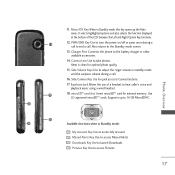
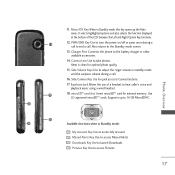
... the earpiece volume during a call.
16. Side Camera Key Use for quick access to Camera functions. 17. Earphone Jack Allows the use of a headset to hear caller's voice and
playback music using a wired headset. 18. microSDTM card slot Insert microSDTM card for external memory. Use
LG-approved microSDTM cards. Supports up to 16 GB MicroSDHC.
Available shortcuts when...
Owner's Manual - Page 22
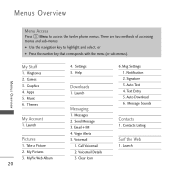
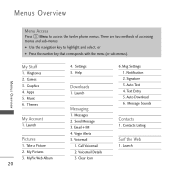
Menus Overview
Menu Access
Press Menu to access the twelve phone menus. There are two methods of accessing menus and sub-... 5. Music 6. Themes
My Account
1. Launch
Pictures
1. Take a Picture 2. My Pictures 3. MyPix Web Album
20
4. Settings 5. Help
Downloads
1. Launch
Messaging
1. Messages 2. Send Message 3. Email + IM 4. Virgin Alerts 5. Voicemail
1. Call Voicemail 2. Voicemail Details 3. Clear Icon
...
Owner's Manual - Page 23
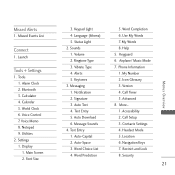
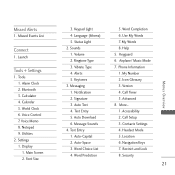
... Calculator 4. Calendar 5. World Clock 6. Voice Control 7. Voice Memo 8. Notepad 9. Utilities
2. Settings 1. Display 1. Main Screen 2. Font Size
3. Keypad Light 4. Language (Idioma) 5. Status Light 2. Sounds 1. Volume 2. Ringtone Type 3. Vibrate Type 4. Alerts 5. Keytones 3. Messaging 1. Notification 2. Signature 3. Auto Text 4. Text Entry 5. Auto Download 6. Message Sounds 4. Text Entry 1. Auto...
Owner's Manual - Page 25
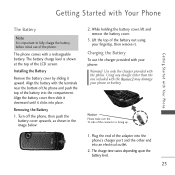
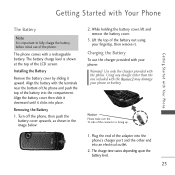
... battery before initial use of the phone.
The phone comes with a rechargeable battery. The battery charge level is shown at the top of the LCD screen.
Installing the Battery
Remove the battery cover by...the Rumor2 may damage your phone or battery.
Notice
Please make sure the 'B' side of the connector is facing up.
1. Plug the end of the adapter into the phone's charger port and the other end into ...
Owner's Manual - Page 26
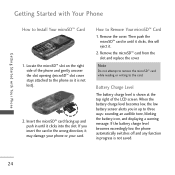
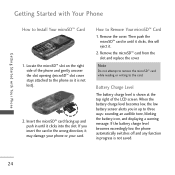
...Phone
Getting Started with Your Phone
How to Install Your microSD™ Card
1. Locate the microSD™ slot on the right side of the phone and gently uncover the slot opening (microSD™ slot cover stays attached to the phone so it is not lost).
2. Insert the microSD™ card...and displaying a warning message. If the battery charge level becomes exceedingly low, the phone automatically switches off...
Owner's Manual - Page 27
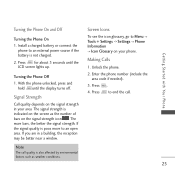
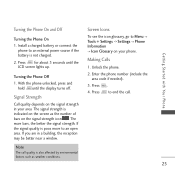
Getting Started with Your Phone
Turning the Phone On and Off
Turning the Phone On 1. Install a charged battery or connect the
phone to an external power source if the battery is not charged.
2. Press for about 3 seconds until the LCD screen lights up.
Turning the Phone Off 1. With the phone unlocked, press and
hold until the display turns off.
Signal...
Owner's Manual - Page 34
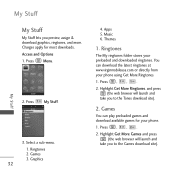
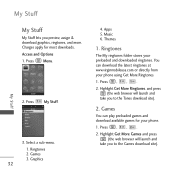
... a sub-menu. 1. Ringtones 2. Games 3. Graphics
32
4. Apps 5. Music 6. Themes
1. Ringtones
The My ringtones folder stores your preloaded and downloaded ringtones. You can download the latest ringtones at www.virginmobileusa.com or directly from your phone using Get More Ringtones.
1. Press , , .
2. Highlight Get More Ringtones. and press (the web browser will launch and
take...
Owner's Manual - Page 80
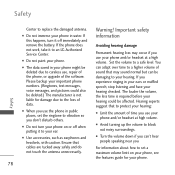
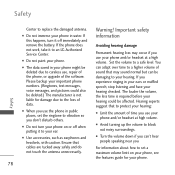
... hearing loss may occur if you use your phone and/or headset at a high volume. Set the volume to a safe level. You
Safety
G The data saved in your phone might be deleted due to careless use, repair of the phone, or upgrade of the software. Please backup your important phone numbers. (Ringtones, text messages, voice messages, and...
Owner's Manual - Page 89
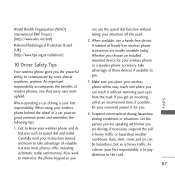
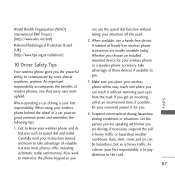
... available, use a hands-free device.
National Radiological Protection Board
A number of hands-free wireless phone
(UK)
accessories are readily available today.
(http://www.hpa.org.uk/radiation/)
Whether you choose an installed
10 Driver Safety Tips
mounted device for your wireless phone or a speaker phone accessory, take
Your wireless phone gives you the powerful ability to communicate by...
Owner's Manual - Page 99
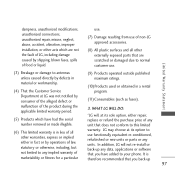
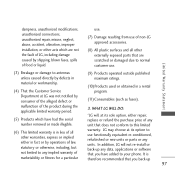
...material or workmanship.
(10)Products used or obtained in a rental
(4) That the Customer Service
program.
Department at LG was not notified by consumer of the alleged defect or
(11)Consumables (such as ...any units. In addition, LG will not re-install or back-up any data, applications or software
not limited to any implied warranty of
that you have added to your phone. It is
marketability or ...
Owner's Manual - Page 101
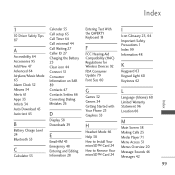
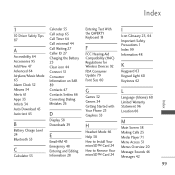
...
F
FCC Hearing-Aid Compatibility (HAC) Regulations for Wireless Devices 92 FDA Consumer Update 79 Font Size 60
G
Games 32 Genres 34 Getting Started with Your Phone 23 Graphics 33
H
Headset Mode 66 Help 38 How to Install Your microSD™ Card 24 How to Remove Your microSD™ Card 24
I
Icon Glossary 25, 64 Important Safety Precautions...

