LG VS415PP driver and firmware
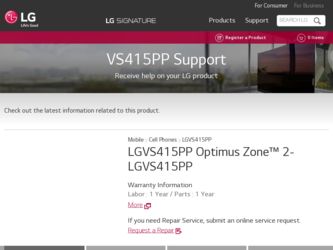
Related LG VS415PP Manual Pages
Download the free PDF manual for LG VS415PP and other LG manuals at ManualOwl.com
Update - Lg Optimus Zone 2 Vs415pp Activation And Service Guide - Page 17


... unauthorized access to your Location Information, Verizon Wireless offers various mechanisms and settings to manage access to location data. By enabling location settings you are permitting third party access to Location Information through software, widgets or peripheral components you choose to download, add or attach to your wireless device or through web access, messaging capabilities or...
User Guide - Page 5
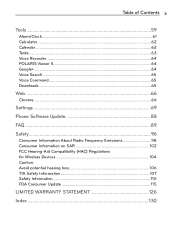
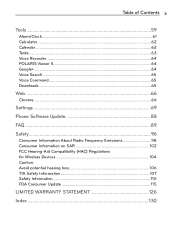
... ...62 Tasks ...63 Voice Recorder 64 POLARIS Viewer 5 64 Google+ ...64 Voice Search ...65 Voice Command 65 Downloads...65
Web ...66
Chrome...66
Settings 69
Phone Software Update 88
FAQ ...89
Safety...96
Consumer Information About Radio Frequency Emissions 98 Consumer Information on SAR 102 FCC Hearing-Aid Compatibility (HAC) Regulations for Wireless Devices 104 Caution: Avoid potential...
User Guide - Page 19
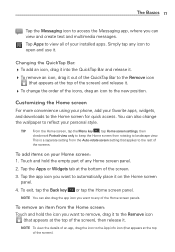
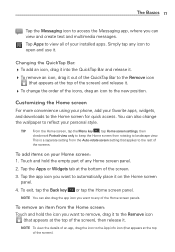
...create text and multimedia messages. Tap Apps to view all of your installed apps. Simply tap any icon to open and use it.
Changing...the Home screen
For more convenience using your phone, add your favorite apps, widgets, and downloads to the Home screen for quick access. You... to landscape view. This is a separate setting from the Auto-rotate screen setting that applies to the rest of the screens...
User Guide - Page 23
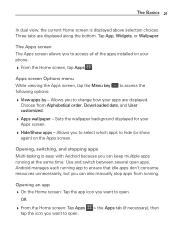
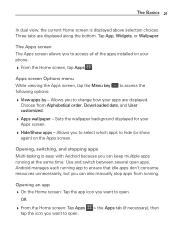
... installed on your phone.
From the Home screen, tap Apps .
Apps screen Options menu While viewing the Apps screen, tap the Menu key following options:
to access the
View apps by - Allows you to change how your apps are displayed. Choose from Alphabetical order, Downloaded date, and User
customized.
Apps wallpaper - Sets the wallpaper background displayed...
User Guide - Page 34
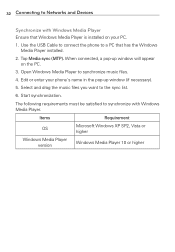
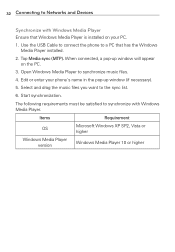
... to Networks and Devices
Synchronize with Windows Media Player Ensure that Windows Media Player is installed on your PC.
1. Use the USB Cable to connect the phone to a PC that has the Windows Media Player installed.
2. Tap Media sync (MTP). When connected, a pop-up window will appear on the PC.
3. Open Windows Media Player to synchronize music files.
4. Edit or enter your phone's name...
User Guide - Page 47


...the
Search - Allows you to search for an email or text in an email.
Refresh - Updates your email Inbox.
Folders - Allows you to access your email folders including Drafts, Outbox, Sent, ...,
Subject, Read/Unread, Attachment, Priority, and Star.
Downloads - Allows you to access your downloaded email files. Settings - Allow you to change the settings specific to the Email app.
User Guide - Page 55


...; Some file formats are not supported, depending on the software installed on your phone.
• Some files may not play properly, depending on how they're encoded.
Viewing pictures
Open the Gallery app to display your available albums. When another app saves a picture, it automatically creates a download folder to contain the picture. For example...
User Guide - Page 60
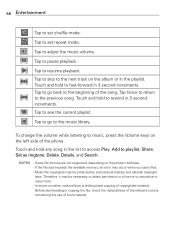
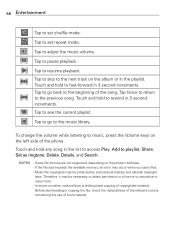
... any song in the list to access Play, Add to playlist, Share, Set as ringtone, Delete, Details, and Search.
NOTES • Some file formats are not supported, depending on the phone's software. • If the file size exceeds the available memory, an error may occur when you open files. • Music file...
User Guide - Page 82
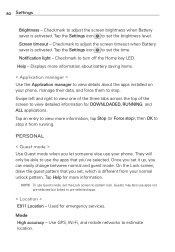
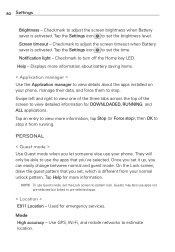
... your normal unlock pattern. Tap Help for more information.
NOTE To use Guest mode, set the Lock screen to pattern lock. Guests may also use apps not pre-selected but linked to pre-selected apps.
< Location > E911 Location - Used for emergency services.
Mode High accuracy - Use GPS, Wi-Fi, and mobile networks to estimate location.
User Guide - Page 83
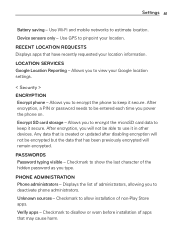
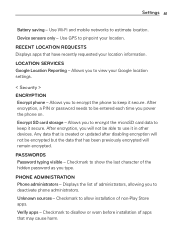
... LOCATION REQUESTS Displays apps that have recently requested your location information.
LOCATION SERVICES Google Location Reporting - Allows you to view your Google location settings.
< Security > ENCRYPTION Encrypt phone - Allows you to encrypt the phone to keep it secure. After encryption, a PIN or password needs to be entered each time you power the phone on. Encrypt SD card storage - Allows...
User Guide - Page 88
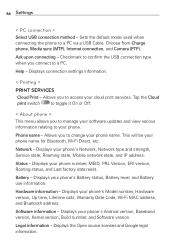
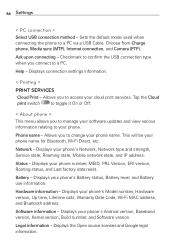
... software updates and view various information relating to your phone. Phone name - Allows you to change your phone name. This will be your phone name for Bluetooth, Wi-Fi Direct, etc. Network - Displays your phone's Network, Network type and strength, Service state, Roaming state, Mobile network state, and IP address. Status - Displays your phone number, MEID, PRL Version, ERI version, Rooting...
User Guide - Page 89
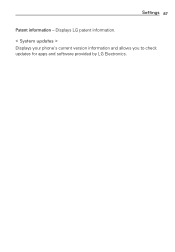
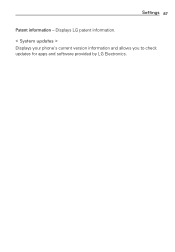
Settings 87
Patent information - Displays LG patent information. < System updates > Displays your phone's current version information and allows you to check updates for apps and software provided by LG Electronics.
User Guide - Page 90
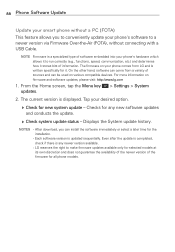
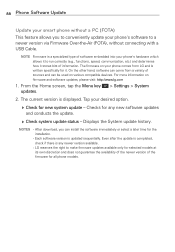
... and software updates, please visit: http://www.lg.com
1. From the Home screen, tap the Menu key updates.
> Settings > System
2. The current version is displayed. Tap your desired option.
Check for new system update - Checks for any new software updates and conducts the update.
Check system update status - Displays the System update history.
NOTES • After download, you can install...
User Guide - Page 92
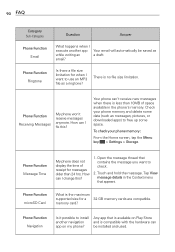
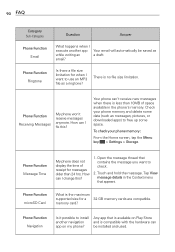
... less than 10MB of space available in the phone's memory. Check your phone memory and delete some data (such as messages, pictures, or downloaded apps) to free up some space.
To check your phone memory:
From the Home screen, tap the Menu key > Settings > Storage.
Phone Function Message Time
My phone does not display the time of receipt for messages older than...
User Guide - Page 96


... errors. How do I remove it?
1. From the Home screen, tap the Menu key > Settings > Application manager.
2. Scroll to the Downloaded apps tab, then tap the app to uninstall.
3. Tap Uninstall and OK to confirm.
Phone Function Charging
Phone Function Ringtones
Phone Function Alarm
Is it possible to charge my phone using the USB Cable without installing the necessary USB driver...
User Guide - Page 116
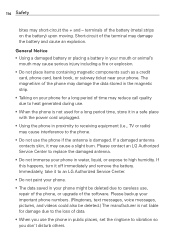
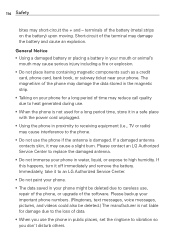
... immediately and remove the battery. Immediately, take it to an LG Authorized Service Center.
• Do not paint your phone.
• The data saved in your phone might be deleted due to careless use, repair of the phone, or upgrade of the software. Please backup your important phone numbers. (Ringtones, text messages, voice messages, pictures, and videos could...
User Guide - Page 125
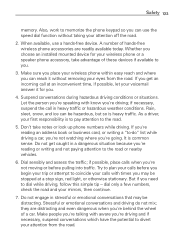
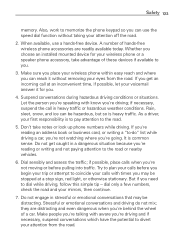
... 123
memory. Also, work to memorize the phone keypad so you can use the speed dial function without taking your attention off the road.
2. When available, use a hands-free device. A number of hands-free wireless phone accessories are readily available today. Whether you choose an installed mounted device for your wireless phone or a speaker phone accessory, take advantage of these devices...
User Guide - Page 127
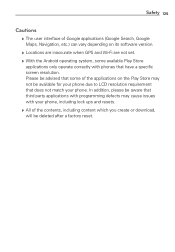
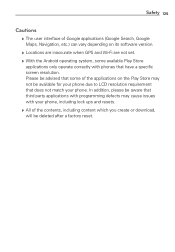
... (Google Search, Google Maps, Navigation, etc.) can vary depending on its software version.
Locations are inaccurate when GPS and Wi-Fi are not set. With the Android operating system, some available Play Store
applications only operate correctly with phones that have a specific screen resolution. Please be advised that some of the applications on the Play Store...
User Guide - Page 129
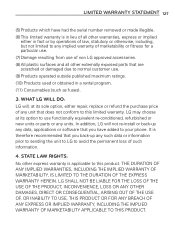
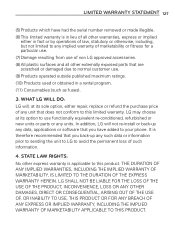
... to use functionally equivalent re-conditioned, refurbished or new units or parts or any units. In addition, LG will not re-install or back-up any data, applications or software that you have added to your phone. It is therefore recommended that you back-up any such data or information prior to sending the...
User Guide - Page 132
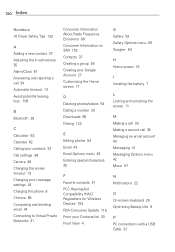
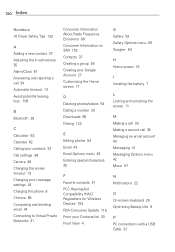
... the Home screen 17
D Deleting photos/videos 54 Dialing a number 33 Downloads 65 Driving 122
E Editing photos 54 Email 43 Email Options menu 45 Entering special characters 25
F Favorite contacts 37 FCC Hearing-Aid Compatibility (HAC) Regulations for Wireless Devices 104 FDA Consumer Update 115 From your Contacts list 33 Front View 4
G Gallery 53 Gallery...

