LG VS450PP driver and firmware
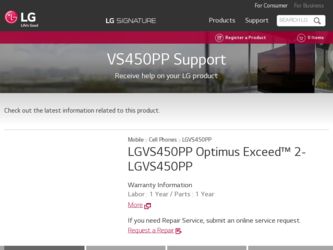
Related LG VS450PP Manual Pages
Download the free PDF manual for LG VS450PP and other LG manuals at ManualOwl.com
Update - Activation And Service Guide - Page 3
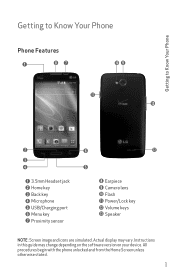
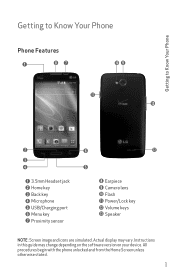
... to Know Your Phone
Getting to Know Your Phone
Phone Features
3.5mm Headset jack Home key Back key Microphone USB/Charging port Menu key Proximity sensor
Earpiece Camera lens Flash Power/Lock key Volume keys Speaker
NOTE: Screen image and icons are simulated. Actual display may vary. Instructions in this guide may change depending on the software version on your device. All procedures begin...
Update - Activation And Service Guide - Page 8


...; Press the Power/Lock key to wake the display, and then swipe your finger across the screen in any direction.
Backup AssistantSM Plus Backup Assistant is a service at safeguards your contacts by automatically backing up your address book. If your phone is lost or damaged, or if you upgrade to a new phone, your contacts will be restored wirelessly.
6
Update - Activation And Service Guide - Page 13
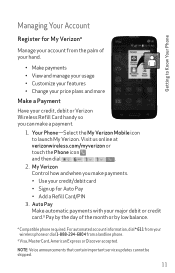
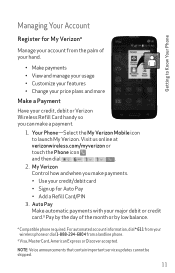
... more
Make a Payment
Have your credit, debit or Verizon Wireless Refill Card handy so you can make a payment.
1. Your Phone-Select the My Verizon Mobile icon
to launch My Verizon. Visit us online at
verizonwireless.com/myverizon or
touch the Phone icon
and then dial
.
2. My Verizon Control how and when you make payments.
• Use...
Update - Activation And Service Guide - Page 17


... roaming internationally, you may be prompted to dial the phone number you are calling twice. Unlimited Calling, Text Bundles and Unlimited Night, Weekend, Mobile to Mobile and Anytime Minutes do not apply to International Services. International Roaming Coverage only available on participating networks and is not guaranteed. Data services and features not available when roaming.
15
Update - Activation And Service Guide - Page 18
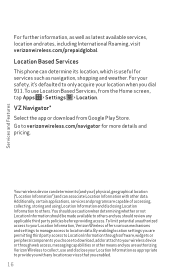
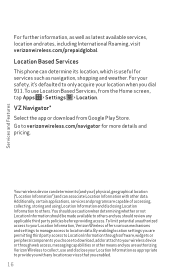
... unauthorized access to your Location Information, Verizon Wireless offers various mechanisms and settings to manage access to location data. By enabling location settings you are permitting third party access to Location Information through software, widgets or peripheral components you choose to download, add or attach to your wireless device or through web access, messaging capabilities or...
Update - Activation And Service Guide - Page 19


... your account, track your usage, edit account information, pay your bill and more.
Get Help Using Your Phone Use your Help App to get assistance at your fingertips, right from your phone. Call 1-888-294-6804 for customer support.
More Information For more information a Device Manual is available on demand-simply download at support.vzw.com/phones.
17
Update - Activation And Service Guide - Page 21
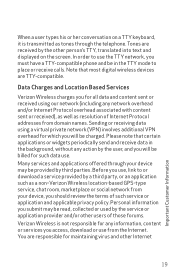
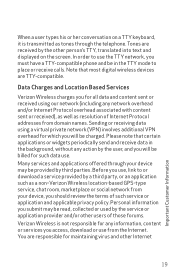
... receive calls. Note that most digital wireless devices are TTY‑compatible.
Data Charges and Location Based Services
Verizon Wireless charges you for all data and content sent or received using our network (including any network overhead and/or Internet Protocol overhead associated with content sent or received), as well as resolution of Internet Protocol addresses from domain names. Sending...
Update - Activation And Service Guide - Page 26


..., download or use on your device. You are responsible for maintaining virus and other Internet security protections when accessing these third-party products or services. For additional information, visit the Verizon Content Policy at http://responsibility.verizon.com/contentpolicy.
Can I Take My Wireless Phone Number to Another Carrier?
You may be able to take, or "port" your wireless phone...
Update - Activation And Service Guide - Page 27


...your Service. Please be aware that we may change your wireless device's software, applications or programming remotely, without notice. This could affect your stored data, or how you've programmed or use your wireless device. Please note that your wireless device may not work with another wireless network, or the other wireless carrier may not accept your wireless device on its network. This phone...
Update - Activation And Service Guide - Page 30
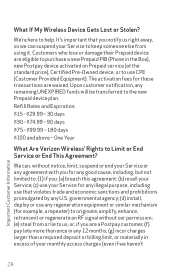
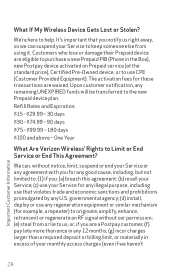
... My Wireless Device Gets Lost or Stolen?
We're here to help. It's important that you notify us right away, so we can suspend your Service to keep someone else from using it. Customers who lose or damage their Prepaid device are eligible to purchase a new Prepaid PIB (Phone in the Box), new Postpay device activated...
Update - Activation And Service Guide - Page 31


... or fitness for a particular purpose, about your Service, your wireless device, or any applications you access through your wireless device. We do not warrant that your wireless device will work perfectly or will not need occasional upgrades or modifications, or that it will not be negatively affected by network-related modifications, upgrades or similar activity. Please be aware that if...
Update - Activation And Service Guide - Page 36


... intellectual property right(s); and (3) to the license agreement, if any, between you and each app developer.
Radio Frequency Emissions Your wireless device, which contains a radio transmitter and receiver, emits radio frequency energy during use. The following consumer information addresses commonly asked questions about the health effects of wireless devices.
34
Important Customer Information
Update - Activation And Service Guide - Page 42


...wireless phone while driving degrades a driver's performance, whether it is a hands-free or handheld wireless phone. NHTSA advises that the "safest course of action is to refrain from using a cell phone while driving." NHTSA's policy on "Cell Phone Use While Driving," as well as Frequently Asked Questions...audio devices, such as portable music players and cellular telephones, at high volume settings...

