LG VS840 driver and firmware
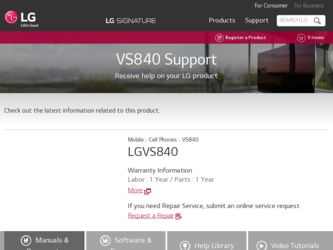
Related LG VS840 Manual Pages
Download the free PDF manual for LG VS840 and other LG manuals at ManualOwl.com
Owners Manual - English - Page 11
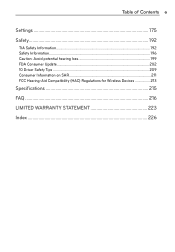
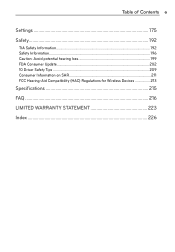
Table of Contents 9
Settings 175
Safety 192
TIA Safety Information...192 Safety Information...196 Caution: Avoid potential hearing loss 199 FDA Consumer Update 202 10 Driver Safety Tips ...209 Consumer Information on SAR 211 FCC Hearing-Aid Compatibility (HAC) Regulations for Wireless Devices 213
Specifications 215
FAQ ...216
LIMITED WARRANTY STATEMENT 223
Index 226
Owners Manual - English - Page 16
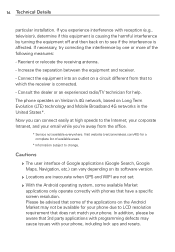
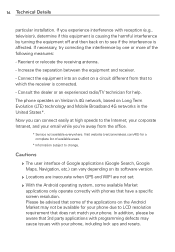
... of Google applications (Google Search, Google Maps, Navigation, etc.) can vary depending on its software version.
㻌 Locations are inaccurate when GPS and WIFI are not set. 㻌 With the Android operating system, some available Market
applications only operate correctly with phones that have a specific screen resolution. Please be advised that some of the applications on the...
Owners Manual - English - Page 17
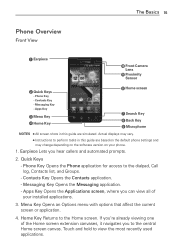
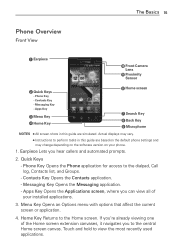
... Microphone
NOTES O All screen shots in this guide are simulated. Actual displays may vary.
O Instructions to perform tasks in this guide are based on the default phone settings and may change depending on the software version on your phone.
1. Earpiece Lets you hear callers and automated prompts.
2. Quick Keys - Phone Key Opens the Phone application for access to the dialpad, Call...
Owners Manual - English - Page 23
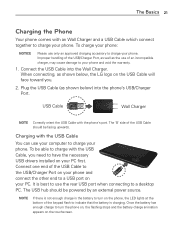
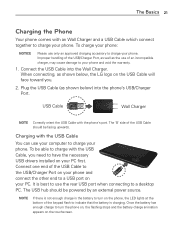
....
2. Plug the USB Cable (as shown below) into the phone's USB/Charger Port.
USB Cable
Wall Charger
NOTE Correctly orient the USB Cable with the phone's port. The 'B' side of the USB Cable should be facing upwards.
Charging with the USB Cable
You can use your computer to charge your phone. To be able to charge with the USB Cable, you need to have the necessary USB drivers installed on your PC...
Owners Manual - English - Page 37
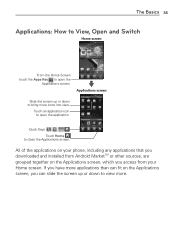
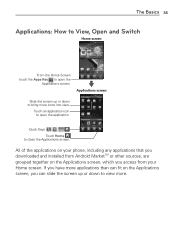
... application icon to open the application.
Quick Keys ( , , , )
Touch Home to close the Applications screen.
All of the applications on your phone, including any applications that you downloaded and installed from Android MarketTM or other sources, are grouped together on the Applications screen, which you access from your Home screen. If you have more...
Owners Manual - English - Page 49
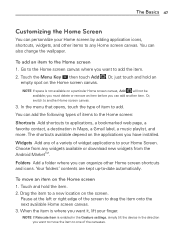
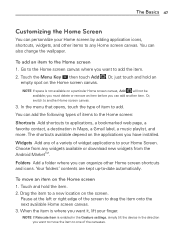
... available depend on the applications you have installed.
Widgets Add any of a variety of widget applications to your Home Screen. Choose from any widgets available or download new widgets from the Android MarketTM.
Folders Add a folder where you...;nger.
NOTE If Relocate item is enabled in the Gesture settings, simply tilt the device in the direction you want to move the item to one of the canvases.
Owners Manual - English - Page 56
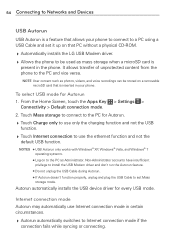
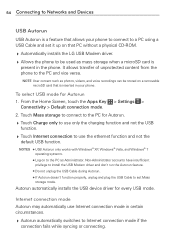
54 Connecting to Networks and Devices
USB Autorun
USB Autorun is a feature that allows your phone to connect to a PC using a USB Cable and set it up on that PC without a physical CD-ROM. Automatically installs the LG USB Modem driver. Allows the phone to be used as mass storage when a microSD card is
present in the phone. It allows transfer of unprotected content from the phone to the PC...
Owners Manual - English - Page 58
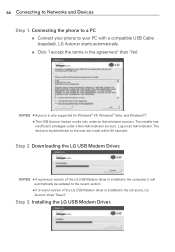
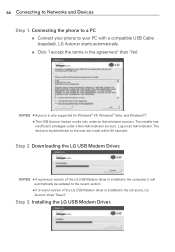
...device is switched back to the user set mode within 30 seconds.
Step 2. Downloading the LG USB Modem Driver.
NOTES O If a previous version of the LG USB Modem driver is installed in the computer, it will automatically be updated to the recent version.
O If a recent version of the LG USB Modem driver is installed in the computer, LG Autorun skips 'Step 2.'
Step 3. Installing the LG USB Modem Driver...
Owners Manual - English - Page 79
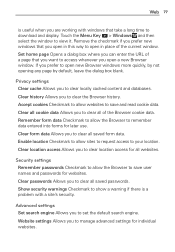
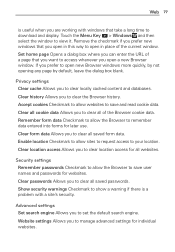
...windows that take a long time to download and display. Touch the Menu Key > Windows and then select the window to view it. Remove the checkmark if you prefer new windows that you open in this way to open in place of the current window. Set...settings Remember passwords Checkmark to allow the Browser to save user names and passwords for websites. Clear passwords Allows you to clear all saved passwords...
Owners Manual - English - Page 111
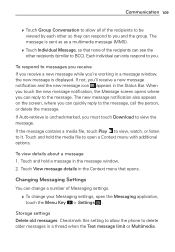
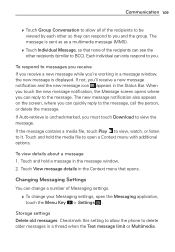
... window, the new message is displayed.... you must touch Download to view the ...window. 2. Touch View message details in the Context menu that opens.
Changing Messaging Settings
You can change a number of Messaging settings. To change your Messaging settings, open the Messaging application, touch the Menu Key > Settings .
Storage settings Delete old messages Checkmark this setting to allow the phone...
Owners Manual - English - Page 147
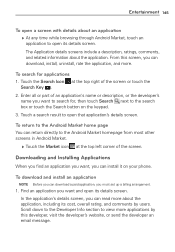
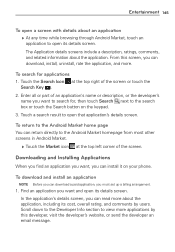
... from most other screens in Android Market.
Touch the Market icon at the top left corner of the screen.
Downloading and Installing Applications
When you find an application you want, you can install it on your phone.
To download and install an application
NOTE Before you can download a paid application, you must set up a billing arrangement.
1. Find an...
Owners Manual - English - Page 148
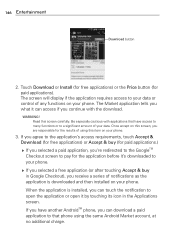
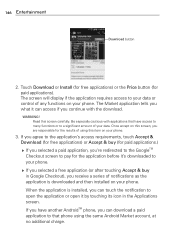
...Download button
2. Touch Download or Install (for free applications) or the Price button (for paid applications). The screen will display if the application requires access to your data or control of any functions on your phone. The Market application tells you what it can access if you continue with the download... for the application before it's downloaded to your phone.
If you selected a free...
Owners Manual - English - Page 149
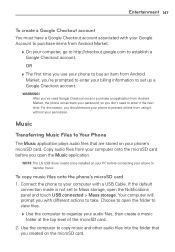
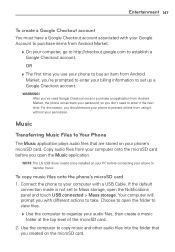
... phone's microSD card. Copy audio files from your computer onto the microSD card before you open the Music application.
NOTE The LG USB driver needs to be installed on your PC before connecting your phone to transfer music.
To copy music files onto the phone's microSD card 1. Connect the phone to your computer with a USB Cable. If the default
connection mode is not set to Mass storage...
Owners Manual - English - Page 175


... Displays the music files you've downloaded in your phone
and allows you to listen to them using the applications you choose. Documents You can view and edit your documents (Windows Office
files including doc, ppt, and xls).
NOTE ShareGenie needs to be On to send and receive files. Wireless networks...
Owners Manual - English - Page 185
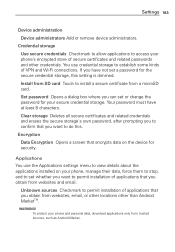
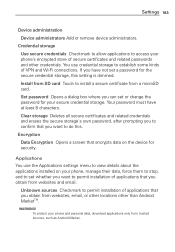
... access your phone's encrypted store of secure certificates and related passwords and other credentials. You use credential storage to establish some kinds of VPN and Wi-Fi connections. If you have not set a password for the secure credential storage, this setting is dimmed.
Install from SD card Touch to install a secure certificate from a microSD card.
Set password Opens a dialog...
Owners Manual - English - Page 186
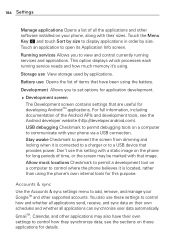
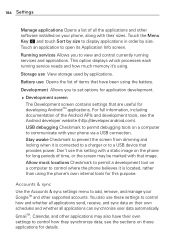
... it is connected to a charger or to a USB device that provides power. Don't use this setting with a static image on the phone for long periods of time, or the screen may be marked with that image. Allow mock locations Checkmark to permit a development tool on a computer to control where the phone believes it is located, rather than using...
Owners Manual - English - Page 192
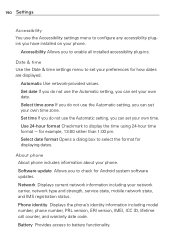
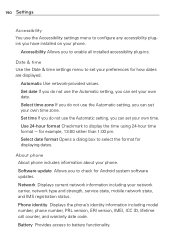
... the format for displaying dates.
About phone About phone includes information about your phone. Software update Allows you to check for Android system software updates. Network Displays current network information including your network carrier, network type and strength, service state, mobile network state, and IMS registration status. Phone identity Displays the phone's identity information...
Owners Manual - English - Page 228
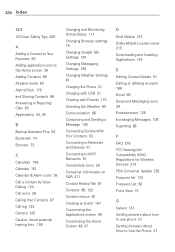
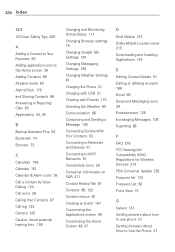
... Changing Browser settings 75 Changing Google Talk Settings 120 Changing Messaging Settings 109 Changing Weather Settings 81 Charging the Phone 21 Charging with USB 21 Chatting with Friends 115 Checking the Weather 80 Communication 86 Composing and Sending a Message 103 Connecting Quickly With Your Contacts 50 Connecting to Networks and Devices 51 Connecting to Wi-Fi Networks 51 Connectivity...
Quick Start Guide - English - Page 1
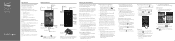
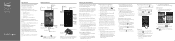
... at any Verizon Wireless Store.
A User Guide is available on demand- simply download at support.vzw.com/ phones or call 1-877-268-7589 to order a copy.
NOTE : Devices and software are constantly evolving-the screen images and icons you see here are for reference only.
Phone Features
Earpiece
Proximity Sensor
Front Camera Lens Home screen
Power/ Lock Key
Rear Camera Lens
[ FPO...
Quick Start Guide - English - Page 2
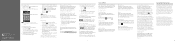
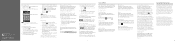
... Home screen, touch the Menu Key > Settings > Wireless & networks > Bluetooth settings.
2. Touch the Bluetooth checkbox to enable the Bluetooth function so that you can connect to Bluetooth devices.
3. Touch Scan for devices to search for and display information about nearby Bluetooth devices.
4. Touch the name of the device you want to pair with your phone.
NOTE: Depending on the type of...

