LG VS910 driver and firmware
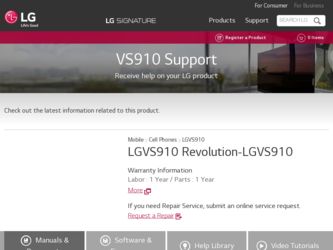
Related LG VS910 Manual Pages
Download the free PDF manual for LG VS910 and other LG manuals at ManualOwl.com
Owner's Manual - Page 15
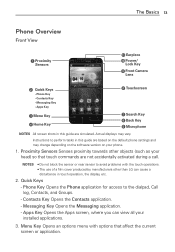
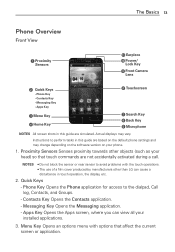
...
Power/ Lock Key
Front Camera Lens
Quick Keys
- Phone Key - Contacts Key - Messaging Key - Apps Key
Touchscreen
Menu Key Home Key
Search Key Back Key Microphone
NOTES All screen shots in this guide are simulated. Actual displays may vary.
Instructions to perform tasks in this guide are based on the default phone settings and may change depending on the software version...
Owner's Manual - Page 20


... you.
USB Cable
Wall/USB Charger
2. Plug the USB cable (as shown below) into the phone's accessory/charger port.
NOTE
Make sure the 'B' side is facing toward you when inserting the USB cable into the phone.
Charging with USB
You can use your computer to charge your phone. To be able to charge with the USB cable, you need to have the necessary USB drivers installed on your...
Owner's Manual - Page 33


The Basics 31
Applications: How to View, Open and Switch
All of the applications on your phone, including any applications that you downloaded and installed from Android MarketTM or other sources, are grouped together on the Apps screen, which you access from your Home screen. If you have more applications than can &#...
Owner's Manual - Page 45
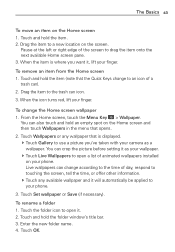
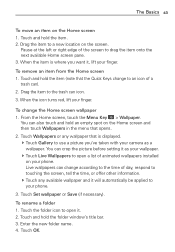
...displayed. # Touch Gallery to use a picture you've taken with your camera as a wallpaper. You can crop the picture before setting it as your wallpaper. # Touch Live Wallpapers to open a list of animated wallpapers installed on your phone...to your phone.
3. Touch Set wallpaper or Save (if necessary).
To rename a folder 1. Touch the folder icon to open it. 2. Touch and hold the folder window's title ...
Owner's Manual - Page 51
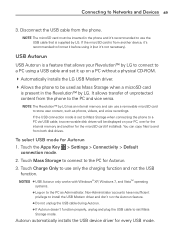
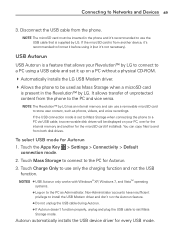
... LG has an internal memory and can use a removable microSD card to store user content, such as photos, videos, and voice recordings. If the USB connection mode is set to Mass Storage when connecting the phone to a PC via USB cable, two removable disk drives will be displayed on your PC, one for the internal memory and another for the microSD card (if installed). You can copy...
Owner's Manual - Page 53


.... Log on as Administrator. The device is switched back to the user set mode within 30 seconds.
Step 2. Downloading the LG USB Modem Driver.
NOTES ● If a previous version of the LG USB Modem driver is installed in the computer, it will automatically be updated to the recent version.
● If a recent version of the LG USB Modem driver is installed in the computer, LG Autorun skips 'Step 2.'
Owner's Manual - Page 54
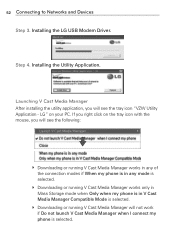
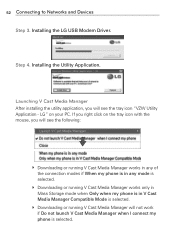
52 Connecting to Networks and Devices
Step 3. Installing the LG USB Modem Driver.
Step 4. Installing the Utility Application.
Launching V Cast Media Manager After installing the utility application, you will see the tray icon "VZW Utility Application - LG" on your PC. If you right click on the tray icon with the mouse, you will see the following:
# Downloading or running V Cast Media Manager...
Owner's Manual - Page 71


...internet from your Verizon Wireless device. Access and selections within this feature are dependent upon your service provider. For specific information on Browser access through your phone, contact your service provider.
Internet...screen and slowly pinch or spread them apart.
# To open a new window, touch the Menu Key > New window . # To view the list of bookmarks, touch Bookmarks next to the...
Owner's Manual - Page 72
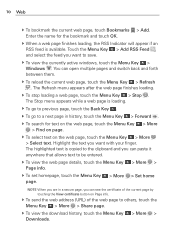
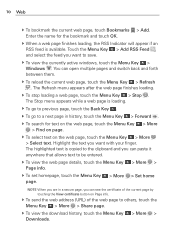
..., touch the Menu Key page.
> More > Set home
NOTE When you are in a secure page, you can see the certificate of the current page by touching the View certificate button on Page info.
# To send the web address (URL) of the web page to others, touch the Menu...
Owner's Manual - Page 116
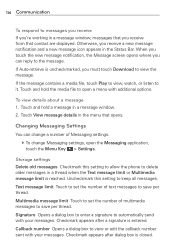
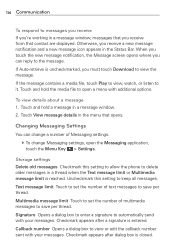
... 1. Touch and hold a message in a message window. 2. Touch View message details in the menu that opens.
Changing Messaging Settings
You can change a number of Messaging settings. # To change Messaging settings, open the Messaging application, touch the Menu Key > Settings.
Storage settings Delete old messages Checkmark this setting to allow the phone to delete older messages in a thread when the...
Owner's Manual - Page 148
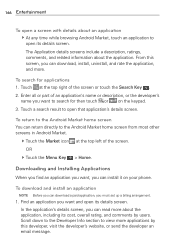
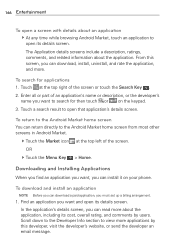
... other screens in Android Market.
# Touch the Market icon at the top left of the screen. OR
# Touch the Menu Key > Home.
Downloading and Installing Applications
When you find an application you want, you can install it on your phone.
To download and install an application
NOTE Before you can download a paid application, you must set up a billing...
Owner's Manual - Page 149
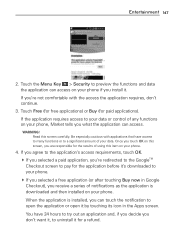
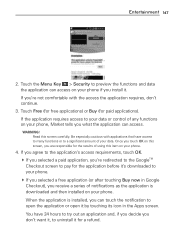
...phone if you install it. If you're not comfortable with the access the application requires, don't continue.
3. Touch Free (for free applications) or Buy (for paid applications). If the application requires access to your data or control of any functions on your phone...cations as the application is downloaded and then installed on your phone. When the application is installed, you can touch the noti...
Owner's Manual - Page 151


..., videos, and voice recordings. If the USB connection mode is set to Mass Storage when connecting the phone to a PC via USB cable, two removable disk drives will be displayed on your PC, one for the internal memory and another for the microSD card (if installed). You can copy files to and from both disk drives."
2. Use the computer to copy music and other audio files into...
Owner's Manual - Page 160
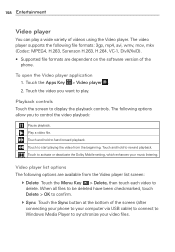
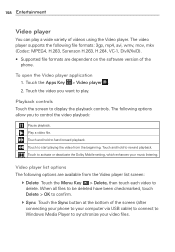
... deleted have been checkmarked, touch Delete > OK to confirm.
# Sync Touch the Sync button at the bottom of the screen (after connecting your phone to your computer via USB cable) to connect to Windows Media Player to synchronize your video files.
Owner's Manual - Page 180


... a new Browser window. If you prefer to open new Browser windows more quickly, by not opening any page by default, leave the dialog box blank.
Invert color Checkmark to display websites in inverted colors.
Storage Opens a dialog box that allows you to manage the storage location for your pictures between the internal memory and the microSD card.
Owner's Manual - Page 190
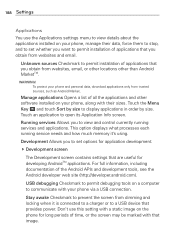
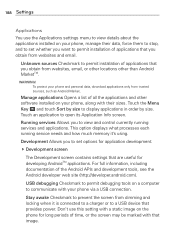
... software installed on your phone, along with their sizes. Touch the Menu Key and touch Sort by size to display applications in order by size. Touch an application to open its Application Info screen.
Running services Allows you to view and control currently running services and applications. This option displays what processes each running service needs and how much memory...
Owner's Manual - Page 192
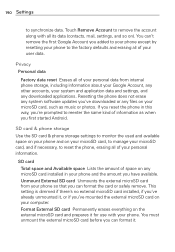
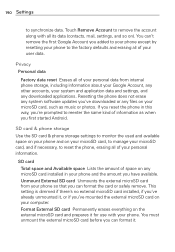
.... Resetting the phone does not erase any system software updates you've downloaded or any files on your microSD card, such as music or photos. If you reset the phone in this way, you're prompted to reenter the same kind of information as when you first started Android.
SD card & phone storage Use the SD card & phone storage settings to monitor...
Owner's Manual - Page 195


... my settings Allows the phone to use your default settings and override the application settings.
# Default settings Default Engine Allows you to set the default speech synthesis engine to be used for spoken text.
Install voice data If your phone does not have speech synthesizer data installed, this option connects to Android Market and guides you through the process of downloading and installing...
Owner's Manual - Page 197
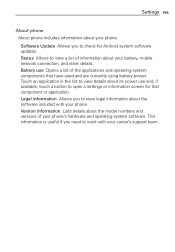
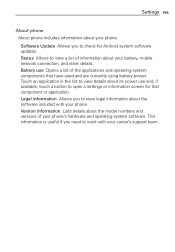
Settings 195
About phone About phone includes information about your phone.
Software Update Allows you to check for Android system software updates. Status Allows to view a list of information about your battery, mobile network connection, and other details. Battery use Opens a list of the applications and operating system components that have used and are currently using battery power. Touch an ...
Owner's Manual - Page 205
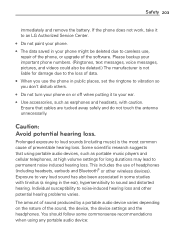
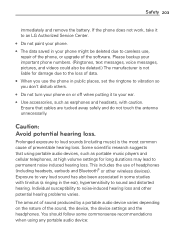
... scientific research suggests that using portable audio devices, such as portable music players and cellular telephones, at high volume settings for long durations may lead to permanent noise induced hearing loss. This includes the use of headphones (including headsets, earbuds and Bluetooth® or other wireless devices). Exposure to very loud sound has also been...

