LG VX5600 driver and firmware
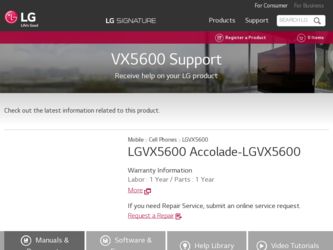
Related LG VX5600 Manual Pages
Download the free PDF manual for LG VX5600 and other LG manuals at ManualOwl.com
Data Sheet - Page 2


...physical address, 1 IM screen name, a picture ID and notes* • ICE Contacts-enter 3 contacts and personal info • Device Software Update-upgrade firmware over the air
* Dependent on photos stored in your album (My Pictures).
GENERAL
• Compact, Stylish Design • Micro USB/Charging Port • USB Charging via Computer • Large, Easy-to-Use Keypad • GPS Support...
User Guide - Page 9
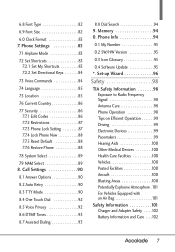
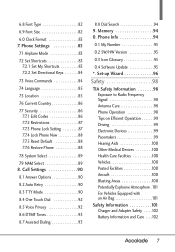
... 8.3 TTY Mode 90 8.4 One Touch Dial 92 8.5 Voice Privacy 92 8.6 DTMF Tones 93 8.7 Assisted Dialing 93
8.8 Dial Search 94 9. Memory 94 0. Phone Info 94
0.1 My Number 95
0.2 SW/HW Version 95
0.3 Icon Glossary 95
0.4 Software Update 95 *. Set-up Wizard 96
Safety 98
TIA Safety Information 98 Exposure to Radio Frequency Signal 98 Antenna Care 98...
User Guide - Page 10
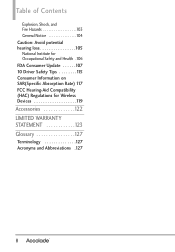
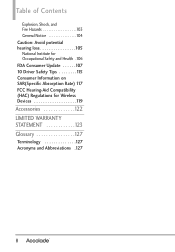
...: Avoid potential hearing loss 105 National Institute for Occupational Safety and Health .106 FDA Consumer Update . . . . . .107 10 Driver Safety Tips 115 Consumer Information on SAR(Specific Absorption Rate) 117 FCC Hearing-Aid Compatibility (HAC) Regulations for Wireless Devices 119
Accessories 122 LIMITED WARRANTY STATEMENT 123 Glossary 127
Terminology 127 Acronyms and Abbreviations .127...
User Guide - Page 19
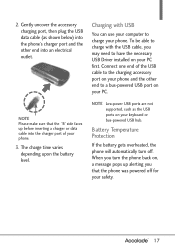
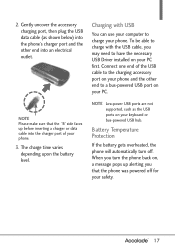
... an electrical outlet.
Charging with USB
You can use your computer to charge your phone. To be able to charge with the USB cable, you may need to have the necessary USB Driver installed on your PC first. Connect one end of the USB cable to the charging accessory port on your phone and the other end to a bus-powered USB port on your PC.
NOTE...
User Guide - Page 32
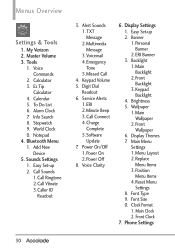
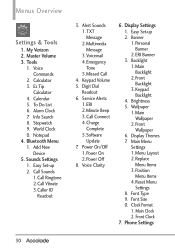
... 1. TXT Message 2. Multimedia Message 3. Voicemail 4. Emergency Tone 5.Missed Call
4. Keypad Volume 5. Digit Dial
Readout 6. Service Alerts
1. ERI 2.Minute Beep 3.Call Connect 4. Charge
Complete 5. Software
Update 7. Power On/Off
1.Power On 2.Power Off 8. Voice Clarity
6. Display Settings 1. Easy Set-up 2. Banner 1. Personal Banner 2.ERI Banner 3. Backlight 1. Main Backlight 2. Front Backlight...
User Guide - Page 33
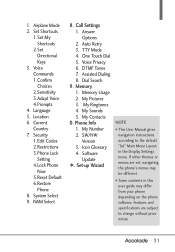
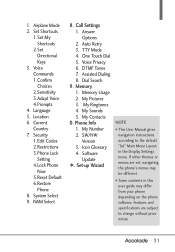
...Dial Search
9. Memory 1. Memory Usage 2. My Pictures 3. My Ringtones 4. My Sounds 5. My Contacts
0. Phone Info 1. My Number 2. SW/HW Version 3. Icon Glossary 4. Software Update
*. Set-up Wizard
NOTE
● This User Manual gives navigation instructions according to the default "list" Main Menu Layout in the Display Settings menu. If other themes or menus are set, navigating the phone's menus may...
User Guide - Page 34
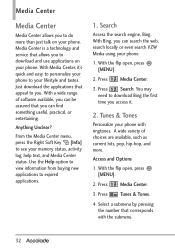
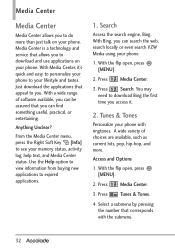
... than just talk on your phone. Media Center is a technology and service that allows you to download and use applications on your phone. With Media Center, it's quick and easy to personalize your phone to your lifestyle and tastes. Just download the applications that appeal to you. With a wide range of software available, you can be assured...
User Guide - Page 35


...Ringtones
Allows you to connect to Media Center and download various ringtones. VZW Tones Deluxe is pre-installed but you can also download more applications to download Ringtones.
1. With the flip open, press ...set the ringtone for one of the
following:
All Messages/ TXT Message/ Multimedia Message/ Voicemail
2.3 My Sounds
Allows you to record a new sound or select a desired sound.
How to record...
User Guide - Page 39
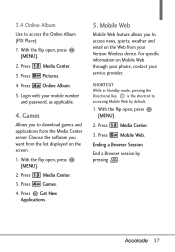
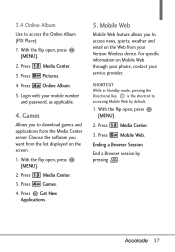
... software you want from the list displayed on the screen.
1. With the flip open, press [MENU].
2. Press Media Center. 3. Press Games.
4. Press Get New Applications.
5. Mobile Web
Mobile Web feature allows you to access news, sports, weather and email on the Web from your Verizon Wireless device. For specific information on Mobile Web through your phone, contact your service...
User Guide - Page 55
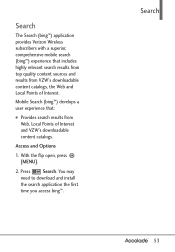
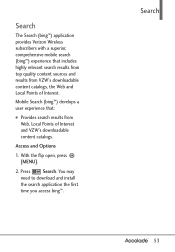
Search
The Search (bing™) application provides Verizon Wireless subscribers with a superior, comprehensive mobile search (bing™) experience that includes highly relevant search results from top quality content sources and results from VZW's downloadable content catalogs, the Web and Local Points of Interest.
Mobile Search (bing™) develops a user experience that:
● Provides ...
User Guide - Page 62
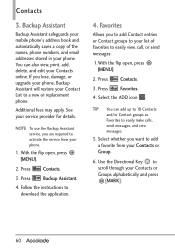
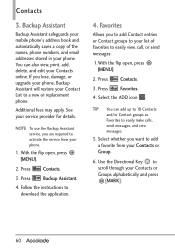
... your mobile phone's address book and automatically saves a copy of the names, phone numbers, and email addresses stored in your phone. You can also view, print, add, delete, and edit your Contacts online. If you lose, damage, or upgrade your phone, Backup Assistant will restore your Contact List to a new or replacement phone.
Additional fees may apply. See your service provider...
User Guide - Page 69
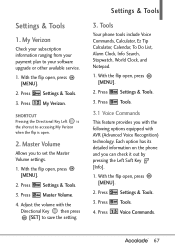
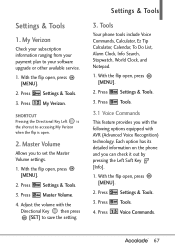
... your payment plan to your software upgrade or other available service.
1. With the flip open, press [MENU].
2. Press Settings & Tools.
3. Press My Verizon.
SHORTCUT Pressing the Directional Key Left is the shorcut to accessing My Verizon when the flip is open.
2. Master Volume
Allows you to set the Master Volume settings.
1. With the flip open, press...
User Guide - Page 71
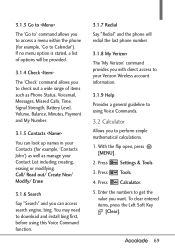
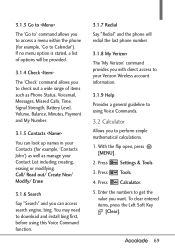
... can access search engine, bing. You may need to download and install bing first, before using this Voice Command function.
3.1.7 Redial Say "Redial" and the phone will redial the last phone number.
3.1.8 My Verizon The 'My Verizon' command provides you with direct access to your Verizon Wireless account information.
3.1.9 Help Provides a general guideline to using...
User Guide - Page 78


... call is connected.
Charge Complete Alerts you when the battery is completely charged.
Software Update Alerts you of an OTA software update to the device.
6. Use the Directional Key to highlight a setting, then press .
On/ Off
5.7 Power On/Off
Allows you to set the phone to sound a tone when the phone is powered on/off.
1. With the flip open, press [MENU].
User Guide - Page 97


... Settings & Tools.
3. Press Phone Info.
4. Press Icon Glossary.
0.4 Software Update
This feature gives your phone the ability to upgrade to the latest software and keeps your phone operating with the latest features without visiting a Verizon Wireless Communications Store for the upgrade. You can either be notified automatically that there is an updated version of software available for your phone...
User Guide - Page 98


.... Once the download is complete you may, depending on the nature of the update, have three options available: Accept the update, Defer the update, or Reject the update.
NOTE During the update you cannot make or receive phone calls, including 911 calls, or text messages.
Manual Update
1. With the flip open, press [MENU].
2. Press Settings & Tools.
3. Press Phone Info.
4. Press Software Update.
The...
User Guide - Page 106
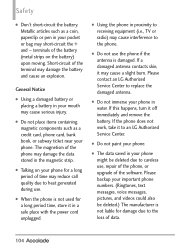
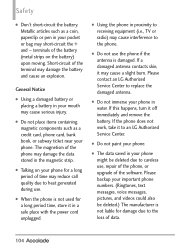
... immediately and remove the battery. If the phone does not work, take it to an LG Authorized Service Center.
● Do not paint your phone.
● The data saved in your phone might be deleted due to careless use, repair of the phone, or upgrade of the software. Please backup your important phone numbers. (Ringtones, text messages, voice messages...
User Guide - Page 117
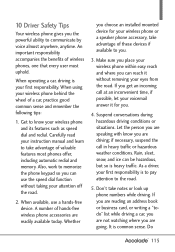
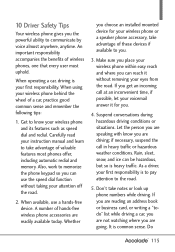
... automatic redial and memory. Also, work to memorize the phone keypad so you can use the speed dial function without taking your attention off the road.
2. When available, use a hands-free device. A number of hands-free wireless phone accessories are readily available today. Whether
you choose an installed mounted device for your wireless phone or a speaker phone accessory, take advantage...
User Guide - Page 131
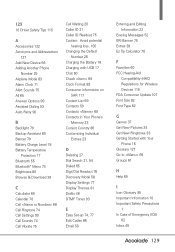
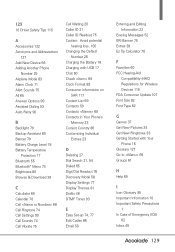
... Charging with USB 17 Chat 50 Check 69 Clock Format 83 Consumer Information on
SAR 117 Contact List 59 Contacts 59 Contacts 69 Contacts in Your Phone's
Memory 23 Current Country 86 Customizing Individual
Entries 23
D
Deleting 27 Dial Search 21, 94 Dialed 65 Digit Dial Readout 76 Discovery Mode 58 Display Settings 77 Display Themes 81...
User Guide - Page 132
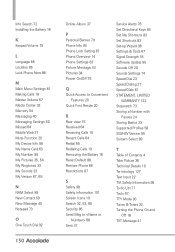
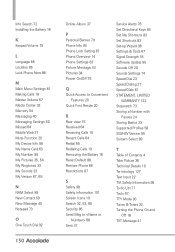
Info Search 72 Installing the Battery 16
K
Keypad Volume 75
L
Language 85 Location 85 Lock Phone Now 88
M
Main Menu Settings 81 Making Calls 18 Master Volume 67 Media Center 32 Memory 94 Messaging 40 Messaging Settings 50 Missed 64 Mobile Web 37 Mute Function 20 My Device Info 58 My Name Card 63 My Number 95 My Pictures...

