LG VX8575 driver and firmware
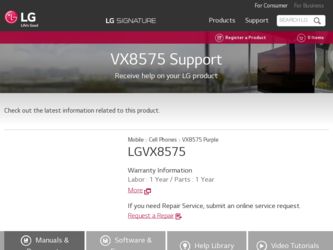
Related LG VX8575 Manual Pages
Download the free PDF manual for LG VX8575 and other LG manuals at ManualOwl.com
User Guide - Page 9
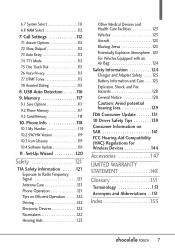
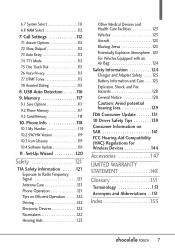
...Touch Dial 115 7.6 Voice Privacy 115 7.7 DTMF Tones 115 7.8 Assisted Dialing 115 8. USB Auto Detection . . . . . .116 9. Memory 117 9.1 Save Options 117 9.2 Phone Memory 117 9.3 Card Memory 118 10. Phone Info 118 10.1 My Number 119 10.2 SW/HW Version 119 10.3 Icon Glossary 119 10.4 Software Update 119 11. Set-Up Wizard 120
Safety 121
TIA Safety Information . . . . . .121 Exposure to...
User Guide - Page 25


...4. Lock Phone Now 5. Reset Default 6. Restore Phone 7. System Select 8. NAM Select
7. Call Settings 1. Answer Options 2. Show Dialpad 3. Auto Retry 4. TTY Mode 5. One Touch Dial 6. Voice Privacy
7. DTMF Tones 8. Assisted Dialing 8. USB Auto Detection 9. Memory 1. Save Options 2. Phone Memory 3. Card Memory 10. Phone Info 1. My Number 2. SW/HW Version 3. Icon Glossary 4. Software Update 11. Set-up...
User Guide - Page 27
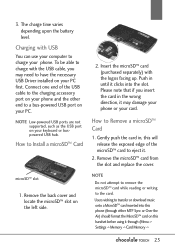
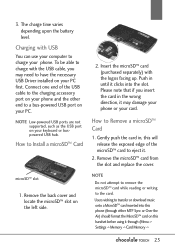
... with the USB cable, you may need to have the necessary USB Driver installed on your PC first. Connect one end of the USB cable to the charging accessory port on your phone and the other end to a bus-powered USB port on your PC.
NOTE Low-powered USB ports are not supported, such as the USB port on your keyboard or buspowered USB hub.
How to Install a microSDTM Card
microSDTM slot...
User Guide - Page 28
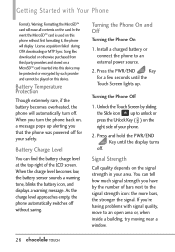
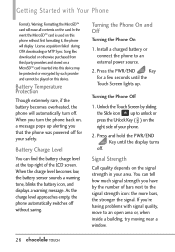
... erase all contents on the card. In the event the MicroSDTM card is used on this phone without first formatting it, the phone will display ÒLicense acquisition failedÓ during OTA downloading or MTP Sync. Song files downloaded or otherwise purchased from third party providers and stored on a MicroSDTM card inserted into this device may be protected or...
User Guide - Page 43
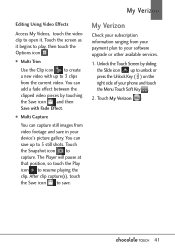
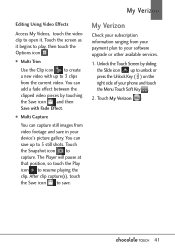
...images from video footage and save in your device's picture gallery. You can save up to 5 still shots. Touch the Snapshot icon to capture. The Player will pause at that position, so touch the... plan to your software upgrade or other available services.
1. Unlock the Touch Screen by sliding the Slide icon up to unlock or press the Unlock Key ( ) on the right side of your phone and touch the Menu...
User Guide - Page 52
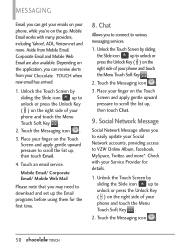
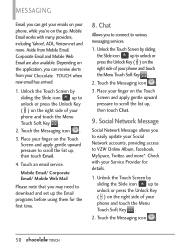
... of your phone and touch the Menu Touch Soft Key .
2. Touch the Messaging icon .
3. Place your finger on the Touch Screen and apply gentle upward pressure to scroll the list up, then touch Email.
4. Touch an email service.
Mobile Email/ Corporate Email/ Mobile Web Mail
Please note that you may need to download and set up...
User Guide - Page 57
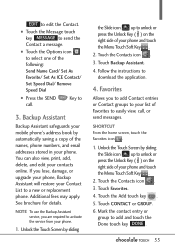
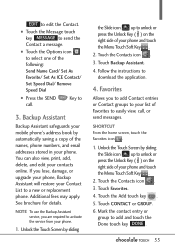
... to select one of the following: Send Name Card/ Set As Favorite/ Set As ICE Contact/ Set Speed Dial/ Remove Speed Dial
G Press the SEND call.
Key to
3. Backup Assistant
Backup Assistant safeguards your mobile phone's address book by automatically saving a copy of the names, phone numbers, and email addresses stored in your phone. You can also view, print, add, delete...
User Guide - Page 72
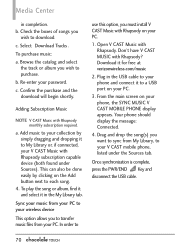
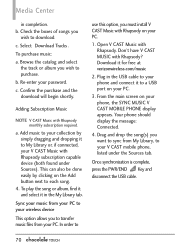
... install V CAST Music with Rhapsody on your PC.
1. Open V CAST Music with Rhapsody. Don't have V CAST MUSIC with Rhapsody? Download it for free at verizonwireless.com/music
2. Plug in the USB cable to your phone and connect it to a USB port on your PC.
3. From the main screen on your phone, the SYNC MUSIC V CAST MOBILE PHONE display appears. Your phone should display...
User Guide - Page 80
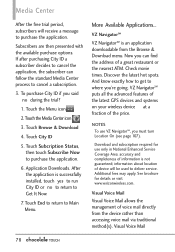
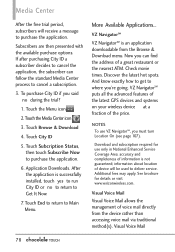
... puts all the advanced features of the latest GPS devices and systems on your wireless device Ñ at a fraction of the price.
NOTES ¥ To use VZ NavigatorSM, you must turn
Location On (see page 107).
¥ Download and subscription required for use only in National Enhanced Service Coverage Area: accuracy and completeness of information is...
User Guide - Page 82


... Web capable wireless device.
NOTE Voice Mail may not be available in some areas. Voice Mailboxes not set up within 45 days will be cancelled. Your Verizon Wireless Voice Mailbox is not password protected until you create a password by following the setup tutorial. Airtime and other charges will be incurred when using Voice Mail from your wireless phone. IN...
User Guide - Page 92
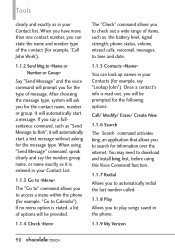
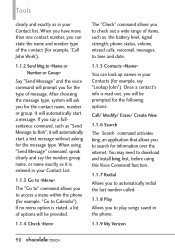
... you to check out a wide range of items, such as: the battery level, signal strength, phone status, volume, missed calls, voicemail, messages, to time and date.
1.1.5 Contacts
You can look ... activates bing, an application that allows you to search for information over the internet. You may need to download and install bing first, before using this Voice Command function.
1.1.7 Redial
Allows you to...
User Guide - Page 96
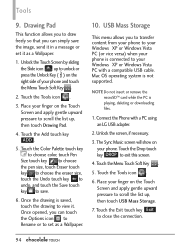
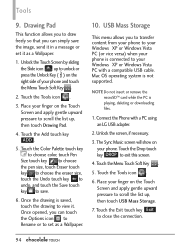
...; PC (or vice versa) when your phone is connected to your Windows¨ XP or Windows Vistaª PC with a compatible USB cable. Mac OS operating system is not supported.
NOTE Do not insert or remove the microSDTM card while the PC is playing, deleting or downloading files.
1. Connect the Phone with a PC using an LG USB adapter.
2. Unlock the screen, if necessary...
User Guide - Page 97
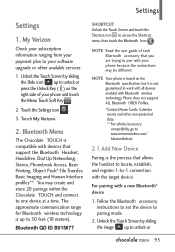
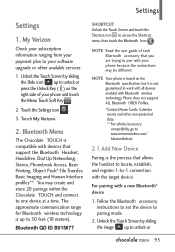
... your software upgrade or other available services.
1. Unlock the Touch Screen by sliding the Slide icon up to unlock or press the Unlock Key ( ) on the right side of your phone and touch the Menu Touch Soft Key .
2. Touch the Settings icon .
3. Touch My Verizon.
2. Bluetooth Menu
The Chocolate¨ TOUCH is compatible with devices that support...
User Guide - Page 120


... Settings icon .
3. Place your finger on the Touch Screen and apply gentle upward pressure to scroll the list up, then touch Memory.
4. Touch Card Memory.
5. Touch Memory Usage/ My Pictures/ My Videos/
My Ringtones/ My Music/ My Sounds/My Contacts/ Move All To Phone.
10. Phone Info
Allows you to view the information specific to your phone and software...
User Guide - Page 121
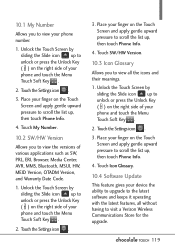
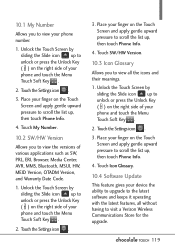
... the Settings icon .
3. Place your finger on the Touch Screen and apply gentle upward pressure to scroll the list up, then touch Phone Info.
4. Touch Icon Glossary.
10.4 Software Update
This feature gives your device the ability to upgrade to the latest software and keeps it operating with the latest features, all without having to visit a Verizon Wireless...
User Guide - Page 122
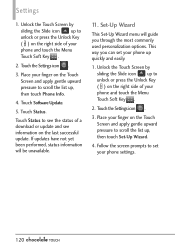
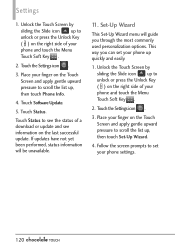
... scroll the list up, then touch Phone Info.
4. Touch Software Update.
5. Touch Status.
Touch Status to see the status of a download or update and see information on the last successful update. If updates have not yet been performed, status information will be unavailable.
11. Set-Up Wizard
This Set-Up Wizard menu will guide you through the most commonly used...
User Guide - Page 131
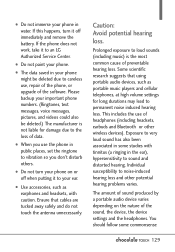
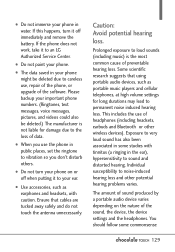
... loss. Some scientific research suggests that using portable audio devices, such as portable music players and cellular telephones, at high volume settings for long durations may lead to permanent noise induced hearing loss. This includes the use of headphones (including headsets, earbuds and Bluetooth¨ or other wireless devices). Exposure to very loud sound has also...
User Guide - Page 141
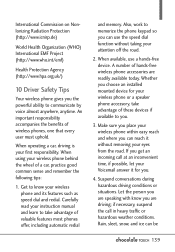
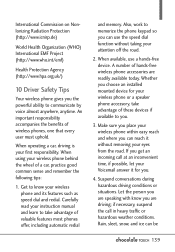
... Agency (http://www.hpa.org.uk/)
10 Driver Safety Tips
Your wireless phone gives you the powerful ability to communicate by voice almost anywhere, anytime. An important responsibility accompanies the benefits of wireless phones, one that every user must uphold.
When operating a car, driving is your first responsibility. When using your wireless phone behind the wheel of a car, practice...
User Guide - Page 151
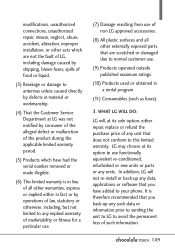
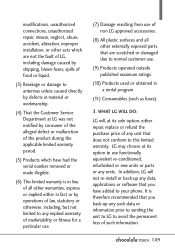
... the Customer Service Department at LG was not notified by consumer of the alleged defect or malfunction of the product during the applicable limited warranty period.
(5) Products which have had the serial number removed ... parts or any units. In addition, LG will not re-install or back-up any data, applications or software that you have added to your phone. It is therefore recommended that you back...
User Guide - Page 155
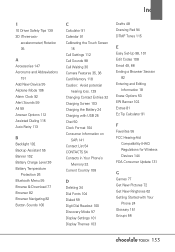
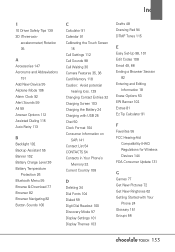
... 103 Charging the Battery 24 Charging with USB 25 Chat 50 Clock Format 104 Consumer Information on
SAR 141 Contact List 54 CONTACTS 54 Contacts in Your Phone's
Memory 32 Current Country 108
D
Deleting 34 Dial Fonts 104 Dialed 59 Digit Dial Readout 100 Discovery Mode 97 Display Settings 101 Display Themes 103
Drafts 48 Drawing Pad...

