LG VX8800 driver and firmware
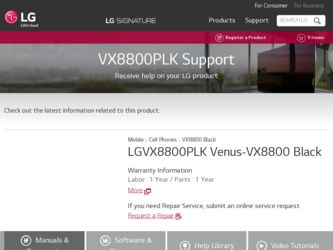
Related LG VX8800 Manual Pages
Download the free PDF manual for LG VX8800 and other LG manuals at ManualOwl.com
Owner's Manual - Page 4
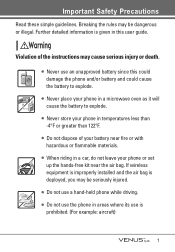
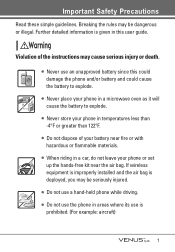
...this user guide.
Violation of the instructions may cause serious injury or death.
● Never use an unapproved battery since this could damage the phone and/or...phone or set up the hands-free kit near the air bag. If wireless equipment is improperly installed and the air bag is deployed, you may be seriously injured.
● Do not use a hand-held phone while driving. ● Do not use the phone...
Owner's Manual - Page 6
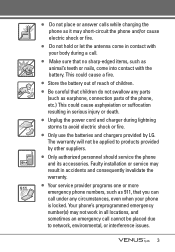
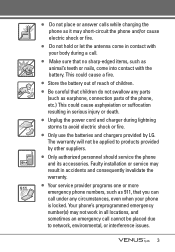
....
● Unplug the power cord and charger during lightning storms to avoid electric shock or fire.
● Only use the batteries and chargers provided by LG. The warranty will not be applied to products provided by other suppliers.
● Only authorized personnel should service the phone and its accessories. Faulty installation or service may result in...
Owner's Manual - Page 7
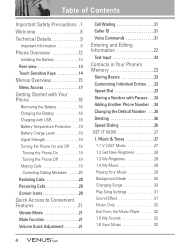
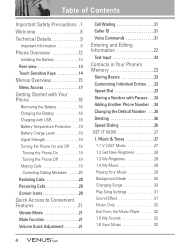
... 9
Phone Overview 12
Installing the Battery 13 Rear view 13 Touch Sensitive Keys 14
Menus Overview 15
Menu Access 17
Getting Started with Your Phone 18
Removing the Battery 18 Charging the Battery 18 Charging with USB 18 ...29 Background Mode 30 Changing Songs 30 Play Song Settings 31 Sound Effect 31 Music Only 32 Exit From the Music Player 32 1.5 My Sounds 32 1.6 Sync Music 32
4
Owner's Manual - Page 10


0.1 Save Options 89 0.2 Phone Memory 89 0.3 Card Memory 90 *. Phone Info 90 *.1 My Number 90 *.2 SW/HW Version 91 *.3 Icon Glossary 91
Safety 92 TIA Safety Information 92
Exposure to Radio Frequency Signal 92 Antenna Care 92 Phone Operation 92 Tips on Efficient Operation 93 Driving 93 Electronic Devices 93 Pacemakers 93 Hearing Aids 94 Other Medical Devices and Health Care...
Owner's Manual - Page 11


... compact phone offers:
● V CASTSM Music and Video Capability
● microSD™ expansion slot
● Built-in 2.0 Megapixel digital camera
● Mobile Web 2.0
● Sleek and Compact Design
● Large, easy-to-read, 8-line backlit LCD with status icons
● Get It Now® capable for game, wallpaper and ringtone downloads
● Music Player for MP3...
Owner's Manual - Page 13
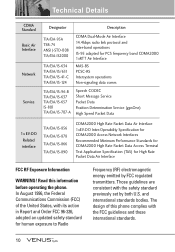
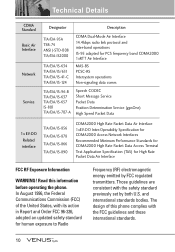
... and Order FCC 96-326, adopted an updated safety standard for human exposure to Radio
Frequency (RF) electromagnetic energy emitted by FCC regulated transmitters. Those guidelines are consistent with the safety standard previously set by both U.S. and international standards bodies. The design of this phone complies with the FCC guidelines and these international...
Owner's Manual - Page 16
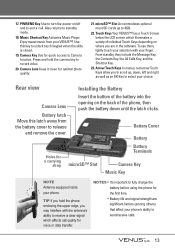
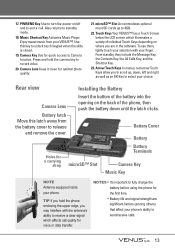
...power on/off and to end a call. Also returns to standby mode.
18. Music Shortcut Key Activates Music Player. Enjoy sweet music from your VENUS™! Use this key to unlock touch keypad when the slide is closed.
19. Camera Key Use for quick access to Camera function. Press and hold the camera key to record...select your choice.
Rear view
Installing the Battery
Camera Lens
Battery latch Move this ...
Owner's Manual - Page 20
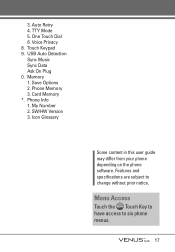
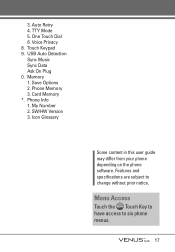
... 4. TTY Mode 5. One Touch Dial 6. Voice Privacy 8. Touch Keypad 9. USB Auto Detection Sync Music Sync Data Ask On Plug 0. Memory 1. Save Options 2. Phone Memory 3. Card Memory *. Phone Info 1. My Number 2. SW/HW Version 3. Icon Glossary
Some content in this user guide may differ from your phone depending on the phone software. Features and specifications are subject to change without prior notice...
Owner's Manual - Page 22
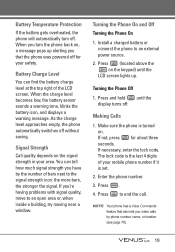
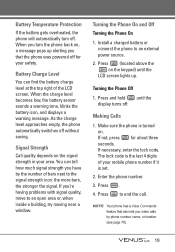
... lights up.
Turning the Phone Off
1. Press and hold until the display turns off.
Making Calls
1. Make sure the phone is turned on. If not, press for about three seconds. If necessary, enter the lock code. The lock code is the last 4 digits of your mobile phone number if it is set.
2. Enter the phone number.
3. Press .
4. Press...
Owner's Manual - Page 30


... just talk on your phone. Get It Now is a technology and service that allows you to download and use applications on your phone. With Get It Now, it's quick and easy to personalize your phone to your lifestyle and tastes. Just download the applications that appeal to you. With a wide range of software available, you can be...
Owner's Manual - Page 35


... you to synchronize your music between your PC and your phone. Transfer music files from your PC into your phone's memory (or microSD memory card) and vice versa. Transfer music you purchased from the online V CAST Music Store to your PC.
Download music to your PC
1. Install V CAST Music Manager on your PC by inserting the CD...
Owner's Manual - Page 36
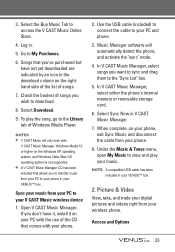
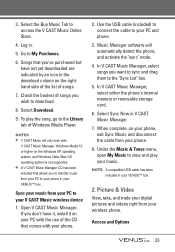
... your PC to your V CAST Music wireless device 1. Open V CAST Music Manager.
If you don't have it, install it on your PC with the use of the CD that comes with your phone.
2. Use the USB cable (included) to connect the cable to your PC and phone.
3. Music Manager software will automatically detect the phone, and activate the "sync" mode...
Owner's Manual - Page 43
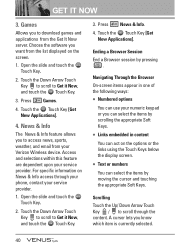
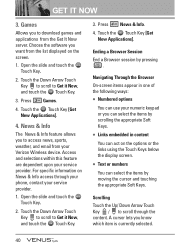
...NOW
3. Games
Allows you to download games and applications from the Get It Now server. Choose the software you want from the list displayed on the screen.
1. Open ... email from your Verizon Wireless device. Access and selections within this feature are dependent upon your service provider. For specific information on News & Info access through your phone, contact your service provider.
1. Open the...
Owner's Manual - Page 64
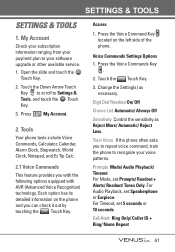
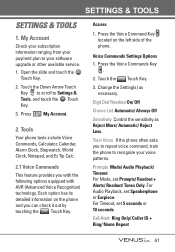
... subscription information ranging from your payment plan to your software upgrade or other available service. 1. Open the slide and touch the MENU
Touch Key.
2. Touch the Down Arrow Touch Key to scroll to Settings & Tools, and touch the OK Touch Key.
3. Press My Account.
2. Tools
Your phone tools include Voice Commands, Calculator, Calendar, Alarm Clock...
Owner's Manual - Page 93


... touch the OK Touch Key.
NOTE The option Card Memory Usage shows the total used memory and memory space remaining.
NOTE Do not insert or remove the microSD while playing, deleting or downloading Pictures/Videos/ Music/Sounds.
*. Phone Info
Allows you to view the information specific to your phone and software.
1. Open the slide and touch the MENU...
Owner's Manual - Page 101
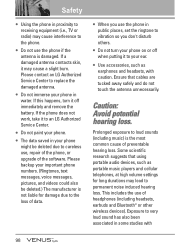
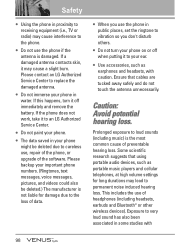
... loss. Some scientific research suggests that using portable audio devices, such as portable music players and cellular telephones, at high volume settings for long durations may lead to permanent noise induced hearing loss. This includes the use of headphones (including headsets, earbuds and Bluetooth® or other wireless devices). Exposure to very loud sound has also...
Owner's Manual - Page 111
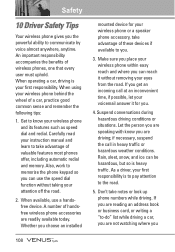
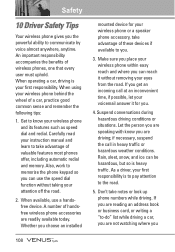
... including automatic redial and memory. Also, work to memorize the phone keypad so you can use the speed dial function without taking your attention off the road.
2. When available, use a handsfree device. A number of handsfree wireless phone accessories are readily available today. Whether you choose an installed
mounted device for your wireless phone or a speaker phone accessory, take advantage...
Owner's Manual - Page 120
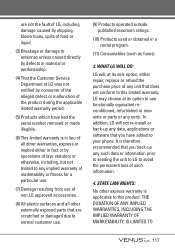
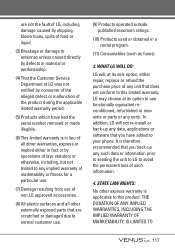
...damage to antennas unless caused directly by defects in material or workmanship.
(4) That the Customer Service Department at LG was not notified by consumer of the alleged defect or malfunction of the product during the...or parts or any units. In addition, LG will not re-install or back-up any data, applications or software that you have added to your phone. It is therefore recommended that you back...
Owner's Manual - Page 122


... mobile phones, computers, and other personal devices to be easily coordinated and interconnected using a short-range wireless connection.
Get It Now® Feature that accesses the Internet to provide the ability to access and even download a wide variety of software, information, music, video, and more right on your LG Verizon wireless phone. microSDTM Additional external memory for your mobile...
Owner's Manual - Page 124
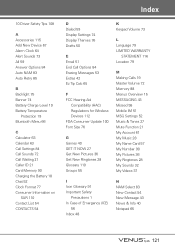
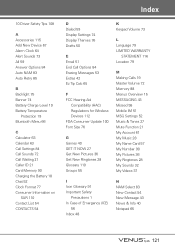
... 21 Card Memory 90 Charging the Battery 18 Chat 52 Clock Format 77 Consumer Information on
SAR 110 Contact List 54 CONTACTS 54
D Dialed 59 Display Settings 74 Display Themes 76 Drafts 50
E Email 51 End Call Options 84 Erasing Messages 53 Extras 42 Ez Tip Calc 65
F FCC Hearing-Aid
Compatibility (HAC) Regulations for Wireless Devices...

