LG VX9200 driver and firmware
Drivers and firmware downloads for this LG item

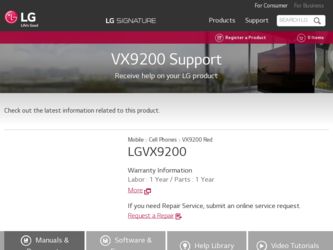
Related LG VX9200 Manual Pages
Download the free PDF manual for LG VX9200 and other LG manuals at ManualOwl.com
Owner's Manual - Page 3
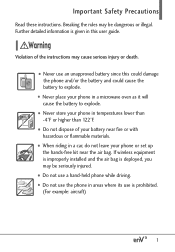
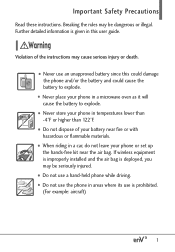
...this user guide.
Violation of the instructions may cause serious injury or death.
● Never use an unapproved battery since this could damage the phone and/or...phone or set up the hands-free kit near the air bag. If wireless equipment is improperly installed and the air bag is deployed, you may be seriously injured.
● Do not use a hand-held phone while driving. ● Do not use the phone...
Owner's Manual - Page 5


....
● Unplug the power cord and charger during lightning storms to avoid electric shock or fire.
● Only use the batteries and chargers provided by LG. The warranty will not be applied to products provided by other suppliers.
● Only authorized personnel should service the phone and its accessories. Faulty installation or service may result in...
Owner's Manual - Page 6


...Your Phone 20
The Battery 20 Installing the Battery 20 Removing the Battery 20
Charging the Battery 20 Charging with USB 21 How to Install Your microSD™ Card . .22 How to Remove Your microSD™ Card 22... 26 Call Waiting 26 Shortcuts 27 Voice Commands 27
Contacts in Your Phone's Memory 28
Storing Basics 28 Customizing Individual Entries . . . . . .29 Speed Dial 29 Storing a Number...
Owner's Manual - Page 7
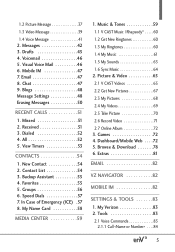
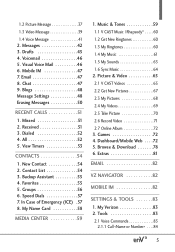
... 65 2.1 V CAST Videos 65 2.2 Get New Pictures 67 2.3 My Pictures 68 2.4 My Videos 69 2.5 Take Picture 70 2.6 Record Video 71 2.7 Online Album 72 3. Games 72 4. Dashboard/Mobile Web . . . .72 5. Browse & Download 78 6. Extras 81
EMAIL 82
VZ NAVIGATOR 82
MOBILE IM 82
SETTINGS & TOOLS 83 1. My Verizon 83 2. Tools 83 2.1 Voice Commands 83
2.1.1 Call . . . .84
5
Owner's Manual - Page 9
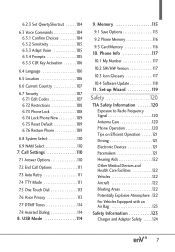
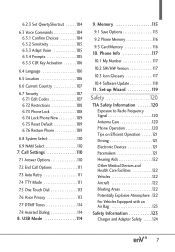
... Touch Dial 113 7.6 Voice Privacy 113 7.7 DTMF Tones 114 7.8 Assisted Dialing 114 8. USB Mode 114
9. Memory 115
9.1 Save Options 115
9.2 Phone Memory 116
9.3 Card Memory 116 10. Phone Info 117
10.1 My Number 117
10.2 SW/HW Version 117
10.3 Icon Glossary 117
10.4 Software Update 118 11. Set-up Wizard 119
Safety 120
TIA Safety Information . . . . . .120 Exposure to Radio...
Owner's Manual - Page 10
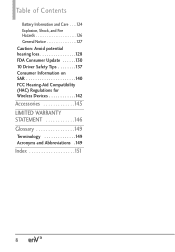
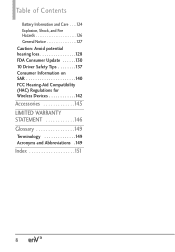
..., Shock, and Fire Hazards 126 General Notice 127 Caution: Avoid potential hearing loss 128 FDA Consumer Update . . . . . .130 10 Driver Safety Tips 137 Consumer Information on SAR 140 FCC Hearing-Aid Compatibility (HAC) Regulations for Wireless Devices 142
Accessories 145 LIMITED WARRANTY STATEMENT 146 Glossary 149
Terminology 149 Acronyms and Abbreviations .149
Index 151...
Owner's Manual - Page 21
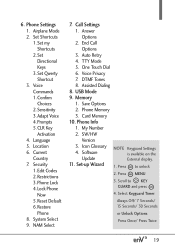
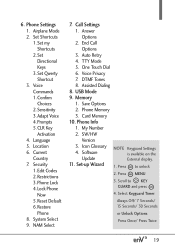
...Retry
4. TTY Mode
5. One Touch Dial
6. Voice Privacy
7. DTMF Tones
8. Assisted Dialing
8. USB Mode
9. Memory
1. Save Options
2. Phone Memory
3. Card Memory
10. Phone Info
1. My Number
2. SW/HW
Version
3. Icon Glossary 4. Software
Update
NOTE Keyguard Settings is available on the External display.
11. Set-up Wizard 1. Press to unlock
2. Press MENU
3. Scroll to KEY GUARD and press...
Owner's Manual - Page 23
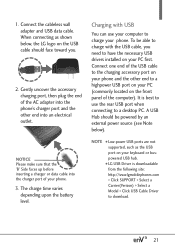
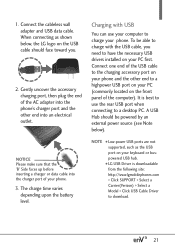
... to a desktop PC. A USB Hub should be powered by an external power source (see Note below).
NOTE ● Low-power USB ports are not supported, such as the USB port on your keyboard or buspowered USB hub.
● LG USB Driver is downloadable from the following site: http://www.lgmobilephones.com > Click SUPPORT > Select a Carrier(Verizon) > Select a Model > Click USB Cable Driver to download.
21
Owner's Manual - Page 24
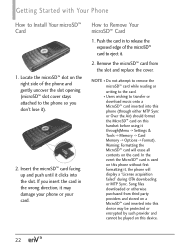
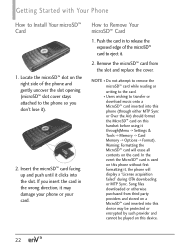
... using it through(Menu -> Settings & Tools -> Memory -> Card Memory -> Options -> Format). Warning: Formatting the MicroSD™ card will erase all contents on the card. In the event the MicroSD™ card is used on this phone without first formatting it, the phone will display a "License acquisition failed" during OTA downloading or MTP Sync. Song files downloaded or otherwise purchased from...
Owner's Manual - Page 61
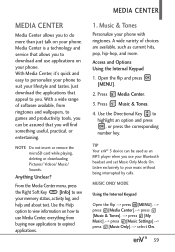
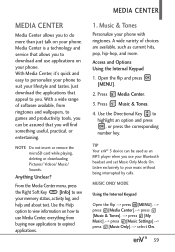
...phone. Media Center is a technology and service that allows you to download and use applications on your phone. With Media Center, it's quick and easy to personalize your phone to suit your lifestyle and tastes. Just download the applications that appeal to you. With a wide range of software...enV® 3 device can be used as an MP3 player when you use your Bluetooth headset and set Music Only Mode ...
Owner's Manual - Page 66
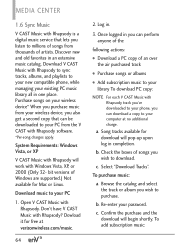
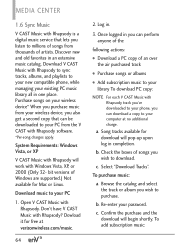
... your wireless device* When you purchase music from your wireless device, you also get a second copy that can be downloaded to your PC from the V CAST with Rhapsody software.
*Per-song charges apply.
System Requirements: Windows Vista, or XP
V CAST Music with Rhapsody will work with Windows Vista, XP, or 2000 (Only 32- bit versions of Windows are supported.) Not available for Mac...
Owner's Manual - Page 74
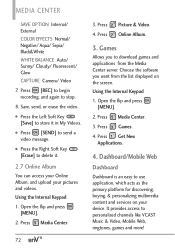
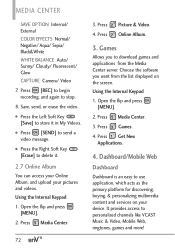
... you to download games and applications from the Media Center server. Choose the software you want from the list displayed on the screen...Mobile Web
Dashboard
Dashboard is an easy to use application, which acts as the primary platform for discovering, buying, & personalizing multimedia content and services on your device. It provides access to personalized channels like VCAST Music & Video, Mobile...
Owner's Manual - Page 84
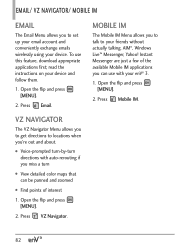
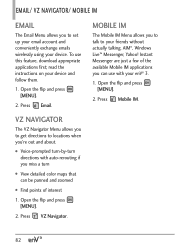
... to set up your email account and conveniently exchange emails wirelessly using your device. To use this feature, download appropriate applications first; read the instructions on your device and follow them.
1. Open the flip and press [MENU].
2. Press Email.
MOBILE IM
The Mobile IM Menu allows you to talk to your friends without actually talking. AIM®, Windows Live...
Owner's Manual - Page 120


... Communications Store for the upgrade. You can either be notified automatically that there is an updated version of software available for your phone, or you can manually check to see if there are any updates available for you to download.
Automatic Update
Your phone will receive a notification that there is an updated version of software available to be downloaded. You can press when notified...
Owner's Manual - Page 129
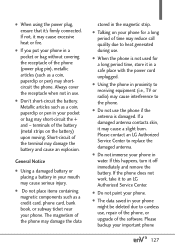
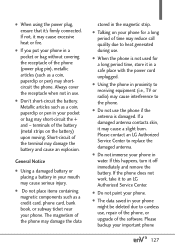
... phone in water. If this happens, turn it off immediately and remove the battery. If the phone does not work, take it to an LG Authorized Service Center.
G Do not paint your phone.
G The data saved in your phone might be deleted due to careless use, repair of the phone, or upgrade of the software. Please backup your important phone...
Owner's Manual - Page 140
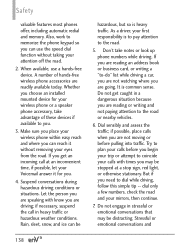
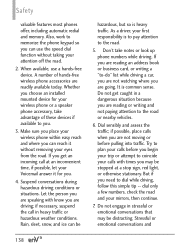
... automatic redial and memory. Also, work to memorize the phone keypad so you can use the speed dial function without taking your attention off the road.
2. When available, use a hands-free device. A number of hands-free wireless phone accessories are readily available today. Whether you choose an installed mounted device for your wireless phone or a speaker phone accessory, take advantage...
Owner's Manual - Page 149


... the Customer Service Department at LG was not notified by consumer of the alleged defect or malfunction of the product during the applicable limited warranty period.
(5) Products which have had the serial number removed ... parts or any units. In addition, LG will not re-install or back-up any data, applications or software that you have added to your phone. It is therefore recommended that you back...
Owner's Manual - Page 151
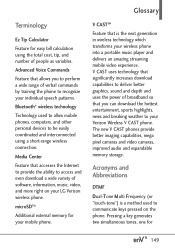
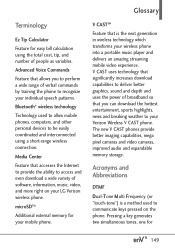
...mobile phones, computers, and other personal devices to be easily coordinated and interconnected using a short-range wireless connection.
Media Center
Feature that accesses the Internet to provide the ability to access and even download a wide variety of software, information, music, video, and more right on your LG Verizon wireless phone.
microSDTM
Additional external memory for your mobile phone...
Owner's Manual - Page 153
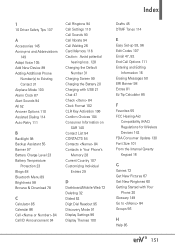
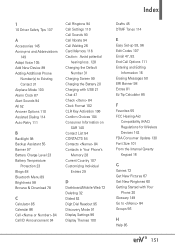
... Contact List 54 CONTACTS 54 Contacts 84 Contacts in Your Phone's
Memory 28 Current Country 107 Customizing Individual
Entries 29
D
Dashboard/Mobile Web 72 Deleting 32 Dialed 52 Digit Dial Readout 95 Discovery Mode 91 Display Settings 96 Display Themes 100
Drafts 45 DTMF Tones 114
E
Easy Set-up 93, 96 Edit Codes 107 Email 47, 82 End...
Owner's Manual - Page 154
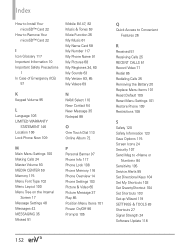
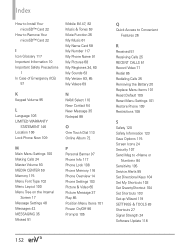
... Missed 51
P
Personal Banner 97 Phone Info 117 Phone Lock 108 Phone Memory 116 Phone Overview 14 Phone Settings 103 Picture & Video 65 Picture Message 37 Play 85 Position Menu Items 101 Power On/Off 96 Prompts 105
Q
Quick Access to Convenient Features 26
R
Received 51 Receiving Calls 25 RECENT CALLS 51 Record Video 71 Redial 85 Redialing Calls...
