LG VX9600 driver and firmware
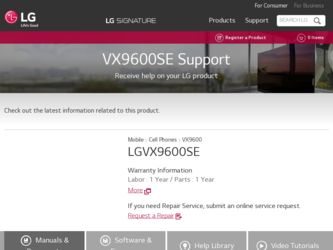
Related LG VX9600 Manual Pages
Download the free PDF manual for LG VX9600 and other LG manuals at ManualOwl.com
Owner's Manual - Page 3
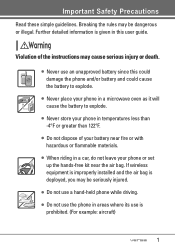
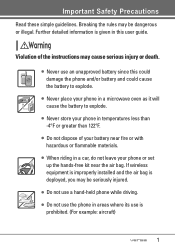
... in this user guide.
Violation of the instructions may cause serious injury or death.
G Never use an unapproved battery since this could damage the phone and/or battery and...phone or set up the hands-free kit near the air bag. If wireless equipment is improperly installed and the air bag is deployed, you may be seriously injured.
G Do not use a hand-held phone while driving. G Do not use the phone...
Owner's Manual - Page 9
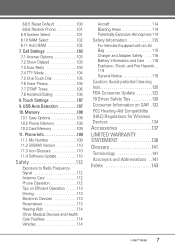
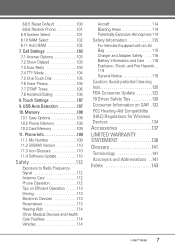
... 7.6 Voice Privacy 105 7.7 DTMF Tones 106 7.8 Assisted Dialing 106 8. Touch Settings 107
9. USB Auto Detection 107
10. Memory 108 10.1 Save Options 108 10.2 Phone Memory 109 10.3 Card Memory 109 11. Phone Info 109 11.1 My Number 109 11.2 SW/HW Version 110 11.3 Icon Glossary 110 11.4 Software Update 110
Safety 112
Exposure to Radio Frequency Signal 112 Antenna...
Owner's Manual - Page 17
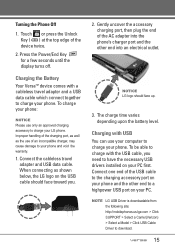
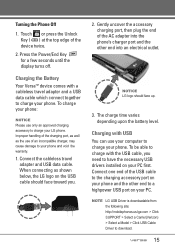
... the USB cable, you need to have the necessary USB drivers installed on your PC first. Connect one end of the USB cable to the charging accessory port on your phone and the other end to a highpower USB port on your PC.
NOTE LG USB Driver is downloadable from the following site: http://mobilephones.us.lge.com > Click SUPPORT > Select a Carrier(Verizon) > Select a Model > Click USB Cable Driver to...
Owner's Manual - Page 18
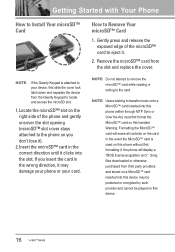
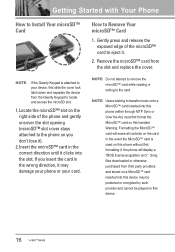
...: Formatting the MicroSD™ card will erase all contents on the card. In the event the MicroSD™ card is used on this phone without first formatting it, the phone will display a "MOD license acquisition error". Song files downloaded or otherwise purchased from third party providers and stored on a MicroSD™ card inserted into this device may be protected or...
Owner's Manual - Page 22
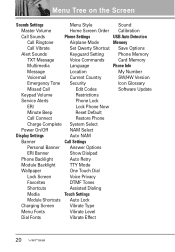
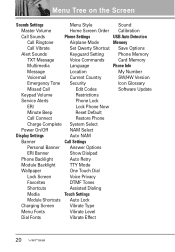
... Save Options
Alert Sounds
Keyguard Setting
Phone Memory
TXT Message
Voice Commands
Card Memory
Multimedia
Language
Phone Info
Message
Location
My Number
Voicemail
Current Country
SW/HW Version
Emergency Tone Security
Icon Glossary
Missed Call
Edit Codes
Software Update
Keypad Volume
Restrictions
Service Alerts
Phone Lock
ERI
Lock Phone Now
Minute Beep
Reset Default...
Owner's Manual - Page 45
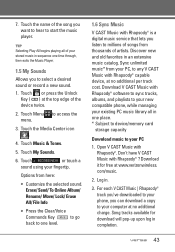
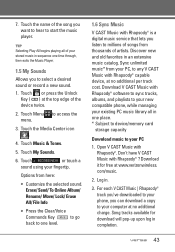
... place. * Subject to device/memory card
storage capacity
Download music to your PC
1. Open V CAST Music with Rhapsody®. Don't have V CAST Music with Rhapsody® ? Download it for free at www.verizonwireless. com/music.
2. Log in.
3. For each V CAST Music | Rhapsody® track you've downloaded to your phone, you can download a copy to your computer at no additional charge...
Owner's Manual - Page 46
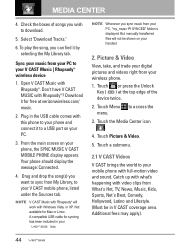
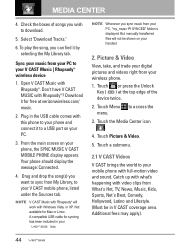
...® wireless device
1. Open V CAST Music with Rhapsody®. Don't have V CAST MUSIC with Rhapsody®? Download it for free at verizonwireless.com/ music.
2. Plug in the USB cable comes with this phone to your phone and connect it to a USB port on your PC.
3. From the main screen on your phone, the SYNC MUSIC V CAST MOBILE PHONE display appears. Your phone should display the...
Owner's Manual - Page 50


...5. Touch Record Video. 6. Touch the Touch Screen to
access video settings. Touch setting icons to verify and/or change as necessary. 7. Record a video by pressing then press again to stop recording.
48
...download games and applications from the Media Center server. Choose the software you want from the list displayed on the screen.
1. Touch or press the Unlock Key ( ) at the top edge of the device...
Owner's Manual - Page 51


... to step 2. If you are new Verizon Wireless subscriber, first dial *86 to set-up your voice mail service.
2.Touch or press the Unlock Key ( ) at the top edge of the device twice.
3. Touch Menu to access the menu.
4. Touch the Messaging icon .
5. Touch Visual Vmail to download application for future use.
6. Upon opening the...
Owner's Manual - Page 80
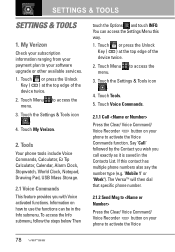
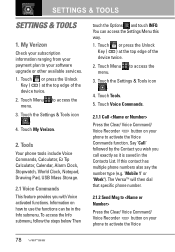
... your software upgrade or other available services. 1. Touch or press the Unlock
Key ( ) at the top edge of the device twice.
2. Touch Menu to access the menu.
3. Touch the Settings & Tools icon .
4. Touch My Verizon.
2. Tools
Your phone tools include Voice Commands, Calculator, Ez Tip Calculator, Calendar, Alarm Clock, Stopwatch, World Clock, Notepad, Drawing Pad, USB Mass Storage...
Owner's Manual - Page 85


....
2.10 USB Mass Storage
This menu allows you to transfer content from your phone to your Windows® XP or Windows Vista™ PC (or vice versa) when your phone is connected to your Windows® XP or Windows Vista™ PC with a compatible USB cable. Mac OS operating system is not supported. You can only access this menu when a microSD card is...
Owner's Manual - Page 112


... Settings & Tools icon .
4. Scroll the list up, then touch Phone Info.
5. Touch Icon Glossary.
11.4 Software Update
This feature gives your device the ability to upgrade to the latest software and keeps it operating with the latest features without visiting a Verizon Wireless Communications Store for the upgrade. You can either be notified automatically that there is an updated version of software...
Owner's Manual - Page 113
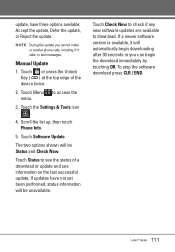
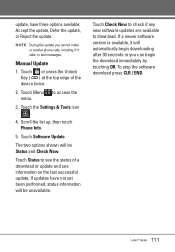
....
Manual Update
1. Touch or press the Unlock Key ( ) at the top edge of the device twice.
2. Touch Menu to access the menu.
3. Touch the Settings & Tools icon .
4. Scroll the list up, then touch Phone Info.
5. Touch Software Update.
The two options shown will be Status and Check New.
Touch Status to see the status of a download or update and...
Owner's Manual - Page 122
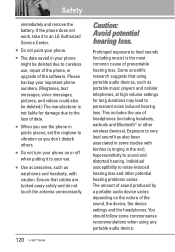
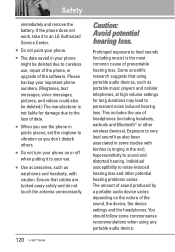
... loss. Some scientific research suggests that using portable audio devices, such as portable music players and cellular telephones, at high volume settings for long durations may lead to permanent noise induced hearing loss. This includes the use of headphones (including headsets, earbuds and Bluetooth® or other wireless devices). Exposure to very loud sound has also...
Owner's Manual - Page 132
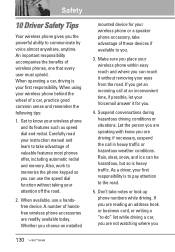
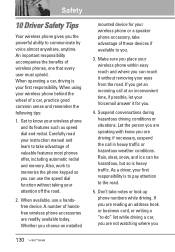
... including automatic redial and memory. Also, work to memorize the phone keypad so you can use the speed dial function without taking your attention off the road.
2. When available, use a handsfree device. A number of handsfree wireless phone accessories are readily available today. Whether you choose an installed
mounted device for your wireless phone or a speaker phone accessory, take advantage...
Owner's Manual - Page 141


...damage to antennas unless caused directly by defects in material or workmanship.
(4) That the Customer Service Department at LG was not notified by consumer of the alleged defect or malfunction of the product during the...or parts or any units. In addition, LG will not re-install or back-up any data, applications or software that you have added to your phone. It is therefore recommended that you back...
Owner's Manual - Page 143


...capabilities, mega pixel cameras and video cameras, improved audio and expandable memory storage.
Acronyms and Abbreviations
Media Center Feature that accesses the Internet to provide the ability to access and even download a wide variety of software, information, music, video, and more right on your LG Verizon wireless phone.
microSDTM Additional external memory for your mobile phone.
DTMF
Dual...
Owner's Manual - Page 145
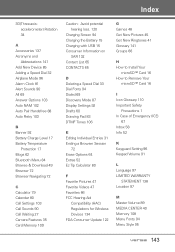
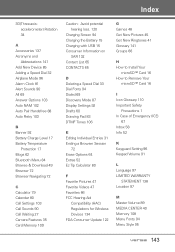
... for Wireless Devices 134 FDA Consumer Update 122
G Games 48 Get New Pictures 45 Get New Ringtones 41 Glossary 141 Groups 66
H How to Install Your
microSD™ Card 16 How to Remove Your
microSD™ Card 16
I Icon Glossary 110 Important Safety
Precautions 1 In Case of Emergency (ICE)
67 Inbox 58 Info 52
K Keyguard Setting 96...
Owner's Manual - Page 146
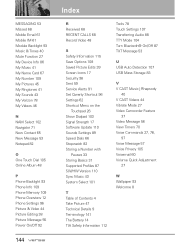
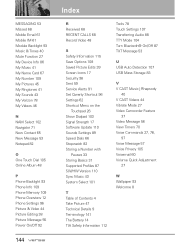
... 48
P Phone Backlight 93 Phone Info 109 Phone Memory 109 Phone Overview 12 Phone Settings 96 Picture & Video 44 Picture Editing 38 Picture Message 55 Power On/Off 92
144
Index
R Received 68 RECENT CALLS 68 Record Video 48
S Safety Information 115 Save Options 108 Saved Picture Edits 39 Screen Icons 17 Security 98 Sent 59 Service Alerts 91 Set Qwerty...
Data Sheet - Page 2


...; Memory Port with up to 16GB Support** • USB Mass Storage-transfer files between microSD card and PC***
*A compatible USB cable is required for syncing. Verizon | Rhapsody will work with Windows Vista® or XP. Not available for Mac® or Linux. **Not all downloaded content may be moved to the microSD card. ***Requires microSD card and USB cable.
BLUETOOTH® • Version...

