Lenovo Aptiva driver and firmware

Related Lenovo Aptiva Manual Pages
Download the free PDF manual for Lenovo Aptiva and other Lenovo manuals at ManualOwl.com
Aptiva 2274 - Hardware Maintenance Manual (HMM) (MAY 2000) - Page 92
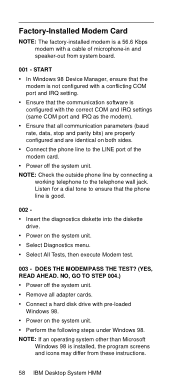
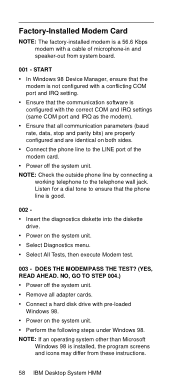
Factory-Installed Modem Card
NOTE: The factory-installed modem is a 56.6 Kbps modem with a cable of microphone-in and speaker-out from system board.
001 - START • In Windows 98 Device Manager, ensure that the
modem is not configured with a conflicting COM port and IRQ setting. • Ensure that the communication software is configured with the correct COM and IRQ settings (same COM port ...
Aptiva 2274 - Hardware Maintenance Manual (HMM) (MAY 2000) - Page 94
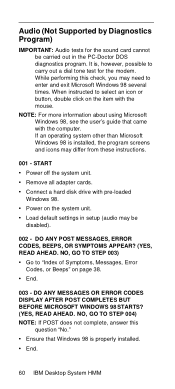
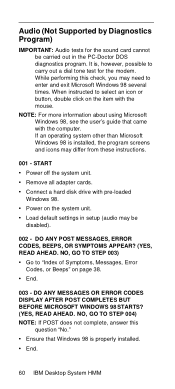
... other than Microsoft Windows 98 is installed, the program screens and icons may differ from these instructions.
001 - START • Power off the system unit. • Remove all adapter cards. • Connect a hard disk drive with pre-loaded
Windows 98. • Power on the system unit. • Load default settings in setup (audio may be
disabled).
002 - DO ANY POST MESSAGES, ERROR CODES, BEEPS...
Aptiva 2274 - Hardware Maintenance Manual (HMM) (MAY 2000) - Page 95
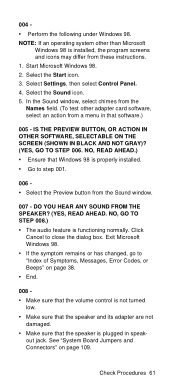
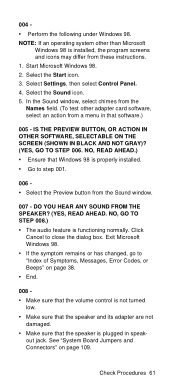
... an operating system other than Microsoft
Windows 98 is installed, the program screens and icons may differ from these instructions. 1. Start Microsoft Windows 98. 2. Select the Start icon. 3. Select Settings, then select Control Panel. 4. Select the Sound icon. 5. In the Sound window, select chimes from the Names field. (To test other adapter card software, select an action from a menu in...
Aptiva 2274 - Hardware Maintenance Manual (HMM) (MAY 2000) - Page 115
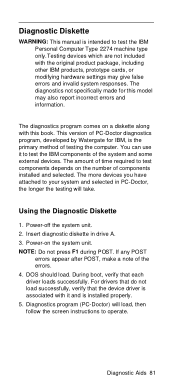
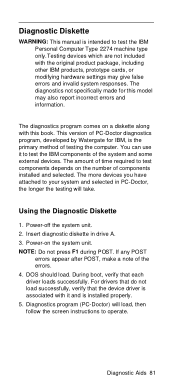
.... 2. Insert diagnostic diskette in drive A. 3. Power-on the system unit. NOTE: Do not press F1 during POST. If any POST
errors appear after POST, make a note of the errors. 4. DOS should load. During boot, verify that each driver loads successfully. For drivers that do not load successfully, verify that the device driver is associated with it and is installed properly. 5. Diagnostics program...
Hardware Maintenance Manual (HMM) for Aptiva, IBM PC300, and NetVista 2193, 2194, 2196, 2197, and 6345 systems - Page 70
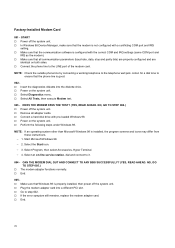
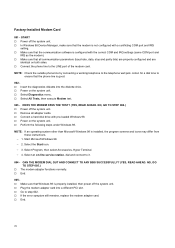
..., then execute Modem test.
003 - DOES THE MODEM PASS THE TEST? (YES, READ AHEAD. NO, GO TO STEP 004.) Power off the system unit. Remove all adapter cards. Connect a hard disk drive with pre-loaded Windows 98. Power on the system unit. Perform the following steps under Windows 98.
NOTE: If an operating system other than Microsoft Windows 98 is installed, the program...
Hardware Maintenance Manual (HMM) for Aptiva, IBM PC300, and NetVista 2193, 2194, 2196, 2197, and 6345 systems - Page 71
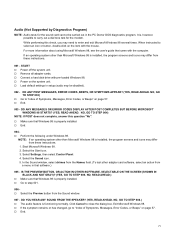
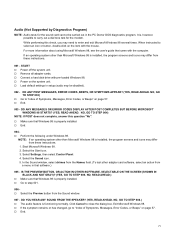
... the computer. If an operating system other than Microsoft Windows 98 is installed, the program screens and icons may differ from these instructions.
001 - START Power off the system unit. Remove all adapter cards. Connect a hard disk drive with pre-loaded Windows 98. Power on the system unit. Load default settings in setup (audio may be disabled).
002 - DO ANY POST MESSAGES, ERROR CODES, BEEPS...
Hardware Maintenance Manual (HMM) for Aptiva 2173, 2178 and 2179 systems - Page 454


... help identify and resolve hardware-related problems:
Power-on self-test (POST) POST Beep codes Test programs Error messages
POST does the following: Checks some basic system board operations Checks the memory operation Starts the video operation Verifies that the diskette drive is working Verifies that the hard disk drive is working
Use the test programs that...
Hardware Maintenance Manual (HMM) for NetVista 6832 and 6833 systems - Page 84
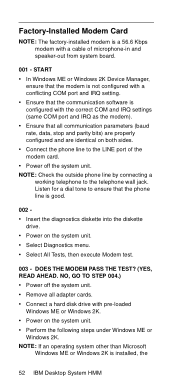
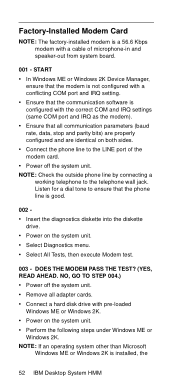
Factory-Installed Modem Card
NOTE: The factory-installed modem is a 56.6 Kbps modem with a cable of microphone-in and speaker-out from system board.
001 - START • In Windows ME or Windows 2K Device Manager,
ensure that the modem is not configured with a conflicting COM port and IRQ setting. • Ensure that the communication software is configured with the correct COM and IRQ settings (...
Hardware Maintenance Manual (HMM) for NetVista 6832 and 6833 systems - Page 86
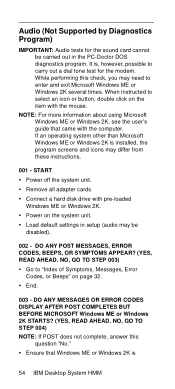
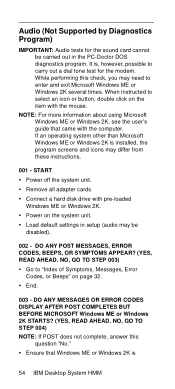
... Windows ME or Windows 2K is installed, the program screens and icons may differ from these instructions.
001 - START • Power off the system unit. • Remove all adapter cards. • Connect a hard disk drive with pre-loaded
Windows ME or Windows 2K. • Power on the system unit. • Load default settings in setup (audio may be
disabled).
002 - DO ANY POST MESSAGES, ERROR...
Hardware Maintenance Manual (HMM) for NetVista 6832 and 6833 systems - Page 87
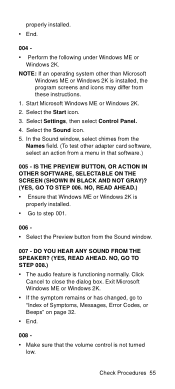
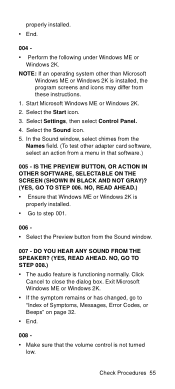
... system other than Microsoft
Windows ME or Windows 2K is installed, the program screens and icons may differ from these instructions. 1. Start Microsoft Windows ME or Windows 2K. 2. Select the Start icon. 3. Select Settings, then select Control Panel. 4. Select the Sound icon. 5. In the Sound window, select chimes from the Names field. (To test other adapter card software, select an action from...
Hardware Maintenance Manual (HMM) for NetVista 6832 and 6833 systems - Page 107
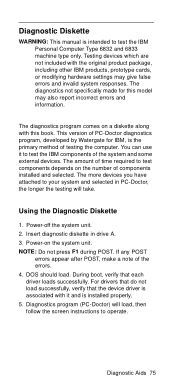
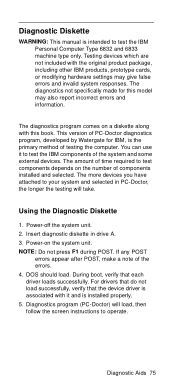
.... 2. Insert diagnostic diskette in drive A. 3. Power-on the system unit. NOTE: Do not press F1 during POST. If any POST
errors appear after POST, make a note of the errors. 4. DOS should load. During boot, verify that each driver loads successfully. For drivers that do not load successfully, verify that the device driver is associated with it and is installed properly. 5. Diagnostics program...
Hardware Maintenance Manual (HMM) for Aptiva and NetVista 2255 and 2275 systems - Page 73
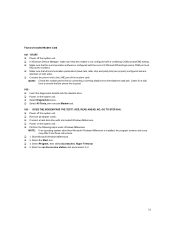
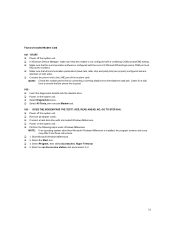
..., then execute Modem test.
003 - DOES THE MODEM PASS THE TEST? (YES, READ AHEAD. NO, GO TO STEP 004.) Power off the system unit. Remove all adapter cards. Connect a hard disk drive with pre-loaded Windows Millennium. Power on the system unit. Perform the following steps under Windows Millennium. NOTE: If an operating system other than Microsoft Windows Millennium is installed, the program...
Hardware Maintenance Manual (HMM) for Aptiva and NetVista 2255 and 2275 systems - Page 75
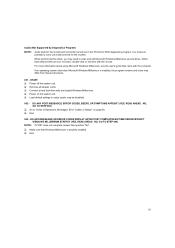
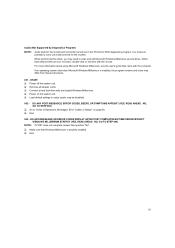
... the computer. If an operating system other than Microsoft Windows Millennium is installed, the program screens and icons may differ from these instructions. 001 - START Power off the system unit. Remove all adapter cards. Connect a hard disk drive with pre-loaded Windows Millennium. Power on the system unit. Load default settings in setup (audio may be disabled). 002 - DO ANY POST MESSAGES, ERROR...
Hardware Maintenance Manual (HMM) for Aptiva and NetVista 2255 and 2275 systems - Page 76
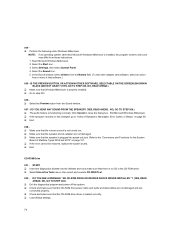
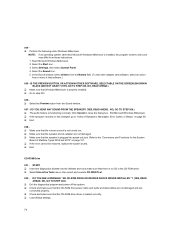
... SEE A MESSAGE "NO CD-ROM DRIVE OR MSCDEX DEVICE DRIVER INSTALLED."? (YES, READ AHEAD. NO, GO TO STEP 003.)
Exit the diagnostics program and power off the system. Check and make sure that the CD-ROM drive power cable and audio and data cables are not damaged and are connected properly. Check and make sure that the CD-ROM drive driver is loaded correctly. Load default settings.
76
Hardware Maintenance Manual for NetVista 2179 and 6643 systems - Page 85
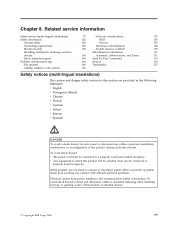
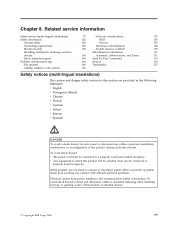
... service information
Safety notices (multi-lingual translations) . . . . 77 Safety information 102
General safety 102 Grounding requirements 102 Electrical safety 102 Handling electrostatic discharge-sensitive devices 104 Safety inspection guide 104 Problem determination tips 106 File updates 106 Adding adapters to the system 106
Software considerations 107 BIOS 107 Drivers 107...
Hardware Maintenance Manual for NetVista 2179 and 6643 systems - Page 114
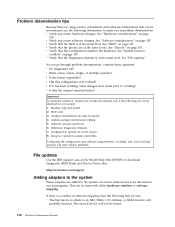
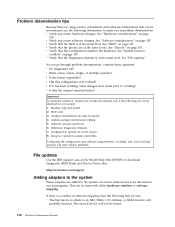
...cabling 5. Software versions and levels 6. Reference/Diagnostics Diskette 7. Configuration options set in the system 8. Setup for operation system control files
Comparing the configuration and software setup between "working" and "non-working" systems will often resolve problems.
File updates
Use the IBM support area on the World Wide Web (WWW) to download Diagnostic, BIOS Flash, and Device Driver...
Product guide for Aptiva 6864 machine. - Page 13


... Internet service provider). Here are some of the electronic support options that you can use.
The World Wide Web
You can link to the IBM Aptiva Support page to search for technical tips, download device-driver updates, and find out about many other things.
For the Unites States, Canada, Australia, and New Zealand, the address for the IBM Personal Computing Support home...
Product guide for Aptiva 6864 machine. - Page 14


....
Using Electronic Support Services
If you have a modem, you can get help from several popular services. Online information services provide assistance through question-and-answer message areas, live chat rooms, searchable databases, and more.
Technical information is available on a wide range of topics, such as: Hardware setup and configuration Preinstalled software Operating systems...
Technical information manual for NetVista 2179 and 6643 machines. - Page 54
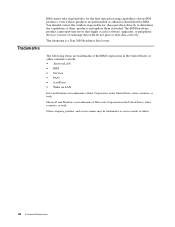
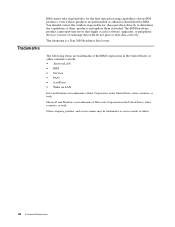
.... You should contact the vendors responsible for those products directly to determine the capabilities of their products and update them if needed. This IBM hardware product cannot prevent errors that might occur if software, upgrades, or peripheral devices you use or exchange data with do not process date data correctly.
The foregoing is a Year 2000...
TP 380, Aptiva - Real Estate Solution - Setup and Tips Guide - Page 12
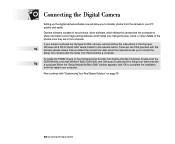
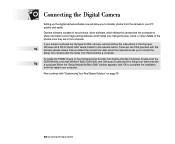
... locate the TWAIN drivers on the Olympus Driver & Utility CD, double-click My Computer, double-click the
CDROM drive, and click Win9nt4, Twain, D200-320, and Olympus. Double-click the Setup icon that looks like
Tip
a computer. When the "Setup Needs the Next Disk" window appears, click OK to complete the installation,
and then restart your computer.
Now continue with "Customizing...

