Lenovo B430 driver and firmware
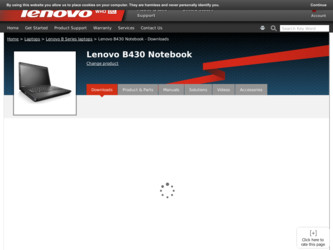
Related Lenovo B430 Manual Pages
Download the free PDF manual for Lenovo B430 and other Lenovo manuals at ManualOwl.com
User Guide - Page 4


...73 Installing device drivers 73
Installing the driver for the 4-in-1 media card reader 73 Installing the driver for USB 3.0 73 Installing the monitor file for Windows 2000/XP/Vista/7 73 Installing other drivers and software . . . . 74 Lenovo Setup 74 Main menu 75 Config menu 75 Date/Time menu 79 Security menu 80 Startup menu 84 Restart menu 86 Updating your system UEFI BIOS . . . . . 87...
User Guide - Page 26
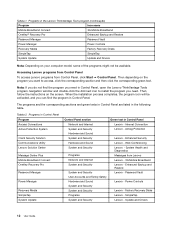
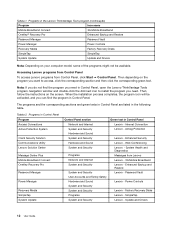
... text in Control Panel Lenovo - Internet Connection Lenovo - Airbag Protection
Lenovo - Enhanced Security Lenovo - Web Conferencing Lenovo - System Health and Diagnostics Messages from Lenovo Lenovo - 3G Mobile Broadband Lenovo - Enhanced Backup and Restore Lenovo - Password Vault
Lenovo - Power Controls
Lenovo - Factory Recovery Disks Lenovo - SimpleTap Lenovo - Update and Drivers
12 User Guide
User Guide - Page 27
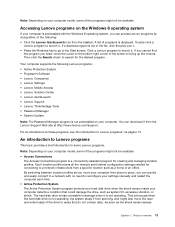
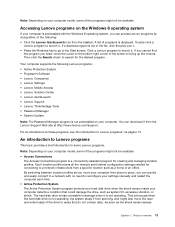
... • Fingerprint Software • Lenovo Companion • Lenovo Settings • Lenovo Mobile Access • Lenovo Solution Center • Lenovo QuickLaunch • Lenovo Support • Lenovo ThinkVantage Tools • Password Manager • System Update
Nota: The Password Manager program is not preinstalled on your computer. You can download it from the Lenovo Support Web site at...
User Guide - Page 28
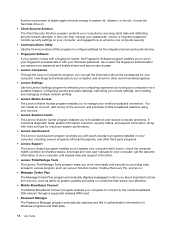
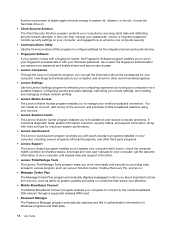
... automatically displays messages to inform you about important notices from Lenovo, such as alerts on system updates and alerts on conditions that require your attention.
• Mobile Broadband Connect
The Mobile Broadband Connect program enables your computer to connect to the mobile broadband (3G) network through a supported wireless WAN card.
• Password Manager
The Password Manager...
User Guide - Page 29
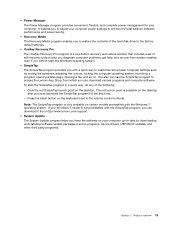
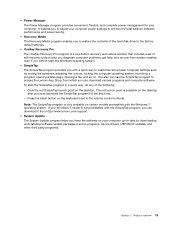
... preinstalled with the Windows 7 operating system. If your Windows 7 model is not preinstalled with the SimpleTap program, you can download it from http://www.lenovo.com/support.
• System Update The System Update program helps you keep the software on your computer up-to-date by downloading and installing software update packages (Lenovo programs, device drivers, UEFI BIOS updates, and other...
User Guide - Page 45
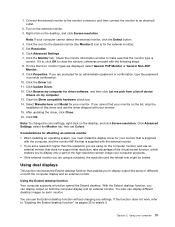
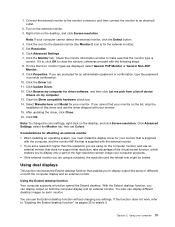
... After updating the driver, click Close. 16. Click OK.
Nota: To change the color settings, right-click on the desktop, and click Screen resolution. Click Advanced Settings, select the Monitor tab, then set Colors.
Considerations for attaching an external monitor • When installing an operating system, you must install the display driver for your monitor that is supplied
with the computer, and...
User Guide - Page 61
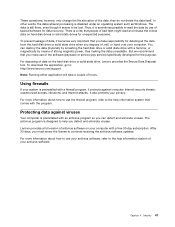
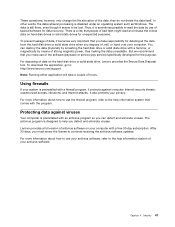
... strong magnetic power, thus making the data unreadable. But we recommend that you make use of the software (payware) or service (pay service) specifically developed for the purpose. For disposing of data on the hard disk drive or solid state drive, Lenovo provides the Secure Data Disposal tool. To download the application, go to: http://www.lenovo.com/support Nota: Running...
User Guide - Page 85
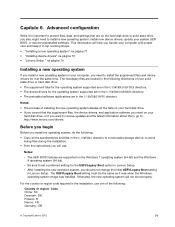
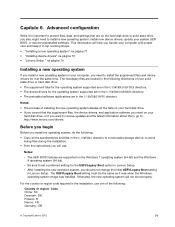
... directory to a removable storage device, to avoid
losing files during the installation. • Print the instructions you will use.
Notas:
- The UEFI BIOS features are supported on the Windows 7 operating system (64-bit) and the Windows 8 operating system (64-bit).
- Be sure to set a preferred setting for the UEFI/Legacy Boot option in Lenovo Setup. - After installing the new operation system...
User Guide - Page 86
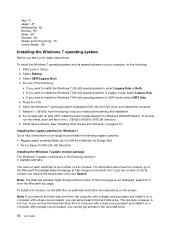
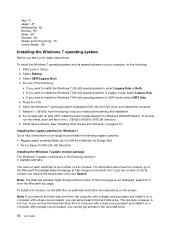
... 8. For models with an Intel CPU, install the Intel Chipset Support for Windows 2000/XP/Vista/7. To do this, run the infinst_autol.exe file in the C:\SWTOOLS\DRIVERS\INTELINF directory. 9. Install device drivers. See "Installing other drivers and software" na página 74.
Installing the registry patches for Windows 7 Go to http://www.lenovo.com/support and install the following registry patches...
User Guide - Page 87


... need to download and install the USB 3.0 driver to use the USB 3.0 by doing the following:
1. Go to http://www.lenovo.com/support. Find your model and display the driver links. 2. Select the USB 3.0 driver for the 32-bit or 64-bit operating system and extract it to your local hard
disk drive. 3. Double-click the Setup.exe file in the C:\DRIVERS\WIN\USB3.0\ directory. 4. Click...
User Guide - Page 88
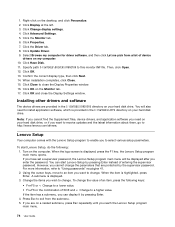
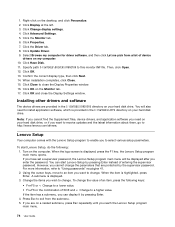
...need to install application software, which is provided in the C:\SWTOOLS\APPS directory on your hard disk drive.
Nota: If you cannot find the Supplement files, device drivers, and application software you need on your hard disk drive, or if you want to receive updates and the latest information about them, go to http://www.lenovo.com/drivers.
Lenovo Setup
Your computer comes with the Lenovo Setup...
User Guide - Page 101
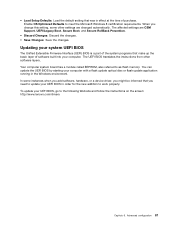
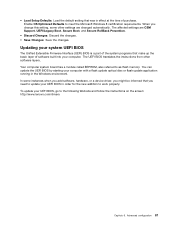
...your computer. The UEFI BIOS translates the instructions from other software layers. Your computer system board has a module called EEPROM, also referred to as flash memory. You can update the UEFI BIOS by starting your computer with a flash update optical disc or flash update application running in the Windows environment. In some instances when you add software, hardware, or a device driver, you...
User Guide - Page 103
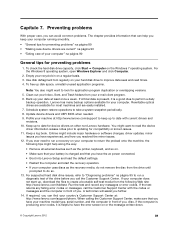
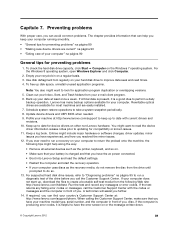
... devices such as the printer, keyboard, and so on.
• Make sure that your battery is charged and that you have the ac power connected.
• Boot into Lenovo Setup and load the default settings.
• Restart the computer and start the recovery operation.
• If your computer uses discs as the recovery media, do not remove the disc from the drive...
User Guide - Page 104
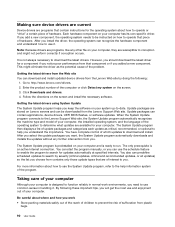
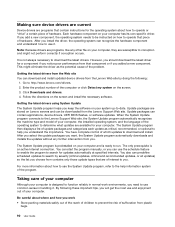
... packages are stored on Lenovo servers and can be downloaded from the Lenovo Support Web site. Update packages can contain applications, device drivers, UEFI BIOS flashes, or software updates. When the System Update program connects to the Lenovo Support Web site, the System Update program automatically recognizes the machine type and model of your computer, the installed operating system, and the...
User Guide - Page 116
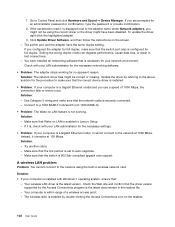
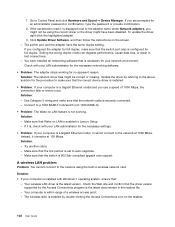
...: - Try another cable. - Make sure that the link partner is set to auto-negotiate. - Make sure that the switch is 802.3ab-compliant (gigabit over copper).
A wireless LAN problem
Problem: You cannot connect to the network using the built-in wireless network card.
Solution: • If your computer is installed with Windows 7 operating system, ensure that:
- Your wireless LAN driver is the latest...
User Guide - Page 119
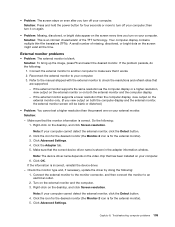
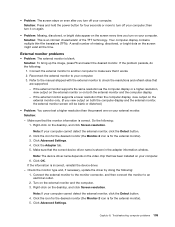
...). 3. Click Advanced Settings. 4. Click the Adapter tab. 5. Make sure that the correct device driver name is shown in the adapter information window.
Nota: The device driver name depends on the video chip that has been installed on your computer. 6. Click OK. If the information is incorrect, reinstall the device driver. - Check the monitor type and, if necessary, update the driver by doing the...
User Guide - Page 120
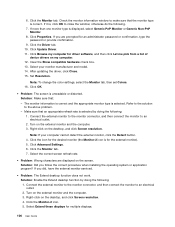
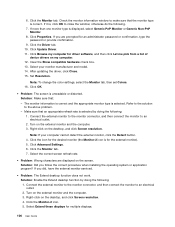
...confirmation, type the password or provide confirmation.
9. Click the Driver tab. 10. Click Update Driver. 11. Click Browse my computer for driver software, and then click Let me pick from a list of
device drivers on my computer. 12. Clear the Show compatible hardware check box. 13. Select your monitor manufacturer and model. 14. After updating the driver, click Close. 15. Set Resolution.
Nota: To...
User Guide - Page 127
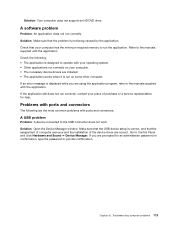
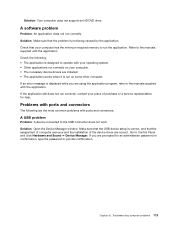
...
The following are the most common problems with ports and connectors.
A USB problem
Problem: A device connected to the USB connector does not work. Solution: Open the Device Manager window. Make sure that the USB device setup is correct, and that the assignment of computer resource and the installation of the device driver are correct. Go to Control Panel and click Hardware and Sound ➙...
User Guide - Page 130
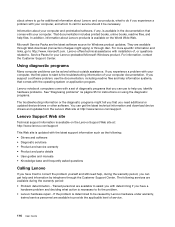
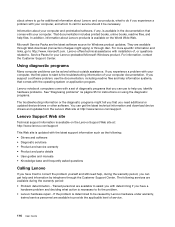
...available on the Lenovo Support Web site at: http://www.lenovo.com/support
This Web site is updated with the latest support information such as the following: • Drivers and software • Diagnostic solutions • Product and service warranty • Product and parts details • User guides and manuals • Knowledge base and frequently asked questions
Calling Lenovo
If you have...
User Guide - Page 131
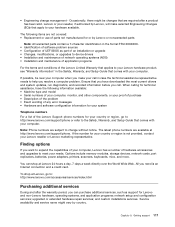
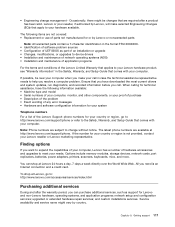
... upgrades to meet your needs. Options include memory modules, storage devices, network cards, port replicators, batteries, power adapters, printers, scanners, keyboards, mice, and more.
You can shop at Lenovo 24 hours a day, 7 days a week directly over the World Wide Web. All you need is an Internet connection and a credit card.
To shop at Lenovo, go to: http://www.lenovo.com/accessories/services...

