Lenovo B5400 driver and firmware
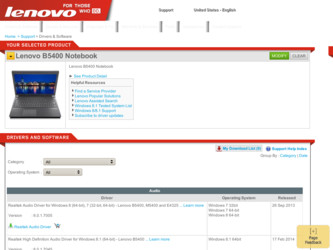
Related Lenovo B5400 Manual Pages
Download the free PDF manual for Lenovo B5400 and other Lenovo manuals at ManualOwl.com
(English) System Update 5.0 Deployment Guide - Page 3


...47
Manual searching for new updates . . . . . 47 Scheduling the search for updates . . . . . 48 Managing the repository 49 Modifying settings 51 Viewing history 51 Hiding updates 52 Exporting updates 52 Keyboard shortcuts 53
Chapter 6. Working with Thin Installer 55
About Thin Installer 55 Configuring Thin Installer 55 Using Thin Installer 58
Return error codes 61 Logs 61 Windows Vista...
(English) System Update 5.0 Deployment Guide - Page 7


..., device drivers, BIOS flashes, and software updates. When System Update connects to the repository folder, System Update automatically recognizes your computer machine type, model number, and other system information to determine whether your system needs the available updates. System Update will display a pick list of update packages where you can select update packages to download and install...
(English) System Update 5.0 Deployment Guide - Page 11


... Retriever on non-Lenovo systems
By design, System Update and Update Retriever can be leveraged with non-Lenovo systems. Non-Lenovo systems are not configured to utilize the Lenovo Help Center Web site to download and install packages. If you are using a non-Lenovo system with System Update installed, use Update Retriever to download update packages to a repository folder on your network or your...
(English) System Update 5.0 Deployment Guide - Page 15


...\SOFTWARE\Lenovo\System Update\LanguageOverride
The following are scenarios in which System Update will load the substitute NLS language pack.
• Loading the language pack set in the Windows Regional and Language Options settings:
If the LanguageOverride field is empty or with an invalid value, or the value specified in the LanguageOverride field is not installed on the system, System Update...
(English) System Update 5.0 Deployment Guide - Page 17


.... The following example starts a non-silent command line installation for System Update or Update Retriever.
c:\>[System Update installation file name].exe
To do a silent command line extraction followed by an installation, use the /VERYSIELNT parameter. The extract defaults to the Windows Temp folder, for example:
c:\>[System Update installation file name].exe/VERYSILENT /NORESTART
To silently...
(English) System Update 5.0 Deployment Guide - Page 18


... suppresses the initialization window defined in the installation file to execute after the extraction.
[Update Retriever installation file name].exe ...Setup.exe /w
This parameter suppresses the reboot [Update Retriever installation
request during the process of clean
file name].exe -s -a /s /v"
installation, upgrading or over-installation. /qn reboot=r"
Installation log file
The installation...
(English) System Update 5.0 Deployment Guide - Page 22


... are made in the registry, the old registry entries will be recovered.
The following table lists the configurable and modifiable items for System Update and their registry locations, after the first launch of System Update.
Table 5. Registry locations
Setting
Registry location
Disable the System Update billboard. See "UCSettings HKLM\SOFTWARE\Lenovo\System
configurable items" on page 17...
(English) System Update 5.0 Deployment Guide - Page 23


...(continued)
Setting
Registry location
NotifyInterval. See "UserSettings configurable items" on HKLM\SOFTWARE\Lenovo\System
page 19.
Update\Preferences\UserSettings\General
RepositoryLocation1. See "UserSettings configurable items" on page 19.
HKLM\SOFTWARE\Lenovo\System Update\Preferences\UserSettings\General
UNCMaxAttempts. See "UserSettings configurable items" HKLM\SOFTWARE\Lenovo\System...
(English) System Update 5.0 Deployment Guide - Page 34


... control for System Update
When a newer version of System Update is available, System Update connects to the Lenovo Help Center Web site, detects and downloads the newer version, and then installs that version. This process is done automatically, without user interaction, but can be disabled. For information about disabling the upgrade, see "\UCSettings\HTTPSHelloSettings" on page 18.
28 System...
(English) System Update 5.0 Deployment Guide - Page 45


... hardware and software on your computer and displays a list of applicable updates. System Update will also display update packages in order of severity that are related to other update packages. Once you select updates of interest, System Update downloads the updates from the repository or the Lenovo Help Center, and then provides an installation method. If two or more update packages are related...
(English) System Update 5.0 Deployment Guide - Page 47


..., or hardware failure. You can choose to have critical updates downloaded and installed automatically on a scheduled basis. A critical package can be, for example:
- A hard disk drive firmware update that if not applied could result in hard disk drive failure. - A BIOS upgrade that if not applied will result in system lags. - A software patch to an application that if not applied could result...
(English) System Update 5.0 Deployment Guide - Page 49


... of the download and installation are noted as either successful or failed.
Hiding and restoring hidden updates
Updates can be hidden, which means those specific updates will not be displayed as applicable in the future. You can hide specific versions of an update.
Working with updates that force a reboot
When installing multiple updates and one of the updates forces a reboot, System Update will...
(English) System Update 5.0 Deployment Guide - Page 53


...notebook computer that is running the Windows Vista operating system in one country and then download update packages in another country, the license files with those update packages may not be displayed correctly. To avoid this problem, do not download update packages in any country except the one where you installed Update Retriever.
Using Update Retriever
With Update Retriever, you can manually...
(English) System Update 5.0 Deployment Guide - Page 54


... when the downloading is complete.
If you are performing an automatic search for recommended updates, you can configure the application to provide notification when new updates are found so that you can manually initiate the download later.
Note: System Update will only allow updates to be installed on systems for which the update was designated.
48 System Update Solution Deployment Guide
(English) System Update 5.0 Deployment Guide - Page 67


... of each update installed on a client computer in a simple format. The name of the log is based on the host name and has a format similar to the following:
MTM: 94626SM OS: Windows Vista OSLang: EN
Package ID : Package Description : Date : Installation status
6hcx41ww : ThinkVantage Access Connections : 8/27/2009 Success 6qwc03ww : Intel Wireless WiFi Link for Windows XP : 8/27...
(English) System Update 5.0 Deployment Guide - Page 68


... on the system tray and select Run blocked program to run Thin Installer.
Note: If the Windows has blocked some startup programs message does not display on the system tray, you need to manually run Thin Installer, search for the remaining update packages, and install them.
Important: If you have the UAC enabled and you are not...
(English) System Update 5.0 Deployment Guide - Page 73


...a network share. If there is no internet connectivity, System Update will not check for its application upgrade.
To disable this feature, do the following to clear the registry value: 1. Navigate to the following registry entry:
HKEY_LOCAL_MACHINE\SOFTWARE\Lenovo\System Update \Preferences\UCSettings\HTTPSHelloSettings\ServerName 2. Delete the ServerName string value, for example:
https://download...
(English) System Update 5.0 Deployment Guide - Page 87


... as an encrypted string), and the password (saved in the registry as an encrypted string).
The MapDrv utility can be found in the System Update installation directory. The default installation directory is located at c:\Program Files\Lenovo\System Update.
The network share information is stored in the following registry entry: HKLM\Software\Lenovo\MND\TVSUAPPLICATION
If an Active Directory...
Hardware Maintenance Manual - Lenovo B5400, M5400, M5400 Touch - Page 20


... Make sure that all software fixes, drivers, and BIOS downloads are installed before replacing any FRUs listed in this manual. After a system board is replaced, ensure that the latest BIOS is loaded to the system board before completing the service action. To download software fixes, drivers, and BIOS, follow the steps below: 1. Go to http://support.lenovo.com. 2. Enter the serial number or select...
User Guide - Lenovo B5400, M5400, M5400 Touch - Page 28


... to reinstall preinstalled software, you can find the installation program on the D partition of your hard disk. If you cannot find the installation program there, download it from the Lenovo consumer support Web site. Where can I find drivers for the various hardware devices of my computer? If your computer is preinstalled with a Windows operating system, Lenovo provides drivers for the hardware...

