Lenovo H215 driver and firmware
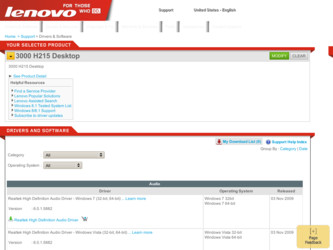
Related Lenovo H215 Manual Pages
Download the free PDF manual for Lenovo H215 and other Lenovo manuals at ManualOwl.com
Lenovo MW600-B-LO Wireless 802.11bg wireless PCI-E Adapter Card User Manual V1.0 - Page 7
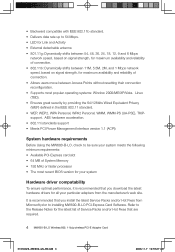
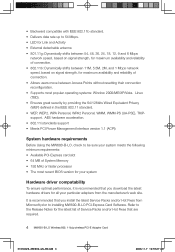
... PCI-Express card slot • 64 MB of System Memory • 150 MHz or faster processor • The most recent BIOS version for your system
Hardware driver compatability
To ensure optimal performance, it is recommended that you download the latest hardware drivers for all your particular adapters from the manufacturer's web site.
It is recommended that you install the latest Service Packs...
Lenovo MW600-B-LO Wireless 802.11bg wireless PCI-E Adapter Card User Manual V1.0 - Page 8
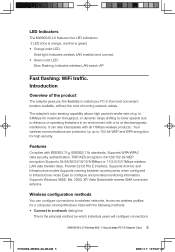
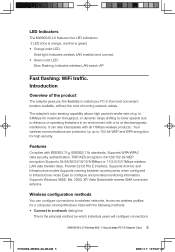
... and connect. • Green color LED:
Slow Flashing: Indicates wireless LAN search AP
Fast flashing: WiFi traffic. Introduction
Overview of the product
The adapter gives you the flexibility to install your PC in the most convenient location available, without the cost of running network cables.
The adapter's auto-sensing capability allows high packet transfer rate of...
Lenovo MW600-B-LO Wireless 802.11bg wireless PCI-E Adapter Card User Manual V1.0 - Page 12


..., make sure that your wireless network adapter appears in the Network Connections folder as a wireless connection and is enabled. If your wireless network adapter appears in the Network Connections folder as a wired connection, ensure that you have installed the latest driver for your adapter that is designed for Windows Vista.
On the Enter information for the wireless network you want to add page...
Lenovo 3000 H Series User Guide V3.0 - Page 4


... the Remote Control 13
Chapter 2 Using the Rescue System 17
2.1 OneKey Recovery 18 2.2 Driver and Application Installation 18 2.3 System Setup 19 2.4 System Backup 20 2.5 System Recovery 20 2.6 Create Recovery Disc 20
Chapter 3 Using the Computer Software 21
Chapter 4 System Maintenance and Recovery 23
4.1 Restoring the System 24 4.2 Backup and Restore 24 4.3 Cleaning Up the Disk 24...
Lenovo 3000 H Series User Guide V3.0 - Page 5


5.3 Troubleshooting Software Problems 29 5.4 Troubleshooting Problems with Optical Drives and
Hard Disks 30 5.5 Special considerations for troubleshooting Windows 31
Contents
31040540_3000 H_UG_EN_V3.0.indd 2
2009.9.7 2:30:44 PM
Lenovo 3000 H Series User Guide V3.0 - Page 22


...This chapter contains the following topics:
1
ÿ OneKey Recovery
ÿ Driver and Application Installation
ÿ System Setup ÿ System Backup
2
ÿ System Recovery
ÿ Create Recovery Disc
Attention: Using this program will result in a loss of data.
3
• You can recover the C drive of the computer
to the factory default settings or to the
last system backup status...
Lenovo 3000 H Series User Guide V3.0 - Page 23


... is recovered successfully, the software prompts to restart the computer. Restart the computer and enter the system.
2.2 Driver and Application Installation
The Driver and Application Installation function in the rescue system provides a way for the user to conveniently re-install all of the Lenovo applications and drivers that were shipped with your Lenovo hardware.
18 User Guide
31040540_3000...
Lenovo 3000 H Series User Guide V3.0 - Page 24


... Drivers and
Application installation has been installed automatically. After that, the manual installation function can be used.
2.3 System Setup
System Setup configures the network configuration for the Lenovo Rescue System to ensure your Rescue System can connect to internet. In addition, System Setup sets and manages all passwords for the Lenovo Rescue system.
2.3.1 Launch
Turn on the computer...
Lenovo 3000 H Series User Guide V3.0 - Page 29


... start restoration. When all processes run to completion, the system displays a message informing you that the restore operation has completed successfully.
4.2 Backup and Restore
For security purposes, you can back up the system status before you install additional software, or otherwise modify system settings. To back up the system status, do the following: 1. Click...
Lenovo 3000 H Series User Guide V3.0 - Page 33


... plug the power
cord to the monitor. 3. Check that the signal cable to the monitor is securely connected to the
connector on the computer graphics card; if not, shut down the computer then securely connect the signal cable of the monitor.
Problem: You need to change display property settings. Setting display background and icon properties: 1. Right-click the desktop anywhere except...
Lenovo 3000 H Series User Guide V3.0 - Page 34


... that may be generating magnetic interference. 2. Move any interfering devices away from the computer. 3. If the problem persists, consult with Lenovo Service.
5.2 Troubleshooting Audio Problems
Problem: No sound from integrated speakers Troubleshooting and problem resolution: • Adjust the windows volume control - Double-click the speaker icon in the
lower-right corner of your screen...
Lenovo 3000 H Series User Guide V3.0 - Page 35


... the instructions displayed to uninstall the software.
5.4 Troubleshooting Problems with Optical Drives and Hard Disks
Problem: The Optical drive is unable to read a CD/DVD.
Troubleshooting and problem resolution: 1. Check to determine if there is an optical drive icon in the resource manager
of the operating system. If not, restart your computer. If there is still no icon, contact Lenovo Service...
Lenovo 3000 H Series User Guide V3.0 - Page 36


... Windows
Record the following information that may later be useful in troubleshooting system problems: 1. The serial number of the software. The serial number was shipped with the
computer and was provided separately by the manufacturer. The Help Center is unable to retrieve this number. 2. The drivers for this computer model only support the Windows 7 system. 3. When you use the Windows...
Lenovo 3000 H Series Hardware Replacement Guide V3.0 - Page 24


... computer cover and reconnect cables, including telephone lines and power cords. Also, depending on the part that was replaced, you might need to confirm the updated information in the Setup Utility program. Refer to "Starting the Setup Utility" in the User Guide or in the Hardware Maintenance Manual.
To complete the part installation: (Completing the part installation of your actual computer...
Lenovo 3000 H Series Hardware Replacement Guide V3.0 - Page 28


... caused by the installation or operations carried out by Lenovo professional service staff.
Lenovo has made every attempt to ensure that the manuals included with your computer, are correct and accurate, but makes no guarantee that the publications are error free. To provide better service, Lenovo reserves the right to improve and/or modify the products and software programs described...
Lenovo 3000 H Series Hardware Replacement Guide V3.0 - Page 29


... transmitted through wired or wireless network in any form, or translated into any language without prior written permission of Lenovo. Names or marks of certain companies mentioned in the manuals included with your computer or this document are only used to state trademark rights, and they will not necessarily indicate that related software or hardware is...
Lenovo Safety and Warranty Guide V1.0.0 - Page 4


... power adapters 4 Voltage-selection switch 5 Extension cords and related devices 5 Plugs and outlets 6 External devices 6 Batteries 6 Heat and product ventilation 7 Operating environment 8 Electrical current safety information 9 Lithium battery notice 10 Modem safety information 10 Laser compliance statement 11 Power supply statement 12 Products with television tuner options installed...
Lenovo Safety and Warranty Guide V1.0.0 - Page 8
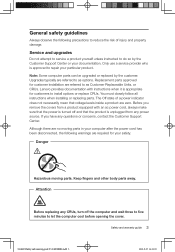
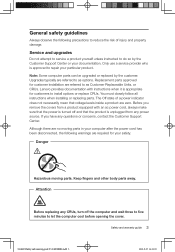
...Customer Support Center or your documentation. Only use a service provider who is approved to repair your particular product.
Note: Some computer parts can be upgraded or replaced by the customer. Upgrades typically are referred to as options. Replacement parts approved for customer installation are referred to as Customer Replaceable Units, or CRUs. Lenovo provides documentation with instructions...
Lenovo Safety and Warranty Guide V1.0.0 - Page 19


... network resources can leave your computer vulnerable to computer viruses, hackers, spyware, and other malicious activities that might damage your computer, software, or data. It is your responsibility to ensure that you have adequate protection in the form of firewalls, antivirus software, and antispyware software and keep this software up to date.
14 Safety and warranty guide
4BGFUZ...
Lenovo Safety and Warranty Guide V1.0.0 - Page 27


... Will Do to Correct Problems
When you contact a Service Provider, you must follow the problem determination and resolution procedures specified.
Your Service Provider will attempt to diagnose and resolve your problem over the telephone, e-mail or through remote assistance. Your Service Provider may direct you to download and install designated software updates.
Some problems can be resolved with...

