Lenovo IdeaCentre D400 driver and firmware
Drivers and firmware downloads for this Lenovo item

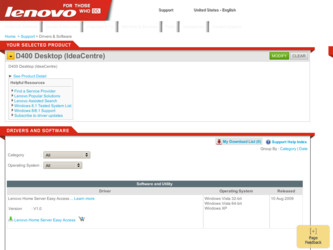
Related Lenovo IdeaCentre D400 Manual Pages
Download the free PDF manual for Lenovo IdeaCentre D400 and other Lenovo manuals at ManualOwl.com
Lenovo IdeaCentre D400 Series Hardware Maintenance Manual - Page 20
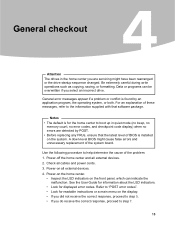
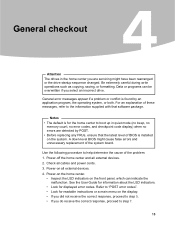
... that the latest level of BIOS is installed on the system. A down-level BIOS might cause false errors and unnecessary replacement of the system board.
Use the following procedure to help determine the cause of the problem: 1. Power-off the home center and all external devices. 2. Check all cables and power cords. 3. Power-on all external devices. 4. Power-on the home center...
Lenovo IdeaCentre D400 Series Hardware Maintenance Manual - Page 24
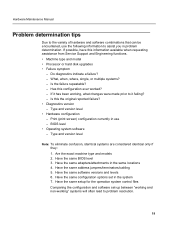
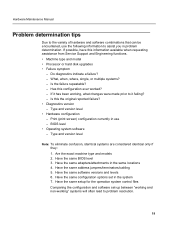
... and models 2. Have the same BIOS level 3. Have the same adapters/attachments in the same locations 4. Have the same address jumpers/terminators/cabling 5. Have the same software versions and levels 6. Have the same configuration options set in the system 7. Have the same setup for the operation system control files Comparing the configuration and software set-up between "working and non-working...
Lenovo IdeaCentre D400 Series Hardware Maintenance Manual - Page 33
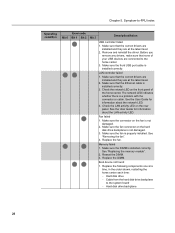
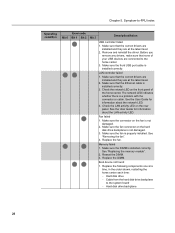
... and reinstall the driver. Before you remove any drivers, make sure that none of your USB devices are connected to the home center.
3. Make sure the front USB port cable is installed correctly.
LAN controller failed
1. Make sure that the correct drivers are installed and they are at the latest level.
2. Make sure that the Ethernet cable is installed correctly.
3. Check the network LED on the...
Lenovo IdeaCentre D400 Series Hardware Maintenance Manual - Page 35


... indicate the malfunction. See the User Guide for information about the LED indicators. If the LEDs indicate that the home center is not working correctly, complete the following steps.
1. Power-off the home center. 2. Remove or disconnect the following components (if installed) one at a time.
a. Any external devices b. Any adapters c. Hard disk drives d. Memory module e. Fan module
30
Lenovo IdeaCentre D400 Series Hardware Maintenance Manual - Page 62


... those arising from the installation and operations carried out by Lenovo professional service staff. Lenovo has performed strict collation for all the manuals included with your computer, but we cannot guarantee that it has no mistake and omission. To provide better service, Lenovo reserves the right to improve and/or modify the products and software programs described in all...
Lenovo IdeaCentre D400 Series Hardware Maintenance Manual - Page 63


...between the product and all the manuals included with your computer. For the latest information or any questions or comments, contact or visit Lenovo website: Service website: http://consumersupport.lenovo.com
Lenovo is the registered trademark of Lenovo (Beijing ) Co., Ltd.
Microsoft is the registered trademark of Microsoft.
Microsoft Windows XP is the Windows XP-registered trademark of Microsoft...
Lenovo IdeaCentre D400 Series User Guide V1.0 - Page 4


... Instruction for using Home Server hardware........ 4
Front view 4 Front panel LED indicators 5 Using the one-touch USB backup feature 8 Rear view 9 LAN related LEDs on the rear side 10 Connect the power cord 11 Connect to the home network 11 Lenovo Home Server Recovery DVD 11 Client Software Installer CD 12 Computer Restore CD 12
Chapter 2 Installing the software 13
Install the Windows...
Lenovo IdeaCentre D400 Series User Guide V1.0 - Page 7


... install and use the Windows Home Server
Connector software which enables automatic backup and access to shared folders on the home server.
Do not support Wireless • You must use an Ethernet cable to connect your Home Server to your
broadband router or home computer. Wireless connecting your Home Server to your broadband router or home computer is not supported. • Can not setup...
Lenovo IdeaCentre D400 Series User Guide V1.0 - Page 11
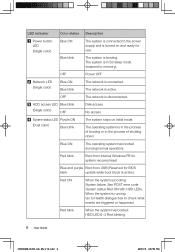
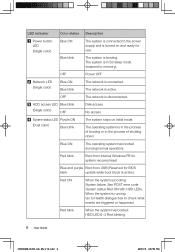
... system has booted (running/normal operation).
Red blink
Boot from internal Windows PE for system recovery/reset
Blue and purple Boot from USB (Reserved for BIOS
blink
update while boot block is active.)
Red ON
When the system is booting: System failure: See POST error code System status Red ON with HDD LEDs. When the system...
Lenovo IdeaCentre D400 Series User Guide V1.0 - Page 13


...standard USB flash disks, USB
hard disks and USB card readers free of internal Hub. (Note: "standard" refers to media that do not require specific drivers and can be recognized directly by Microsoft Windows Home Server.)
1. Plug the USB device into the front USB connector . 2. Press the USB backup button . The USB backup indicator blinks blue. 3. All files on the USB storage device are copied into...
Lenovo IdeaCentre D400 Series User Guide V1.0 - Page 17


Client Software Installer CD
The Client Software Installer CD will lead you through the steps to install the Windows Home Server Connector on the computers you want to connect to your home server. It will also install the LightsOut client utility.
Computer Restore CD
The Computer Restore CD will lead you through the steps to recover your home computer system from a backup that...
Lenovo IdeaCentre D400 Series User Guide V1.0 - Page 18
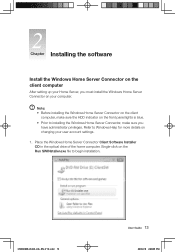
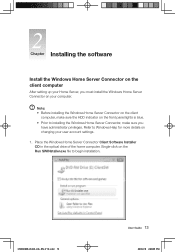
... Server Connector, make sure you
have administrator privileges. Refer to Windows Help for more details on changing your user account settings.
1. Place the Windows Home Server Connector Client Software Installer CD in the optical drive of the home computer. Single-click on the Run SWINstaller.exe file to begin installation.
31038690B_D400_UG_EN_V1.0.indd 13
User Guide 13
2009.7.8 4:28:05 PM
Lenovo IdeaCentre D400 Series User Guide V1.0 - Page 19


2. The End User License Agreement window appears. Select the "I accept terms in End User license Agreement" option button, and then click Next.
3. Select the "Install Windows Home Server Connector SW" option button if you want to install SW for the Connector.
4. Click Install to begin the installation process.
14 User Guide
31038690B_D400_UG_EN_V1.0.indd 14
2009.7.8 4:28:06 PM
Lenovo IdeaCentre D400 Series User Guide V1.0 - Page 21


....
10. Click Next.
Note: Selecting the first option "Download the updates from my home server and install them automatically" will spend a lot of time to download the updates for the Connector and the windows appeared will be different with below steps instruction.
11. Select the "Yes, wake up this computer if it is in sleep or hibernate mode...
Lenovo IdeaCentre D400 Series User Guide V1.0 - Page 25


20. Select the "On (recommended)" option button if you want to use Windows Update to automatically download and install updates for Windows Home Server, and then click the Next arrow.
21. Choose if you want to participate in the Customer Experience Improvement Program, and then click the Next arrow.
20 User Guide
31038690B_D400_UG_EN_V1.0.indd 20
2009.7.8 4:28:08 PM
Lenovo IdeaCentre D400 Series User Guide V1.0 - Page 26


... arrow to automatically download and install available Windows Home Server updates. This could take some time to complete but does not require additional information from you.
Attention: Do not restart or turn off your Home Server during the update process.
24. Once installation is complete the Windows Home Server windows displays.
31038690B_D400_UG_EN_V1.0.indd 21
User Guide 21
2009.7.8 4:28...
Lenovo IdeaCentre D400 Series User Guide V1.0 - Page 36


3. The InstallAware Wizard windows appears.
4. Select your preference language from the pop-up "Select Setup Language" dialog box, and then click OK.
Note: Select the same language as the client PC system when installing this software.
5. Once the language is selected, the Welcome window appears.
31038690B_D400_UG_EN_V1.0.indd 31
User Guide 31
2009.7.8 4:28:12 PM
Lenovo IdeaCentre D400 Series User Guide V1.0 - Page 48
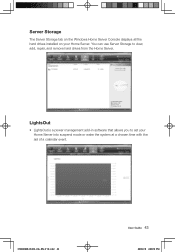
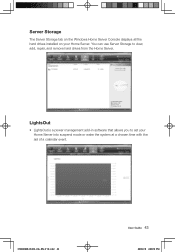
Server Storage
The Server Storage tab on the Windows Home Server Console displays all the hard drives installed on your Home Server. You can use Server Storage to view, add, repair, and remove hard drives from the Home Server.
LightsOut
• LightsOut is a power management add-in software that allows you to set your Home Server into suspend mode or wake the...
Lenovo IdeaCentre D400 Series User Guide V1.0 - Page 62
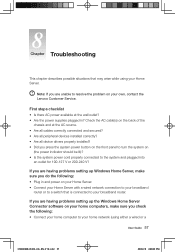
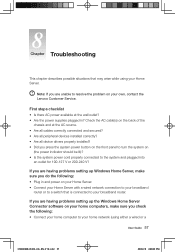
... Server with a wired network connection to your broadband
router or to a switch that is connected to your broadband router.
If you are having problems setting up the Windows Home Server Connector software on your home computers, make sure you check the following: • Connect your home computer to your home network (using either a wired or a
User Guide 57
31038690B_D400_UG_EN_V1.0.indd...
Lenovo IdeaCentre D400 Series User Guide V1.0 - Page 63


... software on your home computer is not blocking access to Windows Home Server. • If your computer is part of a corporate network (for example, a corporate laptop), check with the corporate network administrator about the IPsec policy. This may block access from the corporate computer to Windows Home Server.
Note: Go to http://www.lenovo.com/homeserver for the software upgrade.
Post error...
