Lenovo IdeaPad U310 driver and firmware
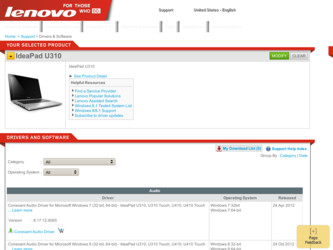
Related Lenovo IdeaPad U310 Manual Pages
Download the free PDF manual for Lenovo IdeaPad U310 and other Lenovo manuals at ManualOwl.com
Ideapad U310, U410 Regulatory Notice V1.0 (English) - Page 1


...; FCC ID: PPD-AR5B195 (Model: AR5B195) Wireless LAN Mini PCI Express Cards marketed in the USA and Canada do not support nor function in the extended channels (12ch, 13ch). i) The FCC RF Exposure compliance: The radiated output power of the Wireless LAN/WiMAX Mini PCI Express Card authorized to use for the your Lenovo computer is far below the FCC radio frequency...
Ideapad U310, U410 Regulatory Notice V1.0 (English) - Page 3


...: AR5B95) • IC: 4104A-AR5B195 (Model: AR5B195)
Wireless LAN Mini PCI Express Cards marketed in the USA and Canada do not support nor function in the extended channels (12ch, 13ch).
There is no certification number of Industry Canada for Mini PCI Express Card shown on the enclosure of your Lenovo computer. Instead you will find an indicator label pointing...
Ideapad U310, U410 Lenovo Limited Warranty & Product Specific Notices V1.0 (English) - Page 3


...Will Do to Correct Problems When you contact a Service Provider, you must follow the specified problem determination and resolution procedures. The Service Provider will attempt to diagnose and resolve your problem by telephone, e-mail or remote assistance. The Service Provider may direct you to download and install designated software updates. Some problems may be resolved with a replacement part...
Ideapad U310, U410 Lenovo Limited Warranty & Product Specific Notices V1.0 (English) - Page 4


... caused by a non-authorized service provider • failure of, or damage caused by, any third party products, including those that Lenovo may provide or integrate into the Lenovo product at your request • any technical or other support, such as assistance with "how-to" questions and those regarding product set-up and installation • products or parts...
Ideapad U310, U410 Lenovo Limited Warranty & Product Specific Notices V1.0 (English) - Page 13


... replacement instructions are shipped with your product and are available from Lenovo at any time upon request. CRUs that are easily installed by you are called "Self-service CRUs". "Optional-service CRUs" are CRUs that may require some technical skill and tools. Installation of Self-service CRUs is your responsibility. You may request that a Service Provider install Optional-service CRUs...
Ideapad U310, U410 Lenovo Limited Warranty & Product Specific Notices V1.0 (English) - Page 14


... may dispose of the product as it sees fit, with no liability to you. 7 Product Exchange Service Under Product Exchange Service, Lenovo will ship a replacement product to your location. You are responsible for its installation and verification of its operation. The replacement product becomes your property in exchange for the failed product, which becomes...
Ideapad U310, U410 Lenovo Limited Warranty & Product Specific Notices V1.0 (English) - Page 16


...; Turn off the display:
After 10 minutes • Put the computer to sleep:
After 25 minutes • Advanced power settings:
- Turn off hard disks: After 20 minutes
- Hibernate: After 1 hour To awaken your computer from a Sleep mode, press any key on your keyboard. For more information about these settings, refer to your Windows Help and Support information system.
16
Ideapad U310, U410 Lenovo Limited Warranty & Product Specific Notices V1.0 (English) - Page 17
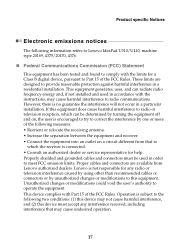
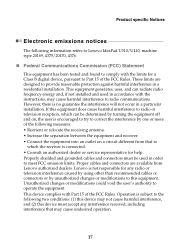
... to Lenovo IdeaPad U310/U410, machine type 20169, 4375/20170, 4376.
„ Federal Communications Commission (FCC) Statement
This equipment has been tested and found to comply with the limits for a Class B digital device, pursuant to Part 15 of the FCC Rules. These limits are designed to provide reasonable protection against harmful interference in a residential installation. This...
IdeaPad U310&U410 User Guide V1.0 (English) - Page 2


...; To refer to it, go to http://consumersupport.lenovo.com/ and click
User guides and manuals.
First Edition (January 2012) © Copyright Lenovo 2012.
LIMITED AND RESTRICTED RIGHTS NOTICE: If data or software is delivered pursuant a General Services Administration "GSA" contract, use, reproduction, or disclosure is subject to restrictions set forth in Contract No. GS-35F-05925.
IdeaPad U310&U410 User Guide V1.0 (English) - Page 6


Chapter 1. Getting to know your computer
„ U410 a
b
c
d
g
e
f
Note: The illustrations in this manual may differ from the actual product. Please refer to the actual product.
Attention: • Do NOT open the display panel beyond 130 degrees. When closing the display panel, be
careful NOT to leave pens or any other objects in between the...
IdeaPad U310&U410 User Guide V1.0 (English) - Page 20


... describes the function of each hotkey.
: Mute/Unmute.
: Decrease sound volume.
: Increase sound volume.
:
Refresh desktop or Web pages.
Open the interface for : integrated wireless devices
settings (on/off).
:
Turn on/off the integrated camera.
:
Close active window or program.
:
Enable/Disable the touchpad.
:
Enable/Disable the built-in microphone.
:
Open the interface for...
IdeaPad U310&U410 User Guide V1.0 (English) - Page 22


... connection capabilities. „ Using memory cards (not supplied) Your computer supports the following types of memory cards: • Secure Digital (SD) card • MultiMediaCard (MMC)
Note: • Insert ONLY one card in the slot at a time. • This card reader does not support SDIO devices (e.g., SDIO Bluetooth, etc.).
Inserting a memory card 1 Push the dummy card until you hear a click...
IdeaPad U310&U410 User Guide V1.0 (English) - Page 23


... install the driver before connecting. Check the documentation provided by the device's manufacturer before connecting the device.
Before disconnecting a USB storage device, make sure your computer has finished transferring data by that device. Click the Safely Remove Hardware icon in the notification area of Windows to remove the device before disconnecting.
Note: If your USB device uses a power...
IdeaPad U310&U410 User Guide V1.0 (English) - Page 25


Chapter 2. Learning the basics
Special keys and buttons
a „ OneKey Rescue system button a
• When the computer is powered off, press this button to start the OneKey Rescue system.
• In the Windows operating system, press this button to start the Lenovo OneKey Recovery system.
Note: For details, see "OneKey Rescue system" on page 28.
21
IdeaPad U310&U410 User Guide V1.0 (English) - Page 30


Chapter 3. Connecting to the Internet „ Software configuration
Consult your Internet Service Provider (ISP) for details on how to configure your computer.
26
IdeaPad U310&U410 User Guide V1.0 (English) - Page 31


... without the need for cables.
Note: Your computer may not support all wireless connection methods.
„ Using Wi-Fi/WiMAX (on select models)
Enabling wireless connection To enable wireless communications, do the following: Press to make configuration. Hardware connection
Wi-Fi/WiMAX network
Access point *
* Not supplied
Software configuration Consult your Internet Service Provider (ISP) and...
IdeaPad U310&U410 User Guide V1.0 (English) - Page 32


...of operating system and preinstalled software).
„ Using Lenovo OneKey Recovery (within Windows operating system) In Windows operating system, double click the OneKey Recovery system Icon on the desktop to launch Lenovo OneKey Recovery. Within the program, you can back up the system partition on the hard disk drive, other storage devices, or by creating recovery discs.
Note: • The backup...
IdeaPad U310&U410 User Guide V1.0 (English) - Page 35


... be downloaded from Lenovo's consumer support Web site (http://consumersupport.lenovo.com). If your computer is pre-installed with Windows operating system, you can also find installation programs for some pre-installed software in the Application folder on D partition of the hard disk drive.
How can I contact the customer support center? See "Chapter 3. Getting help and service" of Lenovo Safety...
IdeaPad U310&U410 User Guide V1.0 (English) - Page 36


... in your computer. All the device drivers for your computer model can be downloaded from Lenovo's consumer support Web site. If your computer is pre-installed with Windows operating system, you can also find device drivers for the operating system in the Driver folder on D partition of the hard disk drive. Lenovo's consumer support Web site contains the most updated device drivers.
What can...
IdeaPad U310&U410 User Guide V1.0 (English) - Page 39


... screen is unreadable or distorted.
• Make sure that: - The display device driver is installed correctly. - The screen resolution and color quality are correctly set. - The monitor type is correct.
Incorrect characters appear • Did you install the operating system or programs
on the screen.
correctly? If they are installed and configured
correctly, have the computer serviced.
35

