Lenovo IdeaPad Z480 driver and firmware
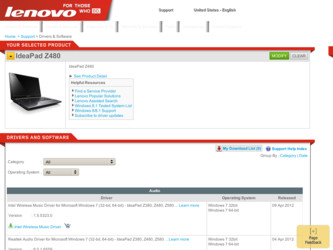
Related Lenovo IdeaPad Z480 Manual Pages
Download the free PDF manual for Lenovo IdeaPad Z480 and other Lenovo manuals at ManualOwl.com
Lenovo IdeaPad Z380&Z480&Z580 Hardware Maintenance Manual V1.0 - Page 2


... the product it supports, be sure to read the general information under "Notices" on page 127.
First Edition (February 2012) © Copyright Lenovo 2012. All rights reserved. LIMITED AND RESTRICTED RIGHTS NOTICE: If data or software is delivered pursuant a General Services Administration "GSA" contract, use, reproduction, or disclosure is subject to restrictions set forth in...
Lenovo IdeaPad Z380&Z480&Z580 Hardware Maintenance Manual V1.0 - Page 3


... card 34 1030 Optical drive/Hard disk drive (HDD)/Memory/Central processing unit/Mini PCI Express Card slot compartment cover 35 1040 Hard disk drive 37 1050 Optical drive 40 1060 DIMM 41 1070 PCI Express Mini Card for wireless LAN/WAN 42 1080 Keyboard 44 1090 Keyboard bezel 47 1100 System board 57 1110 LCD unit 61 1120 Fan assembly and Heat Sink assembly 65 1130 CPU...
Lenovo IdeaPad Z380&Z480&Z580 Hardware Maintenance Manual V1.0 - Page 7
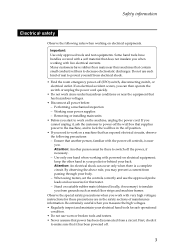
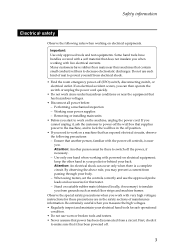
... when working with powered-on electrical equipment; keep the other hand in your pocket or behind your back. Attention: An electrical shock can occur only when there is a complete circuit. By observing the above rule, you may prevent a current from passing through your body. - When using testers, set the controls correctly and use...
Lenovo IdeaPad Z380&Z480&Z580 Hardware Maintenance Manual V1.0 - Page 20


... sure that all software fixes, drivers, and BIOS downloads are installed before replacing any FRUs listed in this manual. After a system board is replaced, ensure that the latest BIOS is loaded to the system board before completing the service action. To download software fixes, drivers, and BIOS, follow the steps below: 1. Go to http://consumersupport.lenovo.com/. 2. Enter the serial number or...
Lenovo IdeaPad Z380&Z480&Z580 Hardware Maintenance Manual V1.0 - Page 26
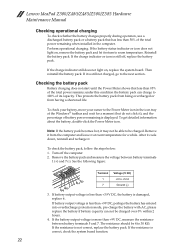
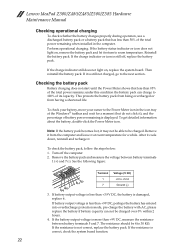
Lenovo IdeaPad Z380/Z480/Z485/Z580/Z585 Hardware Maintenance Manual
Checking operational charging
To check whether the battery charges properly during operation, use a discharged battery pack or a battery pack that has less than 50% of the total power remaining when installed in the computer. Perform operational charging. If the battery status indicator or icon does not light on...
Lenovo IdeaPad Z380&Z480&Z580 Hardware Maintenance Manual V1.0 - Page 27


... for specific models and updates to the software that was preloaded on the computer. Not all recovery disc sets come with a Supplemental Recovery Disc.
To restore the computer to the original factory configuration using the recovery disc set, do the following: 1. Insert the bootable Start Recovery Disc into the optical drive. 2. Start the computer. When the Lenovo logo comes up, immediately...
Lenovo IdeaPad Z380&Z480&Z580 Hardware Maintenance Manual V1.0 - Page 28


Lenovo IdeaPad Z380/Z480/Z485/Z580/Z585 Hardware Maintenance Manual
7. When all of the data has been copied from the last disc in the set, remove the disc and restart the computer.
Note: The remainder of the recovery process is fully automated and no action is required by you. The computer will restart into the Windows desktop several times and you might...
Ideapad Z380, Z480, Z485, Z580, Z585 Lenovo Limited Warranty & Product Specific Notices V1.0 (English) - Page 3
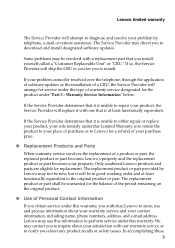
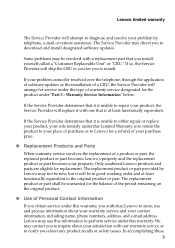
Lenovo limited warranty
The Service Provider will attempt to diagnose and resolve your problem by telephone, e-mail or remote assistance. The Service Provider may direct you to download and install designated software updates.
Some problems may be resolved with a replacement part that you install yourself called a "Customer Replaceable Unit" or "CRU." If so, the Service Provider will ship the CRU ...
Ideapad Z380, Z480, Z485, Z580, Z585 Lenovo Limited Warranty & Product Specific Notices V1.0 (English) - Page 4
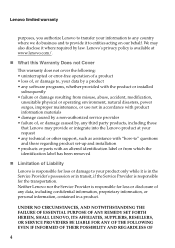
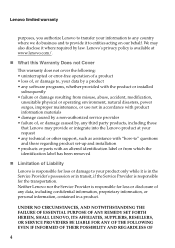
... caused by a non-authorized service provider • failure of, or damage caused by, any third party products, including those that Lenovo may provide or integrate into the Lenovo product at your request • any technical or other support, such as assistance with "how-to" questions and those regarding product set-up and installation • products or parts...
Ideapad Z380, Z480, Z485, Z580, Z585 Lenovo Limited Warranty & Product Specific Notices V1.0 (English) - Page 14
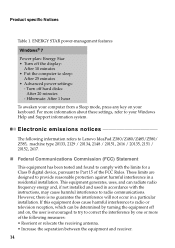
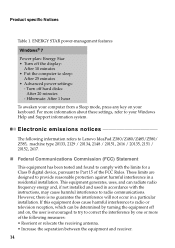
...minutes • Advanced power settings:
- Turn off hard disks: After 20 minutes
- Hibernate: After 1 hour
To awaken your computer from a Sleep mode, press any key on your keyboard. For more information about these settings, refer to your Windows Help and Support information system.
Electronic emissions notices
The following information refers to Lenovo IdeaPad Z380/Z480/Z485/Z580/ Z585, machine...
Ideapad Z380, Z480, Z485, Z580, Z585 User Guide V1.0 (English) - Page 2


... this manual are for Lenovo IdeaPad Z480 unless otherwise stated. • The illustrations in this manual may differ from the product you are using.
Regulatory Notice • To refer to it, go to http://consumersupport.lenovo.com/ and click
User guides and manuals.
First Edition (December 2011) © Copyright Lenovo 2011.
LIMITED AND RESTRICTED RIGHTS NOTICE: If data or software...
Ideapad Z380, Z480, Z485, Z580, Z585 User Guide V1.0 (English) - Page 22


... install the driver before connecting. Check the documentation provided by the device's manufacturer before connecting the device.
Before disconnecting a USB storage device, make sure your computer has finished transferring data by that device. Click the Safely Remove Hardware icon in the notification area of Windows to remove the device before disconnecting.
Note: If your USB device uses a power...
Ideapad Z380, Z480, Z485, Z580, Z585 User Guide V1.0 (English) - Page 28


...to your computer to help prevent it from being removed without your permission. For details on installing the security lock, please refer to the instructions shipped with ...devices and security features.
„ Using VeriFace™
VeriFace is a face recognition software which takes a digital snapshot, extracts key features of your face, and creates a digital map that becomes the system's "password...
Ideapad Z380, Z480, Z485, Z580, Z585 User Guide V1.0 (English) - Page 33


... to the Internet
„ Using Wi-Fi/WiMAX (on select models) Enabling wireless connection
To enable wireless communications, press Fn + F5 to make configuration. Hardware connection
Wi-Fi/WiMAX network
Access point *
* Not supplied
Software configuration
Consult your Internet Service Provider (ISP) and search Windows Help and Support Center for details on how to configure your computer.
29
Ideapad Z380, Z480, Z485, Z580, Z585 User Guide V1.0 (English) - Page 34


... size of operating system and preinstalled software).
„ Using Lenovo OneKey Recovery (within Windows operating system)
In Windows operating system, double click the OneKey Recovery system Icon on the desktop to launch Lenovo OneKey Recovery. Within the program, you can back up the system partition on the hard disk drive, other storage devices, or by creating recovery discs.
Notes: • The...
Ideapad Z380, Z480, Z485, Z580, Z585 User Guide V1.0 (English) - Page 36


... can I find the detailed specifications for my computer? See http://consumersupport.lenovo.com.
I need to upgrade a device or I need to replace one of the following: the hard disk drive, memory, or the keyboard.
See "Appendix A. CRU instructions" on page 39 of this guide.
Where are the recovery discs? Your computer did not come with a recovery disc. For an explanation of the alternative...
Ideapad Z380, Z480, Z485, Z580, Z585 User Guide V1.0 (English) - Page 37


... and type of warranty service, see the Lenovo limited warranty flyer that came with your computer.
How can I install the device drivers? A compatible device driver is a requirement to ensure correct operation and performance of each component in your computer. If your computer is pre-installed with an operating system, Lenovo provides all drivers that you need in your hard disk.
What can I do if...
Ideapad Z380, Z480, Z485, Z580, Z585 User Guide V1.0 (English) - Page 38


... the screen.
- The battery is installed correctly.
- The AC adapter is connected to the computer and the
power cord is plugged into a working electrical outlet.
- The computer power is on. (Press the power button again
for confirmation.)
- The memory is installed correctly. • If these items are properly set, and the screen remains blank,
have the computer serviced.
When I turn on the...
Ideapad Z380, Z480, Z485, Z580, Z585 User Guide V1.0 (English) - Page 40


...
The screen is unreadable or distorted.
Incorrect characters appear on the screen.
• Make sure that: - The display device driver is installed correctly. - The screen resolution and color quality are correctly set. - The monitor type is correct.
• Did you install the operating system or programs correctly? If they are installed and configured correctly, have the computer serviced.
36
Ideapad Z380, Z480, Z485, Z580, Z585 User Guide V1.0 (English) - Page 44


... instructions
Replacing the hard disk drive
You can increase the storage capacity of your computer by replacing the hard disk drive with one of greater capacity. You can purchase a new hard disk drive from your reseller or Lenovo marketing representative.
Notes: • Replace the hard disk drive only if you upgrade it or have it repaired. The connectors and
bay of the hard disk drive...

