Lenovo IdeaTab A2109A driver and firmware
Drivers and firmware downloads for this Lenovo item

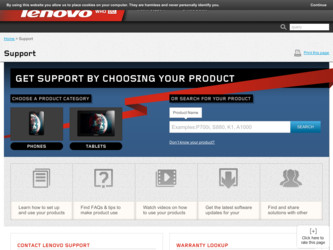
Related Lenovo IdeaTab A2109A Manual Pages
Download the free PDF manual for Lenovo IdeaTab A2109A and other Lenovo manuals at ManualOwl.com
IdeaTab A2109A-F Regulatory Notice V1.0 (English) - Page 2
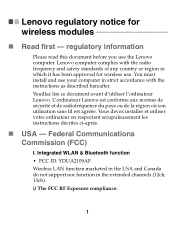
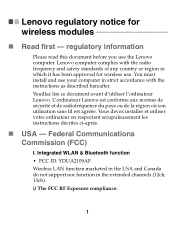
... fil est agréée. Vous devez installer et utiliser votre ordinateur en respectant scrupuleusement les instructions décrites ci-après.
„ USA - Federal Communications Commission (FCC)
I. Integrated WLAN & Bluetooth function
• FCC ID: YDUA2109AF Wireless LAN function marketed in the USA and Canada do not support nor function in the extended channels (12ch...
IdeaTab A2109A-F Regulatory Notice V1.0 (English) - Page 4
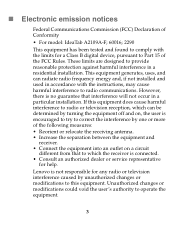
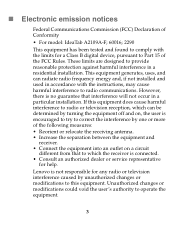
...IdeaTab A2109A-F; 60016; 2290
This equipment has been tested and found to comply with the limits for a Class B digital device, pursuant to Part 15 of the FCC Rules. These limits are designed to provide reasonable protection against harmful interference in a residential installation... dealer or service representative
for help.
Lenovo is not responsible for any radio or television interference caused ...
IdeaTab A2109A-F Hardware Maintenance Manual (English) - Page 2


... the product it supports, be sure to read the general information under "Notices" on page 52.
First Edition (June 2012) © Copyright Lenovo 2012. All rights reserved. LIMITED AND RESTRICTED RIGHTS NOTICE: If data or software is delivered pursuant a General Services Administration "GSA" contract, use, reproduction, or disclosure is subject to restrictions set forth in...
IdeaTab A2109A-F Hardware Maintenance Manual (English) - Page 7
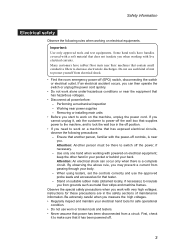
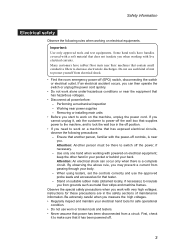
... when working with powered-on electrical equipment; keep the other hand in your pocket or behind your back. Attention: An electrical shock can occur only when there is a complete circuit. By observing the above rule, you may prevent a current from passing through your body. - When using testers, set the controls correctly and use...
IdeaTab A2109A-F Hardware Maintenance Manual (English) - Page 9
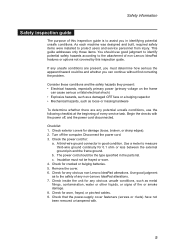
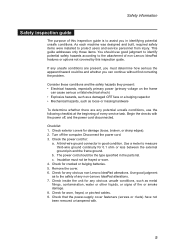
... designed and built, required safety items were installed to protect users and service personnel from injury. This guide addresses only those items. You should use good judgment to identify potential safety hazards according to the attachment of non-Lenovo IdeaPad features or options not covered by this inspection guide.
If any unsafe conditions are present, you...
IdeaTab A2109A-F Hardware Maintenance Manual (English) - Page 18
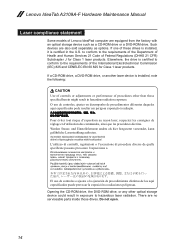
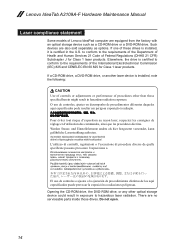
Lenovo IdeaTab A2109A-F Hardware Maintenance Manual
Laser compliance statement
Some models of Lenovo IdeaPad computer are equipped from the factory with an optical storage device such as a CD-ROM drive or a DVD-ROM drive. Such devices are also sold separately as options. If one of these drives is installed, it is certified in the U.S. to conform to the requirements of the Department of Health and ...
IdeaTab A2109A-F Hardware Maintenance Manual (English) - Page 20


... that all software fixes, drivers, and BIOS downloads are installed before replacing any FRUs listed in this manual. After a system board is replaced, ensure that the latest BIOS is loaded to the system board before completing the service action. To download software fixes, drivers, and BIOS, follow the steps below: 1. Go to http://consumersupport.lenovo.com/. 2. Enter a serial number or select...
IdeaTab A2109A-F Hardware Maintenance Manual (English) - Page 23
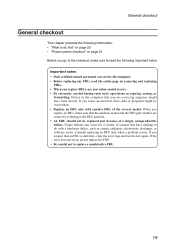
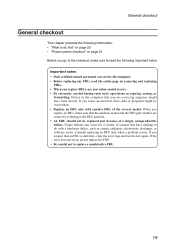
...Power system checkout" on page 21 Before you go to the checkout, make sure to read the following important notes:
Important notes: • Only certified trained personnel can service the computer...copying, saving, or
formatting. Drives in the computer that you are servicing sequence might have been altered. If you select an incorrect drive... software errors. Consider replacing an FRU only when a problem...
IdeaTab A2109A-F Hardware Maintenance Manual (English) - Page 24
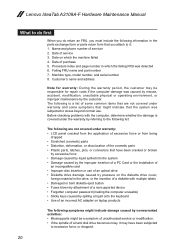
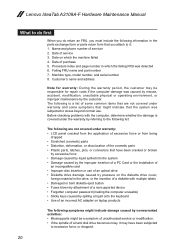
Lenovo IdeaTab A2109A-F Hardware Maintenance Manual
What to do first
When you do return an FRU, you must include the following information in the parts exchange form or parts return form that you attach to it: 1. Name and phone number of servicer 2. Date of service 3. Date on which the machine failed 4. Date of purchase 5. Procedure index and page...
IdeaTab A2109A-F Hardware Maintenance Manual (English) - Page 25


... differ from the one you are servicing. 3. If the voltage is not correct, replace the AC adapter. 4. If the voltage is acceptable, do the following: •• Replace the system board. •• If the problem continues, go to "Lenovo IdeaTab A2109A-F" on page 24. Note: Noise from the AC adapter does not always indicate a defect.
21
IdeaTab A2109A-F Hardware Maintenance Manual (English) - Page 28
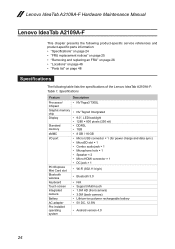
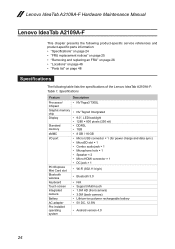
... 48
Specifications
The following table lists the specifications of the Lenovo IdeaTab A2109A-F: Table 1. Specifications
Feature Processor/ Chipset Graphic memory chip Display
Standard memory eMMC I/O port
PCI Express Mini Card slot Bluetooth wireless Keyboard Touch screen Integrated camera Battery AC adapter Pre-installed operating system
Description • NV Tegra3 T30SL
• NV Tegra3...
IdeaTab A2109A-F Hardware Maintenance Manual (English) - Page 29
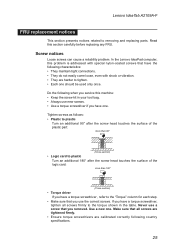
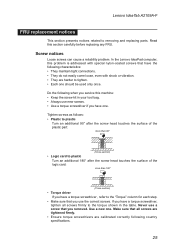
Lenovo IdeaTab A2109A-F
FRU replacement notices
This section presents notices related to removing and replacing parts. Read this section carefully before replacing any FRU.
Screw notices
Loose screws can cause a reliability problem. In the Lenovo IdeaPad computer, this problem is addressed... surface of the logic card:
more than 180°
(Cross-section)
•• Torque driver If you have a ...
IdeaTab A2109A-F Hardware Maintenance Manual (English) - Page 38


Lenovo IdeaTab A2109A-F Hardware Maintenance Manual
Figure 3. Removal steps of system board (continued) Disconnect the speaker connectors, camera connector and HDMI board
connector in the direction shown by arrows 5, 6.
6 5
5 6
When installing: Make sure that all the connectors are firmly attached.
Remove the system board in the direction shown by arrow 7.
7
34
IdeaTab A2109A-F Hardware Maintenance Manual (English) - Page 57


...determined in a controlled environment. Therefore, ...Lenovo® Lenovo logo® IdeaPad® Microsoft and Windows are trademarks of Microsoft Corporation in the United States, other countries, or both. The following are trademarks of Intel Corporation or its subsidiaries in the United States, other countries, or both: Intel® Intel® Core™ 2 Duo Other company, product, or service...
