Lenovo Ispirati 2001 driver and firmware
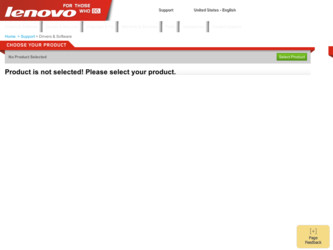
Related Lenovo Ispirati 2001 Manual Pages
Download the free PDF manual for Lenovo Ispirati 2001 and other Lenovo manuals at ManualOwl.com
User's Guide - Ispirati 2001 (6300) (English) - Page 4
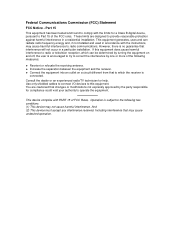
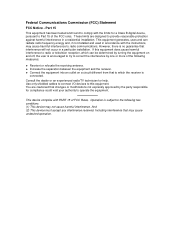
...installed and used in accordance with the instructions, may cause harmful interference to radio communications. However, there is no guarantee that interference will not occur in a particular installation. If this equipment does cause harmful interference to radio or television... or an experienced radio/TV technician for help. Use only shielded cables to connect I/O devices to this equipment. You...
User's Guide - Ispirati 2001 (6300) (English) - Page 6


... operating instructions since improper adjustment of other controls may result in further damage or complications. d. If the product has been dropped or the cabinet has been damaged. e. If the product exhibits a distinct deterioration in performance, indicating a need for service.
Canadian Department of Communication Radio Frequency Interference Statement
(English) This Class B digital apparatus...
User's Guide - Ispirati 2001 (6300) (English) - Page 8


... connectors and jumpers on your motherboard.
For information on BIOS Setup Utility, please refer to Chapter 4: BIOS Setup. You may need to look into this chapter if you are installing new peripherals into your system, or would like to change system settings such as power management, ...
If you need to update your BIOS, refer to -Chapter 5: BIOS Update Procedure for the steps...
User's Guide - Ispirati 2001 (6300) (English) - Page 12
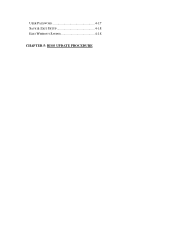
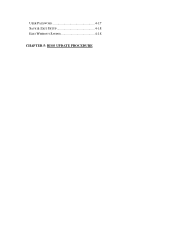
USER PASSWORD 4-17 SAVE & EXIT SETUP 4-18 EXIT WITHOUT SAVING 4-18
CHAPTER 5: BIOS UPDATE PROCEDURE
User's Guide - Ispirati 2001 (6300) (English) - Page 15
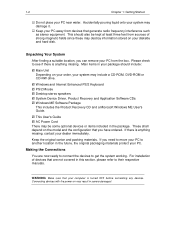
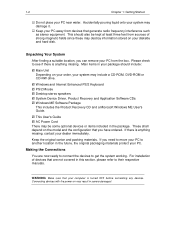
... on your order, your system may include a CD-ROM, DVD-ROM or CD-RW drive.
#"Windows and Internet Enhanced PS/2 Keyboard #"PS/2 Mouse #"Desktop stereo speakers #"System Device Driver, Product Recovery and Application Software CDs #"Windows ME Software Package
This includes the Product Recovery CD and a Microsoft Windows ME User's Guide.
#"This User's Guide #"AC Power Cord There may be some optional...
User's Guide - Ispirati 2001 (6300) (English) - Page 17
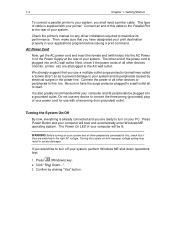
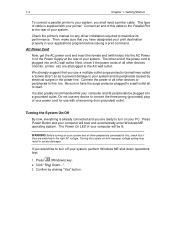
... a printer cable. This type of cable is supplied with your printer. Connect an end of this cable to the Parallel Port at the rear of your system.
Check the printer's manual for any driver installation required to maximize its performance. Then, make sure that you have designated your print destination properly in your applications program before issuing a print command.
AC Power...
User's Guide - Ispirati 2001 (6300) (English) - Page 18
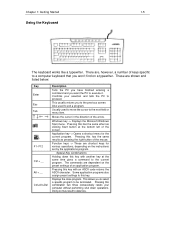
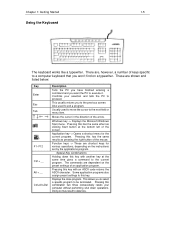
...field or menu item.
Moves the cursor in the direction of the arrow.
Windows key -> Displays the Microsoft Windows Start menu. Pressing this has the same effect as clicking Start button at ... preset settings to this key.
Displays the close program. This allows you to select a specific program to be terminated. Pressing this combination two times consecutively resets your computer without performing...
User's Guide - Ispirati 2001 (6300) (English) - Page 19
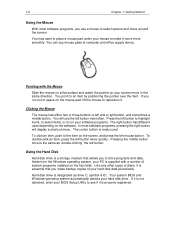
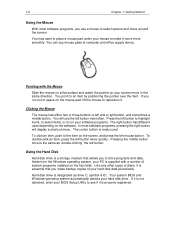
... a number of system programs installed on the hard disk. Like any other types of disks, it is essential that you make backup copies of your hard disk data periodically.
Hard disk drive is designated as drive C, symbol is C:. Your system BIOS and Windows operating system automatically detects your hard disk drive. If it is not detected, enter your BIOS Setup Utility to see if...
User's Guide - Ispirati 2001 (6300) (English) - Page 20
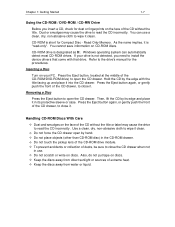
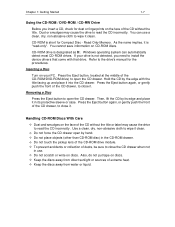
... Compact Disc - Read Only Memory. As the name implies, it is "read-only". You cannot save information on CD-ROM discs.
CD-ROM drive is designated as D:. Windows operating system can automatically detect most CD-ROM drives. If your drive is not detected, you need to install the device drivers that come with that drive. Refer to the drive's manual for the procedures.
Inserting...
User's Guide - Ispirati 2001 (6300) (English) - Page 22


... DMA controllers %"4Mb Firmware Hub with Award Flash BIOS %"Supports ACPI 1.0, APM 1.2, Plug and Play, PC Health Monitoring %"Built-in ports: serial port, parallel port, PS/2 keyboard port, PS/2 mouse port, VGA port, USB ports x2 (front), Game/Midi port, line in, line out, earphone and microphone in. %"FlexATX form-factor providing three PCI slots, and one AMR slot
Technical Specifications
CPU...
User's Guide - Ispirati 2001 (6300) (English) - Page 23
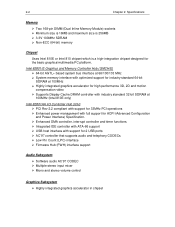
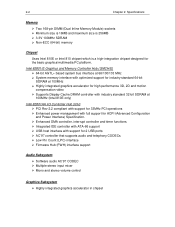
... Configuration and Power Interface) Specification. &"Enhanced DMA controller, interrupt controller and timer functions &"Integrated IDE controller with ATA-66 support &"USB host interface with support for 2 USB ports &"AC'97 controller that supports audio and telephony CODECs &"Low Pin Count (LPC) interface &"Firmware Hub (FWH) interface support
Audio Subsystem
&"Software audio AC'97 CODEC...
User's Guide - Ispirati 2001 (6300) (English) - Page 27
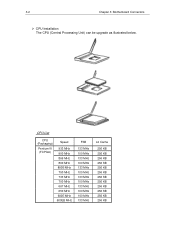
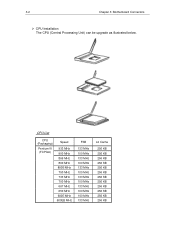
3-2
Chapter 3: Motherboard Connectors
&"CPU Installation The CPU (Central Processing Unit) can be upgrade as illustrated below.
CPU List
CPU (Packaging)
Pentium III (FCPGA)
Speed
933 MHz 900 MHz 866 MHz 800 MHz 800B MHz 750 MHz 733 MHz 700 MHz 667 MHz 650 MHz ...
User's Guide - Ispirati 2001 (6300) (English) - Page 28
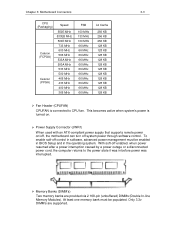
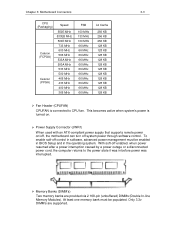
... power supply that supports remote power on/off, the motherboard can turn off system power through software control. To enable soft-off control in software, advanced power management must be enabled in BIOS Setup and in the operating system. With soft-off enabled, when power resumed after a power interruption caused by a power outage or a disconnected power cord, the computer returns to the power...
User's Guide - Ispirati 2001 (6300) (English) - Page 29


...(JIDE2)
Used to connect the ATA-33 CD-ROM / CD-RW / DVD drive via a 40-pinregular ribbon cable.
&"Floppy Disk Connector (FDD)
Onboard floppy disk connector for a customer installable Floppy Drive. Used with an internal floppy drive ribbon cable to connect to an internal floppy drive.
&"Front Panel Connector (JFP1) Front panel connector includes headers for power switch, power/suspend LED, and hard...
User's Guide - Ispirati 2001 (6300) (English) - Page 32
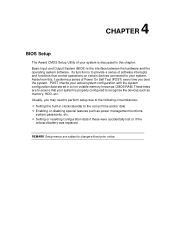
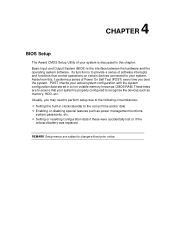
... is properly configured to recognize the devices such as memory, HDD, etc. Usually, you may need to perform setup due to the following circumstances: %"Setting the built-in clock/calendar to the correct time and/or date %"Enabling or disabling special features such as power management functions,
system passwords, etc. %"Setting or resetting configuration data if these...
User's Guide - Ispirati 2001 (6300) (English) - Page 33


... screen. Each item and corresponding options available are discussed in the succeeding sections.
Standard CMOS Features
This sub-menu allows you to configure basic system settings such as current date and time, type of storage devices installed in the system, and type of display monitor connected to the system.
User's Guide - Ispirati 2001 (6300) (English) - Page 34


..., 3.5 in. None
Video
EGA/VGA CGA40 CGA80 Mono
Halt On
All Errors All, But Keyboard All, But Diskette All, But Disk/Key No Errors
Base Memory
Extended Memory Total Memory
Description Sets system date and time to current date and time. Selects the type of floppy drives installed in the system.
Selects the type of display installed.
Determines whether system operation will...
User's Guide - Ispirati 2001 (6300) (English) - Page 35
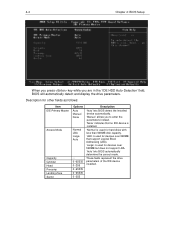
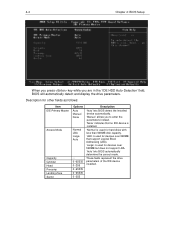
... 0~65535 0~255
Description
'Auto' lets BIOS detect the installed device automatically. 'Manual' allows you to enter the parameters instead. 'None' indicates that no IDE device is installed.
'Normal' is used for hard disks with less than 528MB disk capacity. 'LBA' is used for devices over 528MB that support Logical Block Addressing (LBA). 'Large' is used for devices over 528MB but does not...
User's Guide - Ispirati 2001 (6300) (English) - Page 39
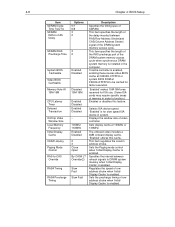
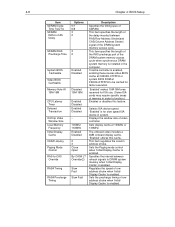
... system BIOS ROM at F0000H-FFFFFH to be cached for faster execution.
'Enabled' makes 15M-16M area reserved for ISA use. (Some ISA cards may require specific areas of memory in order to function.) Enables or disables this feature.
Selects ISA device speed. 'Enabled' is for slow speed ISA device in system. Displays the window size of video controller.
Sets display...
User's Guide - Ispirati 2001 (6300) (English) - Page 50
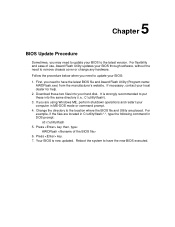
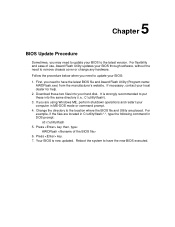
... update your BIOS:
1. First, you need to have the latest BIOS file and Award Flash Utility (Program name: AWDFlash.exe) from the manufacturer's website. If necessary, contact your local dealer for help.
2. Download these two files into your hard disk. It is strongly recommended to put these into the same directory (i.e.: C:\utility\flash\).
3. If you are using Windows...

