Lenovo J105 driver and firmware
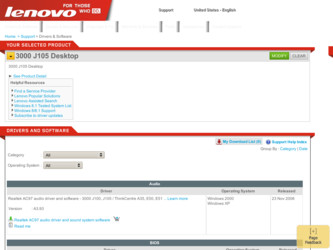
Related Lenovo J105 Manual Pages
Download the free PDF manual for Lenovo J105 and other Lenovo manuals at ManualOwl.com
Hardware Maintenance Manual - Page 49


... the diskette or CD-ROM drive. See "Selecting a startup device" on page 51.
Diagnostics program download
If you have access to the internet, you can download a diskette image or a startable CD-ROM image (.iso file) of the diagnostics.
To download the latest diagnostics program from the WWW, do the following: v Go to http://www.lenovo.com/support. v Type the machine...
(English, French, German, Italian, Dutch) Multilingual Quick reference guide - Page 5


... 2. Setting up your computer 3 Turning on power 7 Finishing the software installation 7 Completing important tasks 7 Updating your operating system 8 Installing other operating systems 8 Updating your antivirus software 8 Starting the Setup Utility 8 Shutting down the computer 9 Recording your computer information 9
Chapter 3. Recovering software 11 Creating and using product recovery...
(English, French, German, Italian, Dutch) Multilingual Quick reference guide - Page 25
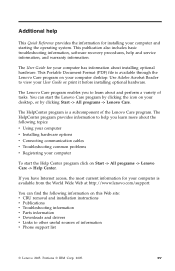
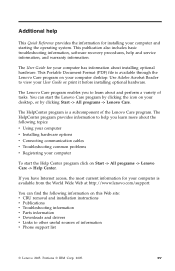
... have Internet access, the most current information for your computer is available from the World Wide Web at http://www.lenovo.com/support.
You can find the following information on this Web site: v CRU removal and installation instructions v Publications v Troubleshooting information v Parts information v Downloads and drivers v Links to other useful sources of information v Phone support list...
(English, French, German, Italian, Dutch) Multilingual Quick reference guide - Page 34


... Web site. LiveUpdate will download the latest virus list and Norton Internet Security will use the new list when it scans your computer the next time.
For more details about updating your antivirus software, refer to the Lenovo Care program.
Starting the Setup Utility
The Setup Utility enables you to view, set, or change BIOS configuration settings and passwords. 1. Shut down the operating...
(English, French, German, Italian, Dutch) Multilingual Quick reference guide - Page 38
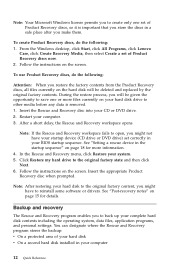
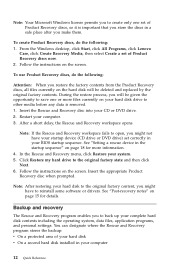
.... 1. Insert the Rescue and Recovery disc into your CD or DVD drive. 2. Restart your computer. 3. After a short delay, the Rescue and Recovery workspace opens.
Note: If the Rescue and Recovery workspace fails to open, you might not have your startup device (CD drive or DVD drive) set correctly in your BIOS startup sequence. See "Setting a rescue device in the startup sequence" on...
(English, French, German, Italian, Dutch) Multilingual Quick reference guide - Page 41
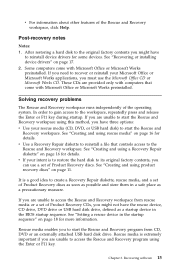
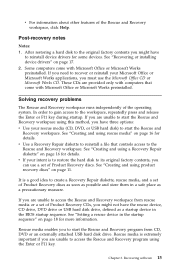
... features of the Rescue and Recovery workspace, click Help.
Post-recovery notes
Notes: 1. After restoring a hard disk to the original factory contents you might have
to reinstall device drivers for some devices. See "Recovering or installing device drivers" on page 17. 2. Some computers come with Microsoft Office or Microsoft Works preinstalled. If you need to recover or reinstall your Microsoft...
(English, French, German, Italian, Dutch) Multilingual Quick reference guide - Page 43
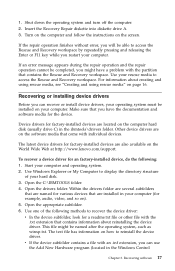
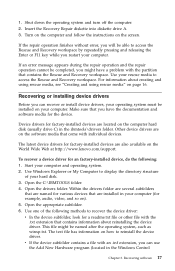
... the software media that come with individual devices.
The latest device drivers for factory-installed devices are also available on the World Wide Web at http://www.lenovo.com/support.
To recover a device driver for an factory-installed device, do the following: 1. Start your computer and operating system. 2. Use Windows Explorer or My Computer to display the directory structure
of your hard disk...
(English, French, German, Italian, Dutch) Multilingual Quick reference guide - Page 46
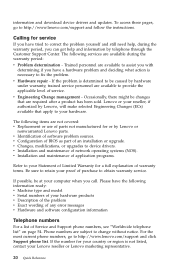
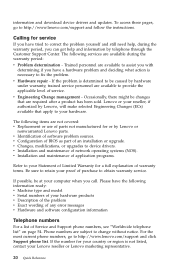
... or use of parts not manufactured for or by Lenovo or
nonwarranted Lenovo parts. v Identification of software problem sources. v Configuration of BIOS as part of an installation or upgrade. v Changes, modifications, or upgrades to device drivers. v Installation and maintenance of network operating systems (NOS). v Installation and maintenance of application programs.
Refer to your Statement...
(English, French, German, Italian, Dutch) Multilingual Quick reference guide - Page 60
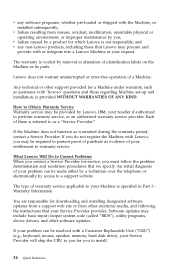
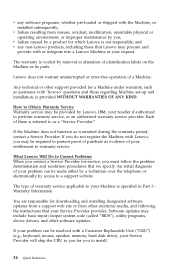
... 3 Warranty Information.
You are responsible for downloading and installing designated software updates from a support web site or from other electronic media, and following the instructions that your Service Provider provides. Software updates may include basic input/output system code (called "BIOS"), utility programs, device drivers, and other software updates.
If your problem can be resolved...
(English, Danish, Finnish, Norwegian, Swedish) Multilingual Quick reference guide - Page 5


... 2. Setting up your computer 3 Turning on power 7 Finishing the software installation 7 Completing important tasks 7 Updating your operating system 8 Installing other operating systems 8 Updating your antivirus software 8 Starting the Setup Utility 8 Shutting down the computer 9 Recording your computer information 9
Chapter 3. Recovering software 11 Creating and using product recovery...
(English, Danish, Finnish, Norwegian, Swedish) Multilingual Quick reference guide - Page 25
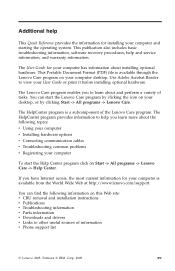
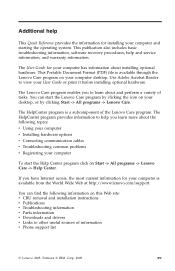
... have Internet access, the most current information for your computer is available from the World Wide Web at http://www.lenovo.com/support.
You can find the following information on this Web site: v CRU removal and installation instructions v Publications v Troubleshooting information v Parts information v Downloads and drivers v Links to other useful sources of information v Phone support list...
(English, Danish, Finnish, Norwegian, Swedish) Multilingual Quick reference guide - Page 34


... Web site. LiveUpdate will download the latest virus list and Norton Internet Security will use the new list when it scans your computer the next time.
For more details about updating your antivirus software, refer to the Lenovo Care program.
Starting the Setup Utility
The Setup Utility enables you to view, set, or change BIOS configuration settings and passwords. 1. Shut down the operating...
(English, Danish, Finnish, Norwegian, Swedish) Multilingual Quick reference guide - Page 38
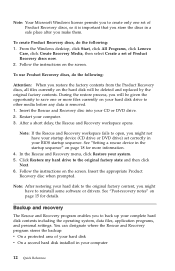
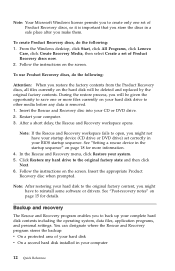
.... 1. Insert the Rescue and Recovery disc into your CD or DVD drive. 2. Restart your computer. 3. After a short delay, the Rescue and Recovery workspace opens.
Note: If the Rescue and Recovery workspace fails to open, you might not have your startup device (CD drive or DVD drive) set correctly in your BIOS startup sequence. See "Setting a rescue device in the startup sequence" on...
(English, Danish, Finnish, Norwegian, Swedish) Multilingual Quick reference guide - Page 41
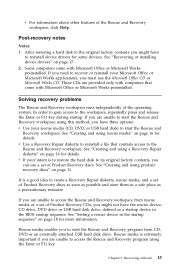
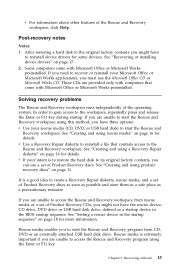
... features of the Rescue and Recovery workspace, click Help.
Post-recovery notes
Notes: 1. After restoring a hard disk to the original factory contents you might have
to reinstall device drivers for some devices. See "Recovering or installing device drivers" on page 17. 2. Some computers come with Microsoft Office or Microsoft Works preinstalled. If you need to recover or reinstall your Microsoft...
(English, Danish, Finnish, Norwegian, Swedish) Multilingual Quick reference guide - Page 46
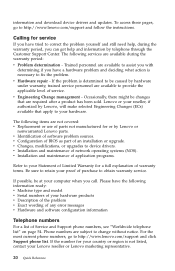
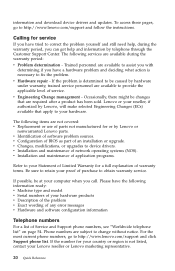
... or use of parts not manufactured for or by Lenovo or
nonwarranted Lenovo parts. v Identification of software problem sources. v Configuration of BIOS as part of an installation or upgrade. v Changes, modifications, or upgrades to device drivers. v Installation and maintenance of network operating systems (NOS). v Installation and maintenance of application programs.
Refer to your Statement...
(English, Danish, Finnish, Norwegian, Swedish) Multilingual Quick reference guide - Page 60
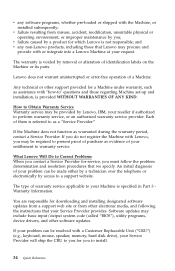
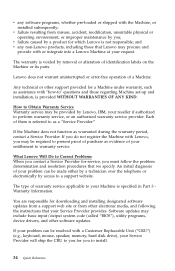
... 3 Warranty Information.
You are responsible for downloading and installing designated software updates from a support web site or from other electronic media, and following the instructions that your Service Provider provides. Software updates may include basic input/output system code (called "BIOS"), utility programs, device drivers, and other software updates.
If your problem can be resolved...
(English) Quick reference guide - Page 26


... Web site. LiveUpdate will download the latest virus list and Norton Internet Security will use the new list when it scans your computer the next time.
For more details about updating your antivirus software, refer to the Lenovo Care program.
Starting the Setup Utility
The Setup Utility enables you to view, set, or change BIOS configuration settings and passwords. 1. Shut down the operating...
(English) Quick reference guide - Page 33


... features of the Rescue and Recovery workspace, click Help.
Post-recovery notes
Notes: 1. After restoring a hard disk to the original factory contents you might have
to reinstall device drivers for some devices. See "Recovering or installing device drivers" on page 17. 2. Some computers come with Microsoft Office or Microsoft Works preinstalled. If you need to recover or reinstall your Microsoft...
(English) Quick reference guide - Page 38
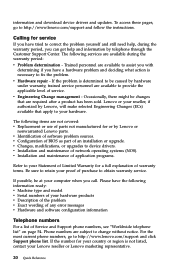
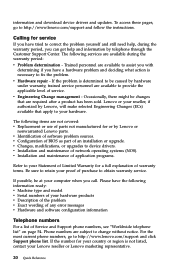
... or use of parts not manufactured for or by Lenovo or
nonwarranted Lenovo parts. v Identification of software problem sources. v Configuration of BIOS as part of an installation or upgrade. v Changes, modifications, or upgrades to device drivers. v Installation and maintenance of network operating systems (NOS). v Installation and maintenance of application programs.
Refer to your Statement...
(English) Quick reference guide - Page 52
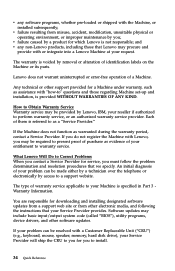
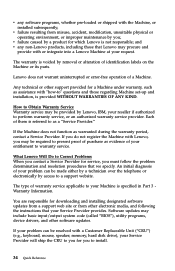
... 3 Warranty Information.
You are responsible for downloading and installing designated software updates from a support web site or from other electronic media, and following the instructions that your Service Provider provides. Software updates may include basic input/output system code (called "BIOS"), utility programs, device drivers, and other software updates.
If your problem can be resolved...

