Lenovo NetVista A20 driver and firmware
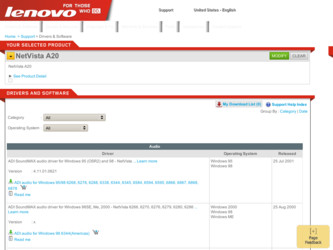
Related Lenovo NetVista A20 Manual Pages
Download the free PDF manual for Lenovo NetVista A20 and other Lenovo manuals at ManualOwl.com
Hardware Maintenance Manual (HMM) for Aptiva, IBM PC300, and NetVista 2193, 2194, 2196, 2197, and 6345 systems - Page 43
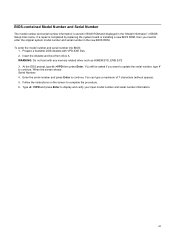
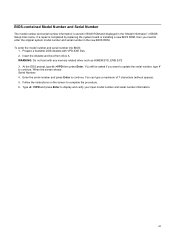
... information is stored in BIOS ROM and displayed in the "Model Information" of BIOS Setup main menu. If a repair is completed by replacing the system board or installing a new BIOS ROM, then you need to enter the original system model number and serial number in the new BIOS ROM. To enter the model number and serial number into BIOS:
1. Prepare a bootable DOS diskette with...
Hardware Maintenance Manual (HMM) for Aptiva, IBM PC300, and NetVista 2193, 2194, 2196, 2197, and 6345 systems - Page 64
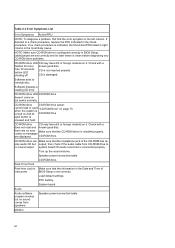
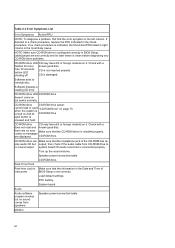
... connected properly.
Turn up the sound volume.
Speaker power/connection/cable.
CD-ROM drive.
Real-Time Clock
Real-time clock is Make sure that the information in the Date and Time of
inaccurate.
BIOS Setup is set correctly.
Load default settings.
RTC battery.
System board
Audio
Audio software
program invokes but no sound comes from speakers.
Speaker power/connection/cable.
Modem
64
Hardware Maintenance Manual (HMM) for Aptiva, IBM PC300, and NetVista 2193, 2194, 2196, 2197, and 6345 systems - Page 65
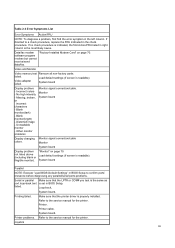
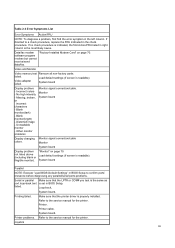
... "Load BIOS Default Settings" in BIOS Setup to confirm ports' presence before diagnosing any parallel/serial ports problems.
Serial or parallel Make sure that the LPT# or COM# you test is the same as
port loop-back test is set in BIOS Setup.
failed.
Loop-back.
System board.
Printing failed.
Make sure that the printer driver is properly installed.
Refer to the service manual for the printer...
Hardware Maintenance Manual (HMM) for Aptiva, IBM PC300, and NetVista 2193, 2194, 2196, 2197, and 6345 systems - Page 70
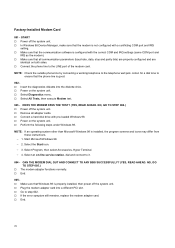
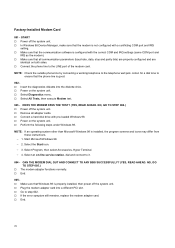
..., then execute Modem test.
003 - DOES THE MODEM PASS THE TEST? (YES, READ AHEAD. NO, GO TO STEP 004.) Power off the system unit. Remove all adapter cards. Connect a hard disk drive with pre-loaded Windows 98. Power on the system unit. Perform the following steps under Windows 98.
NOTE: If an operating system other than Microsoft Windows 98 is installed, the program...
Hardware Maintenance Manual (HMM) for Aptiva, IBM PC300, and NetVista 2193, 2194, 2196, 2197, and 6345 systems - Page 71
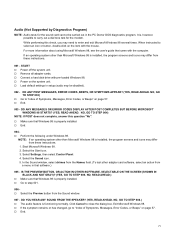
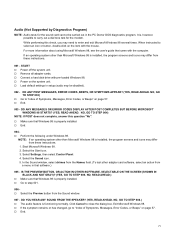
... the computer. If an operating system other than Microsoft Windows 98 is installed, the program screens and icons may differ from these instructions.
001 - START Power off the system unit. Remove all adapter cards. Connect a hard disk drive with pre-loaded Windows 98. Power on the system unit. Load default settings in setup (audio may be disabled).
002 - DO ANY POST MESSAGES, ERROR CODES, BEEPS...
Hardware Maintenance Manual (HMM) for Aptiva, IBM PC300, and NetVista 2193, 2194, 2196, 2197, and 6345 systems - Page 85
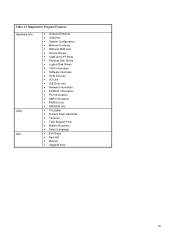
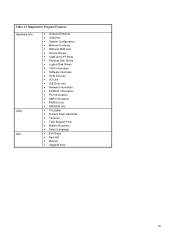
... Ethernet • USB Port • System Configuration • Memory Contents • IRQ and DMA Use • Device Drivers • COM and LPT Ports • Physical Disk Drives • Logical Disk Drives • VGA Information • Software Interrupts • SCSI Devices • I/O Use • IDE Drive Info • Network Information • PCMCIA Information • PCI Information...
Hardware Maintenance Manual for NetVista 6266, 6270, 6276, 6279, 6280, and 6286 systems - Page 56
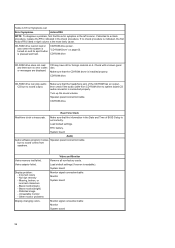
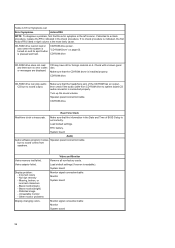
... power/connection/cable.
CD-ROM drive.
Real-Time Clock
Real-time clock is inaccurate.
Make sure that the information in the Date and Time of BIOS Setup is set correctly.
Load default settings.
RTC battery.
System board
Audio
Audio software program invokes Speaker power/connection/cable. but no sound comes from
speakers.
Video memory test failed.
Video adapter failed.
Display problem...
Hardware Maintenance Manual for NetVista 6266, 6270, 6276, 6279, 6280, and 6286 systems - Page 57
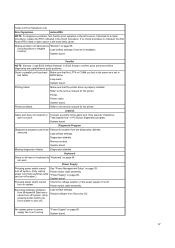
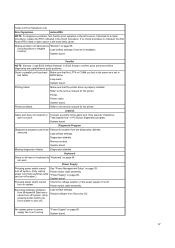
... "Load BIOS Default Settings" in BIOS Setup to confirm ports' presence before diagnosing any parallel/serial ports problems.
Serial or parallel port loop-back Make sure that the LPT# or COM# you test is the same as is set in
test failed.
BIOS Setup.
Loop-back.
System board.
Printing failed.
Make sure that the printer driver is properly installed.
Refer to the service manual for the printer...
Hardware Maintenance Manual for NetVista 6266, 6270, 6276, 6279, 6280, and 6286 systems - Page 61
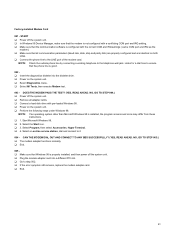
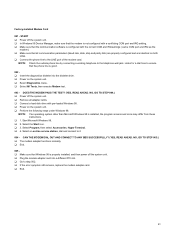
..., GO TO STEP 004.) Power off the system unit. Remove all adapter cards. Connect a hard disk drive with pre-loaded Windows 98. Power on the system unit. Perform the following steps under Windows 98. NOTE: If an operating system other than Microsoft Windows 98 is installed, the program screens and icons may differ from these instructions. 1. Start Microsoft Windows 98. 2. Select the Start...
Hardware Maintenance Manual for NetVista 6266, 6270, 6276, 6279, 6280, and 6286 systems - Page 62
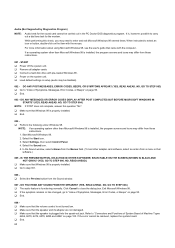
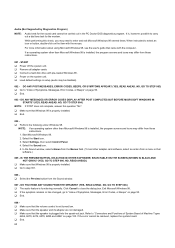
... the computer.
If an operating system other than Microsoft Windows 98 is installed, the program screens and icons may differ from these instructions.
001 - START Power off the system unit. Remove all adapter cards. Connect a hard disk drive with pre-loaded Windows 98. Power on the system unit. Load default settings in setup (audio may be disabled).
002 - DO ANY POST MESSAGES, ERROR CODES, BEEPS...
Hardware Maintenance Manual for NetVista 6266, 6270, 6276, 6279, 6280, and 6286 systems - Page 75
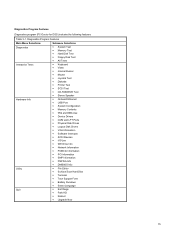
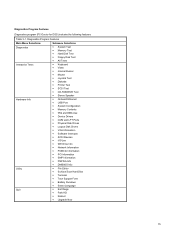
... Ethernet • USB Port • System Configuration • Memory Contents • IRQ and DMA Use • Device Drivers • COM and LPT Ports • Physical Disk Drives • Logical Disk Drives • VGA Information • Software Interrupts • SCSI Devices • I/O Use • IDE Drive Info • Network Information • PCMCIA Information • PCI Information...
(English) User guide - Page 5


... desktop model 6-14 Removing the hard disk drive for microtower model 6-15 Updating the CMOS settings in Setup 6-16 For adapter cards 6-16 For Drives 6-16
Adding and replacing system board components 7-1 Identifying system board parts 7-2 PCI Card connector and jumper information 7-4
Identifying adapter card connectors 7-4 Setting a jumper 7-4 Upgrading the system memory 7-5 Installing...
(English) User guide - Page 20


... contains instructions for adding and removing adapter cards and drives.
• Chapter 7. "Adding and replacing system board components" on page 7-1 This chapter contains instructions for adding and replacing hardware components on your system board.
• Chapter 8. "Diagnosing and recovering from problems" on page 8-1 This chapter provides troubleshooting information, including error code...
(English) User guide - Page 33
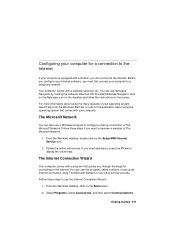
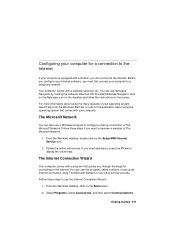
... is equipped with a modem, you can connect to the Internet. Before you configure your Internet software, you must first connect your computer to a telephone network.
Your computer comes with a software selection CD. You can use Netscape Navigator by loading the software selection CD.To install Netscape Navigator, click on the Netscape icon on the desktop and follow the instructions on the screen...
(English) User guide - Page 109


... this problem, do the following:
1. From the Windows desktop, click on the IBM Update Connector icon to obtain the latest software updates for your computer.
2. If you have the Norton AntiVirus program installed, click on the LiveUpdate icon to obtain the latest version of the Norton AntiVirus program.
3. For assistance with updating application programs that were not included with...
(English) User guide - Page 125


... line. (You may also connect a telephone to the modem if it has two RJ11C jacks). The system firmware is already configured to load the modem drivers and software once you have made the connections.
If your computer does not have a modem but you intend to install one, see the documentation that came with the modem for installation instructions and reference information.
Modem information B-1
(English) Quick Reference - Page 20


... to install all device drivers after you install your operating system. Installation instructions are provided with or on the CDs or diskettes, or in the README files.
Shutting down the computer
When you are ready to turn off your computer, always follow the shut down procedure. This prevents the loss of unsaved data or damage to your software programs...
(English) Quick Reference - Page 32
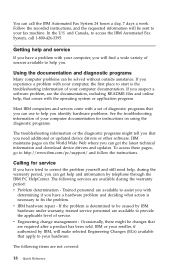
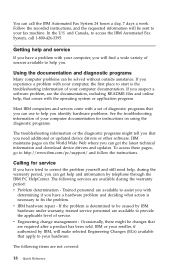
... tell you that you need additional or updated device drivers or other software. IBM maintains pages on the World Wide Web where you can get the latest technical information and download device drivers and updates. To access these pages, go to http://www.ibm.com/pc/support/ and follow the instructions.
Calling for service
If you have tried to correct the...
(English) Quick Reference - Page 33
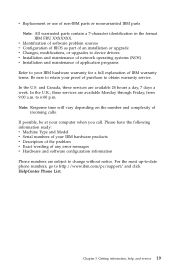
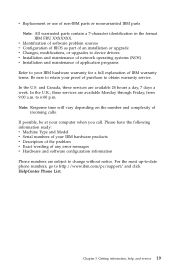
... parts contain a 7-character identification in the format IBM FRU XXXXXXX.
v Identification of software problem sources v Configuration of BIOS as part of an installation or upgrade v Changes, modifications, or upgrades to device drivers v Installation and maintenance of network operating systems (NOS) v Installation and maintenance of application programs Refer to your IBM hardware warranty for...
(English) Quick Reference - Page 51
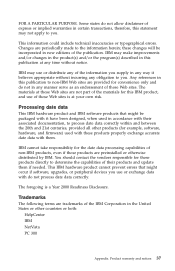
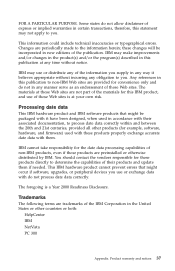
...between the 20th and 21st centuries, provided all other products (for example, software, hardware, and firmware) used with these products properly exchange accurate date data with them.
IBM ... the capabilities of their products and update them if needed. This IBM hardware product cannot prevent errors that might occur if software, upgrades, or peripheral devices you use or exchange data with ...

